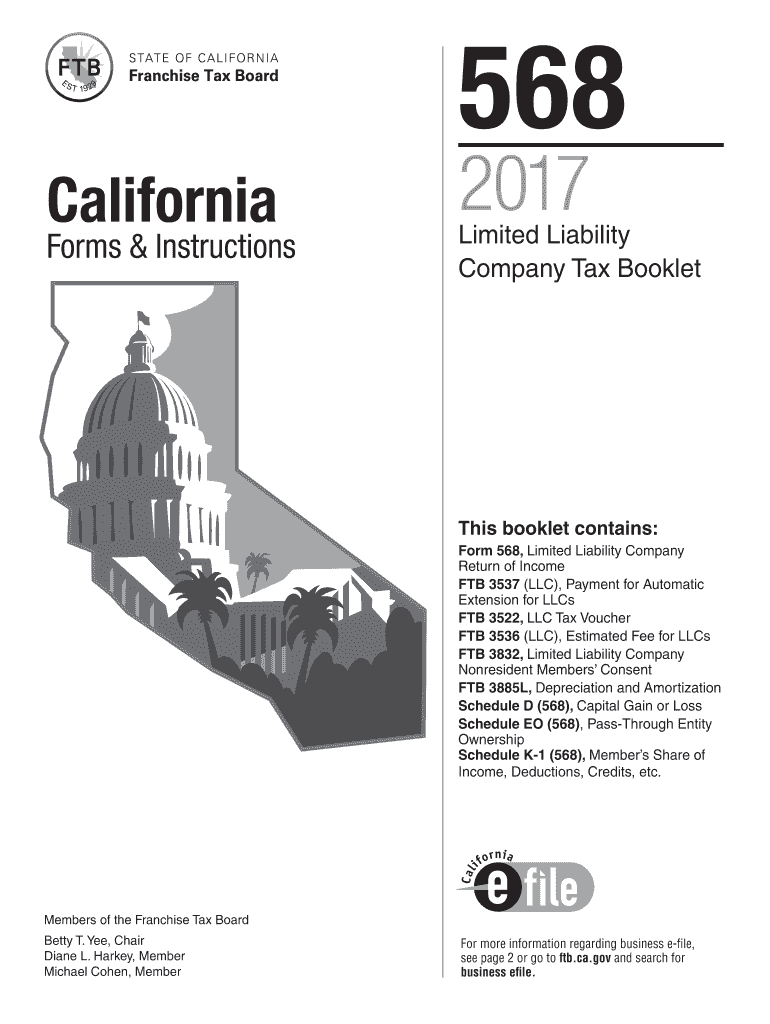
Form 568 Limited Liability Company Tax Franchise Tax Board 2018


What is the Form 568 Limited Liability Company Tax Franchise Tax Board
The Form 568 Limited Liability Company Tax is a specific tax form required by the Franchise Tax Board (FTB) in California for limited liability companies (LLCs). This form is essential for LLCs to report their income, calculate their tax obligations, and ensure compliance with state tax laws. The form includes sections for reporting income, deductions, and other relevant financial information. It is crucial for LLCs to understand the requirements of this form to avoid penalties and maintain good standing with the FTB.
How to use the Form 568 Limited Liability Company Tax Franchise Tax Board
Using the Form 568 involves several steps to ensure accurate completion and submission. First, gather all necessary financial documents, including income statements and expense records. Next, fill out the form by providing detailed information about the LLC's income, deductions, and any applicable credits. It is important to double-check all entries for accuracy. Once completed, the form can be submitted electronically or by mail, depending on the preferred method of submission. Utilizing digital tools can streamline this process, making it easier to manage and sign the form securely.
Steps to complete the Form 568 Limited Liability Company Tax Franchise Tax Board
Completing the Form 568 requires careful attention to detail. Follow these steps:
- Gather financial records, including income and expense statements.
- Fill out the form, ensuring all required fields are completed accurately.
- Calculate the total income and any deductions applicable to the LLC.
- Review the form for errors or omissions before submission.
- Choose a submission method: online or by mail.
By following these steps, LLCs can ensure compliance with state tax regulations and avoid potential penalties.
Legal use of the Form 568 Limited Liability Company Tax Franchise Tax Board
The legal use of Form 568 is governed by California tax laws. It is mandatory for all LLCs doing business in California to file this form annually. Failure to file can result in significant penalties and interest on unpaid taxes. Additionally, the information provided on the form must be accurate and truthful, as any discrepancies can lead to audits or legal issues. Understanding the legal implications of this form is essential for maintaining compliance and protecting the LLC's interests.
Filing Deadlines / Important Dates
Filing deadlines for the Form 568 are crucial for LLCs to avoid penalties. Generally, the form is due on the 15th day of the fourth month after the close of the LLC's tax year. For most LLCs operating on a calendar year, this means the form must be filed by April 15. It is important to stay informed about any changes in deadlines or requirements by regularly checking the Franchise Tax Board's announcements.
Form Submission Methods (Online / Mail / In-Person)
LLCs have several options for submitting the Form 568. The form can be filed online through the Franchise Tax Board's website, which offers a convenient and secure method for submission. Alternatively, LLCs may choose to mail the completed form to the FTB or submit it in person at a designated office. Each method has its advantages, and selecting the right one can depend on the LLC's specific needs and preferences.
Quick guide on how to complete 2018 form 568 limited liability company tax franchise tax board
Complete Form 568 Limited Liability Company Tax Franchise Tax Board effortlessly on any device
Online document management has become increasingly favored by organizations and individuals alike. It offers a perfect environmentally friendly substitute for conventional printed and signed documents, as you can locate the necessary form and securely store it online. airSlate SignNow provides you with all the features required to create, edit, and electronically sign your documents quickly without any delays. Manage Form 568 Limited Liability Company Tax Franchise Tax Board on any device using airSlate SignNow's Android or iOS applications and enhance any document-centered workflow today.
The easiest way to modify and electronically sign Form 568 Limited Liability Company Tax Franchise Tax Board without hassle
- Obtain Form 568 Limited Liability Company Tax Franchise Tax Board and click Get Form to begin.
- Utilize the tools available to complete your form.
- Select important sections of the documents or redact sensitive information with tools provided by airSlate SignNow specifically for this purpose.
- Create your signature using the Sign tool, which takes mere seconds and holds the same legal validity as a traditional wet ink signature.
- Verify the details and click on the Done button to save your modifications.
- Choose your preferred method to send your form, either by email, text message (SMS), or invite link, or download it to your computer.
Eliminate concerns over lost or misfiled documents, exhausting form searches, or errors that require new document copies to be printed. airSlate SignNow meets your document management needs in just a few clicks from any device you prefer. Adjust and electronically sign Form 568 Limited Liability Company Tax Franchise Tax Board and guarantee effective communication at every step of your form preparation process with airSlate SignNow.
Create this form in 5 minutes or less
Find and fill out the correct 2018 form 568 limited liability company tax franchise tax board
Create this form in 5 minutes!
How to create an eSignature for the 2018 form 568 limited liability company tax franchise tax board
The way to generate an electronic signature for a PDF file in the online mode
The way to generate an electronic signature for a PDF file in Chrome
The way to create an electronic signature for putting it on PDFs in Gmail
The way to create an electronic signature right from your smartphone
The best way to make an eSignature for a PDF file on iOS devices
The way to create an electronic signature for a PDF on Android
People also ask
-
What is Form 568 and why is it important for LLCs?
Form 568 is the Limited Liability Company Tax form required by the Franchise Tax Board for California LLCs. It is crucial as it helps ensure that your LLC remains compliant with state tax laws and avoids penalties related to non-filing.
-
How can airSlate SignNow assist in filing Form 568?
airSlate SignNow simplifies the process of filing Form 568 by allowing you to eSign and send documents seamlessly. Our platform ensures that you'll have the proper documentation ready for submission to the Franchise Tax Board.
-
What are the pricing options for using airSlate SignNow for Form 568?
airSlate SignNow offers flexible pricing plans that cater to different business needs. Our cost-effective solution provides all the features necessary to manage Form 568 efficiently without breaking the bank.
-
Does airSlate SignNow integrate with accounting software for Form 568 management?
Yes, airSlate SignNow integrates with various accounting software to help streamline the management of Form 568. This integration facilitates smooth data transfer, ensuring completeness in your tax filings with the Franchise Tax Board.
-
What features does airSlate SignNow offer for document management related to Form 568?
airSlate SignNow provides features such as eSignature, document templates, and secure storage. These features make it easier to manage and file Form 568 documents efficiently while keeping everything organized.
-
Is airSlate SignNow suitable for first-time filers of Form 568?
Absolutely! airSlate SignNow is designed to be user-friendly, making it suitable for first-time filers of Form 568. Our intuitive platform guides you through the eSigning process to ensure you meet the requirements of the Franchise Tax Board.
-
Can airSlate SignNow help with compliance reminders for Form 568?
Yes, airSlate SignNow can help you stay compliant by providing reminders for deadlines related to Form 568. This feature ensures that you don’t miss important dates for submissions to the Franchise Tax Board.
Get more for Form 568 Limited Liability Company Tax Franchise Tax Board
Find out other Form 568 Limited Liability Company Tax Franchise Tax Board
- How Can I Electronic signature Pennsylvania Legal Last Will And Testament
- Electronic signature Rhode Island Legal Last Will And Testament Simple
- Can I Electronic signature Rhode Island Legal Residential Lease Agreement
- How To Electronic signature South Carolina Legal Lease Agreement
- How Can I Electronic signature South Carolina Legal Quitclaim Deed
- Electronic signature South Carolina Legal Rental Lease Agreement Later
- Electronic signature South Carolina Legal Rental Lease Agreement Free
- How To Electronic signature South Dakota Legal Separation Agreement
- How Can I Electronic signature Tennessee Legal Warranty Deed
- Electronic signature Texas Legal Lease Agreement Template Free
- Can I Electronic signature Texas Legal Lease Agreement Template
- How To Electronic signature Texas Legal Stock Certificate
- How Can I Electronic signature Texas Legal POA
- Electronic signature West Virginia Orthodontists Living Will Online
- Electronic signature Legal PDF Vermont Online
- How Can I Electronic signature Utah Legal Separation Agreement
- Electronic signature Arizona Plumbing Rental Lease Agreement Myself
- Electronic signature Alabama Real Estate Quitclaim Deed Free
- Electronic signature Alabama Real Estate Quitclaim Deed Safe
- Electronic signature Colorado Plumbing Business Plan Template Secure