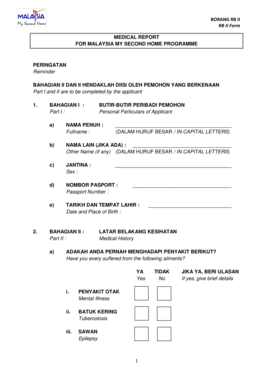
Malaysia Rb Report Online 2014


What is the Malaysia Rb Report Online
The Malaysia Rb Report Online is a digital document designed to facilitate the reporting of medical examinations for foreign workers in Malaysia. This report is essential for employers to ensure compliance with health regulations and to verify that workers meet the necessary health standards before employment. The Rb Report serves as an official record of the medical assessments conducted, detailing the health status of the individual and any findings that may affect their ability to work. Utilizing an online platform for this report streamlines the process, making it more efficient and accessible for both employers and employees.
Steps to complete the Malaysia Rb Report Online
Completing the Malaysia Rb Report Online involves several key steps to ensure accuracy and compliance. First, the employer must access the online portal designated for the Rb Report submission. Next, they should gather all necessary information, including the worker's personal details and medical examination results. Once the information is compiled, the employer can fill out the online form, ensuring that all fields are completed accurately. After submitting the report, it is important to review the confirmation of submission to ensure that the report has been successfully filed. This process not only saves time but also helps maintain proper records for future reference.
Legal use of the Malaysia Rb Report Online
The legal use of the Malaysia Rb Report Online is governed by specific regulations that ensure the document is recognized as a valid form of medical reporting. To be legally binding, the report must be completed in accordance with the guidelines set forth by the Malaysian Ministry of Health. This includes adhering to the required medical standards and ensuring that the report is signed by a certified medical practitioner. By following these legal stipulations, employers can protect themselves from potential liabilities and ensure that their hiring practices comply with Malaysian labor laws.
How to obtain the Malaysia Rb Report Online
To obtain the Malaysia Rb Report Online, employers must first register on the official portal designated for this purpose. Once registered, they can log in to access the report form. Employers will need to provide specific details about the foreign worker, including identification information and the results of their medical examination. After completing the form, employers can submit it electronically. It is advisable to keep a copy of the submitted report for their records, as this may be required for future reference or audits.
Key elements of the Malaysia Rb Report Online
The key elements of the Malaysia Rb Report Online include the worker's personal information, medical examination results, and the signatures of both the medical practitioner and the employer. Each section of the report is designed to capture essential health data that reflects the worker's fitness for employment. Additionally, the report may include any recommendations for follow-up medical assessments or treatments, ensuring that the health and safety of the workplace are prioritized.
Examples of using the Malaysia Rb Report Online
Employers can utilize the Malaysia Rb Report Online in various scenarios, such as hiring new foreign workers or renewing contracts for existing employees. For instance, when a new worker arrives in Malaysia, the employer must ensure that a medical examination is conducted, and the results are documented in the Rb Report. This report can also be used during audits to demonstrate compliance with health regulations. By maintaining accurate records through the online platform, employers can easily access the information needed for inspections or inquiries from regulatory bodies.
Quick guide on how to complete malaysia rb report online
Complete Malaysia Rb Report Online effortlessly on any device
Digital document management has gained popularity among businesses and individuals. It offers an ideal eco-friendly alternative to conventional printed and signed documents, allowing you to locate the necessary form and securely store it online. airSlate SignNow equips you with all the resources needed to create, edit, and electronically sign your documents swiftly without delays. Handle Malaysia Rb Report Online on any device with the airSlate SignNow Android or iOS applications and simplify any document-related process today.
How to edit and eSign Malaysia Rb Report Online without breaking a sweat
- Locate Malaysia Rb Report Online and then click Get Form to begin.
- Use the tools we provide to fill out your form.
- Highlight important parts of the documents or redact sensitive information with tools that airSlate SignNow offers specifically for that purpose.
- Create your eSignature using the Sign tool, which only takes seconds and holds the same legal validity as a traditional handwritten signature.
- Review all the information and then click on the Done button to save your modifications.
- Choose how you want to send your form, via email, SMS, or invitation link, or download it to your computer.
Say goodbye to lost or misfiled documents, tedious form searches, or mistakes that require printing new document copies. airSlate SignNow meets your document management needs in just a few clicks from any device you prefer. Edit and eSign Malaysia Rb Report Online and ensure seamless communication throughout your form preparation process with airSlate SignNow.
Create this form in 5 minutes or less
Create this form in 5 minutes!
How to create an eSignature for the malaysia rb report online
The way to create an eSignature for a PDF file online
The way to create an eSignature for a PDF file in Google Chrome
The best way to create an electronic signature for signing PDFs in Gmail
The way to make an electronic signature from your mobile device
The best way to generate an eSignature for a PDF file on iOS
The way to make an electronic signature for a PDF file on Android devices
People also ask
-
What is FOMEMA Online 2010 6 10?
FOMEMA Online 2010 6 10 is a digital platform for managing and processing healthcare documents related to the foreign worker medical examination in Malaysia. The system streamlines the submission processes and ensures compliance with regulations, making it easier for employers to manage their workforce's health documentation efficiently.
-
How does FOMEMA Online 2010 6 10 benefit businesses?
By utilizing FOMEMA Online 2010 6 10, businesses can save time and reduce administrative burden with automated workflows. This platform ensures timely submissions, reduces the risk of errors, and helps maintain compliance, ultimately leading to increased productivity and smoother operations.
-
What features are included in FOMEMA Online 2010 6 10?
FOMEMA Online 2010 6 10 includes features such as document tracking, automated alerts for due dates, and secure storage. Additionally, the platform provides user-friendly interfaces for easy navigation and seamless integration with other HR systems and software, enhancing overall efficiency.
-
Is FOMEMA Online 2010 6 10 easy to integrate with other systems?
Yes, FOMEMA Online 2010 6 10 is designed to easily integrate with various HR and payroll systems. This ensures that user data can flow seamlessly between platforms, reducing complicated manual processes and allowing for a more streamlined HR operation.
-
What pricing options are available for FOMEMA Online 2010 6 10?
Pricing for FOMEMA Online 2010 6 10 may vary based on the number of users and the features required. Companies can choose a plan that suits their needs, ensuring that they only pay for the features they use, making it a cost-effective solution for managing foreign worker health documentation.
-
How secure is the data on FOMEMA Online 2010 6 10?
FOMEMA Online 2010 6 10 prioritizes security, implementing measures such as data encryption and secure access controls. This ensures that sensitive health information remains protected, giving businesses peace of mind when handling personal documentation.
-
Can FOMEMA Online 2010 6 10 support mobile access?
Yes, FOMEMA Online 2010 6 10 is accessible from mobile devices, allowing users to manage paperwork on-the-go. This mobile capability is especially beneficial for employers and HR professionals managing foreign workforce health documentation in diverse settings.
Get more for Malaysia Rb Report Online
- Final draft fy 09 frsgp faqs 3 30 09 mp doc fema form
- In arlington county govdelivery form
- Program completion report form c 2 teacher form oregon oregon
- Beneficiary designation for vehicle or vessel title instructions form
- Dd form 137 7 dependency statement ward of a court
- Dss 5096c form
- Rva stay gap grant program application form
- Pharmacy ownership form legal entity membership information
Find out other Malaysia Rb Report Online
- How To Integrate Sign in Banking
- How To Use Sign in Banking
- Help Me With Use Sign in Banking
- Can I Use Sign in Banking
- How Do I Install Sign in Banking
- How To Add Sign in Banking
- How Do I Add Sign in Banking
- How Can I Add Sign in Banking
- Can I Add Sign in Banking
- Help Me With Set Up Sign in Government
- How To Integrate eSign in Banking
- How To Use eSign in Banking
- How To Install eSign in Banking
- How To Add eSign in Banking
- How To Set Up eSign in Banking
- How To Save eSign in Banking
- How To Implement eSign in Banking
- How To Set Up eSign in Construction
- How To Integrate eSign in Doctors
- How To Use eSign in Doctors