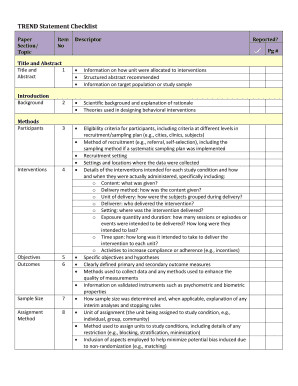
Trend Statement Checklist Form


What is the Trend Statement Checklist
The Trend Statement Checklist is a document designed to assist individuals and organizations in evaluating and reporting specific trends in various fields, such as public health or finance. It serves as a structured guide to ensure that all necessary information is collected and assessed accurately. This checklist is particularly relevant in contexts where compliance with regulatory standards is required. By using the checklist, users can systematically address all relevant components of their evaluations, ensuring that nothing is overlooked.
How to use the Trend Statement Checklist
To effectively use the Trend Statement Checklist, start by reviewing each item on the list to understand the requirements. Gather all necessary data and documents that pertain to the trends you are evaluating. As you complete each section of the checklist, ensure that you provide detailed and accurate information. This will not only enhance the quality of your evaluation but also ensure compliance with any applicable regulations. The checklist can be used as a reference throughout the evaluation process, helping to keep your work organized and focused.
Steps to complete the Trend Statement Checklist
Completing the Trend Statement Checklist involves several key steps:
- Review the checklist items to familiarize yourself with the required information.
- Collect relevant data and documentation needed for your evaluation.
- Fill out the checklist, addressing each item thoroughly.
- Double-check your entries for accuracy and completeness.
- Submit the completed checklist as required by your organization or regulatory body.
Following these steps will help ensure that your evaluation is comprehensive and meets all necessary standards.
Legal use of the Trend Statement Checklist
The legal use of the Trend Statement Checklist is crucial for ensuring that evaluations are recognized as valid and enforceable. To be legally binding, the checklist must be completed in accordance with applicable laws and regulations. This includes adhering to guidelines set forth by relevant authorities, such as the CDC or IRS, depending on the context of the evaluation. Utilizing a reliable electronic signing platform can further enhance the legal standing of the completed checklist by providing an audit trail and ensuring compliance with eSignature laws.
Key elements of the Trend Statement Checklist
Key elements of the Trend Statement Checklist typically include:
- Identification of the specific trends being evaluated.
- Criteria for assessment, including data sources and methodologies.
- Documentation of findings and conclusions drawn from the evaluation.
- Signatures of responsible parties to validate the checklist.
These elements are essential for maintaining the integrity and reliability of the evaluation process.
Examples of using the Trend Statement Checklist
Examples of using the Trend Statement Checklist can vary widely depending on the context. For instance, a public health official may use the checklist to evaluate trends in disease outbreaks, ensuring that all relevant data is collected and analyzed. Similarly, a financial analyst might utilize the checklist to assess market trends, documenting findings that inform investment strategies. In both cases, the checklist serves as a vital tool for organizing information and supporting decision-making processes.
Quick guide on how to complete trend statement checklist
Accomplish Trend Statement Checklist effortlessly on any device
Digital document management has become favored among organizations and individuals. It serves as an excellent eco-friendly substitute for conventional printed and signed paperwork, allowing you to locate the appropriate form and securely store it online. airSlate SignNow provides you with all the resources necessary to create, modify, and electronically sign your documents swiftly without delays. Handle Trend Statement Checklist on any device with airSlate SignNow Android or iOS applications and streamline any document-related tasks today.
The simplest method to alter and electronically sign Trend Statement Checklist effortlessly
- Locate Trend Statement Checklist and then click Get Form to initiate the process.
- Make use of the tools we provide to complete your form.
- Emphasize important sections of the documents or redact sensitive information with tools that airSlate SignNow offers specifically for that purpose.
- Create your signature using the Sign tool, which takes mere seconds and holds the same legal significance as a traditional wet ink signature.
- Review the information and then click on the Done button to save your modifications.
- Choose how you want to send your form, whether by email, SMS, or invitation link, or download it to your computer.
Say goodbye to lost or misplaced documents, tedious form searches, or mistakes that necessitate printing new document copies. airSlate SignNow meets all your document management needs in just a few clicks from any device you prefer. Modify and electronically sign Trend Statement Checklist and guarantee excellent communication at every stage of your form preparation with airSlate SignNow.
Create this form in 5 minutes or less
Create this form in 5 minutes!
How to create an eSignature for the trend statement checklist
The way to create an eSignature for your PDF in the online mode
The way to create an eSignature for your PDF in Chrome
The best way to generate an electronic signature for putting it on PDFs in Gmail
How to create an eSignature right from your smart phone
The best way to generate an electronic signature for a PDF on iOS devices
How to create an eSignature for a PDF on Android OS
People also ask
-
What is the cdc trend checklist?
The cdc trend checklist is a comprehensive tool designed to help organizations assess and implement their compliance with CDC guidelines. By following this checklist, businesses can ensure they are meeting important health standards, thereby protecting employees and customers alike.
-
How can airSlate SignNow assist with the cdc trend checklist?
airSlate SignNow can streamline the process of managing and distributing the cdc trend checklist by providing an easy-to-use eSigning platform. This allows teams to complete and sign the checklist electronically, saving time and reducing paperwork.
-
Is there a cost associated with using airSlate SignNow for the cdc trend checklist?
Yes, airSlate SignNow offers various pricing plans that cater to different organizational needs. These plans provide cost-effective solutions that can help businesses manage their cdc trend checklist and other documentation efficiently.
-
What features does airSlate SignNow offer for the cdc trend checklist?
airSlate SignNow includes features such as customizable templates, real-time tracking, and secure cloud storage to facilitate the completion of the cdc trend checklist. These features ensure that users have the necessary tools to manage compliance seamlessly.
-
Can I integrate airSlate SignNow with other tools for managing the cdc trend checklist?
Absolutely! airSlate SignNow supports integrations with multiple third-party applications. This means you can easily connect it with your existing project management or compliance software to enhance the effectiveness of your cdc trend checklist management.
-
What are the main benefits of using airSlate SignNow for document signing related to the cdc trend checklist?
Using airSlate SignNow for your cdc trend checklist allows for faster document turnaround, improved compliance tracking, and enhanced security features. These benefits contribute to a more efficient workflow and reduce the risk of errors in the compliance process.
-
Is airSlate SignNow user-friendly for completing the cdc trend checklist?
Yes, airSlate SignNow is designed with user experience in mind. The intuitive interface allows users, regardless of technical skill, to easily navigate and complete the cdc trend checklist without any hassle.
Get more for Trend Statement Checklist
- Fema e news update 01 08 09 fema form
- Instructions u s department of defense form
- Sarah is a familyof agenciesthat provides progra form
- Id no dcs learnership in collaboration with sasset form
- Section 11 pre trip vehicle inspection test section 11 pre trip vehicle inspection test this section covers l l l l l l l form
- Form ssa 827 how to complete the ssa authorization form
- Mini mental state examination mmse heart and stroke foundation form
- New structures and additions commercial plans checklist form
Find out other Trend Statement Checklist
- Sign Minnesota Real Estate Rental Lease Agreement Now
- How To Sign Minnesota Real Estate Residential Lease Agreement
- Sign Mississippi Sports Confidentiality Agreement Computer
- Help Me With Sign Montana Sports Month To Month Lease
- Sign Mississippi Real Estate Warranty Deed Later
- How Can I Sign Mississippi Real Estate Affidavit Of Heirship
- How To Sign Missouri Real Estate Warranty Deed
- Sign Nebraska Real Estate Letter Of Intent Online
- Sign Nebraska Real Estate Limited Power Of Attorney Mobile
- How Do I Sign New Mexico Sports Limited Power Of Attorney
- Sign Ohio Sports LLC Operating Agreement Easy
- Sign New Jersey Real Estate Limited Power Of Attorney Computer
- Sign New Mexico Real Estate Contract Safe
- How To Sign South Carolina Sports Lease Termination Letter
- How Can I Sign New York Real Estate Memorandum Of Understanding
- Sign Texas Sports Promissory Note Template Online
- Sign Oregon Orthodontists Last Will And Testament Free
- Sign Washington Sports Last Will And Testament Free
- How Can I Sign Ohio Real Estate LLC Operating Agreement
- Sign Ohio Real Estate Quitclaim Deed Later