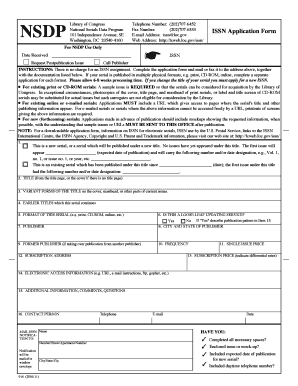
916 Form


What is the 916 Form
The 916 Form, also known as the ISSN application form, is a crucial document used to request an International Standard Serial Number (ISSN) for periodicals, magazines, and other serial publications. This unique identifier is essential for publishers and libraries to catalog and manage serial publications effectively. The ISSN helps distinguish one publication from another, ensuring that each title is easily identifiable in databases and libraries worldwide.
How to use the 916 Form
Using the 916 Form involves a straightforward process. First, gather all necessary information about the publication, including its title, frequency, and publisher details. Next, fill out the form accurately, ensuring that all sections are completed. Once the form is filled, it can be submitted electronically or via mail, depending on the specific requirements of the ISSN registration agency. It is important to review the form for completeness and accuracy to avoid delays in processing.
Steps to complete the 916 Form
Completing the 916 Form requires careful attention to detail. Follow these steps for a successful application:
- Gather essential information about your publication, including title, frequency, and publisher details.
- Access the 916 Form online or obtain a physical copy if necessary.
- Fill in the required fields, ensuring that all information is accurate and up-to-date.
- Review the completed form for any errors or omissions.
- Submit the form according to the guidelines provided by the registration agency.
Legal use of the 916 Form
The legal use of the 916 Form is vital for ensuring that the ISSN is granted correctly. Proper completion of the form signifies that the publisher acknowledges the legal responsibilities associated with the publication. This includes adherence to copyright laws and regulations regarding the distribution and management of serial publications. By submitting the form, the publisher affirms that the information provided is accurate and that they hold the rights to the publication.
Required Documents
When submitting the 916 Form, certain documents may be required to support the application. These typically include:
- A copy of the publication or a sample issue.
- Proof of the publisher's identity, such as a business license or tax identification number.
- Any additional documentation that may be specified by the ISSN registration agency.
Form Submission Methods
The 916 Form can be submitted through various methods, depending on the preferences of the publisher and the requirements of the registration agency. Common submission methods include:
- Online submission through the agency's website.
- Mailing a physical copy of the form to the designated address.
- In-person submission at the agency's office, if applicable.
Application Process & Approval Time
The application process for the 916 Form typically involves several stages, including review and approval by the ISSN registration agency. Once the form is submitted, it may take several weeks for processing. The approval time can vary based on the agency's workload and the completeness of the submitted application. Publishers should plan accordingly and allow sufficient time for the ISSN to be issued before the publication's release.
Quick guide on how to complete 916 form
Effortlessly Prepare 916 Form on Any Device
Digital document management has become increasingly favored among businesses and individuals. It serves as an excellent eco-friendly option compared to conventional printed and signed papers, allowing you to find the right template and securely store it online. airSlate SignNow equips you with all the necessary tools to create, edit, and eSign your documents promptly without any hold-ups. Handle 916 Form on any device using the airSlate SignNow apps for Android or iOS and simplify any document-related tasks today.
How to Edit and eSign 916 Form with Ease
- Obtain 916 Form and click Get Form to begin.
- Utilize the tools we offer to complete your document.
- Highlight important sections of the documents or obscure sensitive details with the tools specifically designed for that purpose by airSlate SignNow.
- Generate your eSignature using the Sign tool, which takes moments and carries the same legal validity as a conventional wet ink signature.
- Verify all the information and then hit the Done button to save your changes.
- Select your preferred method to send your form, whether by email, SMS, or invitation link, or download it to your computer.
Eliminate worries about lost or misfiled documents, tedious form searches, or errors that necessitate printing new document copies. airSlate SignNow addresses all your document management needs with just a few clicks from your chosen device. Modify and eSign 916 Form and guarantee excellent communication throughout the form preparation process with airSlate SignNow.
Create this form in 5 minutes or less
Create this form in 5 minutes!
How to create an eSignature for the 916 form
The way to create an eSignature for your PDF document online
The way to create an eSignature for your PDF document in Google Chrome
The best way to make an electronic signature for signing PDFs in Gmail
How to create an eSignature from your smart phone
The best way to generate an electronic signature for a PDF document on iOS
How to create an eSignature for a PDF file on Android OS
People also ask
-
What is the issn application make process?
The issn application make process through airSlate SignNow is streamlined and user-friendly. You can create, customize, and submit your ISSN applications efficiently with our digital tools. This ensures that your application signNowes the appropriate agency in a timely manner, minimizing delays.
-
How much does it cost to use airSlate SignNow for the issn application make?
Our pricing for the issn application make service is competitive and designed to fit various budgets. We offer flexible pricing plans based on the number of users and features your organization needs. Explore our pricing page for specific plans tailored to assist you in your ISSN application make process.
-
What features does airSlate SignNow offer for the issn application make?
airSlate SignNow offers a comprehensive suite of features for the issn application make, including easy document uploading, customizable templates, and secure eSigning. These tools help you manage your applications efficiently while ensuring compliance with industry standards. Experience fast processing and reliable document management.
-
Can I track my ISSN application after submission with airSlate SignNow?
Yes, airSlate SignNow allows you to track your ISSN applications after submission. You can receive real-time updates and notifications regarding the status of your application, ensuring you're always informed. This feature enhances transparency and helps you manage your submissions effectively.
-
Is airSlate SignNow suitable for large organizations making ISSN applications?
Absolutely! airSlate SignNow is designed to cater to organizations of all sizes, including large enterprises. Our platform supports bulk processing and integrates seamlessly with existing workflows, making it easier for large teams to collaborate on the issn application make without any hassle.
-
What are the benefits of using airSlate SignNow for the issn application make over traditional methods?
Using airSlate SignNow for the issn application make presents numerous benefits compared to traditional paper methods. These include faster processing times, reduced costs on printing and mailing, and enhanced security features. Additionally, it provides a more sustainable option, minimizing paper waste while improving overall efficiency.
-
Does airSlate SignNow integrate with other tools to assist with the issn application make?
Yes, airSlate SignNow offers various integrations with other productivity tools to facilitate the issn application make. You can connect with applications like Google Drive, Dropbox, and CRM systems, ensuring a smooth workflow. This integration capability enables a cohesive experience and better management of your application documents.
Get more for 916 Form
- Nsw land registry services home form
- Form 30 mental health act
- The vitalitylife discretionary trust for use with form
- Hear kcl form
- Trust form amp guide part 1 cavendish online
- Application form to be completed by unemployed youth sasseta
- Workforce training one state is using job data to help decide form
- State and local forms
Find out other 916 Form
- How To eSign Arizona Agreement contract template
- eSign Texas Agreement contract template Fast
- eSign Massachusetts Basic rental agreement or residential lease Now
- How To eSign Delaware Business partnership agreement
- How Do I eSign Massachusetts Business partnership agreement
- Can I eSign Georgia Business purchase agreement
- How Can I eSign Idaho Business purchase agreement
- How To eSign Hawaii Employee confidentiality agreement
- eSign Idaho Generic lease agreement Online
- eSign Pennsylvania Generic lease agreement Free
- eSign Kentucky Home rental agreement Free
- How Can I eSign Iowa House rental lease agreement
- eSign Florida Land lease agreement Fast
- eSign Louisiana Land lease agreement Secure
- How Do I eSign Mississippi Land lease agreement
- eSign Connecticut Landlord tenant lease agreement Now
- eSign Georgia Landlord tenant lease agreement Safe
- Can I eSign Utah Landlord lease agreement
- How Do I eSign Kansas Landlord tenant lease agreement
- How Can I eSign Massachusetts Landlord tenant lease agreement