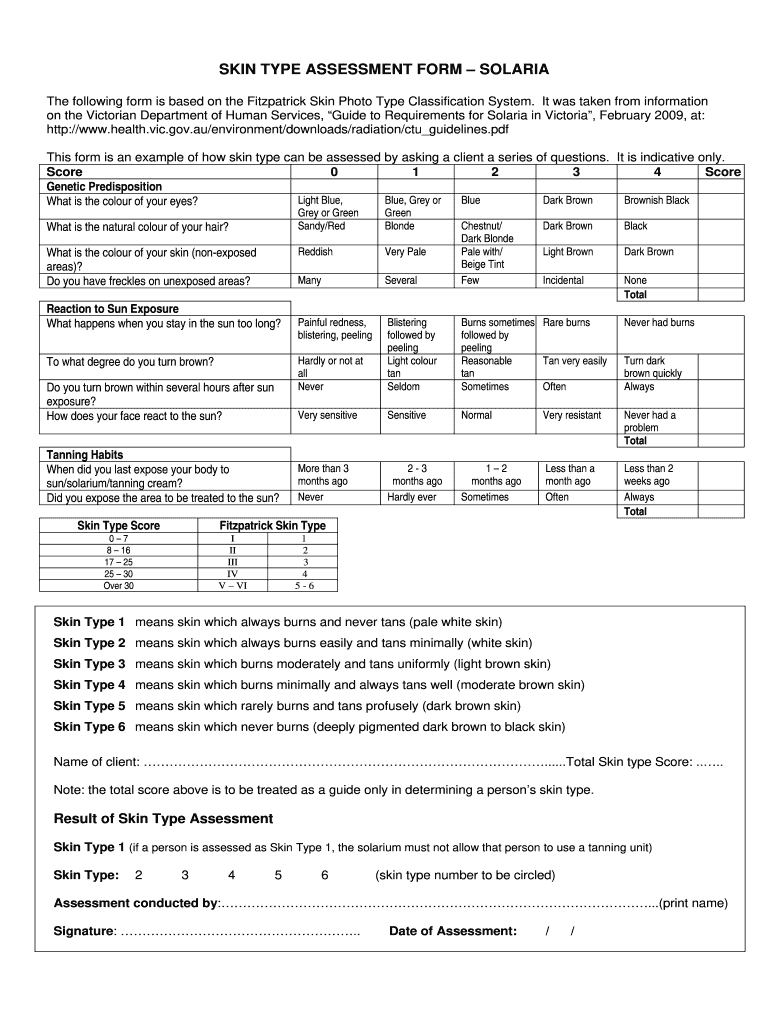
Skin Assessment Documentation Form


What is the Skin Assessment Documentation Form
The weekly skin assessment form is a critical tool used in various healthcare settings to document the condition of a patient's skin over time. This form helps healthcare professionals track changes, identify potential issues, and ensure appropriate care is provided. It typically includes sections for recording the patient's history, current skin condition, and any treatments administered. By maintaining accurate skin assessment documentation, healthcare providers can enhance patient outcomes and promote effective communication among the care team.
How to use the Skin Assessment Documentation Form
Utilizing the weekly skin assessment form involves several straightforward steps. First, gather all necessary patient information, including their medical history and any previous skin conditions. Next, assess the patient's skin thoroughly, noting any abnormalities such as rashes, lesions, or signs of infection. Document your findings in the designated sections of the form, ensuring clarity and accuracy. Finally, review the completed form with the patient or their caregiver, and store it securely for future reference. This process not only aids in patient care but also fulfills legal and regulatory requirements.
Steps to complete the Skin Assessment Documentation Form
Completing the weekly skin assessment form requires a systematic approach to ensure comprehensive documentation. Follow these steps:
- Begin by entering the patient's personal information, including name, date of birth, and medical record number.
- Document the date of the assessment and the name of the healthcare provider conducting the evaluation.
- Assess the skin condition, noting any discrepancies, such as color changes, texture variations, or lesions.
- Record any treatments or interventions applied during the assessment.
- Conclude with any recommendations for follow-up care or additional assessments.
Key elements of the Skin Assessment Documentation Form
The weekly skin assessment form comprises several essential components that ensure thorough documentation. Key elements typically include:
- Patient Information: Basic details such as name, age, and medical history.
- Date of Assessment: The specific date when the skin assessment is conducted.
- Assessment Findings: Detailed observations regarding the skin's condition, including any abnormalities.
- Treatment Notes: Documentation of any treatments or interventions performed during the assessment.
- Provider Signature: A signature or electronic verification from the healthcare professional completing the form.
Legal use of the Skin Assessment Documentation Form
The legal use of the weekly skin assessment form is paramount in healthcare settings. To ensure that the documentation is considered valid, it must comply with relevant regulations such as HIPAA for patient privacy and ESIGN for electronic signatures. Properly completed forms can serve as legal evidence in cases of disputes or audits. It is essential to maintain confidentiality and secure storage of these documents to protect patient information and adhere to legal standards.
Examples of using the Skin Assessment Documentation Form
In practice, the weekly skin assessment form can be used in various healthcare scenarios. For instance, a nurse in a long-term care facility may use the form to monitor residents' skin integrity, particularly for those at risk of pressure ulcers. Similarly, dermatologists may employ the form to track changes in patients' skin conditions over time, aiding in the diagnosis and treatment planning. These examples highlight the form's versatility and importance in providing quality patient care.
Quick guide on how to complete skin assessment documentation form
Complete Skin Assessment Documentation Form effortlessly on any device
Digital document management has gained signNow traction among businesses and individuals alike. It offers an ideal eco-friendly substitute to conventional printed and signed paperwork, as you can obtain the necessary form and securely archive it online. airSlate SignNow equips you with all the tools you need to create, modify, and electronically sign your documents promptly without delays. Manage Skin Assessment Documentation Form on any platform with airSlate SignNow's Android or iOS applications and enhance any document-driven workflow today.
The simplest way to modify and electronically sign Skin Assessment Documentation Form without hassle
- Locate Skin Assessment Documentation Form and then click Get Form to begin.
- Utilize the tools we provide to fill out your form.
- Emphasize pertinent sections of the documents or obscure sensitive information with tools that airSlate SignNow specifically offers for that purpose.
- Create your electronic signature using the Sign feature, which takes mere seconds and holds the same legal validity as a traditional handwritten signature.
- Review all the details and then click on the Done button to save your modifications.
- Select your preferred method to share your form, whether by email, text message (SMS), or invitation link, or download it to your computer.
Say goodbye to lost or misplaced documents, tiring form searches, or mistakes that necessitate printing new document copies. airSlate SignNow addresses all your document management needs in just a few clicks from any device you choose. Edit and electronically sign Skin Assessment Documentation Form and ensure outstanding communication throughout every phase of the form preparation process with airSlate SignNow.
Create this form in 5 minutes or less
Create this form in 5 minutes!
How to create an eSignature for the skin assessment documentation form
The way to make an electronic signature for a PDF in the online mode
The way to make an electronic signature for a PDF in Chrome
The best way to create an eSignature for putting it on PDFs in Gmail
How to generate an electronic signature from your smart phone
The way to generate an eSignature for a PDF on iOS devices
How to generate an electronic signature for a PDF file on Android OS
People also ask
-
What are printable skin assessment forms?
Printable skin assessment forms are templates designed to help healthcare providers evaluate skin conditions in patients. These forms can be easily customized and printed for use during consultations, ensuring a thorough assessment of skin health.
-
How can airSlate SignNow assist with printable skin assessment forms?
airSlate SignNow offers a platform where you can create, edit, and electronically sign your printable skin assessment forms. This streamlines the documentation process, making it more efficient and reducing paper clutter in your practice.
-
Are the printable skin assessment forms customizable?
Yes, the printable skin assessment forms on airSlate SignNow are fully customizable. You can easily modify fields, add your branding, and adjust the layout to meet the specific needs of your practice.
-
What features come with the printable skin assessment forms?
With airSlate SignNow, printable skin assessment forms include features such as secure digital signing, easy sharing options, and the ability to store completed forms in a cloud-based repository. These features enhance accessibility and improve organization.
-
Is there a cost associated with using printable skin assessment forms?
airSlate SignNow provides several pricing plans, making it affordable to access printable skin assessment forms. You can choose a plan that fits your budget, with options ranging from basic functionalities to advanced features.
-
Can I integrate printable skin assessment forms with other software?
Yes, airSlate SignNow is designed to integrate seamlessly with various applications, enhancing your workflow. You can sync your printable skin assessment forms with your existing electronic health record systems and other software solutions.
-
What are the benefits of using printable skin assessment forms?
Using printable skin assessment forms improves the efficiency and accuracy of patient evaluations. They allow for clear documentation, better communication between healthcare providers, and enhanced patient care through consistent assessments.
Get more for Skin Assessment Documentation Form
- The notes to which this form of transfer relates shall be held b
- Civil rights complaint form for social security
- Advance review of offer to donate support for offi form
- Ao 78 application for federal employment form
- Www uslegalforms comform library338308get affidavit of lawful presence omma us legal forms
- Jv 245 request for juvenile restraining order judicial council forms
- Training video checkout log form
- Substance use network sun project of north carolina client form
Find out other Skin Assessment Documentation Form
- How Do I Electronic signature Alaska Life Sciences Word
- How Can I Electronic signature Alabama Life Sciences Document
- How Do I Electronic signature Idaho Legal Form
- Help Me With Electronic signature Arizona Life Sciences PDF
- Can I Electronic signature Colorado Non-Profit Form
- How To Electronic signature Indiana Legal Form
- How To Electronic signature Illinois Non-Profit Document
- Can I Electronic signature Kentucky Legal Document
- Help Me With Electronic signature New Jersey Non-Profit PDF
- Can I Electronic signature New Jersey Non-Profit Document
- Help Me With Electronic signature Michigan Legal Presentation
- Help Me With Electronic signature North Dakota Non-Profit Document
- How To Electronic signature Minnesota Legal Document
- Can I Electronic signature Utah Non-Profit PPT
- How Do I Electronic signature Nebraska Legal Form
- Help Me With Electronic signature Nevada Legal Word
- How Do I Electronic signature Nevada Life Sciences PDF
- How Can I Electronic signature New York Life Sciences Word
- How Can I Electronic signature North Dakota Legal Word
- How To Electronic signature Ohio Legal PDF