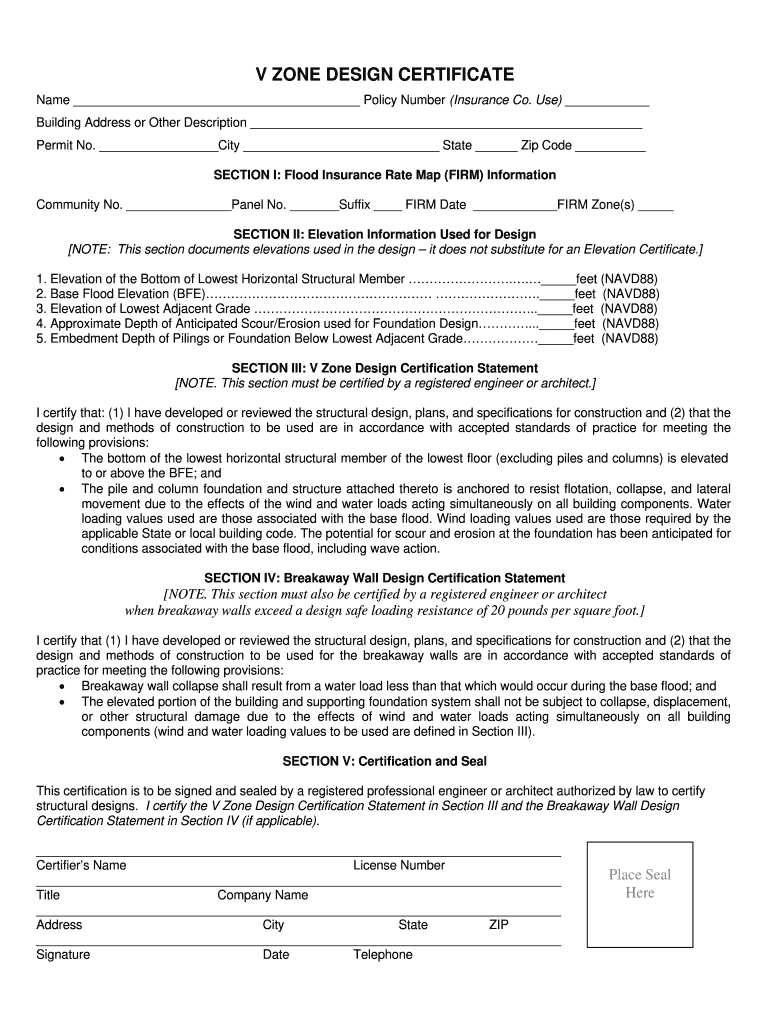
V Zone Certificate Form


What is the V Zone Certificate
The V Zone Certificate is a crucial document used primarily in floodplain management and insurance contexts. It identifies properties located in a designated V zone, which is an area at risk for coastal flooding and wave action. This certificate is essential for property owners, as it helps determine insurance requirements and compliance with local regulations. The V Zone Certificate is often linked to Federal Emergency Management Agency (FEMA) guidelines, ensuring that property owners are aware of the specific risks associated with their location.
How to Obtain the V Zone Certificate
Obtaining a V Zone Certificate typically involves a few key steps. First, property owners should contact their local government or planning office to understand the specific requirements in their area. This may include providing documentation about the property and its location. Next, a qualified surveyor or engineer may need to conduct an assessment to determine if the property falls within the V zone. Once the assessment is complete, the necessary forms can be filled out and submitted to the appropriate authorities for review and approval.
Steps to Complete the V Zone Certificate
Completing the V Zone Certificate requires careful attention to detail. Begin by gathering all necessary documentation, including property surveys and flood zone maps. Next, fill out the V Zone Certificate form accurately, ensuring that all information is current and precise. It is important to include any relevant data regarding the property's elevation and flood risk. After completing the form, review it thoroughly for any errors before submitting it to the relevant local authority or agency.
Legal Use of the V Zone Certificate
The legal use of the V Zone Certificate is significant for both compliance and insurance purposes. This document serves as proof that a property has been evaluated for flood risk and meets the necessary criteria set forth by FEMA and local regulations. Property owners may be required to present the V Zone Certificate when applying for flood insurance or during real estate transactions. Failure to obtain or properly use this certificate can result in penalties or increased insurance rates.
Key Elements of the V Zone Certificate
Several key elements are essential in the V Zone Certificate. These include the property’s location, elevation data, and the specific flood zone designation. Additionally, the certificate should detail the findings of the surveyor or engineer who conducted the assessment. It is also important to include the date of the evaluation and the signature of the professional who completed the assessment. These elements ensure that the certificate is valid and recognized by insurance companies and regulatory agencies.
Examples of Using the V Zone Certificate
There are various scenarios where the V Zone Certificate is utilized. For instance, a homeowner in a coastal area may need the certificate to secure flood insurance at a reasonable rate. Similarly, real estate agents may use the certificate to inform potential buyers about the flood risks associated with a property. Additionally, local governments may require the V Zone Certificate for building permits in flood-prone areas, ensuring that new constructions comply with safety regulations.
Required Documents
To successfully obtain a V Zone Certificate, several documents are typically required. These may include:
- Property survey showing boundaries and elevations
- Flood zone maps indicating the property's location
- Previous insurance documentation, if applicable
- Identification of the property owner
- Any prior assessments or certificates related to flood risk
Gathering these documents in advance can streamline the process of obtaining the V Zone Certificate.
Quick guide on how to complete v zone certificate
Effortlessly Prepare V Zone Certificate on Any Device
Digital document management has gained traction among businesses and individuals alike. It offers a superb eco-friendly alternative to conventional printed and signed documents, allowing you to access the necessary forms and securely store them online. airSlate SignNow equips you with all the functionalities required to generate, adjust, and electronically sign your documents promptly without setbacks. Manage V Zone Certificate on any device using airSlate SignNow's Android or iOS applications and enhance any document-driven operation today.
How to Modify and Electronically Sign V Zone Certificate with Ease
- Find V Zone Certificate and click Get Form to commence.
- Employ the tools we provide to fill out your form.
- Select pertinent sections of the documents or obscure sensitive information with tools specifically offered by airSlate SignNow for that purpose.
- Create your signature using the Sign tool, which takes mere seconds and holds the same legal validity as a conventional handwritten signature.
- Review the information and click on the Done button to preserve your changes.
- Decide how you wish to send your form, whether by email, SMS, or invitation link, or download it to your computer.
Eliminate concerns about lost or mislaid documents, tedious form searches, or errors necessitating the printing of new copies. airSlate SignNow fulfills your document management needs in just a few clicks from any device you prefer. Adjust and eSign V Zone Certificate to ensure excellent communication during every stage of your form preparation process with airSlate SignNow.
Create this form in 5 minutes or less
Create this form in 5 minutes!
How to create an eSignature for the v zone certificate
The way to make an electronic signature for a PDF document online
The way to make an electronic signature for a PDF document in Google Chrome
The best way to generate an eSignature for signing PDFs in Gmail
How to generate an electronic signature straight from your smart phone
The way to generate an eSignature for a PDF document on iOS
How to generate an electronic signature for a PDF document on Android OS
People also ask
-
What is a zone certificate, and how does it work?
A zone certificate is a digital certificate that verifies the authenticity of an organization's domain in a secure manner. It ensures that the documents you send for eSigning are protected, maintaining the integrity of your information. This is particularly crucial for businesses that handle sensitive data.
-
How can airSlate SignNow help me with zone certificates?
airSlate SignNow offers a streamlined electronic signature solution that integrates seamlessly with your zone certificate process. This ensures that all signed documents are backed by a valid certificate, enhancing trust and compliance. With airSlate SignNow, you can easily manage and track your documents, making the eSigning process efficient.
-
What are the benefits of using zone certificates in document signing?
Using zone certificates in document signing provides enhanced security and authenticity for your transactions. It minimizes the risk of data bsignNowes and establishes a verified identity for the signers. This ultimately boosts customer confidence and can help your business meet regulatory requirements.
-
Are there any additional costs associated with zone certificates in airSlate SignNow?
While airSlate SignNow offers competitive pricing for its eSigning solutions, zone certificates may incur additional fees depending on the certificate authority you choose. It’s best to review the pricing plans to understand the total costs. However, the benefits of enhanced security and compliance often outweigh these additional expenses.
-
Can I integrate my existing zone certificate with airSlate SignNow?
Yes, airSlate SignNow allows for the integration of existing zone certificates into its platform. This ensures that you can leverage your current security measures while enjoying the benefits of our user-friendly eSigning solution. Our support team can assist you in setting it up smoothly.
-
Is airSlate SignNow compliant with regulations regarding zone certificates?
Absolutely! airSlate SignNow complies with various standards and regulations concerning zone certificates and electronic signatures. This includes adherence to the ESIGN Act and eIDAS, ensuring that your signed documents are legally binding and secure.
-
How does airSlate SignNow enhance the visibility of zone certificates in documents?
airSlate SignNow provides easy access to view and verify zone certificates directly within the document workflow. This transparency helps users validate the authenticity of documents quickly. Enhanced visibility fosters trust in the signing process between parties involved.
Get more for V Zone Certificate
- Fillable online membership application modularorg fax form
- Rap sou piblikasyon finansye pou plan pman yo aa fdrfc 621 form
- Appendix b documentation of program changes form
- Information and certification for vanpool plates
- Demande de permiscarte grise pour un vhicule en transit form
- Application for permit driver license or non form
- Fm 1083 form
- Sba form 3510 ppp loan necessity questionnaire non
Find out other V Zone Certificate
- eSign Insurance PPT Georgia Computer
- How Do I eSign Hawaii Insurance Operating Agreement
- eSign Hawaii Insurance Stock Certificate Free
- eSign New Hampshire Lawers Promissory Note Template Computer
- Help Me With eSign Iowa Insurance Living Will
- eSign North Dakota Lawers Quitclaim Deed Easy
- eSign Ohio Lawers Agreement Computer
- eSign North Dakota Lawers Separation Agreement Online
- How To eSign North Dakota Lawers Separation Agreement
- eSign Kansas Insurance Moving Checklist Free
- eSign Louisiana Insurance Promissory Note Template Simple
- eSign Texas Lawers Contract Fast
- eSign Texas Lawers Lease Agreement Free
- eSign Maine Insurance Rental Application Free
- How Can I eSign Maryland Insurance IOU
- eSign Washington Lawers Limited Power Of Attorney Computer
- eSign Wisconsin Lawers LLC Operating Agreement Free
- eSign Alabama Legal Quitclaim Deed Online
- eSign Alaska Legal Contract Safe
- How To eSign Alaska Legal Warranty Deed