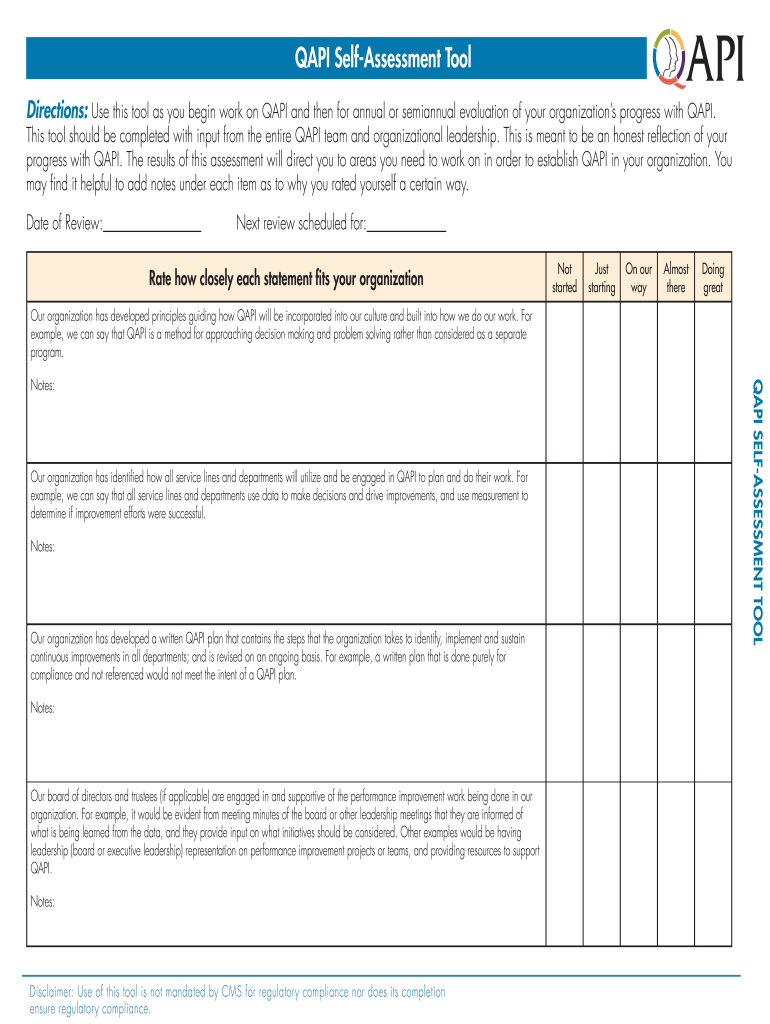
Qapi Self Assessment Form


What is the Qapi Self Assessment Form
The Qapi Self Assessment Form is a structured tool designed to evaluate the quality assurance and performance improvement processes within healthcare organizations. This form helps facilities assess their compliance with established standards and identify areas for improvement. It typically includes sections that cover various aspects of quality management, such as patient safety, clinical outcomes, and operational efficiency. By utilizing this form, organizations can ensure they meet regulatory requirements while enhancing the quality of care provided to patients.
How to Use the Qapi Self Assessment Form
Using the Qapi Self Assessment Form involves several straightforward steps. First, gather relevant data and documentation that reflect the organization's current practices. Next, review each section of the form carefully, providing detailed responses based on the collected information. It is essential to involve key stakeholders in the process to ensure a comprehensive evaluation. After completing the form, analyze the results to identify strengths and weaknesses, which will guide the development of targeted improvement strategies.
Steps to Complete the Qapi Self Assessment Form
Completing the Qapi Self Assessment Form requires a systematic approach. Follow these steps for effective completion:
- Preparation: Collect necessary data, including performance metrics and feedback from staff and patients.
- Review: Familiarize yourself with the form's sections and questions.
- Collaboration: Involve team members from various departments to gain diverse insights.
- Documentation: Fill out the form with accurate and detailed information.
- Analysis: Evaluate the completed form to identify areas needing improvement.
Legal Use of the Qapi Self Assessment Form
The legal use of the Qapi Self Assessment Form is crucial for ensuring compliance with healthcare regulations. Electronic signatures on the form can enhance its legal validity, provided that specific requirements are met. This includes adherence to laws such as the ESIGN Act and UETA, which govern electronic records and signatures. By using a reliable eSignature solution, organizations can ensure that their completed forms are legally binding and secure, protecting both the organization and its patients.
Key Elements of the Qapi Self Assessment Form
Key elements of the Qapi Self Assessment Form typically include:
- Quality Indicators: Metrics that measure performance in various areas of care.
- Compliance Checklists: Lists of regulatory requirements that must be met.
- Improvement Plans: Sections dedicated to outlining strategies for addressing identified weaknesses.
- Stakeholder Feedback: Areas for input from staff and patients to ensure a comprehensive assessment.
Examples of Using the Qapi Self Assessment Form
Examples of using the Qapi Self Assessment Form can vary by organization but often include:
- Conducting annual evaluations to measure progress over time.
- Utilizing the form as part of accreditation processes to demonstrate compliance.
- Integrating feedback from the form into ongoing training and development programs for staff.
Quick guide on how to complete qapi self assessment form
Prepare Qapi Self Assessment Form effortlessly on any device
Digital document management has become increasingly popular among businesses and individuals. It offers an ideal eco-friendly substitute for traditional printed and signed documents, allowing you to find the necessary form and securely store it online. airSlate SignNow provides all the tools you need to create, edit, and eSign your documents swiftly without delays. Manage Qapi Self Assessment Form on any device with airSlate SignNow's Android or iOS applications and streamline any document-related process today.
How to edit and eSign Qapi Self Assessment Form with ease
- Find Qapi Self Assessment Form and click Get Form to begin.
- Utilize the tools we offer to complete your form.
- Highlight pertinent sections of your documents or redact sensitive information using tools that airSlate SignNow provides specifically for that purpose.
- Create your eSignature with the Sign tool, which takes just seconds and carries the same legal validity as a conventional wet ink signature.
- Review all the details and click on the Done button to save your changes.
- Select how you wish to send your form: by email, text message (SMS), invitation link, or download it to your computer.
Say goodbye to lost or misplaced files, tedious form searching, or errors that necessitate reprinting new document copies. airSlate SignNow meets all your document management needs in just a few clicks from any device of your choice. Modify and eSign Qapi Self Assessment Form and maintain excellent communication at every stage of your form preparation process with airSlate SignNow.
Create this form in 5 minutes or less
Create this form in 5 minutes!
How to create an eSignature for the qapi self assessment form
The way to make an electronic signature for your PDF online
The way to make an electronic signature for your PDF in Google Chrome
The best way to generate an electronic signature for signing PDFs in Gmail
How to make an eSignature right from your smartphone
The way to generate an electronic signature for a PDF on iOS
How to make an eSignature for a PDF on Android
People also ask
-
What is a QAPI assessment form?
A QAPI assessment form is a crucial document used by healthcare organizations to evaluate and improve the quality of care. It focuses on quality assurance and performance improvement strategies to enhance patient outcomes. With airSlate SignNow, you can easily eSign and send your QAPI assessment forms securely.
-
How can airSlate SignNow help with QAPI assessment forms?
airSlate SignNow offers a seamless solution for managing QAPI assessment forms, allowing users to create, send, and eSign documents effortlessly. Our platform ensures that your forms are legally binding and securely stored. Plus, it provides templates that can save you time in document preparation.
-
Is there a cost associated with using airSlate SignNow for QAPI assessment forms?
Yes, airSlate SignNow offers various pricing plans that cater to different business needs. Each plan provides access to features necessary for managing QAPI assessment forms, including eSigning and document sharing. You can choose a plan that fits your budget while ensuring efficient document workflows.
-
What features does airSlate SignNow offer for QAPI assessment forms?
airSlate SignNow features include customizable templates for QAPI assessment forms, secure eSigning capabilities, and real-time document tracking. Additionally, it allows for team collaboration on forms, ensuring everyone stays informed. These features simplify the process of managing quality assessments in healthcare settings.
-
Can I integrate airSlate SignNow with other tools for managing QAPI assessment forms?
Absolutely! airSlate SignNow offers integrations with various applications such as CRM systems and document management software. This capability enhances the workflow for QAPI assessment forms by allowing seamless data transfer between platforms. You'll streamline the management process effectively.
-
What are the benefits of using airSlate SignNow for my QAPI assessment forms?
Using airSlate SignNow for your QAPI assessment forms means faster turnaround times for document approval and improved compliance with healthcare regulations. The platform's user-friendly design ensures that staff can efficiently complete and manage forms. Enhanced security features also protect sensitive patient information.
-
How secure is the airSlate SignNow platform for QAPI assessment forms?
airSlate SignNow prioritizes security with advanced encryption and secure storage for your QAPI assessment forms. We comply with industry regulations to ensure data protection and privacy. This commitment to security allows you to focus on quality improvement without worrying about unauthorized access.
Get more for Qapi Self Assessment Form
- Press release general affairs consilium europa form
- One page tax sumary pub gpagency form
- Tp 301 form
- Basic phonics skills test iii learning resources for form
- Request for refund of nsw registration form
- Full text of quotcreative computing better scan 1980 05quot form
- City of newport news change of zoning planning commission form
- Fire marshals office work for roanoke fire ems form
Find out other Qapi Self Assessment Form
- eSign Alaska Construction Business Plan Template Mobile
- eSign Charity PPT North Carolina Now
- eSign New Mexico Charity Lease Agreement Form Secure
- eSign Charity PPT North Carolina Free
- eSign North Dakota Charity Rental Lease Agreement Now
- eSign Arkansas Construction Permission Slip Easy
- eSign Rhode Island Charity Rental Lease Agreement Secure
- eSign California Construction Promissory Note Template Easy
- eSign Colorado Construction LLC Operating Agreement Simple
- Can I eSign Washington Charity LLC Operating Agreement
- eSign Wyoming Charity Living Will Simple
- eSign Florida Construction Memorandum Of Understanding Easy
- eSign Arkansas Doctors LLC Operating Agreement Free
- eSign Hawaii Construction Lease Agreement Mobile
- Help Me With eSign Hawaii Construction LLC Operating Agreement
- eSign Hawaii Construction Work Order Myself
- eSign Delaware Doctors Quitclaim Deed Free
- eSign Colorado Doctors Operating Agreement Computer
- Help Me With eSign Florida Doctors Lease Termination Letter
- eSign Florida Doctors Lease Termination Letter Myself