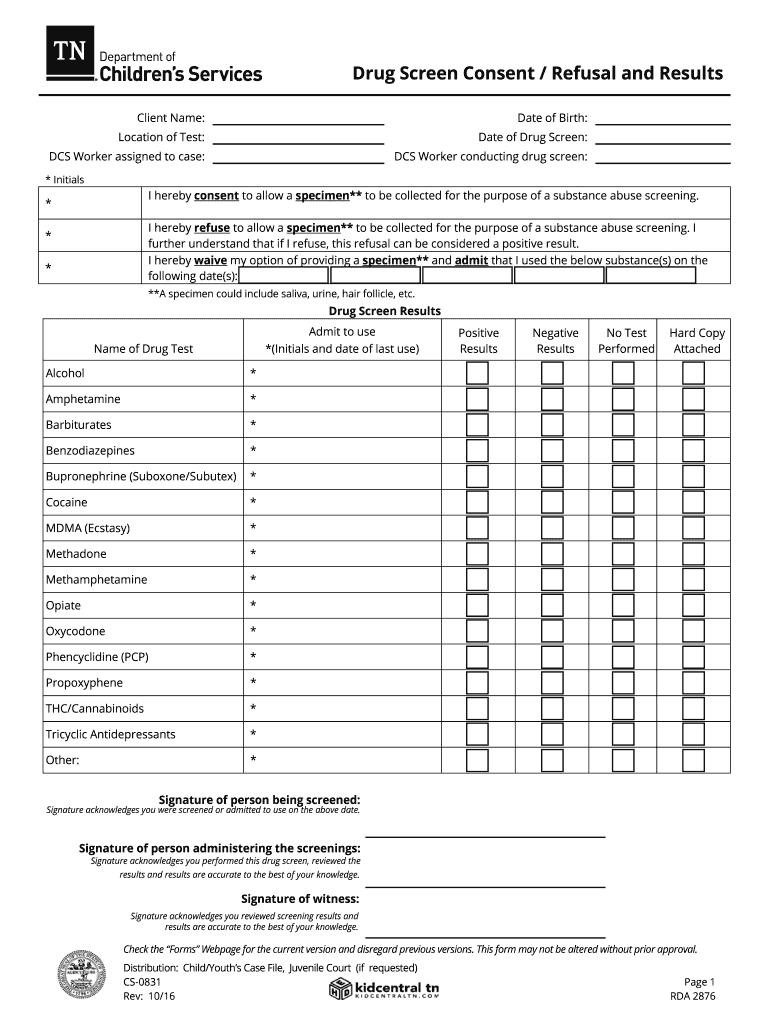
Tennessee Drug Screen Form Dcs


What is the Tennessee Drug Screen Form Dcs
The Tennessee Drug Screen Form Dcs is a legal document used to authorize drug testing for individuals in various contexts, such as employment or legal proceedings. This form is essential for ensuring that the testing process is conducted in compliance with state regulations. It outlines the consent of the individual being tested and provides necessary information regarding the testing procedure.
How to use the Tennessee Drug Screen Form Dcs
Using the Tennessee Drug Screen Form Dcs involves several steps to ensure proper completion and compliance. First, obtain the form from a reliable source, such as a healthcare provider or legal entity. Next, fill out the required fields, including personal information and the purpose of the drug screen. After completing the form, sign and date it to validate your consent. Ensure that the completed form is submitted to the appropriate testing facility or organization as instructed.
Steps to complete the Tennessee Drug Screen Form Dcs
Completing the Tennessee Drug Screen Form Dcs requires careful attention to detail. Follow these steps:
- Obtain the form from a trusted source.
- Fill in your personal details, including name, address, and contact information.
- Specify the reason for the drug screening.
- Review the consent section and sign the form.
- Date the form to indicate when consent was given.
- Submit the form to the designated testing facility.
Legal use of the Tennessee Drug Screen Form Dcs
The legal use of the Tennessee Drug Screen Form Dcs is crucial for protecting the rights of both the individual being tested and the organization conducting the test. The form must comply with state laws and regulations regarding drug testing, ensuring that the individual's consent is informed and voluntary. Proper use of the form helps prevent legal disputes related to unauthorized testing or violations of privacy rights.
Key elements of the Tennessee Drug Screen Form Dcs
Key elements of the Tennessee Drug Screen Form Dcs include:
- Personal identification information of the individual being tested.
- Purpose of the drug screening.
- Consent statement indicating the individual agrees to the testing.
- Signature and date to validate consent.
- Instructions for submitting the form to the testing facility.
State-specific rules for the Tennessee Drug Screen Form Dcs
State-specific rules for the Tennessee Drug Screen Form Dcs govern how drug testing is conducted and what constitutes valid consent. In Tennessee, employers and organizations must adhere to the Tennessee Drug-Free Workplace Program, which outlines the procedures for drug testing, including notification requirements and employee rights. Familiarity with these rules is essential for both employers and employees to ensure compliance and protect legal rights.
Quick guide on how to complete tennessee drug screen form dcs
Effortlessly Prepare Tennessee Drug Screen Form Dcs on Any Device
The management of online documents has become increasingly popular among businesses and individuals. It offers an ideal eco-friendly substitute for traditional printed and signed documents, allowing you to find the necessary form and securely store it online. airSlate SignNow provides you with all the tools required to create, modify, and eSign your documents swiftly without delays. Manage Tennessee Drug Screen Form Dcs on any platform with airSlate SignNow's Android or iOS applications and enhance any document-based workflow today.
The Easiest Way to Modify and eSign Tennessee Drug Screen Form Dcs Seamlessly
- Locate Tennessee Drug Screen Form Dcs and click Get Form to begin.
- Use the tools we offer to fill out your form.
- Highlight pertinent sections of your documents or redact sensitive information with tools specifically provided by airSlate SignNow for that purpose.
- Create your eSignature using the Sign tool, which takes mere seconds and holds the same legal standing as a conventional wet ink signature.
- Review the details and click on the Done button to save your changes.
- Choose your preferred method to share your form, whether by email, SMS, or invitation link, or download it to your computer.
Eliminate worries about lost or misplaced files, tedious form searches, or errors that necessitate printing new document copies. airSlate SignNow caters to your document management needs in just a few clicks from any device of your choice. Edit and eSign Tennessee Drug Screen Form Dcs and ensure outstanding communication throughout your document preparation process with airSlate SignNow.
Create this form in 5 minutes or less
Create this form in 5 minutes!
How to create an eSignature for the tennessee drug screen form dcs
How to generate an electronic signature for a PDF file in the online mode
How to generate an electronic signature for a PDF file in Chrome
The way to create an electronic signature for putting it on PDFs in Gmail
The best way to generate an electronic signature right from your smartphone
How to make an eSignature for a PDF file on iOS devices
The best way to generate an electronic signature for a PDF on Android
People also ask
-
What is the Tennessee screen form DCS?
The Tennessee screen form DCS is a vital documentation tool used in the state for Child Welfare Services. It helps in assessing family situations and determining the appropriate services needed. Understanding this form can aid in ensuring compliance and effective case management.
-
How can airSlate SignNow help with the Tennessee screen form DCS?
airSlate SignNow allows users to electronically sign and manage the Tennessee screen form DCS efficiently. With secure cloud storage and easy access, you can collaborate with team members without any delays. This streamlines the process and ensures that all necessary documents are signed and stored securely.
-
Is airSlate SignNow a cost-effective solution for managing the Tennessee screen form DCS?
Yes, airSlate SignNow is designed to be a budget-friendly solution for managing the Tennessee screen form DCS. By automating document workflows, organizations can save on printing and mailing costs, signNowly reducing overall expenses. Explore our pricing plans to find the best fit for your needs.
-
What features does airSlate SignNow offer for the Tennessee screen form DCS?
airSlate SignNow provides a wide range of features tailored for the Tennessee screen form DCS, including customizable templates, secure eSignature options, and real-time tracking of document status. These features ensure that your forms are completed accurately and promptly. Additionally, the platform simplifies the overall document management process.
-
Can I integrate airSlate SignNow with other tools for processing the Tennessee screen form DCS?
Absolutely! airSlate SignNow seamlessly integrates with popular software such as CRM systems and project management tools, enhancing your ability to process the Tennessee screen form DCS. This integration allows for a smoother workflow, ensuring all data is connected and easily accessible. Enhance your productivity by connecting the tools you already use.
-
What are the benefits of using airSlate SignNow for the Tennessee screen form DCS?
Using airSlate SignNow for the Tennessee screen form DCS offers numerous benefits, including improved turnaround times, enhanced security, and a user-friendly interface. By digitizing your document workflows, you can minimize errors and maintain compliance more effectively. Experience a more streamlined process that saves you time and resources.
-
Is airSlate SignNow compliant with regulations related to the Tennessee screen form DCS?
Yes, airSlate SignNow is designed with compliance in mind, ensuring your processes involving the Tennessee screen form DCS adhere to legal standards. We prioritize security, utilizing encryption and secure access protocols. This commitment to compliance helps protect sensitive information and maintain trust with clients and partners.
Get more for Tennessee Drug Screen Form Dcs
- Sweden new work permit application process form
- Temporary worker contract template form
- Tenancy contract template form
- Tenant contract template form
- Terminate contract template form
- Tenant from landlord contract template form
- Termination clause contract template form
- Termination contract template form
Find out other Tennessee Drug Screen Form Dcs
- eSign Alabama Insurance LLC Operating Agreement Easy
- How Can I eSign Alabama Insurance LLC Operating Agreement
- eSign Virginia Government POA Simple
- eSign Hawaii Lawers Rental Application Fast
- eSign Hawaii Lawers Cease And Desist Letter Later
- How To eSign Hawaii Lawers Cease And Desist Letter
- How Can I eSign Hawaii Lawers Cease And Desist Letter
- eSign Hawaii Lawers Cease And Desist Letter Free
- eSign Maine Lawers Resignation Letter Easy
- eSign Louisiana Lawers Last Will And Testament Mobile
- eSign Louisiana Lawers Limited Power Of Attorney Online
- eSign Delaware Insurance Work Order Later
- eSign Delaware Insurance Credit Memo Mobile
- eSign Insurance PPT Georgia Computer
- How Do I eSign Hawaii Insurance Operating Agreement
- eSign Hawaii Insurance Stock Certificate Free
- eSign New Hampshire Lawers Promissory Note Template Computer
- Help Me With eSign Iowa Insurance Living Will
- eSign North Dakota Lawers Quitclaim Deed Easy
- eSign Ohio Lawers Agreement Computer