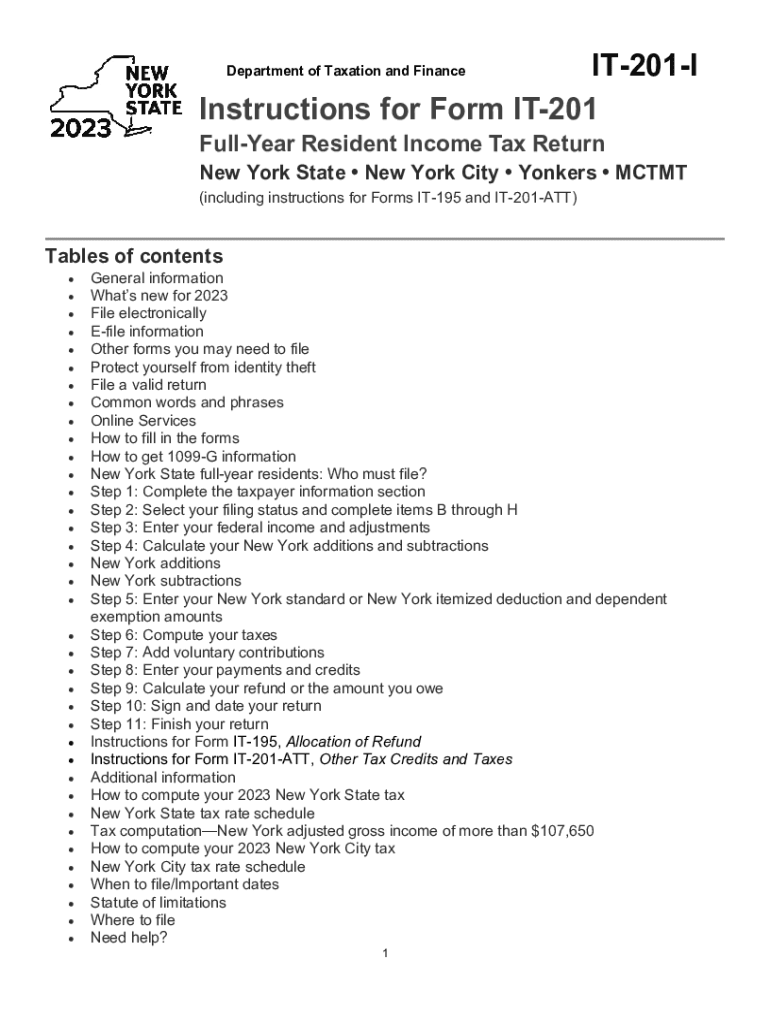
Instructions for Form it 201, Full Year Resident Income Tax Return, New York StateNew York CityYonkersMCTMT Including Instructio 2023-2026


Overview of Form IT-201, Full Year Resident Income Tax Return
Form IT-201 is the New York State Full Year Resident Income Tax Return, designed for individuals who have maintained residency in New York for the entire tax year. This form is essential for reporting income, calculating tax liability, and claiming any applicable credits and deductions. It is crucial for residents of New York City and Yonkers to be aware of additional local taxes that may apply, such as the New York City Personal Income Tax and the Yonkers Income Tax.
Steps to Complete Form IT-201
Completing Form IT-201 involves several key steps:
- Gather all necessary documentation, including W-2s, 1099s, and any other income statements.
- Determine your filing status and ensure you meet the eligibility criteria for using Form IT-201.
- Follow the instructions carefully to report your income, deductions, and credits accurately.
- Calculate your total tax liability using the tax tables provided in the instructions.
- Review your completed form for accuracy before submission.
Legal Use of Form IT-201
Form IT-201 is legally required for New York State residents to report their income and pay any taxes owed. Failure to file this form can result in penalties and interest on unpaid taxes. It is important to ensure that all information provided is accurate and complete to avoid any legal issues with the New York State Department of Taxation and Finance.
Obtaining Form IT-201 and Instructions
Form IT-201 and its accompanying instructions can be obtained directly from the New York State Department of Taxation and Finance website. These documents are available for download in PDF format, allowing taxpayers to print and complete the forms at their convenience. Additionally, physical copies may be available at local tax offices or public libraries.
Key Elements of Form IT-201
Several key elements must be included when completing Form IT-201:
- Personal information such as name, address, and Social Security number.
- Income details, including wages, interest, dividends, and other sources of income.
- Deductions and credits that apply to your situation, which can reduce your overall tax liability.
- Calculation of any additional taxes owed, including local taxes specific to New York City or Yonkers.
Filing Deadlines for Form IT-201
Taxpayers must be aware of the filing deadlines associated with Form IT-201. Typically, the form is due on April fifteenth of each year for the previous tax year. If April fifteenth falls on a weekend or holiday, the deadline may be extended to the next business day. It is advisable to file as early as possible to avoid any last-minute issues.
Quick guide on how to complete instructions for form it 201 full year resident income tax return new york statenew york cityyonkersmctmt including 702381343
Handle Instructions For Form IT 201, Full Year Resident Income Tax Return, New York StateNew York CityYonkersMCTMT including Instructio effortlessly on any device
Digital document management has gained traction among businesses and individuals alike. It serves as an ideal environmentally friendly substitute for traditional printed and signed documents, as you can easily find the necessary form and securely keep it online. airSlate SignNow provides you with all the tools required to create, modify, and electronically sign your documents quickly and without hold-ups. Manage Instructions For Form IT 201, Full Year Resident Income Tax Return, New York StateNew York CityYonkersMCTMT including Instructio on any device using airSlate SignNow's Android or iOS applications and simplify any document-related task today.
The easiest way to edit and electronically sign Instructions For Form IT 201, Full Year Resident Income Tax Return, New York StateNew York CityYonkersMCTMT including Instructio with ease
- Find Instructions For Form IT 201, Full Year Resident Income Tax Return, New York StateNew York CityYonkersMCTMT including Instructio and click on Get Form to begin.
- Utilize the tools we provide to complete your document.
- Highlight pertinent sections of the documents or redact confidential information with tools specifically designed by airSlate SignNow for that purpose.
- Generate your electronic signature with the Sign tool, which takes moments and holds the same legal validity as a conventional wet ink signature.
- Review all details and click on the Done button to save your changes.
- Select your preferred method to share your form, whether by email, text message (SMS), invitation link, or download it to your computer.
Eliminate concerns about lost or misplaced files, tiresome form searches, or errors that necessitate printing new copies. airSlate SignNow fulfills all your document management needs in a few clicks from any device you choose. Modify and electronically sign Instructions For Form IT 201, Full Year Resident Income Tax Return, New York StateNew York CityYonkersMCTMT including Instructio while ensuring excellent communication at every stage of the form preparation process with airSlate SignNow.
Create this form in 5 minutes or less
Find and fill out the correct instructions for form it 201 full year resident income tax return new york statenew york cityyonkersmctmt including 702381343
Create this form in 5 minutes!
How to create an eSignature for the instructions for form it 201 full year resident income tax return new york statenew york cityyonkersmctmt including 702381343
How to create an electronic signature for a PDF online
How to create an electronic signature for a PDF in Google Chrome
How to create an e-signature for signing PDFs in Gmail
How to create an e-signature right from your smartphone
How to create an e-signature for a PDF on iOS
How to create an e-signature for a PDF on Android
People also ask
-
What are NYS tax forms and instructions?
NYS tax forms and instructions are official documents provided by the New York State Department of Taxation and Finance that individuals and businesses need to complete their tax filings. These forms include various types of income tax returns and necessary guidelines for proper completion. Having access to the correct NYS tax forms and instructions is essential for accurate tax preparation and compliance.
-
How can airSlate SignNow assist with NYS tax forms and instructions?
airSlate SignNow offers an efficient platform for businesses to send and eSign NYS tax forms and instructions digitally. With our user-friendly interface, you can streamline the process of completing and submitting tax documentation. The ability to sign documents electronically helps ensure timely submissions and reduces the risk of errors.
-
What are the pricing options for using airSlate SignNow for NYS tax forms and instructions?
airSlate SignNow provides various pricing plans to fit different business needs, making it a cost-effective solution for handling NYS tax forms and instructions. You can choose from monthly or annual subscriptions that offer features tailored to your requirements. Additionally, we offer a free trial so you can explore our service before making a commitment.
-
Does airSlate SignNow integrate with other tools for managing NYS tax forms and instructions?
Yes, airSlate SignNow seamlessly integrates with a variety of productivity tools, allowing you to manage your NYS tax forms and instructions more effectively. Whether it’s cloud storage services or accounting software, our integrations simplify the process of gathering necessary documents and eSigning them. This enhances workflow and increases efficiency.
-
What are the benefits of using airSlate SignNow for NYS tax forms and instructions?
Using airSlate SignNow for your NYS tax forms and instructions brings numerous benefits, including improved efficiency and secure document handling. The platform enables quick electronic signatures and easy sharing, which speeds up the filing process. Additionally, our cloud-based solution ensures that your documents are accessible anytime, anywhere.
-
Is it safe to use airSlate SignNow for submitting NYS tax forms and instructions?
Absolutely! airSlate SignNow employs advanced security protocols to protect your data while handling NYS tax forms and instructions. Our platform utilizes encryption and secure access methods to ensure that your sensitive information remains confidential and secure. You can submit your forms with peace of mind.
-
Can I get assistance with completing NYS tax forms and instructions through airSlate SignNow?
While airSlate SignNow primarily focuses on facilitating the eSigning process, we provide resources and support to help you understand how to fill out NYS tax forms and instructions. Our online help center and customer support team can answer questions and guide you through any issues you might encounter while preparing your documents.
Get more for Instructions For Form IT 201, Full Year Resident Income Tax Return, New York StateNew York CityYonkersMCTMT including Instructio
- Form onrr 4444 addressee of record designation fro service of
- Same day taxpayer worksheet 100515003 form
- Open pdf file 56 96 kb for pretrial conference report district court form
- Please include the patient demographic sheet with this form
- Form motion to reopen rev
- Alabama sentinel laboratory training recognize rule out form
- Masonic membership information sheet pdf
- 813 cv 00127 les fg3 doc 80 filed 053113 page 1 of 9 form
Find out other Instructions For Form IT 201, Full Year Resident Income Tax Return, New York StateNew York CityYonkersMCTMT including Instructio
- Electronic signature Doctors PDF Louisiana Now
- How To Electronic signature Massachusetts Doctors Quitclaim Deed
- Electronic signature Minnesota Doctors Last Will And Testament Later
- How To Electronic signature Michigan Doctors LLC Operating Agreement
- How Do I Electronic signature Oregon Construction Business Plan Template
- How Do I Electronic signature Oregon Construction Living Will
- How Can I Electronic signature Oregon Construction LLC Operating Agreement
- How To Electronic signature Oregon Construction Limited Power Of Attorney
- Electronic signature Montana Doctors Last Will And Testament Safe
- Electronic signature New York Doctors Permission Slip Free
- Electronic signature South Dakota Construction Quitclaim Deed Easy
- Electronic signature Texas Construction Claim Safe
- Electronic signature Texas Construction Promissory Note Template Online
- How To Electronic signature Oregon Doctors Stock Certificate
- How To Electronic signature Pennsylvania Doctors Quitclaim Deed
- Electronic signature Utah Construction LLC Operating Agreement Computer
- Electronic signature Doctors Word South Dakota Safe
- Electronic signature South Dakota Doctors Confidentiality Agreement Myself
- How Do I Electronic signature Vermont Doctors NDA
- Electronic signature Utah Doctors Promissory Note Template Secure