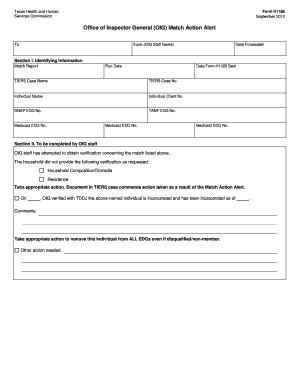
Form 1020 Employment Verification


What is the Form 1020 Employment Verification
The Form 1020 Employment Verification is a document used primarily to confirm an individual's employment status and income details. This form is often requested by financial institutions, landlords, or government agencies to assess a person's eligibility for loans, housing, or public assistance programs. It serves as an official record that verifies an employee's job title, salary, and duration of employment, providing essential information to support various applications.
Steps to complete the Form 1020 Employment Verification
Completing the Form 1020 Employment Verification involves several key steps:
- Gather necessary information: Collect details such as the employee's name, job title, employer's name, and salary information.
- Fill out the form: Enter the gathered information accurately in the designated fields of the form.
- Review for accuracy: Double-check all entries to ensure that the information is correct and complete.
- Sign and date: The form must be signed and dated by the employer or authorized representative to validate the information provided.
How to obtain the Form 1020 Employment Verification
The Form 1020 Employment Verification can typically be obtained through the employer's human resources department. Employers may have a standard template for this form, or it may be available on their official website. Additionally, some third-party services provide templates that can be customized for specific employment verification needs.
Legal use of the Form 1020 Employment Verification
The Form 1020 Employment Verification is legally binding when completed accurately and signed by the appropriate parties. It is essential to comply with relevant laws regarding employment verification, including privacy regulations. Employers must ensure that the information provided does not violate any confidentiality agreements or privacy laws, such as the Fair Credit Reporting Act (FCRA).
Key elements of the Form 1020 Employment Verification
Key elements of the Form 1020 Employment Verification include:
- Employee information: Full name, job title, and employment start date.
- Employer details: Company name, address, and contact information.
- Employment status: Confirmation of current employment and any relevant notes on job performance.
- Income details: Salary or hourly wage, including any bonuses or additional compensation.
Form Submission Methods
The completed Form 1020 Employment Verification can be submitted through various methods, depending on the requirements of the requesting party. Common submission methods include:
- Online submission: Many employers and agencies accept electronic submissions through secure portals.
- Mail: The form can be printed and mailed to the requesting organization.
- In-person delivery: Some situations may require delivering the form directly to the requesting party.
Quick guide on how to complete form 1020 employment verification
Effortlessly Prepare Form 1020 Employment Verification on Any Device
Managing documents online has become increasingly popular among businesses and individuals. It offers an ideal eco-friendly alternative to traditional printed and signed documents, allowing you to locate the necessary form and securely save it online. airSlate SignNow provides you with all the tools needed to create, modify, and eSign your documents quickly and efficiently. Manage Form 1020 Employment Verification on any platform with airSlate SignNow’s Android or iOS applications and enhance any document-centric process today.
Edit and eSign Form 1020 Employment Verification with Ease
- Obtain Form 1020 Employment Verification and click on Get Form to begin.
- Utilize the tools we provide to complete your document.
- Emphasize signNow sections of your documents or redact sensitive information with tools specifically designed for that purpose by airSlate SignNow.
- Generate your signature using the Sign tool, which takes mere seconds and carries the same legal validity as a conventional wet ink signature.
- Review all the details and click the Done button to save your modifications.
- Choose how you wish to send your form, whether by email, SMS, invitation link, or download it to your computer.
Eliminate worries about lost or misplaced documents, tedious form searches, or mistakes that require new document copies. airSlate SignNow meets all your document management needs with just a few clicks from any device you prefer. Adapt and eSign Form 1020 Employment Verification to ensure excellent communication at every step of your form preparation process with airSlate SignNow.
Create this form in 5 minutes or less
Create this form in 5 minutes!
How to create an eSignature for the form 1020 employment verification
How to generate an electronic signature for your PDF document in the online mode
How to generate an electronic signature for your PDF document in Chrome
The way to make an electronic signature for putting it on PDFs in Gmail
The best way to generate an electronic signature straight from your mobile device
How to make an electronic signature for a PDF document on iOS devices
The best way to generate an electronic signature for a PDF document on Android devices
People also ask
-
What is form 1020 employment verification?
Form 1020 employment verification is a document used to confirm an employee's job status, income, and other essential employment details. It is often required by lenders, landlords, and other organizations for background checks. Using airSlate SignNow, you can easily create, send, and eSign this form to streamline the verification process.
-
How does airSlate SignNow help with form 1020 employment verification?
airSlate SignNow provides a fast and user-friendly platform for creating and managing form 1020 employment verification documents. With our electronic signature feature, both employers and employees can sign the form securely and efficiently, making the verification process quick and hassle-free.
-
Is there a cost associated with using airSlate SignNow for form 1020 employment verification?
Yes, airSlate SignNow offers various pricing plans tailored to businesses of all sizes. Our cost-effective solution allows you to efficiently manage form 1020 employment verification and other documents without breaking the bank. You can choose a plan that best suits your needs and budget.
-
What are the key features of airSlate SignNow for handling form 1020 employment verification?
Key features of airSlate SignNow include document templates, electronic signatures, secure storage, and real-time tracking. These features make it easy to create, manage, and process form 1020 employment verification efficiently, thereby enhancing your workflow and reducing processing time.
-
Can I customize the form 1020 employment verification template in airSlate SignNow?
Absolutely! airSlate SignNow allows you to fully customize your form 1020 employment verification templates to suit your specific requirements. You can add fields, change wording, and even include company branding to ensure the document meets your standards.
-
How does airSlate SignNow ensure the security of form 1020 employment verification documents?
Security is a top priority at airSlate SignNow. We use advanced encryption and authentication methods to protect all form 1020 employment verification documents, ensuring that sensitive employee information remains confidential and secure throughout the verification process.
-
What integrations does airSlate SignNow offer for form 1020 employment verification?
airSlate SignNow integrates seamlessly with popular applications such as Google Drive, Dropbox, and various CRM systems, enhancing the usability of form 1020 employment verification. This allows you to streamline your workflow and access your documents from multiple platforms effortlessly.
Get more for Form 1020 Employment Verification
Find out other Form 1020 Employment Verification
- eSignature Pennsylvania Plumbing Business Plan Template Safe
- eSignature Florida Real Estate Quitclaim Deed Online
- eSignature Arizona Sports Moving Checklist Now
- eSignature South Dakota Plumbing Emergency Contact Form Mobile
- eSignature South Dakota Plumbing Emergency Contact Form Safe
- Can I eSignature South Dakota Plumbing Emergency Contact Form
- eSignature Georgia Real Estate Affidavit Of Heirship Later
- eSignature Hawaii Real Estate Operating Agreement Online
- eSignature Idaho Real Estate Cease And Desist Letter Online
- eSignature Idaho Real Estate Cease And Desist Letter Simple
- eSignature Wyoming Plumbing Quitclaim Deed Myself
- eSignature Colorado Sports Living Will Mobile
- eSignature Iowa Real Estate Moving Checklist Simple
- eSignature Iowa Real Estate Quitclaim Deed Easy
- eSignature Real Estate Form Louisiana Simple
- eSignature Louisiana Real Estate LLC Operating Agreement Myself
- Can I eSignature Louisiana Real Estate Quitclaim Deed
- eSignature Hawaii Sports Living Will Safe
- eSignature Hawaii Sports LLC Operating Agreement Myself
- eSignature Maryland Real Estate Quitclaim Deed Secure