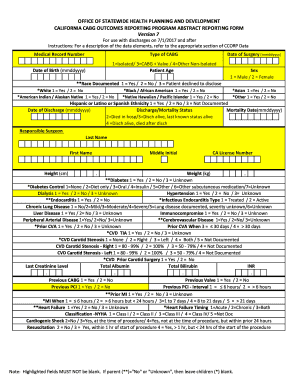
CABG Data Abstract Reporting Form V7 OSHPD 2017-2026


What is the CABG Data Abstract Reporting Form V7 OSHPD
The CABG Data Abstract Reporting Form V7 OSHPD is a standardized document used in California to collect data related to coronary artery bypass graft (CABG) surgeries. This form is essential for hospitals and healthcare providers to report surgical outcomes, patient demographics, and procedural details to the Office of Statewide Health Planning and Development (OSHPD). The information gathered through this form helps in assessing the quality of care and improving healthcare services across the state.
How to use the CABG Data Abstract Reporting Form V7 OSHPD
Using the CABG Data Abstract Reporting Form V7 OSHPD involves several steps to ensure accurate data collection. First, healthcare providers should familiarize themselves with the form's sections, which include patient information, clinical data, and procedural outcomes. It is crucial to gather all necessary patient records and documentation before starting to fill out the form. Each section must be completed with precise and up-to-date information to maintain compliance with reporting requirements.
Steps to complete the CABG Data Abstract Reporting Form V7 OSHPD
Completing the CABG Data Abstract Reporting Form V7 OSHPD requires careful attention to detail. Here are the steps to follow:
- Gather patient records and relevant clinical data.
- Fill in the patient information section, including demographics and medical history.
- Complete the clinical data section, detailing the CABG procedure and any complications.
- Review all entries for accuracy and completeness.
- Submit the form electronically or via mail, following the guidelines provided by OSHPD.
Legal use of the CABG Data Abstract Reporting Form V7 OSHPD
The CABG Data Abstract Reporting Form V7 OSHPD is legally recognized as a critical tool for healthcare reporting in California. Compliance with state regulations is essential for hospitals and healthcare providers. The form must be completed accurately to avoid potential legal issues and ensure that the data submitted is valid for analysis and reporting. Adhering to the guidelines set forth by OSHPD helps maintain the integrity of healthcare data.
Key elements of the CABG Data Abstract Reporting Form V7 OSHPD
Several key elements are essential to the CABG Data Abstract Reporting Form V7 OSHPD. These include:
- Patient Information: Basic details such as name, age, and medical history.
- Procedure Details: Information regarding the type of CABG performed and any complications encountered.
- Outcomes: Data on patient recovery, readmission rates, and long-term health status.
Each of these elements plays a vital role in ensuring comprehensive data collection and analysis.
Form Submission Methods
The CABG Data Abstract Reporting Form V7 OSHPD can be submitted through various methods. Hospitals and healthcare providers typically have the option to submit the form electronically via a secure online portal or to send a physical copy through the mail. It is important to follow the specific submission guidelines provided by OSHPD to ensure timely and accurate reporting.
Quick guide on how to complete cabg data abstract reporting form v7 oshpd
Complete CABG Data Abstract Reporting Form V7 OSHPD effortlessly on any device
Online document management has become increasingly popular among businesses and individuals. It offers an ideal eco-friendly alternative to traditional printed and signed documents, as you can easily find the necessary form and securely save it online. airSlate SignNow equips you with all the necessary tools to create, modify, and electronically sign your documents quickly and efficiently. Manage CABG Data Abstract Reporting Form V7 OSHPD on any platform using airSlate SignNow's Android or iOS applications and streamline any document-related process today.
The easiest way to modify and electronically sign CABG Data Abstract Reporting Form V7 OSHPD without hassle
- Find CABG Data Abstract Reporting Form V7 OSHPD and click Get Form to initiate the process.
- Utilize the tools provided to complete your form.
- Emphasize relevant sections of your documents or conceal sensitive information with features specifically offered by airSlate SignNow for that purpose.
- Create your eSignature using the Sign tool, which only takes moments and holds the same legal standing as a traditional handwritten signature.
- Review the information and then click the Done button to save your changes.
- Choose how you wish to send your form, whether by email, text message (SMS), an invite link, or download it to your computer.
Say goodbye to lost or misplaced documents, cumbersome form navigation, or mistakes that require printing new document copies. airSlate SignNow addresses all your document management needs in just a few clicks from any device you prefer. Edit and electronically sign CABG Data Abstract Reporting Form V7 OSHPD and ensure effective communication at every stage of your form preparation process with airSlate SignNow.
Create this form in 5 minutes or less
Find and fill out the correct cabg data abstract reporting form v7 oshpd
Create this form in 5 minutes!
How to create an eSignature for the cabg data abstract reporting form v7 oshpd
The best way to create an eSignature for your PDF in the online mode
The best way to create an eSignature for your PDF in Chrome
The best way to generate an electronic signature for putting it on PDFs in Gmail
The way to make an eSignature right from your smart phone
The way to generate an electronic signature for a PDF on iOS devices
The way to make an eSignature for a PDF on Android OS
People also ask
-
What is the CA abstract reporting form PDF?
The CA abstract reporting form PDF is a specific document required by the California Department of Motor Vehicles. It allows businesses to report important information concerning vehicle registrations and ownership changes. Utilizing the CA abstract reporting form PDF helps ensure compliance with state regulations.
-
How can I easily fill out the CA abstract reporting form PDF?
You can effortlessly fill out the CA abstract reporting form PDF using airSlate SignNow’s intuitive platform. Our electronic signature solution provides easy access to the form, allowing you to complete and edit it in a user-friendly interface. With airSlate SignNow, you can also save time by auto-populating fields based on previous entries.
-
Is there a cost associated with using the CA abstract reporting form PDF with airSlate SignNow?
airSlate SignNow offers various pricing plans tailored to fit your business needs when using the CA abstract reporting form PDF. You can choose between flexible subscriptions that provide access to essential features for document signing. Our solution is both affordable and packed with value, ensuring you maximize your investment.
-
What benefits does airSlate SignNow provide for handling the CA abstract reporting form PDF?
Using airSlate SignNow for the CA abstract reporting form PDF offers numerous benefits, including enhanced security, faster turnaround times, and ease of tracking changes. With our electronic signature functionality, you can streamline the submission process, signNowly reducing manual errors and improving efficiency. Our platform also allows for secure storage of your documents.
-
Can I integrate airSlate SignNow with other software while managing the CA abstract reporting form PDF?
Yes, airSlate SignNow seamlessly integrates with various third-party applications, enhancing your workflow when managing the CA abstract reporting form PDF. Our integration capabilities with popular tools like Google Drive and Salesforce allow you to automatically store and access your documents. This feature ensures you can maintain a smooth and efficient process.
-
Is it possible to get support for questions regarding the CA abstract reporting form PDF?
Absolutely! airSlate SignNow provides dedicated customer support to assist with any questions you may have about the CA abstract reporting form PDF. Our support team is available via chat, email, or phone to ensure you receive timely and effective help. We're committed to making your experience as smooth as possible.
-
How do I ensure compliance when using the CA abstract reporting form PDF?
To ensure compliance while using the CA abstract reporting form PDF, it's crucial to stay informed about current regulations from the California Department of Motor Vehicles. airSlate SignNow helps simplify this by providing templates that adhere to the latest requirements. Regular updates on our platform ensure that you always have access to compliant document formats.
Get more for CABG Data Abstract Reporting Form V7 OSHPD
- Walking club registration form
- Contrato de prestacin de servicios de telcel contrato de prestacion de servicios de telcel form
- Renewal of registration form
- Herff jones prideside form
- Modelo de contrato de alianza estratgica internacional modelo de contrato de alianza estratgica internacional form
- Fccla planning process summary page templatethis form
- Texas revolution worksheet pdf form
- Translate ampquotvoornaamampquot from dutch to english interglot mobile form
Find out other CABG Data Abstract Reporting Form V7 OSHPD
- Sign Idaho Rental application Free
- Sign South Carolina Rental lease application Online
- Sign Arizona Standard rental application Now
- Sign Indiana Real estate document Free
- How To Sign Wisconsin Real estate document
- Sign Montana Real estate investment proposal template Later
- How Do I Sign Washington Real estate investment proposal template
- Can I Sign Washington Real estate investment proposal template
- Sign Wisconsin Real estate investment proposal template Simple
- Can I Sign Kentucky Performance Contract
- How Do I Sign Florida Investment Contract
- Sign Colorado General Power of Attorney Template Simple
- How Do I Sign Florida General Power of Attorney Template
- Sign South Dakota Sponsorship Proposal Template Safe
- Sign West Virginia Sponsorship Proposal Template Free
- Sign Tennessee Investment Contract Safe
- Sign Maryland Consulting Agreement Template Fast
- Sign California Distributor Agreement Template Myself
- How Do I Sign Louisiana Startup Business Plan Template
- Can I Sign Nevada Startup Business Plan Template