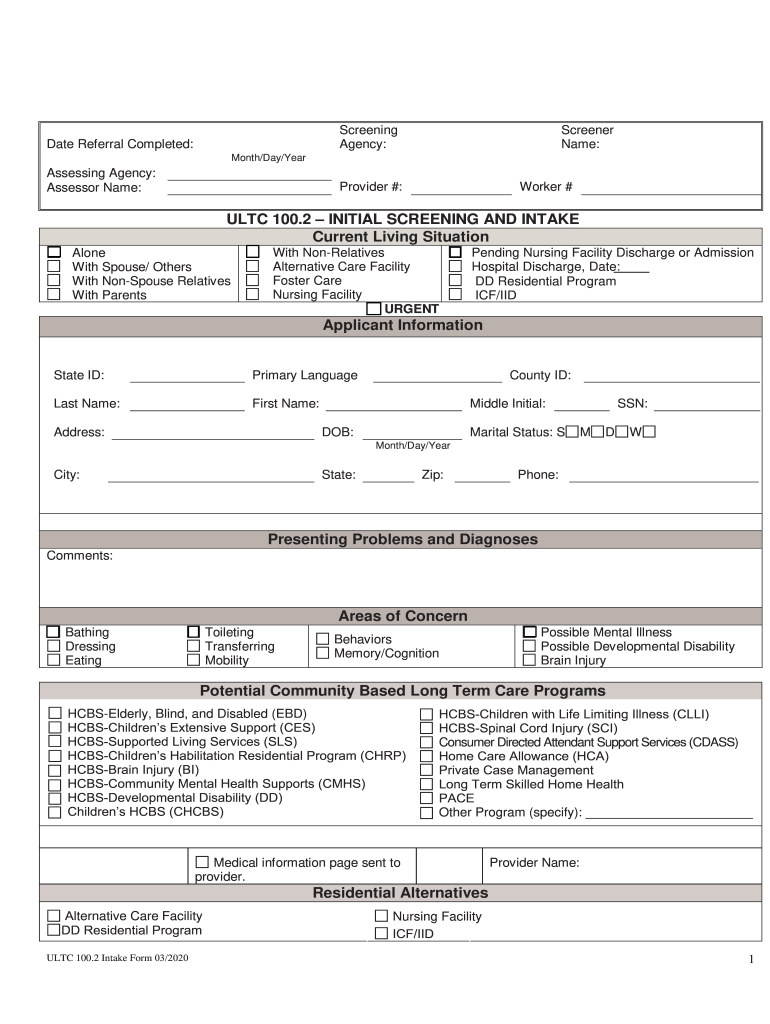
Ultc 100 2 2020-2026


What is the Ultc 100 2?
The Ultc 100 2 is a specific form utilized in the long-term care sector, primarily designed to gather essential medical information about individuals seeking long-term care services. This form plays a critical role in assessing the needs of applicants and ensuring they receive appropriate care. It is often required by state agencies and healthcare providers to facilitate the delivery of services tailored to the individual’s needs.
How to complete the Ultc 100 2
Completing the Ultc 100 2 involves several key steps to ensure accuracy and compliance. First, gather all necessary personal and medical information, including details about previous medical history, current medications, and any ongoing treatments. Next, fill out the form carefully, ensuring that all sections are completed. It is vital to review the information for accuracy before submission, as any errors could delay the processing of care services.
Legal use of the Ultc 100 2
The Ultc 100 2 is legally recognized when completed according to state regulations. To ensure its legal validity, the form must be signed by the applicant or their authorized representative. Additionally, compliance with electronic signature laws is essential if the form is submitted digitally. Utilizing a trusted eSignature platform can help maintain the integrity and legality of the submission.
State-specific rules for the Ultc 100 2
Each state may have specific rules governing the use and submission of the Ultc 100 2. It is important to be aware of these regulations, as they can affect the required information and the submission process. Checking with local authorities or healthcare providers can provide clarity on any state-specific requirements that must be met.
Steps to obtain the Ultc 100 2
Obtaining the Ultc 100 2 typically involves contacting the relevant state agency or healthcare provider that requires the form. Many states offer the form online, allowing for easy access and download. In some cases, physical copies may be available at local offices or through healthcare facilities. Ensure you have the latest version of the form to avoid any complications during submission.
Form Submission Methods
The Ultc 100 2 can usually be submitted through various methods, including online, by mail, or in person. Online submission is often the most efficient, as it allows for immediate processing. If submitting by mail, ensure that the form is sent to the correct address and consider using a trackable mailing option. In-person submissions may be required in certain circumstances, especially if additional documentation is needed.
Quick guide on how to complete ultc 100 2 500710390
Complete Ultc 100 2 effortlessly on any device
Digital document management has become increasingly popular among organizations and individuals. It offers an ideal eco-friendly alternative to conventional printed and signed documents, allowing you to find the correct form and securely store it online. airSlate SignNow equips you with all the necessary tools to create, modify, and eSign your documents swiftly without any delays. Manage Ultc 100 2 on any device using the airSlate SignNow Android or iOS applications and enhance any document-centric operation today.
How to alter and eSign Ultc 100 2 with ease
- Locate Ultc 100 2 and click Get Form to begin.
- Utilize the tools we offer to complete your document.
- Emphasize pertinent sections of the documents or obscure sensitive information with tools specifically provided by airSlate SignNow for that purpose.
- Generate your eSignature using the Sign tool, which takes mere seconds and holds the same legal validity as a traditional wet ink signature.
- Review all the details and then click on the Done button to save your changes.
- Choose how you wish to send your form, whether by email, SMS, or invite link, or download it to your PC.
Leave behind the worries of lost or misplaced documents, tedious form searches, or mistakes that necessitate printing new document copies. airSlate SignNow meets your document management needs in just a few clicks from any device you prefer. Modify and eSign Ultc 100 2 to ensure effective communication throughout the form preparation process with airSlate SignNow.
Create this form in 5 minutes or less
Find and fill out the correct ultc 100 2 500710390
Create this form in 5 minutes!
How to create an eSignature for the ultc 100 2 500710390
The best way to generate an electronic signature for a PDF document in the online mode
The best way to generate an electronic signature for a PDF document in Chrome
The way to generate an eSignature for putting it on PDFs in Gmail
The way to make an electronic signature right from your mobile device
The way to make an eSignature for a PDF document on iOS devices
The way to make an electronic signature for a PDF on Android devices
People also ask
-
What is the pmip form colorado?
The pmip form colorado is a specific document required for managing specific liability insurance in Colorado. It helps businesses comply with state regulations and ensures that they are adequately covered. Understanding the pmip form colorado is crucial for businesses that need to adhere to these legal requirements.
-
How can airSlate SignNow help with the pmip form colorado?
airSlate SignNow offers an easy-to-use platform for filling out and electronically signing the pmip form colorado. Our solution streamlines the document process, saving you time and reducing errors. With airSlate SignNow, you can complete your pmip form colorado efficiently from any device.
-
Is there a cost associated with using airSlate SignNow for the pmip form colorado?
Yes, airSlate SignNow offers various pricing plans to accommodate different business needs when using the pmip form colorado. We provide a cost-effective solution to streamline document management while ensuring compliance with Colorado regulations. Check our pricing page for detailed options tailored to your requirements.
-
What features are included for managing the pmip form colorado with airSlate SignNow?
When using airSlate SignNow for the pmip form colorado, you can take advantage of features like electronic signatures, templates, and secure document storage. These tools simplify the management of your necessary documents and enhance overall productivity. Additionally, real-time tracking and notifications help keep your document workflow efficient.
-
Can I integrate airSlate SignNow with other software while handling the pmip form colorado?
Absolutely! airSlate SignNow supports a wide range of integrations with popular business software, allowing you to manage the pmip form colorado alongside your current systems. This seamless integration enhances your workflow and makes document management more efficient. Check our integrations page for a full list of compatible platforms.
-
What benefits does using airSlate SignNow for the pmip form colorado provide?
Utilizing airSlate SignNow for the pmip form colorado not only saves time but also reduces the risk of errors associated with paper forms. Our easy-to-use interface and mobile accessibility ensure you can complete your documents anytime, anywhere. This approach enhances your team's productivity and ensures a smooth compliance process.
-
Is airSlate SignNow compliant with Colorado regulations for the pmip form?
Yes, airSlate SignNow is fully compliant with all relevant Colorado regulations for the pmip form colorado. Our solution is designed to meet state requirements, ensuring that your documents remain valid and accepted. By using airSlate SignNow, you can confidently handle your pmip form colorado without legal complications.
Get more for Ultc 100 2
- U s usda form usda rd 3560 34
- U s usda form usda rd 1924 4 download
- Ics form 220 air operations summary
- Department of homeland securityjoint duty program form
- Department of homeland securityomb control no 165 form
- Cultures of the coast booklet for web may national park service nps form
- Access to usmc base at parris island 2 form
- Compoundingprepack log form
Find out other Ultc 100 2
- eSign Arkansas Government Affidavit Of Heirship Easy
- eSign California Government LLC Operating Agreement Computer
- eSign Oklahoma Finance & Tax Accounting Executive Summary Template Computer
- eSign Tennessee Finance & Tax Accounting Cease And Desist Letter Myself
- eSign Finance & Tax Accounting Form Texas Now
- eSign Vermont Finance & Tax Accounting Emergency Contact Form Simple
- eSign Delaware Government Stock Certificate Secure
- Can I eSign Vermont Finance & Tax Accounting Emergency Contact Form
- eSign Washington Finance & Tax Accounting Emergency Contact Form Safe
- How To eSign Georgia Government Claim
- How Do I eSign Hawaii Government Contract
- eSign Hawaii Government Contract Now
- Help Me With eSign Hawaii Government Contract
- eSign Hawaii Government Contract Later
- Help Me With eSign California Healthcare / Medical Lease Agreement
- Can I eSign California Healthcare / Medical Lease Agreement
- How To eSign Hawaii Government Bill Of Lading
- How Can I eSign Hawaii Government Bill Of Lading
- eSign Hawaii Government Promissory Note Template Now
- eSign Hawaii Government Work Order Online