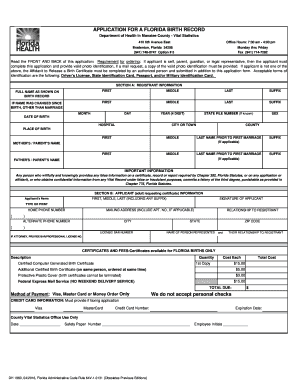
Florida Dh Application Birth Record 2016-2026


What is the Florida DH Application Birth Record
The Florida DH Application Birth Record is an official document issued by the Florida Department of Health that serves as proof of birth for individuals born in the state of Florida. This record contains vital information such as the individual's full name, date of birth, place of birth, and the names of the parents. It is essential for various legal purposes, including obtaining identification, applying for a passport, and enrolling in school. Understanding the significance of this record is crucial for anyone needing to access their birth information or that of their family members.
How to Obtain the Florida DH Application Birth Record
To obtain a Florida DH Application Birth Record, individuals can follow a straightforward process. First, they must determine their eligibility to request the record, which typically includes being the person named on the record, a parent, or a legal guardian. Next, applicants can request the record through several methods:
- Online: Visit the Florida Department of Health's website to fill out the application form and submit it electronically.
- By Mail: Download and print the application form, complete it, and send it along with the required fee to the appropriate address.
- In-Person: Visit a local vital records office to request the record directly.
Each method requires specific documentation and payment of a fee, which varies based on the type of record requested.
Steps to Complete the Florida DH Application Birth Record
Completing the Florida DH Application Birth Record involves several key steps to ensure accuracy and compliance with state regulations. The process includes:
- Gather Required Information: Collect necessary details such as the full name of the individual, date of birth, and parents' names.
- Choose the Application Method: Decide whether to apply online, by mail, or in person.
- Complete the Application Form: Fill out the form accurately, ensuring all information is correct.
- Submit Payment: Include the required fee with your application, which can vary based on the method of submission.
- Submit the Application: Send the application form and payment through your chosen method.
Following these steps carefully will help ensure a smooth application process.
Legal Use of the Florida DH Application Birth Record
The Florida DH Application Birth Record is a legally recognized document that serves various purposes. It can be used to establish identity, apply for government benefits, and fulfill requirements for educational enrollment. Additionally, it may be required for legal proceedings, such as custody cases or inheritance claims. Understanding the legal implications of this record is essential for individuals who may need to present it in official capacities.
Key Elements of the Florida DH Application Birth Record
Several key elements are included in the Florida DH Application Birth Record that are vital for identification and verification. These elements include:
- Full Name: The complete name of the individual as it appears on the birth record.
- Date of Birth: The exact date when the individual was born.
- Place of Birth: The city and county where the birth occurred.
- Parents' Names: The names of the individual's parents, which can be important for genealogical research.
These elements help ensure the record's authenticity and usefulness in various legal and personal contexts.
Eligibility Criteria for the Florida DH Application Birth Record
Eligibility to obtain a Florida DH Application Birth Record is primarily restricted to certain individuals. Generally, the following criteria apply:
- Individuals requesting their own birth record.
- Parents or legal guardians of the individual named on the record.
- Legal representatives or authorized agents with proper documentation.
Understanding these eligibility requirements is crucial to avoid delays or complications in obtaining the necessary documentation.
Quick guide on how to complete florida dh application birth record
Complete Florida Dh Application Birth Record effortlessly on any device
Online document administration has become increasingly favored by businesses and individuals alike. It offers an ideal eco-friendly substitute for conventional printed and signed documents, allowing you to access the appropriate form and securely store it online. airSlate SignNow equips you with all the resources necessary to create, modify, and electronically sign your documents swiftly without delays. Manage Florida Dh Application Birth Record on any device using airSlate SignNow's Android or iOS applications and streamline any document-related process today.
The most effective method to modify and electronically sign Florida Dh Application Birth Record effortlessly
- Find Florida Dh Application Birth Record and click on Get Form to begin.
- Utilize the tools we offer to complete your form.
- Emphasize important sections of the documents or obscure sensitive details using tools that airSlate SignNow specifically provides for such purposes.
- Create your electronic signature with the Sign feature, which takes seconds and carries the same legal validity as a conventional handwritten signature.
- Verify the information and click on the Done button to save your modifications.
- Select how you wish to send your form, whether via email, text message (SMS), invitation link, or download it to your computer.
Eliminate worries about lost or misplaced documents, tedious form searches, or mistakes that necessitate printing new document copies. airSlate SignNow fulfills all your document management needs in just a few clicks from any device of your choice. Alter and electronically sign Florida Dh Application Birth Record and ensure excellent communication at any stage of your form preparation process with airSlate SignNow.
Create this form in 5 minutes or less
Find and fill out the correct florida dh application birth record
Create this form in 5 minutes!
How to create an eSignature for the florida dh application birth record
The best way to generate an eSignature for a PDF file online
The best way to generate an eSignature for a PDF file in Google Chrome
How to create an electronic signature for signing PDFs in Gmail
How to create an eSignature right from your mobile device
How to create an eSignature for a PDF file on iOS
How to create an eSignature for a PDF on Android devices
People also ask
-
What features does airSlate SignNow offer for the Florida department?
airSlate SignNow provides various features specifically tailored for the Florida department, allowing for secure eSigning and document management. Users can streamline their workflows, ensuring that all documents comply with state regulations. The platform also offers templates designed for easy deployment within Florida's administrative processes.
-
How does airSlate SignNow enhance productivity for the Florida department?
By utilizing airSlate SignNow, the Florida department can signNowly enhance productivity through its intuitive interface. The solution minimizes paperwork and accelerates the approval process, which is crucial for governmental operations. Automated reminders and easy tracking ensure that documents are completed on time.
-
What is the pricing structure of airSlate SignNow for the Florida department?
airSlate SignNow offers competitive pricing tailored for the Florida department, with plans available for varying user needs. Users can choose from monthly or annual subscriptions that provide flexibility and budget management. Additionally, there may be discounts or special pricing for governmental entities.
-
Can the Florida department integrate airSlate SignNow with existing systems?
Yes, airSlate SignNow can seamlessly integrate with existing systems used by the Florida department. This allows for efficient data transfer and enhanced operational coherence. Integration with popular applications like Google Drive and Salesforce further simplifies document workflow.
-
What benefits can the Florida department expect from using airSlate SignNow?
The Florida department can expect signNow benefits from using airSlate SignNow, including reduced turnaround times for document processing. The platform ensures secure digital signatures and compliance with state laws, which is vital for governmental operations. Overall, airSlate SignNow promotes a more efficient and paperless office.
-
Is airSlate SignNow compliant with Florida state regulations?
Yes, airSlate SignNow is designed to be fully compliant with Florida state regulations for eSigning and document management. This adherence to legal standards means that documents signed through the platform are valid and enforceable. The solution accommodates the specific needs of state departments, ensuring legal soundness.
-
How does airSlate SignNow protect sensitive information for the Florida department?
airSlate SignNow employs advanced security measures to protect sensitive information for the Florida department. These include encryption, multi-factor authentication, and secure data storage practices. By prioritizing security, airSlate SignNow ensures that all documents and signatures are safeguarded from unauthorized access.
Get more for Florida Dh Application Birth Record
- Delaware form 200 es declaration of estimated tax for
- Form 13 55 application for 100 disabled veteran household member exemption card
- On your behalf via pawtal our form
- Selene formfill out printable pdf forms online
- Metlife reimbursement form 452467738
- Combined insurance nz form
- Application for volunteer service please print in ink form
- Form mv 21 a lien entry form 691935659
Find out other Florida Dh Application Birth Record
- How Can I Electronic signature Wyoming Life Sciences Word
- How To Electronic signature Utah Legal PDF
- How Do I Electronic signature Arkansas Real Estate Word
- How Do I Electronic signature Colorado Real Estate Document
- Help Me With Electronic signature Wisconsin Legal Presentation
- Can I Electronic signature Hawaii Real Estate PPT
- How Can I Electronic signature Illinois Real Estate Document
- How Do I Electronic signature Indiana Real Estate Presentation
- How Can I Electronic signature Ohio Plumbing PPT
- Can I Electronic signature Texas Plumbing Document
- How To Electronic signature Michigan Real Estate Form
- How To Electronic signature Arizona Police PDF
- Help Me With Electronic signature New Hampshire Real Estate PDF
- Can I Electronic signature New Hampshire Real Estate Form
- Can I Electronic signature New Mexico Real Estate Form
- How Can I Electronic signature Ohio Real Estate Document
- How To Electronic signature Hawaii Sports Presentation
- How To Electronic signature Massachusetts Police Form
- Can I Electronic signature South Carolina Real Estate Document
- Help Me With Electronic signature Montana Police Word