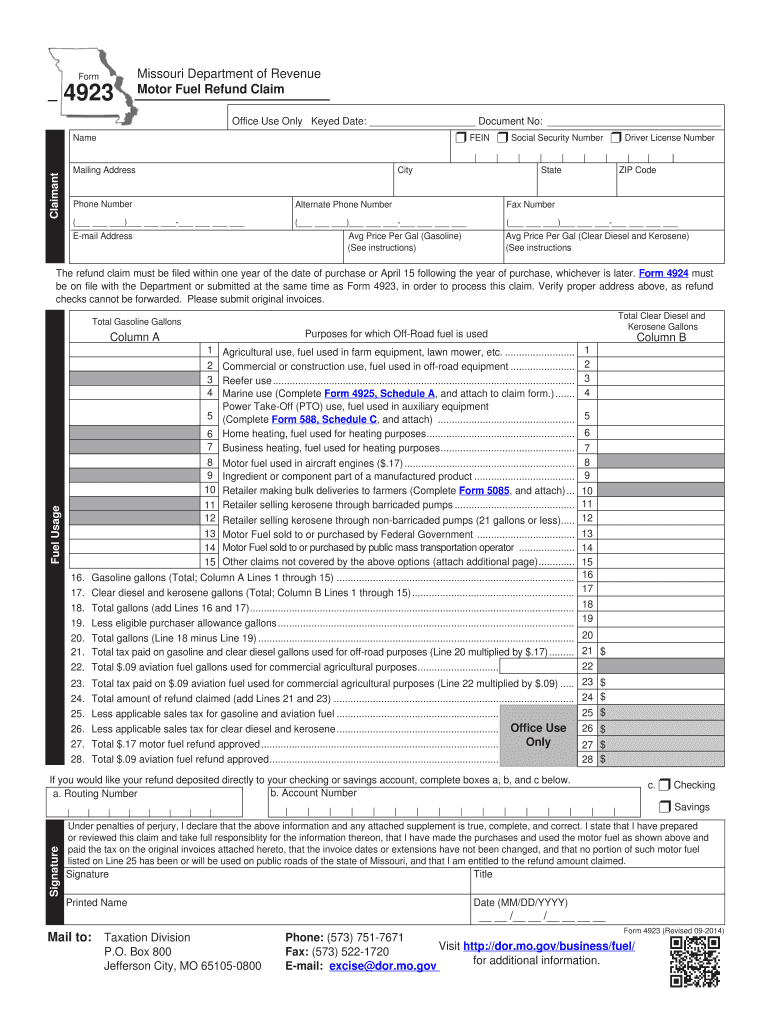
Missouri Form 4923 Motor Fuel Refund Claim 2014-2026


What is the Missouri Form 4923 Motor Fuel Refund Claim
The Missouri Form 4923, also known as the Motor Fuel Refund Claim, is a document used by individuals and businesses to request a refund for taxes paid on motor fuel that is not used for taxable purposes. This form is particularly relevant for those who purchase fuel for non-highway use, such as agricultural or off-road activities. The refund process helps ensure that taxpayers are not unfairly burdened by fuel taxes when the fuel is not utilized for taxable driving.
How to use the Missouri Form 4923 Motor Fuel Refund Claim
To effectively use the Missouri Form 4923, you must first gather all necessary information regarding your fuel purchases. This includes receipts and records of the fuel used for non-taxable purposes. Once you have the required documentation, fill out the form accurately, providing details such as your name, address, and the amount of fuel for which you are claiming a refund. It is essential to ensure that all information is correct to avoid delays in processing your claim.
Steps to complete the Missouri Form 4923 Motor Fuel Refund Claim
Completing the Missouri Form 4923 involves several important steps:
- Gather all relevant receipts and documentation for fuel purchases.
- Fill out the form with your personal information and details of the fuel used.
- Calculate the total refund amount based on the fuel tax paid.
- Review the completed form for accuracy and completeness.
- Submit the form along with any required documentation to the appropriate state department.
Legal use of the Missouri Form 4923 Motor Fuel Refund Claim
The Missouri Form 4923 is legally recognized as a valid means for claiming a refund on motor fuel taxes. To ensure the legal standing of your claim, it is crucial to adhere to all guidelines set forth by the Missouri Department of Revenue. This includes providing accurate information and submitting the form within the designated time frames. Failure to comply with these regulations may result in denial of the refund claim.
Eligibility Criteria
To be eligible for a refund using the Missouri Form 4923, applicants must meet specific criteria. Generally, individuals or businesses must demonstrate that the fuel was purchased for non-highway use. This may include agricultural operations, construction activities, or other exempt purposes. Additionally, applicants must provide proof of tax payment on the fuel in question, ensuring that they have incurred the costs that warrant a refund.
Required Documents
When submitting the Missouri Form 4923, certain documents are required to support your claim. These typically include:
- Receipts or invoices for fuel purchases.
- Documentation proving the non-taxable use of the fuel.
- Any previous correspondence with the Missouri Department of Revenue regarding fuel tax refunds.
Having these documents ready will facilitate a smoother processing of your refund claim.
Quick guide on how to complete missouri form 4923 motor fuel refund claim
Effortlessly Prepare Missouri Form 4923 Motor Fuel Refund Claim on Any Device
Online document management has become increasingly popular among businesses and individuals. It offers an excellent environmentally friendly alternative to traditional printed and signed papers, allowing you to find the correct form and securely store it online. airSlate SignNow provides all the tools necessary to create, modify, and eSign your documents promptly without delays. Manage Missouri Form 4923 Motor Fuel Refund Claim on any device using the airSlate SignNow Android or iOS applications and enhance any document-based workflow today.
The easiest way to edit and eSign Missouri Form 4923 Motor Fuel Refund Claim effortlessly
- Find Missouri Form 4923 Motor Fuel Refund Claim and click Get Form to begin.
- Utilize the tools we offer to complete your form.
- Highlight important sections of the documents or redact sensitive information with the tools that airSlate SignNow specifically provides for this purpose.
- Create your eSignature using the Sign tool, which takes seconds and has the same legal validity as a traditional handwritten signature.
- Review all the details and click on the Done button to save your modifications.
- Choose your preferred method to share your form, via email, SMS, or invitation link, or download it to your computer.
Say goodbye to lost or misfiled documents, cumbersome form searching, or errors that require printing new document copies. airSlate SignNow meets your document management needs in just a few clicks from any device you choose. Edit and eSign Missouri Form 4923 Motor Fuel Refund Claim and ensure outstanding communication at every stage of your form preparation process with airSlate SignNow.
Create this form in 5 minutes or less
Find and fill out the correct missouri form 4923 motor fuel refund claim
Create this form in 5 minutes!
How to create an eSignature for the missouri form 4923 motor fuel refund claim
The way to make an eSignature for your PDF document in the online mode
The way to make an eSignature for your PDF document in Chrome
The way to make an electronic signature for putting it on PDFs in Gmail
The best way to make an electronic signature straight from your mobile device
The way to make an electronic signature for a PDF document on iOS devices
The best way to make an electronic signature for a PDF document on Android devices
People also ask
-
What is the 4923 h feature in airSlate SignNow?
The 4923 h feature in airSlate SignNow refers to our advanced electronic signature capabilities. This feature allows users to easily sign documents electronically, streamlining the signing process while ensuring compliance with legal standards. It enhances both efficiency and security for businesses.
-
How much does airSlate SignNow cost for users interested in the 4923 h functionality?
Pricing for airSlate SignNow that includes the 4923 h functionality is competitive and flexible. Plans are tailored to meet the needs of various business sizes, with options for monthly or annual subscriptions. Detailed pricing information can be found on our website to help you choose the best plan.
-
What are the main benefits of using airSlate SignNow’s 4923 h service?
The main benefits of using the 4923 h service in airSlate SignNow include increased document turnaround speed, enhanced security features, and improved compliance. By utilizing this service, businesses can eliminate paper-based processes and improve overall productivity. Additionally, users enjoy a user-friendly interface designed for convenience.
-
Can I integrate airSlate SignNow with other applications while using the 4923 h features?
Yes, airSlate SignNow's 4923 h features can easily integrate with various applications. This flexibility allows businesses to connect their existing workflows with tools such as CRM systems and document storage solutions. Enhanced integrations streamline operations and ensure seamless document management.
-
Is airSlate SignNow 4923 h secure for sensitive documents?
Absolutely! airSlate SignNow prioritizes security, and the 4923 h feature complies with industry standards for protecting sensitive documents. Advanced encryption protocols and authentication measures ensure that your documents remain confidential and secure from unauthorized access.
-
What types of documents can I manage with airSlate SignNow’s 4923 h features?
With airSlate SignNow's 4923 h features, you can manage a variety of documents, including contracts, agreements, and forms. This versatility allows businesses across numerous sectors to digitize their paperwork effectively. The solution is designed to handle all types of documents you need to send and eSign.
-
How user-friendly is the airSlate SignNow 4923 h interface?
The airSlate SignNow 4923 h interface is designed with user experience in mind, ensuring that both tech-savvy and non-technical users can navigate it easily. Simple drag-and-drop functionality and intuitive menus make document management straightforward. Our platform also includes helpful resources to assist new users.
Get more for Missouri Form 4923 Motor Fuel Refund Claim
- 1099 sa form 2018
- Irs form 5500 instructions 2018
- Check box 95 if amending claim for tax year 2017 form
- Form self employment tax 2018
- 2017 ohio it 1040 individual income tax return ohio department form
- Pit 110 adjustments to new mexico income real file form
- Irs form 8854 2018
- Fillable online instructions for irs form 8908 energy
Find out other Missouri Form 4923 Motor Fuel Refund Claim
- Sign South Carolina Pregnancy Leave Policy Safe
- How To Sign South Carolina Time Off Policy
- How To Sign Iowa Christmas Bonus Letter
- How To Sign Nevada Christmas Bonus Letter
- Sign New Jersey Promotion Announcement Simple
- Sign Louisiana Company Bonus Letter Safe
- How To Sign Delaware Letter of Appreciation to Employee
- How To Sign Florida Letter of Appreciation to Employee
- How Do I Sign New Jersey Letter of Appreciation to Employee
- How Do I Sign Delaware Direct Deposit Enrollment Form
- How To Sign Alabama Employee Emergency Notification Form
- How To Sign Oklahoma Direct Deposit Enrollment Form
- Sign Wyoming Direct Deposit Enrollment Form Online
- Sign Nebraska Employee Suggestion Form Now
- How Can I Sign New Jersey Employee Suggestion Form
- Can I Sign New York Employee Suggestion Form
- Sign Michigan Overtime Authorization Form Mobile
- How To Sign Alabama Payroll Deduction Authorization
- How To Sign California Payroll Deduction Authorization
- How To Sign Utah Employee Emergency Notification Form