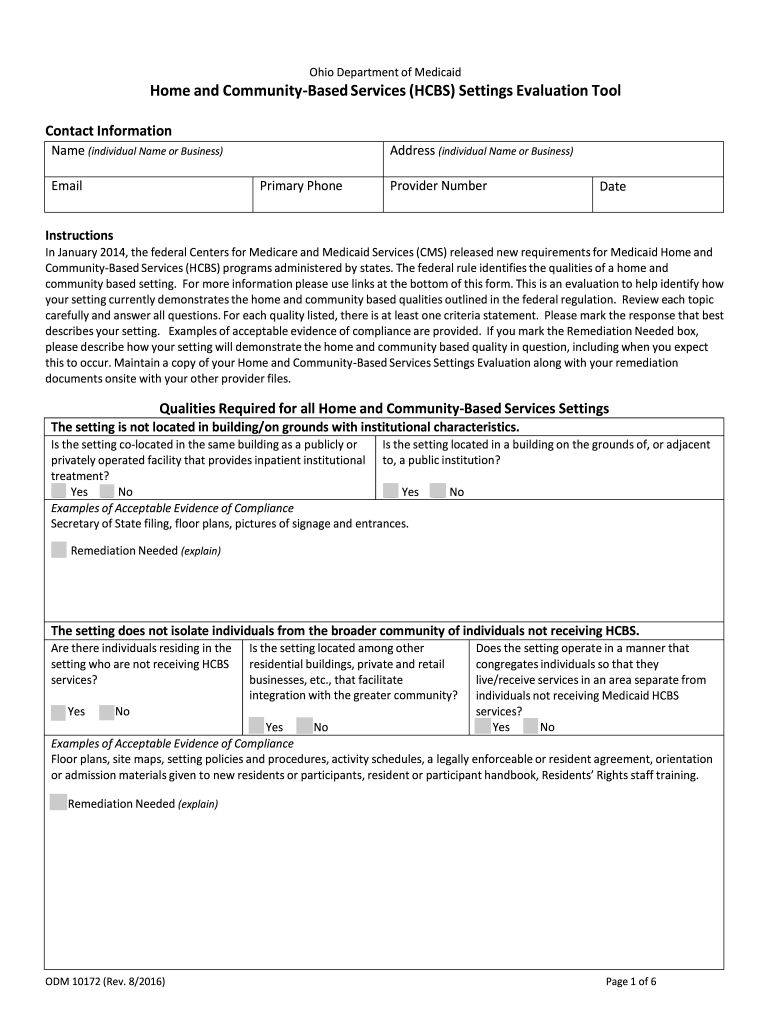
Odm 10172 Form


What is the Odm 10172 Form
The Odm 10172 form, also known as the HCBS settings evaluation form, is a crucial document used in the assessment of home and community-based services (HCBS) settings. This form is designed to evaluate the compliance of various settings with federal and state regulations, ensuring that individuals receiving services are supported in a manner that promotes their rights, dignity, and independence. The evaluation focuses on how well the setting integrates individuals into the community and safeguards their personal choices.
How to use the Odm 10172 Form
Using the Odm 10172 form involves several key steps to ensure accurate completion and submission. First, gather all necessary information regarding the individual receiving services and the specific setting being evaluated. This includes details about the environment, staff qualifications, and available services. Next, carefully fill out each section of the form, ensuring that all responses are clear and concise. Once completed, the form should be submitted to the appropriate state agency for review. It is essential to keep a copy for your records.
Steps to complete the Odm 10172 Form
Completing the Odm 10172 form requires a systematic approach to ensure all necessary information is provided. Follow these steps:
- Review the form thoroughly to understand its sections and requirements.
- Gather relevant documentation and information about the individual and the setting.
- Fill out personal details, including the individual's name, address, and service needs.
- Provide a comprehensive description of the setting, including its layout, accessibility, and community integration.
- Complete sections related to staff qualifications and training.
- Sign and date the form to certify its accuracy.
Legal use of the Odm 10172 Form
The legal use of the Odm 10172 form is governed by federal and state regulations that outline the requirements for HCBS settings. To be considered legally binding, the form must be completed accurately and submitted to the appropriate authorities. Compliance with these regulations ensures that the rights of individuals receiving services are protected and that they are provided with safe and supportive environments. Additionally, the form serves as a record of the evaluation process, which can be referenced in future assessments or audits.
Key elements of the Odm 10172 Form
The Odm 10172 form includes several key elements that are essential for a comprehensive evaluation. These elements typically encompass:
- Identification of the individual receiving services.
- Details about the setting, including its physical characteristics and location.
- Information regarding staff qualifications and training.
- Assessment of community integration and individual rights.
- Signatures of responsible parties to validate the information provided.
Form Submission Methods
The Odm 10172 form can be submitted through various methods, depending on state regulations. Common submission methods include:
- Online submission via designated state agency portals.
- Mailing a hard copy of the completed form to the appropriate office.
- In-person submission at designated agency locations.
It is important to verify the preferred submission method with the relevant state agency to ensure compliance with their procedures.
Quick guide on how to complete odm 10172 form
Complete Odm 10172 Form effortlessly on any device
Digital document handling has gained popularity among businesses and individuals. It offers an ideal eco-friendly alternative to traditional printed and signed documents, as you can easily locate the right form and securely preserve it online. airSlate SignNow equips you with all the tools necessary to create, modify, and eSign your documents promptly without interruptions. Handle Odm 10172 Form on any platform using airSlate SignNow Android or iOS applications and streamline any document-related process today.
How to alter and eSign Odm 10172 Form with ease
- Locate Odm 10172 Form and click on Get Form to begin.
- Utilize the tools we offer to complete your form.
- Emphasize pertinent sections of the documents or redact sensitive information using tools specifically designed by airSlate SignNow for that purpose.
- Create your eSignature with the Sign feature, which takes seconds and carries the same legal authority as a conventional wet ink signature.
- Review the information and click on the Done button to save your modifications.
- Choose your preferred delivery method for your form, whether by email, SMS, or invitation link, or download it to your computer.
Say goodbye to lost or misplaced documents, tedious form searches, or mistakes that require reprinting new document copies. airSlate SignNow meets all your document management needs in just a few clicks from any device you select. Modify and eSign Odm 10172 Form and guarantee excellent communication at every stage of your form preparation process with airSlate SignNow.
Create this form in 5 minutes or less
Create this form in 5 minutes!
How to create an eSignature for the odm 10172 form
The best way to create an electronic signature for your PDF in the online mode
The best way to create an electronic signature for your PDF in Chrome
How to generate an electronic signature for putting it on PDFs in Gmail
How to generate an eSignature straight from your smart phone
The way to create an electronic signature for a PDF on iOS devices
How to generate an eSignature for a PDF document on Android OS
People also ask
-
What is the form odm 10172 hcbs settings evaluation?
The form odm 10172 hcbs settings evaluation is a critical document used in assessing the Home and Community-Based Services (HCBS) settings. It ensures compliance with Medicaid regulations and helps organizations collect necessary information to improve service delivery. By utilizing this form, you can effectively evaluate the settings and enhance the quality of care provided.
-
How can airSlate SignNow assist in managing the form odm 10172 hcbs settings evaluation?
airSlate SignNow offers an intuitive platform that simplifies the process of managing the form odm 10172 hcbs settings evaluation. With our electronic signature capabilities, you can easily send, sign, and store important documents securely. This streamlines the evaluation process and reduces the time spent on paperwork.
-
What are the pricing options for using airSlate SignNow for form odm 10172 hcbs settings evaluation?
airSlate SignNow provides a range of pricing plans to accommodate various business needs. Each plan includes features that facilitate the use of the form odm 10172 hcbs settings evaluation, enabling seamless document workflows. Prospective customers can choose a plan that fits their budget while enjoying the benefits of electronic document management.
-
Are there any integrations available for airSlate SignNow to enhance form odm 10172 hcbs settings evaluation?
Absolutely! airSlate SignNow integrates with various applications that can enhance the workflow for form odm 10172 hcbs settings evaluation. These integrations allow for data import/export, automated notifications, and improved collaboration among team members, signNowly enhancing overall efficiency.
-
What benefits does airSlate SignNow provide when using the form odm 10172 hcbs settings evaluation?
Using the form odm 10172 hcbs settings evaluation through airSlate SignNow provides several benefits, including increased efficiency and compliance. The platform helps ensure that all necessary signatures and information are obtained swiftly, minimizing delays in evaluation processes. Additionally, the secure storage of documents ensures compliance with regulatory requirements.
-
Can I customize the form odm 10172 hcbs settings evaluation using airSlate SignNow?
Yes, airSlate SignNow allows you to customize the form odm 10172 hcbs settings evaluation to better suit your organization's needs. You can add fields, adjust layouts, and incorporate branding elements to ensure the form reflects your organization’s identity. This level of customization enhances user experience and promotes consistency in document handling.
-
Is there customer support available for assistance with the form odm 10172 hcbs settings evaluation?
Yes, airSlate SignNow offers dedicated customer support to assist you with the form odm 10172 hcbs settings evaluation. Our support team is available to answer questions, provide guidance, and troubleshoot any issues you may encounter. This ensures you can maximize the use of our platform effectively and efficiently.
Get more for Odm 10172 Form
Find out other Odm 10172 Form
- Electronic signature Michigan Banking Affidavit Of Heirship Fast
- Electronic signature Arizona Business Operations Job Offer Free
- Electronic signature Nevada Banking NDA Online
- Electronic signature Nebraska Banking Confidentiality Agreement Myself
- Electronic signature Alaska Car Dealer Resignation Letter Myself
- Electronic signature Alaska Car Dealer NDA Mobile
- How Can I Electronic signature Arizona Car Dealer Agreement
- Electronic signature California Business Operations Promissory Note Template Fast
- How Do I Electronic signature Arkansas Car Dealer Claim
- Electronic signature Colorado Car Dealer Arbitration Agreement Mobile
- Electronic signature California Car Dealer Rental Lease Agreement Fast
- Electronic signature Connecticut Car Dealer Lease Agreement Now
- Electronic signature Connecticut Car Dealer Warranty Deed Computer
- Electronic signature New Mexico Banking Job Offer Online
- How Can I Electronic signature Delaware Car Dealer Purchase Order Template
- How To Electronic signature Delaware Car Dealer Lease Template
- Electronic signature North Carolina Banking Claim Secure
- Electronic signature North Carolina Banking Separation Agreement Online
- How Can I Electronic signature Iowa Car Dealer Promissory Note Template
- Electronic signature Iowa Car Dealer Limited Power Of Attorney Myself