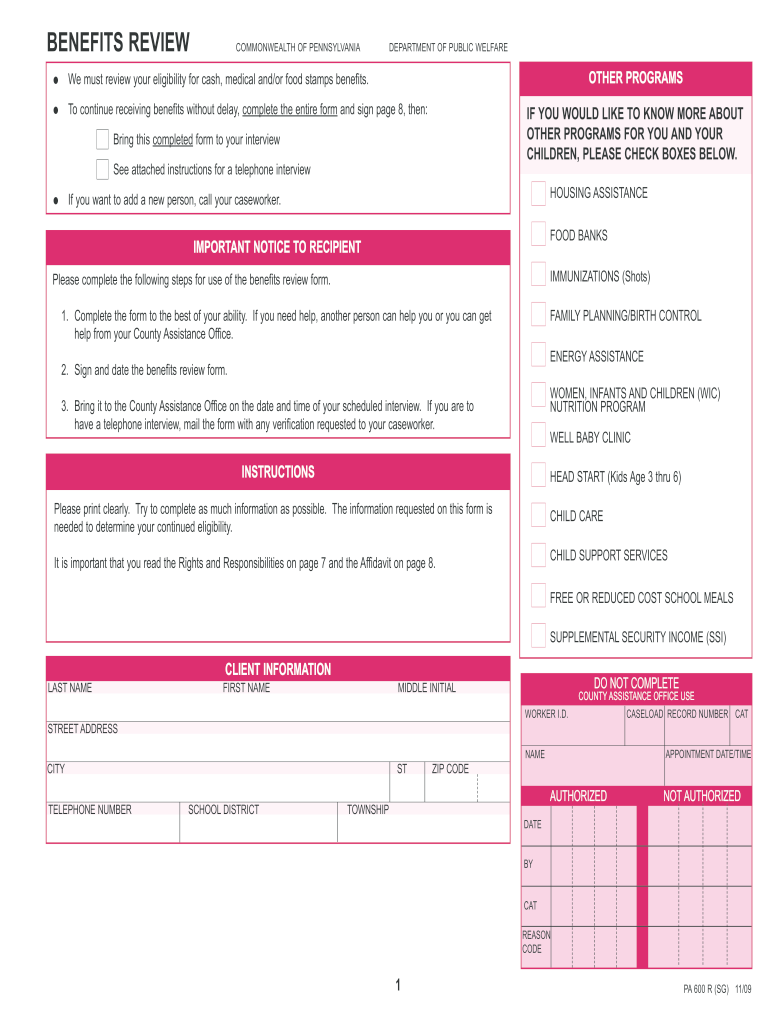
Pa600r Form


What is the PA600R?
The PA600R form is a crucial document used in Pennsylvania for public assistance benefits. It serves as a means for individuals to apply for various assistance programs, including medical assistance, food assistance, and cash assistance. The form collects essential information about the applicant's financial status, household composition, and other relevant details necessary for determining eligibility for benefits. Understanding the purpose and requirements of the PA600R is vital for those seeking assistance in Pennsylvania.
How to Use the PA600R
Using the PA600R form involves several steps to ensure that all necessary information is accurately provided. Applicants should start by gathering required documentation, such as proof of income, identification, and other relevant records. Next, the form can be filled out either online or in paper format. It is important to complete all sections thoroughly to avoid delays in processing. Once completed, the form should be submitted according to the specified methods, ensuring that all supporting documents are included to facilitate the review process.
Steps to Complete the PA600R
Completing the PA600R form requires careful attention to detail. Here are the steps to follow:
- Gather necessary documents, including income verification and identification.
- Access the PA600R form, available as a printable PDF or online submission.
- Fill out personal information, including your name, address, and household details.
- Provide financial information, detailing income sources and amounts.
- Review the form for accuracy and completeness before submission.
- Submit the form through the designated channels, ensuring all required documents are attached.
Legal Use of the PA600R
The legal use of the PA600R form is governed by state regulations regarding public assistance programs. When completed correctly, the form is considered a binding document that initiates the application process for benefits. It is essential for applicants to provide truthful and accurate information, as any discrepancies may lead to penalties or denial of benefits. The form must comply with the relevant laws and regulations to ensure its validity in the application process.
Eligibility Criteria
Eligibility for benefits through the PA600R form is determined by several factors, including income level, household size, and specific program requirements. Applicants must meet the income guidelines set by the state to qualify for assistance. Additionally, certain programs may have additional criteria, such as age or disability status. Understanding these eligibility requirements is crucial for applicants to assess their chances of receiving benefits and to prepare the necessary documentation accordingly.
Required Documents
When completing the PA600R form, applicants must provide various supporting documents to verify their eligibility. Required documents typically include:
- Proof of identity, such as a driver's license or state ID.
- Income verification, including pay stubs or tax returns.
- Proof of residency, such as a utility bill or lease agreement.
- Social Security numbers for all household members.
Having these documents ready can streamline the application process and help ensure that the PA600R form is processed efficiently.
Quick guide on how to complete pa600r
Effortlessly Prepare Pa600r on Any Gadget
Digital document management has become increasingly popular among businesses and individuals alike. It offers an ideal environmentally friendly alternative to traditional printed and signed papers, allowing you to find the right template and securely store it online. airSlate SignNow equips you with all the necessary tools to create, modify, and eSign your documents rapidly without delays. Manage Pa600r on any device using airSlate SignNow’s Android or iOS applications and enhance any document-focused workflow today.
The easiest method to edit and eSign Pa600r seamlessly
- Find Pa600r and click Get Form to begin.
- Utilize the tools we offer to complete your form.
- Emphasize important sections of the documents or obscure sensitive information with tools that airSlate SignNow specifically provides for that purpose.
- Generate your eSignature using the Sign feature, which takes just seconds and has the same legal validity as a conventional wet ink signature.
- Review the information and click on the Done button to save your changes.
- Choose how you want to share your form, via email, text message (SMS), or invitation link, or download it to your computer.
Forget about lost or misplaced documents, tedious form searching, or mistakes that require printing new copies. airSlate SignNow addresses all your document management needs in just a few clicks from your preferred device. Edit and eSign Pa600r to ensure excellent communication throughout your form preparation process with airSlate SignNow.
Create this form in 5 minutes or less
Create this form in 5 minutes!
How to create an eSignature for the pa600r
The best way to create an eSignature for your PDF document online
The best way to create an eSignature for your PDF document in Google Chrome
The best way to make an electronic signature for signing PDFs in Gmail
How to make an eSignature from your smart phone
The way to generate an electronic signature for a PDF document on iOS
How to make an eSignature for a PDF file on Android OS
People also ask
-
What is the pa600r and how does it work?
The pa600r is a robust eSigning solution that simplifies the document signing process for businesses. It allows users to upload documents, send them for signature, and track their status in real-time. This intuitive platform ensures a seamless experience for getting important documents signed quickly and securely.
-
What are the key features of the pa600r?
The pa600r offers a variety of features including advanced document management, customizable templates, and secure cloud storage. Users can also take advantage of in-person signing options and robust authentication methods to ensure document integrity. The ease of integrating with other software solutions enhances its versatility.
-
How much does the pa600r cost?
The pricing for the pa600r is designed to be cost-effective, catering to businesses of all sizes. Different plans are available, offering flexibility based on usage and features needed. Interested customers can visit the airSlate SignNow website for detailed pricing information and special offers.
-
Are there any integrations available for the pa600r?
Yes, the pa600r integrates seamlessly with various business tools and software, such as CRM systems, project management platforms, and cloud storage services. These integrations help streamline workflows and enhance productivity by allowing users to work within their preferred applications while leveraging the power of eSigning.
-
What are the benefits of using pa600r for eSigning documents?
Using the pa600r provides numerous benefits, including increased efficiency, cost savings, and improved compliance. The solution reduces the time spent on manual processes and helps businesses close deals faster. Additionally, the secure eSigning features ensure that all documents are legally binding.
-
Is the pa600r suitable for small businesses?
Absolutely! The pa600r is tailored to meet the needs of small businesses, providing an easy-to-use interface and affordable pricing. It allows small businesses to adopt professional eSigning capabilities without a signNow financial investment, helping them compete effectively in their markets.
-
How secure is the pa600r for signing sensitive documents?
The pa600r prioritizes security with advanced encryption and compliance with industry standards like GDPR and ESIGN Act. It ensures that all signed documents are securely stored and provides features like two-factor authentication for added protection. This level of security makes the pa600r an ideal choice for handling sensitive information.
Get more for Pa600r
- Family services child and family services plan dcf vermont form
- Form 4 notice from tenant to landlord withholding rent
- Pdf download of ventures grade 6 new curriculum textbooks in zimbabwe form
- Matlosana gardens online application form
- R0215 form
- Va form 20 10208 779587293
- Shared savs contract template form
- Shareholders contract template form
Find out other Pa600r
- Sign Delaware Real Estate Quitclaim Deed Secure
- Sign Georgia Real Estate Business Plan Template Computer
- Sign Georgia Real Estate Last Will And Testament Computer
- How To Sign Georgia Real Estate LLC Operating Agreement
- Sign Georgia Real Estate Residential Lease Agreement Simple
- Sign Colorado Sports Lease Agreement Form Simple
- How To Sign Iowa Real Estate LLC Operating Agreement
- Sign Iowa Real Estate Quitclaim Deed Free
- How To Sign Iowa Real Estate Quitclaim Deed
- Sign Mississippi Orthodontists LLC Operating Agreement Safe
- Sign Delaware Sports Letter Of Intent Online
- How Can I Sign Kansas Real Estate Job Offer
- Sign Florida Sports Arbitration Agreement Secure
- How Can I Sign Kansas Real Estate Residential Lease Agreement
- Sign Hawaii Sports LLC Operating Agreement Free
- Sign Georgia Sports Lease Termination Letter Safe
- Sign Kentucky Real Estate Warranty Deed Myself
- Sign Louisiana Real Estate LLC Operating Agreement Myself
- Help Me With Sign Louisiana Real Estate Quitclaim Deed
- Sign Indiana Sports Rental Application Free