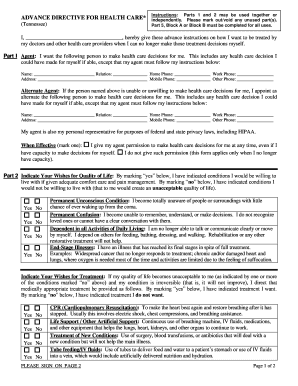
Advancecareplanform


What is the advance care plan form?
The advance care plan form is a legal document that allows individuals to outline their healthcare preferences in case they become unable to communicate their wishes. This form is particularly important for ensuring that medical decisions align with a person's values and desires. It typically includes directives regarding life-sustaining treatments, organ donation, and other critical healthcare decisions. By completing this form, individuals can provide guidance to healthcare providers and family members, ensuring that their choices are respected during medical emergencies.
How to use the advance care plan form
Using the advance care plan form involves several straightforward steps. First, individuals should review the document carefully to understand the options available. Next, they can discuss their preferences with family members and healthcare providers to ensure everyone is on the same page. Once the form is filled out, it should be signed and dated, as this adds to its legal validity. It is advisable to keep copies of the completed form in accessible locations and to share them with relevant parties, including healthcare providers and family members.
Steps to complete the advance care plan form
Completing the advance care plan form requires careful consideration and attention to detail. Here are the steps to follow:
- Gather information: Before starting, collect any necessary medical information and think about your healthcare preferences.
- Review the form: Read through the advance care plan form to understand the sections and options available.
- Discuss with loved ones: Talk to family members or trusted friends about your wishes to ensure they understand your preferences.
- Fill out the form: Complete the form by clearly indicating your healthcare choices and preferences.
- Sign and date: Ensure to sign and date the form to make it legally binding.
- Distribute copies: Share copies with your healthcare provider and family members to ensure they are aware of your wishes.
Legal use of the advance care plan form
The advance care plan form is legally recognized in many states, including Tennessee. To ensure its legal validity, it must be completed according to state laws, which may include specific signing requirements or witness stipulations. This form can serve as a powerful tool in healthcare decision-making, especially when individuals cannot communicate their preferences. It is essential to keep the form updated and to review it periodically, particularly after significant life changes.
Key elements of the advance care plan form
Several key elements are typically included in the advance care plan form. These may consist of:
- Personal information: Basic details such as name, date of birth, and contact information.
- Healthcare agent: Designation of a trusted individual to make decisions on your behalf if you are unable.
- Treatment preferences: Specific instructions regarding life-sustaining treatments, resuscitation, and other medical interventions.
- Organ donation wishes: Indication of whether you wish to donate organs or tissues.
- Additional instructions: Any other preferences or instructions regarding your healthcare.
State-specific rules for the advance care plan form
Each state has its own regulations regarding the advance care plan form. In Tennessee, for example, the form must comply with specific legal requirements to be considered valid. This may include the need for witnesses or notarization, depending on the type of directives included. It is important to consult state-specific resources or legal counsel to ensure compliance with local laws and regulations, thereby ensuring that the advance care plan form is enforceable when needed.
Quick guide on how to complete advancecareplanform
Effortlessly Prepare Advancecareplanform on Any Device
Digital document management has gained popularity among businesses and individuals alike. It offers an ideal eco-friendly substitute for conventional printed and signed documents, allowing you to easily locate the necessary form and securely store it online. airSlate SignNow equips you with all the tools needed to create, alter, and eSign your documents swiftly and without issues. Manage Advancecareplanform on any device using airSlate SignNow's Android or iOS applications and enhance any document-related process today.
Seamlessly Modify and eSign Advancecareplanform
- Obtain Advancecareplanform and click Get Form to begin.
- Utilize the tools we offer to complete your form.
- Mark important sections of the documents or conceal sensitive details with tools that airSlate SignNow specifically provides for that purpose.
- Generate your signature using the Sign feature, which takes only seconds and carries the same legal validity as a standard handwritten signature.
- Review all the details and click the Done button to save your changes.
- Choose how you wish to send your form, whether by email, SMS, or invitation link, or download it to your computer.
Eliminate concerns about lost or misfiled documents, tiresome form searches, or errors that necessitate printing new document copies. airSlate SignNow meets your document management needs in a few clicks from any device you prefer. Edit and eSign Advancecareplanform to ensure excellent communication throughout your form preparation process with airSlate SignNow.
Create this form in 5 minutes or less
Create this form in 5 minutes!
How to create an eSignature for the advancecareplanform
The best way to generate an electronic signature for your PDF file online
The best way to generate an electronic signature for your PDF file in Google Chrome
The way to make an eSignature for signing PDFs in Gmail
How to make an electronic signature from your mobile device
The way to make an electronic signature for a PDF file on iOS
How to make an electronic signature for a PDF file on Android devices
People also ask
-
What is an advance care plan form?
An advance care plan form is a legal document that outlines your healthcare preferences in the event that you are unable to communicate your wishes. By using an advance care plan form, you ensure that your medical treatment aligns with your values and preferences. This form can be easily created and eSigned using airSlate SignNow, making the process simple and accessible.
-
How can I create an advance care plan form with airSlate SignNow?
Creating an advance care plan form with airSlate SignNow is straightforward. Simply use our user-friendly platform to fill in the necessary details about your healthcare preferences. Once completed, you can easily share the document for eSignature, ensuring it is legally binding and recognized.
-
Is there a cost associated with using airSlate SignNow for my advance care plan form?
airSlate SignNow offers a cost-effective solution for creating and managing your advance care plan form. We provide various pricing plans that cater to different needs, ensuring that you can choose the best option for your budget. Our pricing is transparent with no hidden fees, making it easy for you to budget for our services.
-
What features does airSlate SignNow offer for advance care plan forms?
airSlate SignNow offers a range of features for advance care plan forms, including customizable templates and secure eSignature capabilities. You can easily manage and track the status of your forms in real time. Additionally, our platform allows for seamless collaboration with healthcare providers or family members.
-
Are advance care plan forms legally binding when signed with airSlate SignNow?
Yes, advance care plan forms signed with airSlate SignNow are legally binding. Our platform adheres to the highest standards of electronic signature legality, ensuring that your wishes are upheld in a legal context. We provide compliance with regulations like the ESIGN Act and UETA, guaranteeing the validity of your signed documents.
-
Can I store my advance care plan form online?
Absolutely! With airSlate SignNow, you can securely store your advance care plan form online. Our cloud-based storage ensures that you can access your documents anytime, anywhere, while maintaining the highest levels of security and privacy for your sensitive information.
-
What integrations does airSlate SignNow offer for managing advance care plan forms?
airSlate SignNow provides integrations with various applications and platforms, enhancing the management of your advance care plan forms. You can connect with tools like Google Drive, Dropbox, and more for seamless document handling. These integrations allow you to streamline your workflow and improve efficiency when handling important documents.
Get more for Advancecareplanform
- Places to go and things to donorththe seattle times form
- Update on recreation access legislation recreation planning updates dnr wa form
- Event planning form olpmn org
- Special education services referral form
- Symbiotic relationships among living things humble isd form
- Senior care contract template form
- Senior portrait contract template form
- Senior photography contract template form
Find out other Advancecareplanform
- eSign North Carolina Car Dealer Arbitration Agreement Now
- eSign Ohio Car Dealer Business Plan Template Online
- eSign Ohio Car Dealer Bill Of Lading Free
- How To eSign North Dakota Car Dealer Residential Lease Agreement
- How Do I eSign Ohio Car Dealer Last Will And Testament
- Sign North Dakota Courts Lease Agreement Form Free
- eSign Oregon Car Dealer Job Description Template Online
- Sign Ohio Courts LLC Operating Agreement Secure
- Can I eSign Michigan Business Operations POA
- eSign Car Dealer PDF South Dakota Computer
- eSign Car Dealer PDF South Dakota Later
- eSign Rhode Island Car Dealer Moving Checklist Simple
- eSign Tennessee Car Dealer Lease Agreement Form Now
- Sign Pennsylvania Courts Quitclaim Deed Mobile
- eSign Washington Car Dealer Bill Of Lading Mobile
- eSign Wisconsin Car Dealer Resignation Letter Myself
- eSign Wisconsin Car Dealer Warranty Deed Safe
- eSign Business Operations PPT New Hampshire Safe
- Sign Rhode Island Courts Warranty Deed Online
- Sign Tennessee Courts Residential Lease Agreement Online