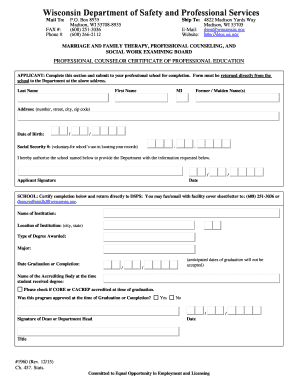
Wi 1960 Form 2015-2026


What is the Wi 1960 Form
The Wi 1960 form, also known as the Form 1960, is a document used in Wisconsin for professional education purposes. This form is essential for individuals seeking to apply for or renew certain professional licenses or certifications. It collects vital information about the applicant's educational background, professional experience, and any continuing education completed. Understanding the specifics of this form is crucial for ensuring compliance with state regulations.
How to Obtain the Wi 1960 Form
To obtain the Wi 1960 form, individuals can visit the official Wisconsin Department of Safety and Professional Services website. The form is typically available for download in PDF format, allowing users to print and fill it out manually. Alternatively, some applicants may be able to access the form through their professional licensing boards or educational institutions, which may provide additional resources and guidance for completion.
Steps to Complete the Wi 1960 Form
Completing the Wi 1960 form involves several key steps to ensure accuracy and compliance. First, gather all necessary documents, such as transcripts, proof of professional experience, and any continuing education certificates. Next, carefully fill out each section of the form, providing detailed and truthful information. After completing the form, review it for any errors or omissions. Finally, submit the form according to the instructions provided, either online or via mail, ensuring that all required documents are included.
Legal Use of the Wi 1960 Form
The legal use of the Wi 1960 form is governed by Wisconsin state laws and regulations pertaining to professional licensing. To be considered valid, the form must be completed accurately and submitted within the specified deadlines. Additionally, it is important to ensure that all information provided is truthful and verifiable, as any discrepancies could lead to penalties or denial of the application. Understanding the legal implications of this form is essential for maintaining compliance with state requirements.
Key Elements of the Wi 1960 Form
The Wi 1960 form includes several key elements that applicants must complete. These elements typically consist of personal information, educational background, professional experience, and details regarding continuing education. Each section is designed to capture essential data that licensing boards need to evaluate the applicant's qualifications. Providing complete and accurate information in these sections is critical for a successful application process.
Form Submission Methods
Submitting the Wi 1960 form can be done through various methods, depending on the specific requirements set by the Wisconsin Department of Safety and Professional Services. Applicants may have the option to submit the form online through a designated portal, which can expedite the processing time. Alternatively, forms can be mailed directly to the appropriate licensing board or department. In some cases, in-person submissions may also be accepted, allowing applicants to receive immediate feedback or assistance.
Quick guide on how to complete wi 1960 form
Accomplish Wi 1960 Form effortlessly on any gadget
Digital document management has gained traction among businesses and individuals alike. It serves as an ideal environmentally friendly alternative to traditional printed and signed paperwork, allowing you to access the correct form and securely save it online. airSlate SignNow provides all the tools you require to generate, modify, and eSign your documents quickly without any holdups. Manage Wi 1960 Form on any device with airSlate SignNow Android or iOS applications and simplify any document-centered task today.
How to update and eSign Wi 1960 Form with ease
- Locate Wi 1960 Form and select Get Form to initiate.
- Make use of the tools we offer to fill out your form.
- Emphasize essential sections of your documents or obscure sensitive data with tools that airSlate SignNow provides specifically for that purpose.
- Create your eSignature using the Sign tool, which takes mere seconds and holds the same legal validity as a conventional wet ink signature.
- Review all the details and click on the Done button to save your modifications.
- Choose your preferred method for sending your form, be it email, SMS, or invitation link, or download it to your computer.
Eliminate concerns about lost or misfiled documents, tedious form searches, or errors that necessitate printing new paper copies. airSlate SignNow meets all your document management requirements in just a few clicks from any device you prefer. Revise and eSign Wi 1960 Form and guarantee effective communication at every stage of your form development process with airSlate SignNow.
Create this form in 5 minutes or less
Find and fill out the correct wi 1960 form
Create this form in 5 minutes!
How to create an eSignature for the wi 1960 form
The way to create an eSignature for a PDF file online
The way to create an eSignature for a PDF file in Google Chrome
The best way to create an electronic signature for signing PDFs in Gmail
The best way to make an electronic signature from your mobile device
The best way to generate an eSignature for a PDF file on iOS
The best way to make an electronic signature for a PDF file on Android devices
People also ask
-
What is Form 1960 and how can airSlate SignNow assist with it?
Form 1960 is a specific document used in certain business processes. airSlate SignNow can help you streamline the completion and signing of Form 1960 by providing an intuitive electronic signature solution, ensuring that the form is filled out correctly and processed efficiently.
-
Is there a cost associated with using airSlate SignNow for Form 1960?
Yes, there is a cost to use airSlate SignNow, but it offers various pricing plans to suit different business needs. These plans can provide your team with the ability to manage Form 1960 along with other document workflows effectively and affordably.
-
What features does airSlate SignNow offer for managing Form 1960?
airSlate SignNow offers features such as easy document uploads, customizable templates, and robust tracking capabilities for Form 1960. These features simplify the signing process and enhance workflow efficiency by allowing users to collect signatures quickly and securely.
-
How does airSlate SignNow enhance collaboration for Form 1960?
With airSlate SignNow, collaboration on Form 1960 is effortless. Multiple team members can be invited to review and sign the document, allowing for real-time collaboration and ensuring that all stakeholders have their input before final approval.
-
Can I integrate airSlate SignNow with other applications for Form 1960?
Yes, airSlate SignNow seamlessly integrates with numerous applications, allowing you to manage Form 1960 within your preferred tools. Whether it's CRM systems or cloud storage services, these integrations enhance your workflow and improve productivity.
-
What are the security measures for electronic signatures on Form 1960?
airSlate SignNow takes security very seriously; all electronic signatures on Form 1960 are backed by industry-leading encryption and compliance with regulations. This ensures that your documents remain secure and that signed forms are legally binding.
-
How can airSlate SignNow improve the turnaround time for Form 1960?
Using airSlate SignNow signNowly reduces the turnaround time for Form 1960 by streamlining the signing process. With features like automated reminders and instant notifications, you can ensure that all parties complete their parts quickly, reducing waiting times.
Get more for Wi 1960 Form
Find out other Wi 1960 Form
- Electronic signature Indiana Construction Business Plan Template Simple
- Electronic signature Wisconsin Charity Lease Agreement Mobile
- Can I Electronic signature Wisconsin Charity Lease Agreement
- Electronic signature Utah Business Operations LLC Operating Agreement Later
- How To Electronic signature Michigan Construction Cease And Desist Letter
- Electronic signature Wisconsin Business Operations LLC Operating Agreement Myself
- Electronic signature Colorado Doctors Emergency Contact Form Secure
- How Do I Electronic signature Georgia Doctors Purchase Order Template
- Electronic signature Doctors PDF Louisiana Now
- How To Electronic signature Massachusetts Doctors Quitclaim Deed
- Electronic signature Minnesota Doctors Last Will And Testament Later
- How To Electronic signature Michigan Doctors LLC Operating Agreement
- How Do I Electronic signature Oregon Construction Business Plan Template
- How Do I Electronic signature Oregon Construction Living Will
- How Can I Electronic signature Oregon Construction LLC Operating Agreement
- How To Electronic signature Oregon Construction Limited Power Of Attorney
- Electronic signature Montana Doctors Last Will And Testament Safe
- Electronic signature New York Doctors Permission Slip Free
- Electronic signature South Dakota Construction Quitclaim Deed Easy
- Electronic signature Texas Construction Claim Safe