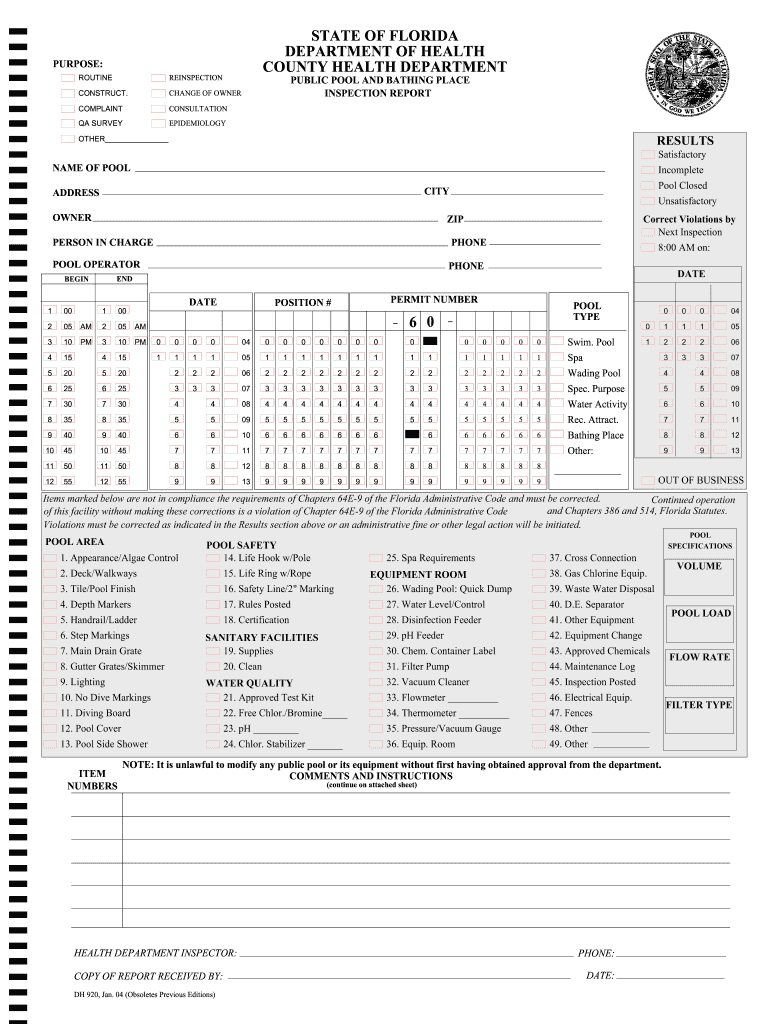
Dh 920 Pool Inspection Form


What is the Dh 920 Pool Inspection
The Dh 920 Pool Inspection is a critical form used in Florida to assess the safety and compliance of public swimming pools and bathing places. This inspection report form is essential for ensuring that facilities meet health and safety standards set forth by the Florida Department of Health. The form covers various aspects, including water quality, safety equipment, and operational practices, to protect public health and provide a safe environment for pool users.
How to use the Dh 920 Pool Inspection
Using the Dh 920 Pool Inspection form involves several steps to ensure accurate and thorough reporting. First, the inspector must familiarize themselves with the specific criteria outlined in the form, which includes sections for documenting water quality tests, safety equipment checks, and operational compliance. During the inspection, the inspector should methodically fill out each section, providing detailed observations and measurements. After completing the inspection, the form must be signed by the inspector and submitted to the relevant health department for review and record-keeping.
Steps to complete the Dh 920 Pool Inspection
Completing the Dh 920 Pool Inspection involves a systematic approach to ensure all necessary information is captured. The steps include:
- Gather all required tools and materials, such as testing kits for water quality.
- Review the inspection criteria outlined in the form.
- Conduct a thorough inspection of the pool area, including water quality, safety features, and operational practices.
- Document findings in the appropriate sections of the Dh 920 form.
- Sign and date the form to validate the inspection.
- Submit the completed form to the local health department.
Legal use of the Dh 920 Pool Inspection
The Dh 920 Pool Inspection form holds legal significance as it is used to demonstrate compliance with state health regulations. Proper completion and submission of this form can protect pool operators from potential liabilities related to health and safety violations. It is crucial for the form to be filled out accurately and submitted within the required time frame to avoid penalties and ensure the continued operation of the pool facility.
Key elements of the Dh 920 Pool Inspection
Key elements of the Dh 920 Pool Inspection include various sections that address essential safety and compliance aspects. These elements typically consist of:
- Water quality parameters, including pH levels and chlorine concentration.
- Safety equipment checks, such as lifebuoys and first aid kits.
- Operational practices, including staff training and maintenance schedules.
- Documentation of any violations or areas needing improvement.
Form Submission Methods (Online / Mail / In-Person)
The Dh 920 Pool Inspection form can be submitted through various methods, depending on local health department guidelines. Common submission methods include:
- Online submission via the health department's designated portal.
- Mailing a hard copy of the completed form to the appropriate office.
- In-person submission at the local health department office.
Quick guide on how to complete dh 920 pool inspection
Complete Dh 920 Pool Inspection seamlessly on any gadget
Digital document management has gained signNow traction among businesses and individuals alike. It serves as an ideal environmentally friendly alternative to traditional printed and signed documents, as you can access the desired form and securely store it online. airSlate SignNow equips you with all the tools necessary to create, edit, and eSign your documents swiftly without interruptions. Handle Dh 920 Pool Inspection on any device with airSlate SignNow’s Android or iOS applications and streamline any document-related task today.
The easiest way to modify and eSign Dh 920 Pool Inspection effortlessly
- Find Dh 920 Pool Inspection and then click Get Form to initiate the process.
- Utilize the tools we offer to complete your form.
- Highlight important sections of your documents or obscure sensitive information with tools that airSlate SignNow provides specifically for that purpose.
- Generate your eSignature using the Sign tool, which takes mere seconds and carries the same legal standing as a conventional wet ink signature.
- Review all the details and then click on the Done button to save your modifications.
- Decide how you would like to share your form, whether by email, SMS, or invite link, or download it to your computer.
Say goodbye to lost or misfiled documents, tedious form searching, or mistakes that necessitate printing new document copies. airSlate SignNow takes care of all your document management needs in just a few clicks from any device you prefer. Edit and eSign Dh 920 Pool Inspection and ensure excellent communication at every stage of the form preparation process with airSlate SignNow.
Create this form in 5 minutes or less
Create this form in 5 minutes!
How to create an eSignature for the dh 920 pool inspection
How to create an electronic signature for a PDF file in the online mode
How to create an electronic signature for a PDF file in Chrome
How to create an electronic signature for putting it on PDFs in Gmail
How to create an eSignature from your smartphone
How to create an eSignature for a PDF file on iOS devices
How to create an eSignature for a PDF file on Android
People also ask
-
What is the dh 920 pool inspection process?
The dh 920 pool inspection process involves a detailed evaluation of a swimming pool's safety and compliance with local regulations. This includes checking for proper construction, safety barriers, and water quality. Using airSlate SignNow, you can easily sign and send inspection reports digitally.
-
How much does a dh 920 pool inspection cost?
The cost of a dh 920 pool inspection can vary based on the pool's size and location, but it typically ranges from $100 to $250. With airSlate SignNow, you can receive and manage quotes effortlessly, making budgeting simpler for your needs.
-
What are the features of the dh 920 pool inspection?
The dh 920 pool inspection includes a comprehensive checklist covering all critical safety aspects, as well as the ability to generate instant reports. By leveraging airSlate SignNow's digital tools, inspectors can easily capture, sign, and distribute inspection documents on the go.
-
Why should I choose airSlate SignNow for my dh 920 pool inspection?
airSlate SignNow streamlines the dh 920 pool inspection process with its user-friendly interface and secure eSignature capabilities. You can enhance efficiency, reduce paperwork, and ensure compliance all in one platform, making it the preferred solution for inspection professionals.
-
Can I integrate airSlate SignNow with other tools for dh 920 pool inspection?
Yes, airSlate SignNow integrates seamlessly with various tools such as CRM systems and project management software to facilitate your dh 920 pool inspection workflow. This allows for centralized management of inspection data and enhanced collaboration among team members.
-
What benefits does the dh 920 pool inspection provide?
The dh 920 pool inspection offers multiple benefits, including ensuring safety compliance, protecting property value, and enhancing overall pool maintenance. Utilizing airSlate SignNow further simplifies the documentation process, guaranteeing a hassle-free experience.
-
How long does a dh 920 pool inspection take?
The duration of a dh 920 pool inspection typically ranges from 1 to 3 hours, depending on the pool's condition and size. With airSlate SignNow, once the inspection is complete, reports can be signed and sent out instantly to save time.
Get more for Dh 920 Pool Inspection
- Understanding patient needs congressmen aid nuclear medicine jnm snmjournals form
- How much is sir john stevens being paid police service of psni police form
- Iep department of water resources water ca form
- Letters correspondance ncbi nlm nih form
- Dd form 2701 initial information for victims and witnesses of crime march
- Dd form 1081
- Public adjuster contract template 787754005 form
- Public relations agency contract template form
Find out other Dh 920 Pool Inspection
- How To Integrate Sign in Banking
- How To Use Sign in Banking
- Help Me With Use Sign in Banking
- Can I Use Sign in Banking
- How Do I Install Sign in Banking
- How To Add Sign in Banking
- How Do I Add Sign in Banking
- How Can I Add Sign in Banking
- Can I Add Sign in Banking
- Help Me With Set Up Sign in Government
- How To Integrate eSign in Banking
- How To Use eSign in Banking
- How To Install eSign in Banking
- How To Add eSign in Banking
- How To Set Up eSign in Banking
- How To Save eSign in Banking
- How To Implement eSign in Banking
- How To Set Up eSign in Construction
- How To Integrate eSign in Doctors
- How To Use eSign in Doctors