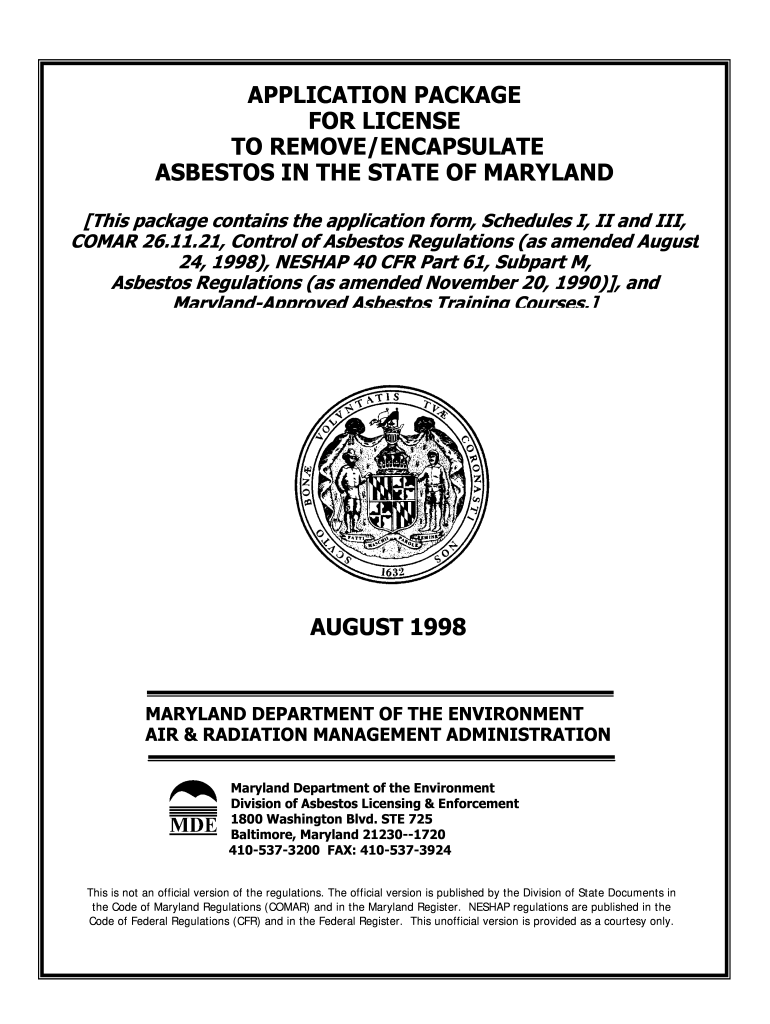
APPLICATION PACKAGE for LICENSE to REMOVE Mde Maryland 2002-2026


Understanding the application package for the MDE license
The application package for the MDE license to remove asbestos in Maryland is a comprehensive set of documents and forms required for individuals or businesses seeking to obtain the necessary authorization. This package typically includes various forms that need to be filled out accurately, along with supporting documentation that demonstrates compliance with state regulations. Understanding the components of this package is crucial for ensuring a smooth application process.
Steps to complete the application package for the MDE license
Completing the application package for the MDE license involves several key steps:
- Gather all required documentation, including proof of training and experience in asbestos removal.
- Fill out the application form accurately, ensuring all sections are completed.
- Attach any additional required documents, such as certificates and identification.
- Review the application for completeness and accuracy before submission.
- Submit the application package through the designated method, either online or via mail.
Legal use of the application package for the MDE license
It is essential to understand the legal implications of using the application package for the MDE license. The package must comply with Maryland state laws regarding asbestos removal. Submitting an incomplete or inaccurate application can lead to delays or denials. Additionally, operating without the proper license can result in significant penalties, including fines and legal action.
Key elements of the application package for the MDE license
The key elements of the application package typically include:
- Application form for the MDE license.
- Proof of completion of required training programs.
- Documentation of previous experience in asbestos removal.
- Payment information for any applicable fees.
- Contact information for the applicant or business.
Eligibility criteria for the MDE license application
To be eligible for the MDE license, applicants must meet specific criteria established by the Maryland Department of the Environment. These criteria often include:
- Completion of an accredited asbestos training program.
- Demonstrated experience in asbestos removal or related work.
- Compliance with all local and state regulations regarding asbestos handling.
Form submission methods for the MDE license application
Applicants can submit the MDE license application package using various methods. The common submission methods include:
- Online submission through the Maryland Department of the Environment's official portal.
- Mailing the completed application to the designated office.
- In-person submission at local MDE offices, if applicable.
Quick guide on how to complete application package for license to remove mde maryland
Manage APPLICATION PACKAGE FOR LICENSE TO REMOVE Mde Maryland from anywhere, at any time
Your everyday business tasks may require additional focus when handling state-specific business documents. Reclaim your work hours and lower the expenses related to paper-based processes with airSlate SignNow. airSlate SignNow offers you a wide range of pre-uploaded business documents, including APPLICATION PACKAGE FOR LICENSE TO REMOVE Mde Maryland, which you can utilize and distribute among your business associates. Navigate your APPLICATION PACKAGE FOR LICENSE TO REMOVE Mde Maryland effortlessly with robust editing and eSignature features and send it directly to your recipients.
Steps to obtain APPLICATION PACKAGE FOR LICENSE TO REMOVE Mde Maryland in just a few clicks:
- Choose a document relevant to your state.
- Click on Learn More to review the document and ensure it is correct.
- Click Get Form to begin using it.
- APPLICATION PACKAGE FOR LICENSE TO REMOVE Mde Maryland will instantly open in the editor. No further actions are required.
- Utilize airSlate SignNow’s advanced editing tools to complete or modify the document.
- Locate the Sign feature to create your signature and eSign your document.
- When you’re prepared, click Done, save changes, and access your document.
- Distribute the document via email or SMS, or use a link-to-fill option with your colleagues or allow them to download the document.
airSlate SignNow signNowly enhances your efficiency in handling APPLICATION PACKAGE FOR LICENSE TO REMOVE Mde Maryland and enables you to locate essential documents in a single place. A comprehensive library of forms is organized to address vital business processes essential for your organization. The sophisticated editor reduces the likelihood of errors, allowing you to easily amend mistakes and review your documents on any device before sending them out. Start your free trial today to explore all the advantages of airSlate SignNow for your daily business workflows.
Create this form in 5 minutes or less
FAQs
-
How do I fill out an application form to open a bank account?
I want to believe that most banks nowadays have made the process of opening bank account, which used to be cumbersome, less cumbersome. All you need to do is to approach the bank, collect the form, and fill. However if you have any difficulty in filling it, you can always call on one of the banks rep to help you out.
-
How many application forms does a person need to fill out in his/her lifetime?
As many as you want to !
-
Do we need to fill out an application form for HBTU Kanpur?
According to latest notification hbtu will be taking admission from jee mains and you don't need to fill any form but keep an eye on the website of the institute hbtu.ac.in because institute has good record of changing rules at last moment and surprising us.
-
Do we have to fill out the separate application form for the Miranda house?
Thanks for the A2A.NoWhen the cutoff comes out, you just need to go to the college's website and take a printout of your form that you had already filled up on the DU website.It will have the college's name and the subject already mentioned in it.And also, If you are applying for different colleges, do the same for all.You don't need to fill any separate form.
Create this form in 5 minutes!
How to create an eSignature for the application package for license to remove mde maryland
How to generate an electronic signature for the Application Package For License To Remove Mde Maryland in the online mode
How to generate an electronic signature for the Application Package For License To Remove Mde Maryland in Chrome
How to generate an electronic signature for putting it on the Application Package For License To Remove Mde Maryland in Gmail
How to generate an electronic signature for the Application Package For License To Remove Mde Maryland from your smart phone
How to generate an electronic signature for the Application Package For License To Remove Mde Maryland on iOS
How to generate an eSignature for the Application Package For License To Remove Mde Maryland on Android
People also ask
-
What is hbtu ac in and how does it work?
The hbtu ac in refers to the airSlate SignNow application, providing seamless document management and eSigning solutions. It allows users to send, sign, and manage documents electronically, improving workflow efficiency. With its intuitive interface, businesses can easily implement hbtu ac in to streamline their operations.
-
What are the pricing plans for hbtu ac in?
airSlate SignNow offers competitive pricing plans for hbtu ac in, catering to businesses of all sizes. Plans typically range from basic options for small teams to advanced pricing for larger enterprises. By choosing the right plan, businesses can maximize their investment in hbtu ac in.
-
What features are included with hbtu ac in?
The hbtu ac in package includes features such as customizable workflows, document templates, and robust security options. Additionally, users can access advanced integrations with popular apps to enhance their document management processes. This makes hbtu ac in a comprehensive solution for modern businesses.
-
Is hbtu ac in suitable for small businesses?
Yes, hbtu ac in is highly suitable for small businesses looking to improve efficiency without breaking the bank. It provides user-friendly tools that simplify document signing and management. Small businesses can benefit from the cost-effective nature of hbtu ac in to optimize their operations.
-
Can I integrate hbtu ac in with other software?
Absolutely! hbtu ac in offers seamless integrations with various software, including CRMs and productivity tools. This ability to connect with other platforms enhances user experience and ensures that businesses can streamline their workflows effectively.
-
What benefits can I expect from using hbtu ac in?
Using hbtu ac in can signNowly reduce the time spent on document processing. Features like templating and automated workflows allow businesses to manage documents quickly and efficiently. Moreover, with electronic signatures, transactions become faster and more secure, benefiting overall business operations.
-
How secure is the hbtu ac in platform?
Security is a top priority for hbtu ac in, which employs state-of-the-art encryption and authentication protocols to protect users' documents. Compliance with industry standards ensures that businesses can trust hbtu ac in with sensitive information. Regular audits and updates further enhance the security measures of the platform.
Get more for APPLICATION PACKAGE FOR LICENSE TO REMOVE Mde Maryland
- Oklahoma construction industries form
- Oklahoma legal heirship forms pdf files
- Commercial improved state of oklahoma ok form
- Funeral home insurance assignment form blank
- Farmranch purchase agreement 2012 form
- Unoccupied unowned land in oklahoma form
- Pastoral visitation form
- Adult foster home floor plans oregon 2001 form
Find out other APPLICATION PACKAGE FOR LICENSE TO REMOVE Mde Maryland
- Electronic signature Mississippi Courts Promissory Note Template Online
- Electronic signature Montana Courts Promissory Note Template Now
- Electronic signature Montana Courts Limited Power Of Attorney Safe
- Electronic signature Oklahoma Sports Contract Safe
- Electronic signature Oklahoma Sports RFP Fast
- How To Electronic signature New York Courts Stock Certificate
- Electronic signature South Carolina Sports Separation Agreement Easy
- Electronic signature Virginia Courts Business Plan Template Fast
- How To Electronic signature Utah Courts Operating Agreement
- Electronic signature West Virginia Courts Quitclaim Deed Computer
- Electronic signature West Virginia Courts Quitclaim Deed Free
- Electronic signature Virginia Courts Limited Power Of Attorney Computer
- Can I Sign Alabama Banking PPT
- Electronic signature Washington Sports POA Simple
- How To Electronic signature West Virginia Sports Arbitration Agreement
- Electronic signature Wisconsin Sports Residential Lease Agreement Myself
- Help Me With Sign Arizona Banking Document
- How Do I Sign Arizona Banking Form
- How Can I Sign Arizona Banking Form
- How Can I Sign Arizona Banking Form