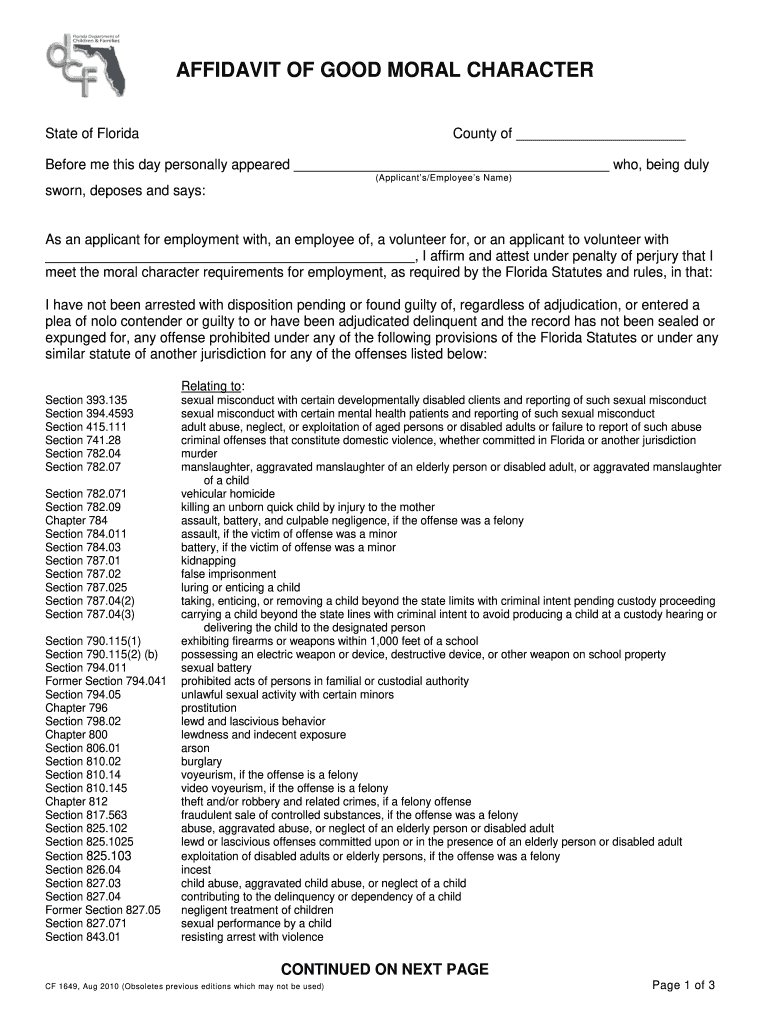
What is Notarized Dcf Affidavit of Good Moral Character Form 2018


What is the notarized DCF affidavit of good moral character form
The notarized DCF affidavit of good moral character form is a legal document often required in various applications, particularly in contexts involving child welfare and adoption processes. This form serves as a declaration by an individual, affirming their moral integrity and suitability for responsibilities that may involve children or vulnerable populations. The notarization adds a layer of authenticity, ensuring that the document is verified by a licensed notary public, which enhances its credibility in legal and administrative settings.
How to use the notarized DCF affidavit of good moral character form
Using the notarized DCF affidavit of good moral character form involves several key steps. First, individuals must accurately complete the form, providing necessary personal information and details regarding their moral character. Once filled out, the form must be signed in the presence of a notary public, who will then notarize the document. This notarization is crucial, as it confirms the identity of the signer and the authenticity of the signature. After notarization, the form can be submitted to the relevant agency or organization as part of an application process.
Steps to complete the notarized DCF affidavit of good moral character form
Completing the notarized DCF affidavit of good moral character form requires careful attention to detail. Here are the steps to follow:
- Gather necessary personal information, including full name, address, and any relevant identification numbers.
- Fill out the form accurately, ensuring all sections are completed as required.
- Review the completed form for any errors or omissions.
- Schedule an appointment with a notary public to sign the document in their presence.
- Provide identification to the notary and sign the form, allowing them to notarize it.
- Keep a copy of the notarized form for personal records before submitting it as needed.
Legal use of the notarized DCF affidavit of good moral character form
The notarized DCF affidavit of good moral character form is legally binding and can be used in various legal contexts, particularly in child welfare cases. It is often required for individuals seeking to adopt, foster, or work in environments where they may interact with children. The legal weight of this document stems from its notarization, which confirms the identity of the signer and the legitimacy of the claims made within the affidavit. Failure to provide a notarized form when required can result in delays or denials in the application process.
Key elements of the notarized DCF affidavit of good moral character form
Several key elements are essential in the notarized DCF affidavit of good moral character form. These include:
- Personal Information: Full name, address, and contact details of the individual completing the form.
- Affidavit Statement: A clear declaration of the individual’s moral character and any relevant background information.
- Signature: The individual’s signature, which must be executed in the presence of a notary public.
- Notary Section: A section for the notary public to complete, indicating the date of notarization and their official stamp.
State-specific rules for the notarized DCF affidavit of good moral character form
State-specific rules regarding the notarized DCF affidavit of good moral character form can vary significantly. Each state may have its own requirements for what constitutes good moral character, as well as different processes for notarization. It is important for individuals to consult their local regulations to ensure compliance. Some states may require additional documentation or background checks alongside the affidavit, while others may have specific forms or formats that must be followed.
Quick guide on how to complete what is notarized dcf affidavit of good moral character 2010 form
Effortlessly prepare What Is Notarized Dcf Affidavit Of Good Moral Character Form on any device
The management of documents online has become increasingly favored by both organizations and individuals. It offers an ideal environmentally friendly alternative to traditional printed and signed documents, allowing you to locate the right form and securely store it online. airSlate SignNow equips you with all the tools necessary to create, edit, and electronically sign your documents swiftly without delays. Manage What Is Notarized Dcf Affidavit Of Good Moral Character Form on any platform with the airSlate SignNow applications for Android or iOS and streamline any document-related procedure today.
The simplest way to edit and electronically sign What Is Notarized Dcf Affidavit Of Good Moral Character Form with ease
- Obtain What Is Notarized Dcf Affidavit Of Good Moral Character Form and click on Get Form to begin.
- Utilize the tools we provide to fill out your form.
- Mark important sections of the documents or obscure sensitive information with tools specifically designed for that purpose by airSlate SignNow.
- Create your eSignature using the Sign feature, which only takes seconds and holds the same legal value as a conventional ink signature.
- Review all the details and click on the Done button to save your changes.
- Select how you wish to send your form, whether via email, SMS, or invitation link, or download it to your computer.
Say goodbye to lost or misplaced files, tedious form searching, or errors that require printing additional document copies. airSlate SignNow meets your document management needs in just a few clicks from your chosen device. Edit and electronically sign What Is Notarized Dcf Affidavit Of Good Moral Character Form and ensure excellent communication at every stage of the form preparation process with airSlate SignNow.
Create this form in 5 minutes or less
Find and fill out the correct what is notarized dcf affidavit of good moral character 2010 form
Create this form in 5 minutes!
How to create an eSignature for the what is notarized dcf affidavit of good moral character 2010 form
How to create an electronic signature for your PDF in the online mode
How to create an electronic signature for your PDF in Chrome
How to generate an electronic signature for putting it on PDFs in Gmail
How to create an eSignature straight from your smart phone
How to create an electronic signature for a PDF on iOS devices
How to create an eSignature for a PDF document on Android OS
People also ask
-
What is a signNowd Dcf Affidavit Of Good Moral Character Form?
A signNowd Dcf Affidavit Of Good Moral Character Form is a legal document that outlines an individual's character and ethical standards, typically required for various legal, immigration, or employment purposes. This affidavit must be completed and signed in the presence of a notary public to ensure its authenticity and legitimacy.
-
Why do I need a signNowd Dcf Affidavit Of Good Moral Character Form?
You may need a signNowd Dcf Affidavit Of Good Moral Character Form for a variety of reasons, such as applying for a job, securing a professional license, or fulfilling immigration requirements. This form serves as a testament to your personal integrity and moral standing, which can be crucial in many legal scenarios.
-
How can airSlate SignNow assist with creating a signNowd Dcf Affidavit Of Good Moral Character Form?
With airSlate SignNow, you can easily create a signNowd Dcf Affidavit Of Good Moral Character Form by using our user-friendly templates and document editor. The platform allows you to customize the affidavit efficiently and facilitates eSigning and notarization in a streamlined manner.
-
What features does airSlate SignNow offer for notarization of documents?
airSlate SignNow offers a range of features for notarization, including secure eSigning, digital notarization, and real-time tracking of document status. Our platform ensures that the signNowd Dcf Affidavit Of Good Moral Character Form is executed securely and complies with all legal standards.
-
Is there a cost associated with using airSlate SignNow for notarizing forms?
Yes, there is a cost associated with using airSlate SignNow for notarizing forms, including the signNowd Dcf Affidavit Of Good Moral Character Form. However, our pricing is competitive and offers various plan options to fit different business needs, ensuring cost-effectiveness.
-
Can multiple users collaborate on the signNowd Dcf Affidavit Of Good Moral Character Form using airSlate SignNow?
Absolutely! airSlate SignNow allows multiple users to collaborate on the signNowd Dcf Affidavit Of Good Moral Character Form seamlessly. Users can share, edit, and eSign the document simultaneously, making it easier to gather all necessary approvals.
-
What are the benefits of using airSlate SignNow for signNowd documents?
Using airSlate SignNow for signNowd documents like the signNowd Dcf Affidavit Of Good Moral Character Form provides convenience, saving time and ensuring compliance. The platform’s easy interface, security features, and remote notarization capability simplify the entire process.
Get more for What Is Notarized Dcf Affidavit Of Good Moral Character Form
Find out other What Is Notarized Dcf Affidavit Of Good Moral Character Form
- Help Me With eSignature South Carolina Banking Job Offer
- eSignature Tennessee Banking Affidavit Of Heirship Online
- eSignature Florida Car Dealer Business Plan Template Myself
- Can I eSignature Vermont Banking Rental Application
- eSignature West Virginia Banking Limited Power Of Attorney Fast
- eSignature West Virginia Banking Limited Power Of Attorney Easy
- Can I eSignature Wisconsin Banking Limited Power Of Attorney
- eSignature Kansas Business Operations Promissory Note Template Now
- eSignature Kansas Car Dealer Contract Now
- eSignature Iowa Car Dealer Limited Power Of Attorney Easy
- How Do I eSignature Iowa Car Dealer Limited Power Of Attorney
- eSignature Maine Business Operations Living Will Online
- eSignature Louisiana Car Dealer Profit And Loss Statement Easy
- How To eSignature Maryland Business Operations Business Letter Template
- How Do I eSignature Arizona Charity Rental Application
- How To eSignature Minnesota Car Dealer Bill Of Lading
- eSignature Delaware Charity Quitclaim Deed Computer
- eSignature Colorado Charity LLC Operating Agreement Now
- eSignature Missouri Car Dealer Purchase Order Template Easy
- eSignature Indiana Charity Residential Lease Agreement Simple