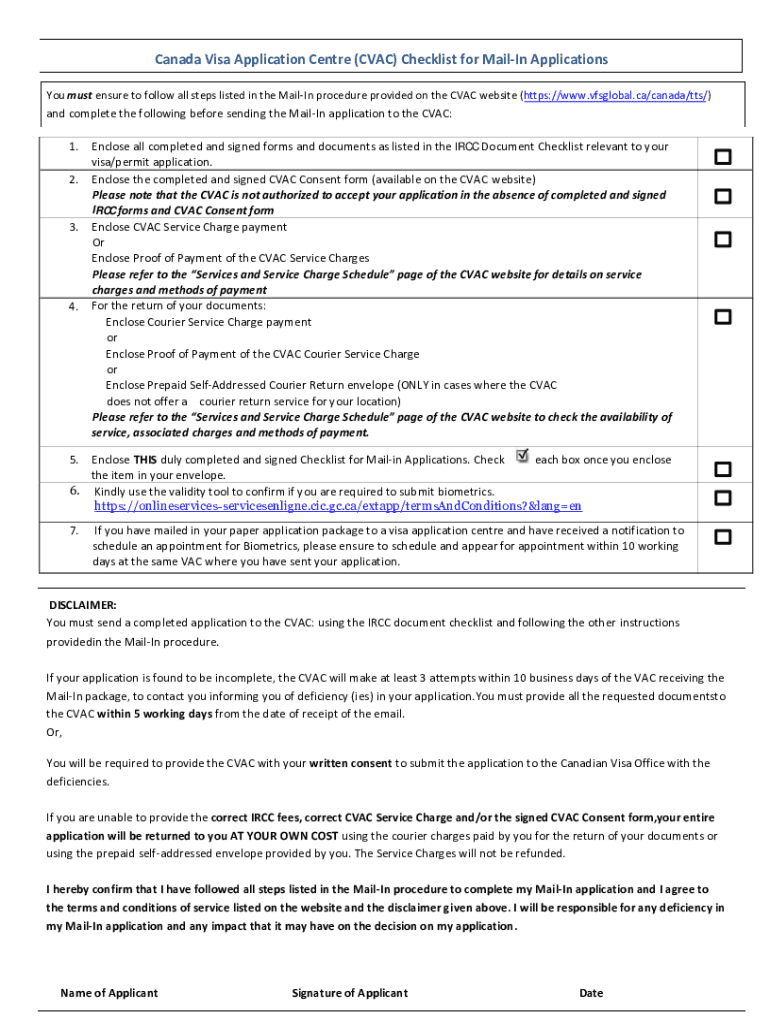
Cvac Mail in Checklist Philippines Form


Understanding the Canada Visa Mail In Process
The Canada visa mail in process involves submitting your application and supporting documents through the mail. It is essential to follow the specific guidelines set by the Canadian government to ensure your application is processed efficiently. The process typically requires filling out the appropriate forms, gathering necessary documents, and mailing them to the designated address. Understanding the requirements and steps involved can significantly improve your chances of a successful application.
Key Elements of the Canada Visa Mail In Checklist
The Canada visa mail in checklist includes several critical components that applicants must complete. These typically consist of:
- Completed application forms, such as the IMM 5257 for visitor visas or the IMM 5707 for family information.
- Valid passport and copies of any previous visas.
- Proof of financial support, including bank statements or pay stubs.
- Two recent passport-sized photographs that meet the specifications.
- Payment receipt for the visa application fee.
Ensuring that all these elements are included will help avoid delays in processing your application.
Steps to Complete the Canada Visa Mail In Application
Completing the Canada visa mail in application involves several key steps:
- Gather all required documents as outlined in the checklist.
- Fill out the necessary application forms accurately and completely.
- Make copies of all documents for your records.
- Pay the visa application fee and keep the receipt.
- Mail your application package to the appropriate address provided by the Canadian government.
Following these steps can help ensure that your application is submitted correctly and efficiently.
Legal Use of the Canada Visa Mail In Checklist
The Canada visa mail in checklist is legally binding when completed correctly. It is crucial to provide accurate information and comply with all requirements to avoid potential legal issues. Misrepresentation or submission of false information can lead to application denial or bans on future applications. Using a reliable tool for electronic signature and document management can enhance the legitimacy of your submissions.
Required Documents for the Canada Visa Mail In Application
When applying for a Canada visa via mail, specific documents are required to support your application. These typically include:
- Completed application forms relevant to your visa type.
- Proof of identity, such as a passport.
- Evidence of financial stability, like bank statements.
- Photographs that meet Canadian visa requirements.
- Any additional documents requested in the application guide.
Having all required documents ready will facilitate a smoother application process.
Form Submission Methods for Canada Visa Applications
Applicants can submit their Canada visa applications through various methods, including:
- Mail: Sending the completed application package to the designated visa office.
- Online: Utilizing the Canadian government's online application system, where applicable.
- In-Person: Visiting a visa application center, if available in your area.
Choosing the right submission method can depend on personal preference and specific visa requirements.
Quick guide on how to complete cvac mail in checklist philippines
Effortlessly prepare Cvac Mail In Checklist Philippines on any device
The management of online documents has become increasingly favored by organizations and individuals. It offers an ideal eco-friendly substitute for traditional printed and signed documents, allowing you to easily find the appropriate form and securely save it online. airSlate SignNow equips you with all the necessary tools to swiftly create, modify, and eSign your documents without delays. Manage Cvac Mail In Checklist Philippines on any device with airSlate SignNow's Android or iOS applications and enhance any document-related process today.
How to modify and eSign Cvac Mail In Checklist Philippines without hassle
- Find Cvac Mail In Checklist Philippines and click on Get Form to begin.
- Use the tools we provide to fill out your form.
- Emphasize important parts of your documents or obscure sensitive data with the tools that airSlate SignNow offers specifically for that purpose.
- Create your electronic signature using the Sign tool, which only takes seconds and holds the same legal significance as a traditional handwritten signature.
- Review the details and click on the Done button to save your changes.
- Decide how you want to send your form—via email, SMS, invitation link, or download it to your computer.
No more worrying about lost or misplaced documents, tedious form searching, or errors that necessitate printing new copies. airSlate SignNow meets your document management requirements in just a few clicks from your chosen device. Edit and eSign Cvac Mail In Checklist Philippines and ensure outstanding communication at every stage of your form preparation process with airSlate SignNow.
Create this form in 5 minutes or less
Create this form in 5 minutes!
How to create an eSignature for the cvac mail in checklist philippines
The best way to create an eSignature for your PDF file online
The best way to create an eSignature for your PDF file in Google Chrome
The best way to make an eSignature for signing PDFs in Gmail
The best way to make an eSignature right from your mobile device
The way to generate an electronic signature for a PDF file on iOS
The best way to make an eSignature for a PDF on Android devices
People also ask
-
What is the airSlate SignNow service for Canada CVAC mail in?
airSlate SignNow provides a digital solution for the Canada CVAC mail in process, allowing users to easily send and eSign documents securely. This service streamlines the submission of documents required for Canada Visa Application Centers, making the process efficient and user-friendly.
-
How does airSlate SignNow improve the Canada CVAC mail in experience?
By using airSlate SignNow for your Canada CVAC mail in, you can eliminate the hassle of printing and mailing documents. The platform allows for instant eSigning and document tracking, ensuring that your submissions are handled swiftly and without delays.
-
What is the pricing structure for airSlate SignNow related to Canada CVAC mail in?
airSlate SignNow offers competitive pricing plans tailored to suit various needs, including options specifically designed for Canada CVAC mail in applications. Each plan provides access to essential features that enhance the document management process without breaking the bank.
-
Are there any specific features of airSlate SignNow that cater to Canada CVAC mail in users?
Yes, airSlate SignNow includes features specifically beneficial for Canada CVAC mail in users, such as customizable templates, secure storage, and real-time notifications. These functionalities ensure users can easily manage their documents from start to finish.
-
Can airSlate SignNow integrate with other tools used for Canada CVAC mail in?
Absolutely! airSlate SignNow can integrate seamlessly with various applications and services commonly used for Canada CVAC mail in, such as storage and project management tools. This allows for a more streamlined workflow and helps users manage their documents efficiently.
-
What are the benefits of using airSlate SignNow for Canada CVAC mail in?
Using airSlate SignNow for your Canada CVAC mail in means you benefit from enhanced security, convenience, and savings in both time and costs. The platform's intuitive design makes the document signing process straightforward, reducing the overall time spent on paperwork.
-
Is airSlate SignNow secure for handling Canada CVAC mail in documents?
Yes, airSlate SignNow prioritizes document security for Canada CVAC mail in, employing industry-leading encryption and compliance measures. Users can rest assured that their sensitive information is protected throughout the entire signing and submission process.
Get more for Cvac Mail In Checklist Philippines
- Methodology for optimal dual frame sample design census bureau census form
- How dl can improve the effectiveness of rand form
- Ohio department of drc ohio form
- Continuous access to innovation with oracle premier support form
- Owner financ mortgage seller financ contract template form
- Owner finance contract template form
- Owner financ mortgage contract template form
- Owner finance for deed contract template form
Find out other Cvac Mail In Checklist Philippines
- eSignature Oregon Car Dealer Rental Lease Agreement Safe
- eSignature South Carolina Charity Confidentiality Agreement Easy
- Can I eSignature Tennessee Car Dealer Limited Power Of Attorney
- eSignature Utah Car Dealer Cease And Desist Letter Secure
- eSignature Virginia Car Dealer Cease And Desist Letter Online
- eSignature Virginia Car Dealer Lease Termination Letter Easy
- eSignature Alabama Construction NDA Easy
- How To eSignature Wisconsin Car Dealer Quitclaim Deed
- eSignature California Construction Contract Secure
- eSignature Tennessee Business Operations Moving Checklist Easy
- eSignature Georgia Construction Residential Lease Agreement Easy
- eSignature Kentucky Construction Letter Of Intent Free
- eSignature Kentucky Construction Cease And Desist Letter Easy
- eSignature Business Operations Document Washington Now
- How To eSignature Maine Construction Confidentiality Agreement
- eSignature Maine Construction Quitclaim Deed Secure
- eSignature Louisiana Construction Affidavit Of Heirship Simple
- eSignature Minnesota Construction Last Will And Testament Online
- eSignature Minnesota Construction Last Will And Testament Easy
- How Do I eSignature Montana Construction Claim