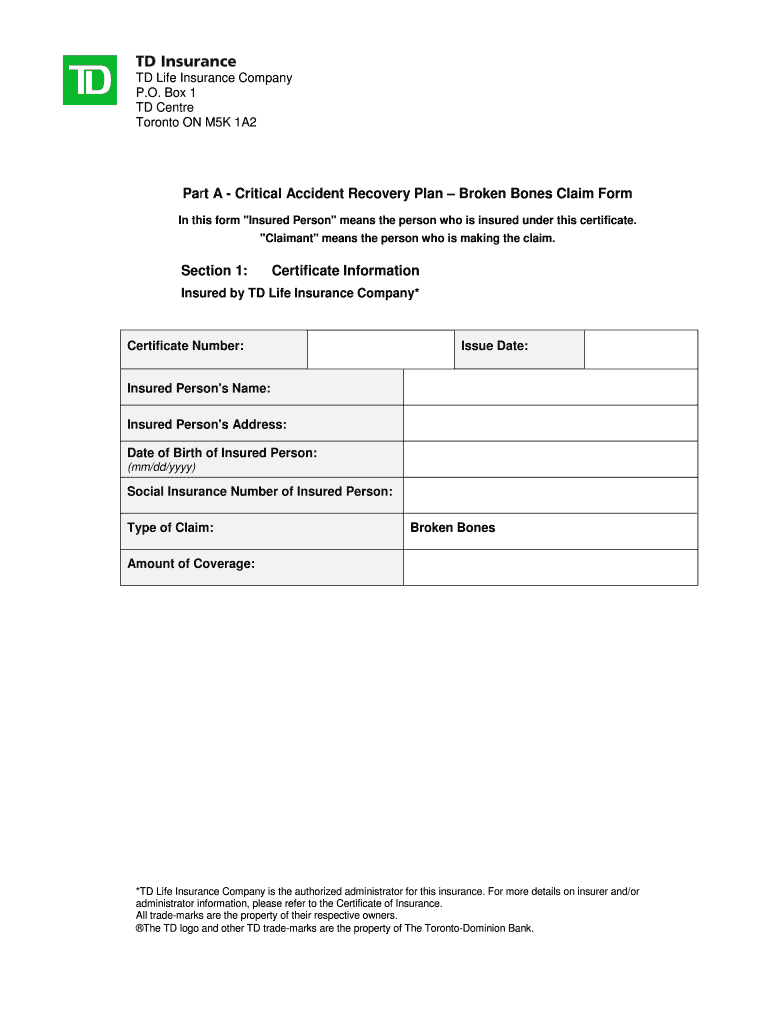
Instructions for Completing the Critical Accident Recovery Plan Form


Instructions for Completing the Critical Accident Recovery Plan
The Critical Accident Recovery Plan is designed to assist individuals in navigating the complexities of insurance claims related to broken bones and other critical injuries. To complete this plan effectively, gather all relevant information regarding your injury, including medical reports, treatment details, and any previous insurance documentation. Ensure that you have your policy number and personal identification handy, as these will be necessary for the completion of the form.
Steps to Complete the Critical Accident Recovery Plan
Follow these steps to ensure your Critical Accident Recovery Plan is completed accurately:
- Review your insurance policy to understand the coverage for broken bones.
- Collect all necessary documents, including medical records and bills related to your injury.
- Fill out the plan with accurate personal information and details of the incident.
- Attach any supporting documents that validate your claim.
- Double-check all entries for accuracy before submission.
Key Elements of the Critical Accident Recovery Plan
When completing the Critical Accident Recovery Plan, focus on the following key elements:
- Personal Information: Include your full name, address, and contact details.
- Incident Details: Describe the circumstances surrounding your injury, including date and location.
- Medical Information: Provide details of your diagnosis, treatment, and any ongoing care requirements.
- Insurance Information: Include your policy number and the name of your insurance provider.
Legal Use of the Critical Accident Recovery Plan
The Critical Accident Recovery Plan is legally binding when completed in accordance with state regulations and insurance requirements. Ensure compliance with the Electronic Signatures in Global and National Commerce (ESIGN) Act, which validates electronic signatures and records. This ensures that your plan is recognized by insurance companies and courts as a legitimate document.
Form Submission Methods
There are various methods to submit your Critical Accident Recovery Plan:
- Online Submission: Many insurance providers allow for digital submission through their websites.
- Mail: You can print the completed form and send it via postal service to your insurance company.
- In-Person: Some individuals may prefer to deliver the form directly to their insurance agent.
Examples of Using the Critical Accident Recovery Plan
Utilizing the Critical Accident Recovery Plan can vary based on individual circumstances. Here are a few examples:
- A person who has suffered a broken leg in a car accident may use the plan to document their medical treatment and seek reimbursement for medical expenses.
- An athlete who sustains a fracture during a sports event can use the plan to file a claim for lost wages and medical costs.
Quick guide on how to complete instructions for completing the critical accident recovery plan
Prepare Instructions For Completing The Critical Accident Recovery Plan effortlessly on any device
Web-based document management has become favored by businesses and individuals alike. It serves as a flawless eco-friendly alternative to traditional printed and signed documents, allowing you to access the necessary forms and securely store them online. airSlate SignNow provides you with all the tools required to create, modify, and electronically sign your documents quickly and without delays. Manage Instructions For Completing The Critical Accident Recovery Plan across any platform using airSlate SignNow Android or iOS applications and enhance any document-related process today.
How to alter and eSign Instructions For Completing The Critical Accident Recovery Plan with ease
- Find Instructions For Completing The Critical Accident Recovery Plan and click Get Form to begin.
- Use the tools we provide to complete your document.
- Emphasize pertinent sections of the documents or redact sensitive data using tools specifically designed for that purpose by airSlate SignNow.
- Create your eSignature with the Sign feature, which takes mere seconds and carries the same legal validity as a traditional handwritten signature.
- Review the details and click on the Done button to save your alterations.
- Select your preferred method of delivery for your form, whether by email, SMS, or invitation link, or download it to your computer.
Eliminate concerns about lost or misplaced files, tedious form searches, or errors that necessitate printing new copies. airSlate SignNow meets all your document management needs in just a few clicks from any device of your choice. Modify and eSign Instructions For Completing The Critical Accident Recovery Plan and ensure effective communication throughout your form preparation workflow with airSlate SignNow.
Create this form in 5 minutes or less
Create this form in 5 minutes!
How to create an eSignature for the instructions for completing the critical accident recovery plan
The best way to generate an eSignature for a PDF file online
The best way to generate an eSignature for a PDF file in Google Chrome
How to create an electronic signature for signing PDFs in Gmail
The way to create an eSignature right from your mobile device
How to create an eSignature for a PDF file on iOS
The way to create an eSignature for a PDF on Android devices
People also ask
-
What types of insurance cover broken bones?
Various types of insurance, including health insurance and specific accident policies, provide coverage for broken bones. It's important to check your specific plan to understand what is included. With insurance broken bones coverage, your medical expenses and any necessary treatments may be partially or fully covered, depending on your policy.
-
How do I file a claim for broken bones with my insurance?
Filing a claim for broken bones with your insurance typically involves submitting a claim form along with medical documentation. It's essential to follow your insurance provider's guidelines to ensure swift processing. Understanding the nuances of insurance broken bones claims can help you get the reimbursement you deserve.
-
Are there waiting periods for insurance coverage on broken bones?
Many insurance plans may include waiting periods before coverage for broken bones kicks in. This means it’s crucial to read the fine print of your insurance policy to understand any waiting time involved. To avoid unexpected costs, familiarize yourself with your insurance broken bones coverage details before an accident occurs.
-
What is the cost of insurance that covers broken bones?
The cost of insurance that covers broken bones varies signNowly based on factors such as age, health, and the type of policy. Typically, plans with broader coverage options may carry higher premiums. Exploring different insurance broken bones policies can help you find a balance between affordability and comprehensive coverage.
-
Does comprehensive health insurance cover broken bones?
Yes, comprehensive health insurance generally covers broken bones along with other medical expenses. However, coverage specifics can vary by plan, so it’s imperative to inquire with your insurer about your benefits. With comprehensive insurance broken bones coverage, you can seek immediate medical attention without financial stress.
-
Can supplemental insurance help with broken bones expenses?
Supplemental insurance can indeed help cover out-of-pocket expenses associated with broken bones. This type of insurance typically kicks in after primary insurance benefits are exhausted, reducing your overall financial burden. In cases of severe injury, having supplemental insurance for broken bones can be a wise decision.
-
How can I ensure I have adequate insurance for broken bones?
To ensure adequate insurance for broken bones, regularly review your health plan and consider seeking advice from an insurance agent. Assess the coverage limits and exclusions related to bone injuries. Understanding your policy details regarding insurance broken bones is crucial for effective financial planning.
Get more for Instructions For Completing The Critical Accident Recovery Plan
- Other helpful information ct gov
- Mi 1040es michigan estimated income tax for individuals mi 1040es michigan estimated income tax for individuals form
- Controlling interest transfer taxes part two alston ampamp bird form
- Fiduciary tax department of revenue kentucky gov form
- Separation of liability reliefinternal revenue service form
- Department of revenue services state of connecticu form
- Registration forms sc department of revenue
- Annual return 4567 department of treasury formalu
Find out other Instructions For Completing The Critical Accident Recovery Plan
- How To Electronic signature Missouri Courts Word
- How Can I Electronic signature New Jersey Courts Document
- How Can I Electronic signature New Jersey Courts Document
- Can I Electronic signature Oregon Sports Form
- How To Electronic signature New York Courts Document
- How Can I Electronic signature Oklahoma Courts PDF
- How Do I Electronic signature South Dakota Courts Document
- Can I Electronic signature South Dakota Sports Presentation
- How To Electronic signature Utah Courts Document
- Can I Electronic signature West Virginia Courts PPT
- Send Sign PDF Free
- How To Send Sign PDF
- Send Sign Word Online
- Send Sign Word Now
- Send Sign Word Free
- Send Sign Word Android
- Send Sign Word iOS
- Send Sign Word iPad
- How To Send Sign Word
- Can I Send Sign Word