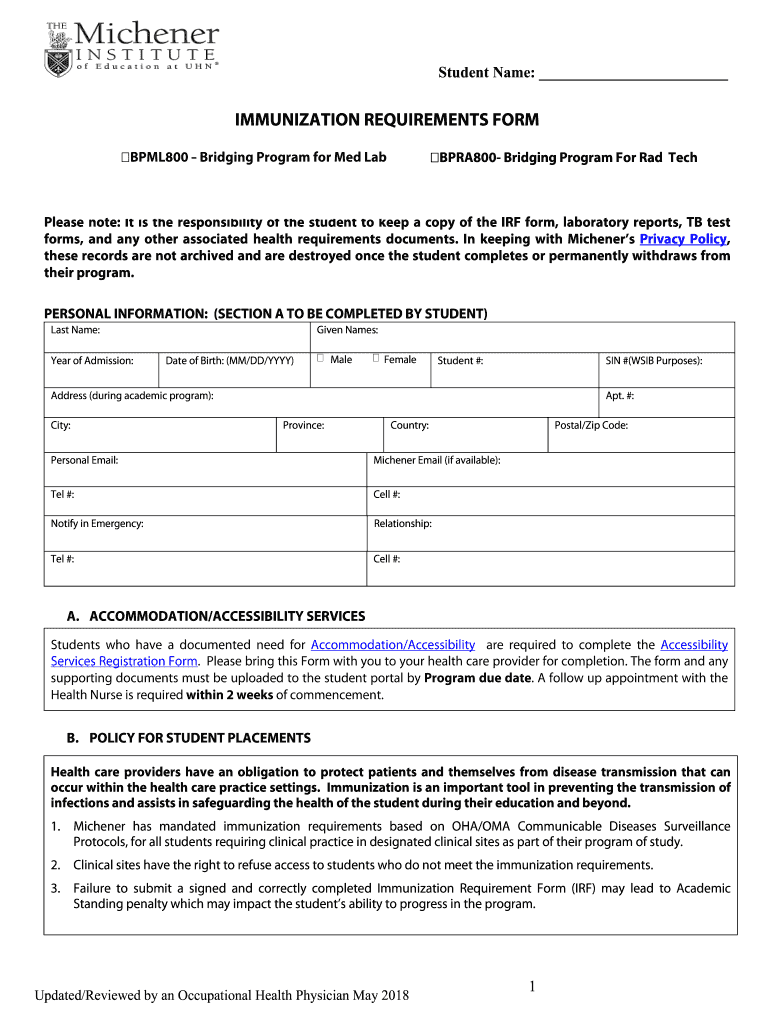
Bridging Entry Immunization Requirement Form Part Time


What is the Bridging Entry Immunization Requirement Form Part Time
The Bridging Entry Immunization Requirement Form Part Time is a document designed to ensure that individuals meet specific immunization requirements, particularly in educational or professional settings. This form is often required for part-time students or employees who need to demonstrate their compliance with health regulations. It typically includes sections for personal information, vaccination history, and any exemptions that may apply. Understanding this form is crucial for those navigating educational or employment opportunities that mandate immunization records.
How to use the Bridging Entry Immunization Requirement Form Part Time
Using the Bridging Entry Immunization Requirement Form Part Time involves several steps to ensure that all necessary information is accurately provided. First, gather your immunization records, which may include documentation from healthcare providers. Next, fill out the form with your personal details and vaccination history. Be sure to check for any specific instructions from the institution or employer regarding additional information or signatures needed. Once completed, submit the form according to the guidelines provided, whether online or in person.
Steps to complete the Bridging Entry Immunization Requirement Form Part Time
Completing the Bridging Entry Immunization Requirement Form Part Time can be straightforward if you follow these steps:
- Gather all relevant immunization records and personal identification.
- Carefully read the instructions on the form to understand what information is required.
- Fill in your personal information, including your name, date of birth, and contact details.
- Document your vaccination history, including dates and types of vaccines received.
- Review the form for accuracy and completeness before submission.
Legal use of the Bridging Entry Immunization Requirement Form Part Time
The Bridging Entry Immunization Requirement Form Part Time is legally recognized when completed accurately and submitted according to the relevant regulations. It serves as proof of compliance with immunization requirements, which can be essential for enrollment in educational programs or employment in certain fields. Ensuring that the form is filled out correctly and submitted on time can help avoid potential legal issues or penalties related to non-compliance with health regulations.
Key elements of the Bridging Entry Immunization Requirement Form Part Time
Several key elements are essential for the Bridging Entry Immunization Requirement Form Part Time to be valid:
- Personal Information: Name, address, and contact details of the individual.
- Vaccination History: Detailed records of immunizations received, including dates and types of vaccines.
- Signature: A signature from the individual or a guardian, if applicable, to verify the information provided.
- Institutional Requirements: Any additional documentation or certifications required by the institution or employer.
Form Submission Methods
The Bridging Entry Immunization Requirement Form Part Time can typically be submitted through various methods, depending on the institution's preferences. Common submission methods include:
- Online Submission: Many institutions allow for electronic submission through their websites or designated portals.
- Mail: Forms can often be printed and mailed to the appropriate office.
- In-Person: Some institutions may require or allow for in-person submission at designated locations.
Quick guide on how to complete bridging entry immunization requirement form part time
Prepare Bridging Entry Immunization Requirement Form Part Time effortlessly on any device
Digital document management has become increasingly popular among companies and individuals. It offers a perfect eco-friendly alternative to traditional printed and signed documents, allowing you to access the appropriate form and securely store it online. airSlate SignNow provides you with all the tools necessary to create, modify, and electronically sign your documents quickly and without delay. Manage Bridging Entry Immunization Requirement Form Part Time on any device with airSlate SignNow's Android or iOS applications and simplify any document-related task today.
The easiest way to modify and electronically sign Bridging Entry Immunization Requirement Form Part Time without hassle
- Locate Bridging Entry Immunization Requirement Form Part Time and then click Get Form to begin.
- Use the tools we provide to complete your document.
- Highlight pertinent sections of your documents or redact sensitive information with tools specifically offered by airSlate SignNow for that purpose.
- Create your electronic signature with the Sign tool, which takes seconds and holds exactly the same legal validity as a traditional wet ink signature.
- Review the information and click on the Done button to save your changes.
- Select how you want to send your form, whether by email, text message (SMS), invitation link, or download it to your computer.
Leave behind lost or misplaced documents, tedious form searching, or errors that necessitate printing new document copies. airSlate SignNow addresses all your document management needs in just a few clicks from any device you choose. Modify and electronically sign Bridging Entry Immunization Requirement Form Part Time and ensure exceptional communication at every step of the form preparation process with airSlate SignNow.
Create this form in 5 minutes or less
Create this form in 5 minutes!
How to create an eSignature for the bridging entry immunization requirement form part time
The best way to make an electronic signature for a PDF in the online mode
The best way to make an electronic signature for a PDF in Chrome
The best way to create an eSignature for putting it on PDFs in Gmail
The way to create an electronic signature from your smart phone
How to generate an eSignature for a PDF on iOS devices
The way to create an electronic signature for a PDF file on Android OS
People also ask
-
What is the Bridging Entry Immunization Requirement Form Part Time used for?
The Bridging Entry Immunization Requirement Form Part Time is designed to help part-time students provide the necessary immunization records efficiently. It streamlines the submission process to ensure compliance with health regulations.
-
How does airSlate SignNow facilitate the completion of the Bridging Entry Immunization Requirement Form Part Time?
airSlate SignNow allows users to easily fill out and eSign the Bridging Entry Immunization Requirement Form Part Time electronically. This eliminates paperwork and reduces potential delays in processing immunization records.
-
What features does airSlate SignNow offer for the Bridging Entry Immunization Requirement Form Part Time?
With airSlate SignNow, you can create templates for the Bridging Entry Immunization Requirement Form Part Time, customize fields, and track document status in real-time. These features ensure a streamlined experience that enhances efficiency.
-
Is there a mobile app available for signing the Bridging Entry Immunization Requirement Form Part Time?
Yes, airSlate SignNow provides a mobile app that allows users to access and eSign the Bridging Entry Immunization Requirement Form Part Time on-the-go. This flexibility enhances convenience for busy students.
-
How much does it cost to use airSlate SignNow for the Bridging Entry Immunization Requirement Form Part Time?
AirSlate SignNow offers competitive pricing plans that cater to both individual users and organizations. Pricing varies based on features; contact us for details on plans suitable for the Bridging Entry Immunization Requirement Form Part Time.
-
Can I integrate airSlate SignNow with other software for the Bridging Entry Immunization Requirement Form Part Time?
Absolutely! airSlate SignNow integrates seamlessly with multiple platforms, allowing you to manage your Bridging Entry Immunization Requirement Form Part Time alongside other tools. This integration capability enhances your overall workflow.
-
What are the benefits of using airSlate SignNow for the Bridging Entry Immunization Requirement Form Part Time?
Using airSlate SignNow for the Bridging Entry Immunization Requirement Form Part Time simplifies document management with secure eSigning and storage. The platform also increases productivity and reduces administrative overhead.
Get more for Bridging Entry Immunization Requirement Form Part Time
- Labor order form inform or request labor from iatse
- Oklahoma wage claim form
- Terry neese form
- Maui behavioral health resources p aloha house form
- Client list form
- Poronol form
- Kauai veterans memorial hospital samuel mahelona memorial hospital form
- Medical expense flex hra reimbursement request f form
Find out other Bridging Entry Immunization Requirement Form Part Time
- How To eSign Louisiana Hold Harmless (Indemnity) Agreement
- eSign Nevada Hold Harmless (Indemnity) Agreement Easy
- eSign Utah Hold Harmless (Indemnity) Agreement Myself
- eSign Wyoming Toll Manufacturing Agreement Later
- eSign Texas Photo Licensing Agreement Online
- How To eSign Connecticut Quitclaim Deed
- How To eSign Florida Quitclaim Deed
- Can I eSign Kentucky Quitclaim Deed
- eSign Maine Quitclaim Deed Free
- How Do I eSign New York Quitclaim Deed
- eSign New Hampshire Warranty Deed Fast
- eSign Hawaii Postnuptial Agreement Template Later
- eSign Kentucky Postnuptial Agreement Template Online
- eSign Maryland Postnuptial Agreement Template Mobile
- How Can I eSign Pennsylvania Postnuptial Agreement Template
- eSign Hawaii Prenuptial Agreement Template Secure
- eSign Michigan Prenuptial Agreement Template Simple
- eSign North Dakota Prenuptial Agreement Template Safe
- eSign Ohio Prenuptial Agreement Template Fast
- eSign Utah Prenuptial Agreement Template Easy