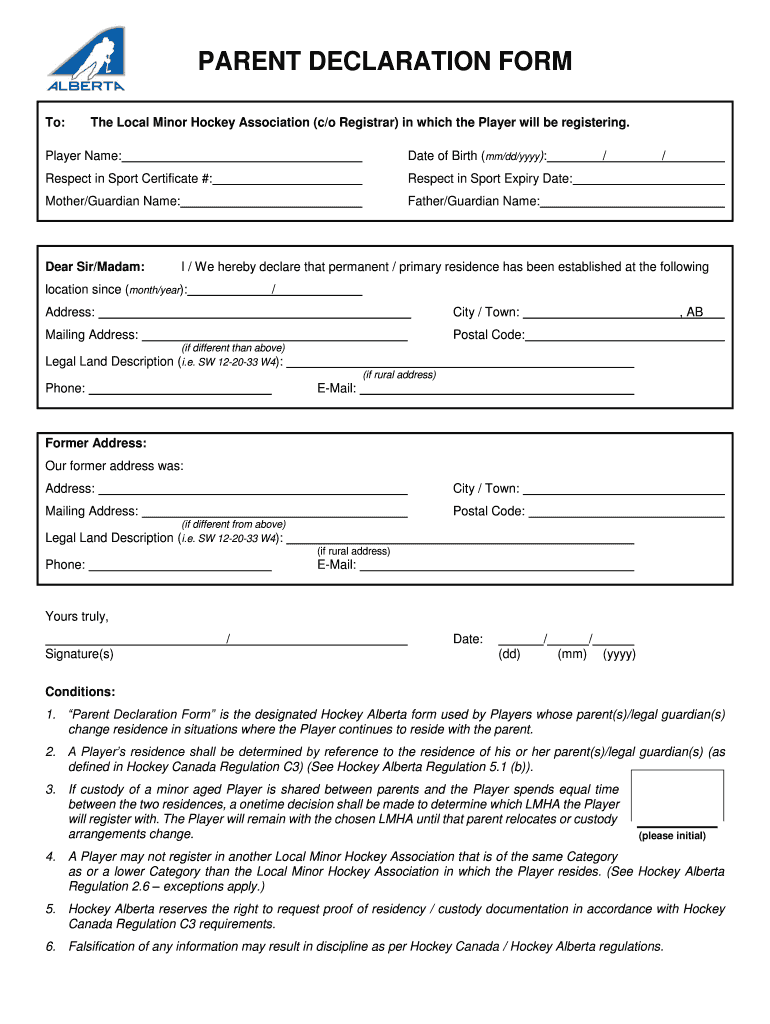
Alberta Declaration Form


What is the Alberta Declaration Form
The Alberta Declaration Form is a legal document used primarily in Canada, particularly in Alberta, to affirm certain declarations regarding a person's status or circumstances. This form is often utilized in various contexts, including parental consent for minors participating in activities such as sports. It serves to protect the rights of both the individual filling out the form and the organization requiring it. Understanding the purpose and implications of the Alberta Declaration Form is crucial for ensuring compliance with legal standards.
How to use the Alberta Declaration Form
Using the Alberta Declaration Form involves several straightforward steps. First, ensure you have the correct version of the form, as there may be specific requirements depending on the context in which it is used. Next, fill out the necessary information accurately, including personal details and any relevant declarations. Once completed, the form must be signed, either digitally or physically, depending on the submission method. It is essential to review the form for completeness before submission to avoid any delays or issues.
Steps to complete the Alberta Declaration Form
Completing the Alberta Declaration Form requires careful attention to detail. Follow these steps for a smooth process:
- Obtain the correct version of the form from a reliable source.
- Read the instructions carefully to understand what information is required.
- Fill out personal information, including name, address, and any specific declarations.
- Sign the form, ensuring that the signature meets the legal requirements.
- Review the completed form for accuracy and completeness.
- Submit the form according to the specified method, whether online, by mail, or in person.
Legal use of the Alberta Declaration Form
The legal use of the Alberta Declaration Form hinges on its compliance with relevant laws and regulations. For the form to be considered valid, it must be filled out accurately and signed by the appropriate parties. Additionally, the form should adhere to any specific legal requirements set forth by the governing bodies in Alberta. Understanding these legal nuances is vital for ensuring that the form serves its intended purpose and holds up in legal contexts.
Key elements of the Alberta Declaration Form
Key elements of the Alberta Declaration Form include the following:
- Personal Information: The form typically requires the individual's name, address, and contact details.
- Declarations: Specific statements that the individual must affirm, which may vary based on the form's purpose.
- Signature: A legally binding signature is necessary to validate the form.
- Date: The date of signing is crucial for establishing the timeline of the declaration.
Form Submission Methods
The Alberta Declaration Form can be submitted through various methods, depending on the requirements of the organization or institution requesting it. Common submission methods include:
- Online: Many organizations allow for digital submission, which can streamline the process.
- Mail: The form can be printed and sent via postal service if required.
- In-Person: Some situations may necessitate delivering the form in person to ensure immediate processing.
Quick guide on how to complete alberta declaration form
Effortlessly Prepare Alberta Declaration Form on Any Device
Digital document management has gained traction among corporations and individuals alike. It offers a suitable eco-friendly substitute for traditional printed and signed papers, allowing you to access the necessary form and securely store it online. airSlate SignNow equips you with all the tools needed to create, modify, and electronically sign your documents promptly without any hold-ups. Manage Alberta Declaration Form on any device using airSlate SignNow's Android or iOS applications and streamline any document-related procedure today.
How to Modify and Electronically Sign Alberta Declaration Form with Ease
- Find Alberta Declaration Form and click on Get Form to begin.
- Use the tools we offer to complete your document.
- Highlight important sections of your documents or conceal sensitive information using tools provided specifically by airSlate SignNow for that purpose.
- Create your electronic signature with the Sign feature, which takes just moments and holds the same legal authority as a conventional wet ink signature.
- Review the details and click on the Done button to preserve your modifications.
- Choose your preferred method to send your form, whether by email, SMS, or invitation link, or download it to your computer.
Eliminate worries about lost or misplaced documents, tedious form searches, or mistakes that necessitate printing new copies. airSlate SignNow caters to all your document management needs in just a few clicks from your chosen device. Edit and electronically sign Alberta Declaration Form to ensure excellent communication throughout your form preparation process with airSlate SignNow.
Create this form in 5 minutes or less
Create this form in 5 minutes!
How to create an eSignature for the alberta declaration form
The best way to make an eSignature for your PDF online
The best way to make an eSignature for your PDF in Google Chrome
The way to generate an electronic signature for signing PDFs in Gmail
The way to generate an electronic signature from your smartphone
How to make an electronic signature for a PDF on iOS
The way to generate an electronic signature for a PDF file on Android
People also ask
-
What is the Alberta declaration form and how can airSlate SignNow help?
The Alberta declaration form is a legal document required for various official processes in Alberta. With airSlate SignNow, you can easily create, send, and eSign this form, ensuring compliance and effectiveness in your documentation process. Our platform simplifies managing these forms, making it ideal for businesses in need.
-
Is there a cost associated with using the Alberta declaration form feature on airSlate SignNow?
Yes, using the Alberta declaration form feature on airSlate SignNow comes with affordable pricing plans tailored to meet diverse business needs. You'll find different subscription options that fit your budget while providing access to advanced features for document management. Start with a free trial to evaluate the benefits before committing.
-
What features does airSlate SignNow offer for the Alberta declaration form?
AirSlate SignNow offers features such as templates, eSignature capabilities, and real-time tracking for the Alberta declaration form. You can customize forms, add fields, and manage workflows effortlessly to ensure all signatures are collected in a timely manner. These features streamline the documentation process and reduce the risk of errors.
-
Can I integrate airSlate SignNow with other applications for handling the Alberta declaration form?
Absolutely! AirSlate SignNow supports integrations with various applications, allowing you to manage the Alberta declaration form seamlessly alongside your existing tools. This includes popular platforms like Google Workspace, Salesforce, and more, ensuring a smooth workflow across your operations.
-
What are the benefits of using airSlate SignNow for the Alberta declaration form?
Using airSlate SignNow for the Alberta declaration form offers numerous benefits, including enhanced efficiency, reduced paperwork, and improved document security. Your team can collaborate in real-time, and the eSignature feature speeds up the approval process, helping you achieve faster results. Plus, it’s user-friendly, ensuring anyone can utilize it effectively.
-
How secure is the airSlate SignNow platform for the Alberta declaration form?
AirSlate SignNow prioritizes security and compliance, utilizing advanced encryption methods and secure storage for the Alberta declaration form. Our platform adheres to industry standards, ensuring your documents remain confidential and protected from unauthorized access. You can trust us to keep your sensitive information safe.
-
Is training available for using the Alberta declaration form within airSlate SignNow?
Yes, airSlate SignNow provides extensive resources and training materials for users looking to maximize their experience with the Alberta declaration form. Our support team is available for guidance, and you can access tutorials and webinars to learn about all the features and best practices. We're committed to helping you get the most out of our platform.
Get more for Alberta Declaration Form
- Madison area ymca employment application ymca mission the madison area ymca part of a worldwide association based on christian form
- Come and be gig harbor fire ampamp medic one official form
- New jersey work permit form
- Www gigharborfire orgaboutemploymentemployment opportunities gig harbor fire ampamp medic one form
- Membership application snohomish county fire form
- Twitter com gigharborfire statusgigharborfire on twitter quota rare opportunity hiring a form
- Kittitas valley fire ampamp rescuefire ampamp rescue department form
- Police department buckley wa form
Find out other Alberta Declaration Form
- eSignature Florida Real Estate Quitclaim Deed Online
- eSignature Arizona Sports Moving Checklist Now
- eSignature South Dakota Plumbing Emergency Contact Form Mobile
- eSignature South Dakota Plumbing Emergency Contact Form Safe
- Can I eSignature South Dakota Plumbing Emergency Contact Form
- eSignature Georgia Real Estate Affidavit Of Heirship Later
- eSignature Hawaii Real Estate Operating Agreement Online
- eSignature Idaho Real Estate Cease And Desist Letter Online
- eSignature Idaho Real Estate Cease And Desist Letter Simple
- eSignature Wyoming Plumbing Quitclaim Deed Myself
- eSignature Colorado Sports Living Will Mobile
- eSignature Iowa Real Estate Moving Checklist Simple
- eSignature Iowa Real Estate Quitclaim Deed Easy
- eSignature Real Estate Form Louisiana Simple
- eSignature Louisiana Real Estate LLC Operating Agreement Myself
- Can I eSignature Louisiana Real Estate Quitclaim Deed
- eSignature Hawaii Sports Living Will Safe
- eSignature Hawaii Sports LLC Operating Agreement Myself
- eSignature Maryland Real Estate Quitclaim Deed Secure
- eSignature Idaho Sports Rental Application Secure