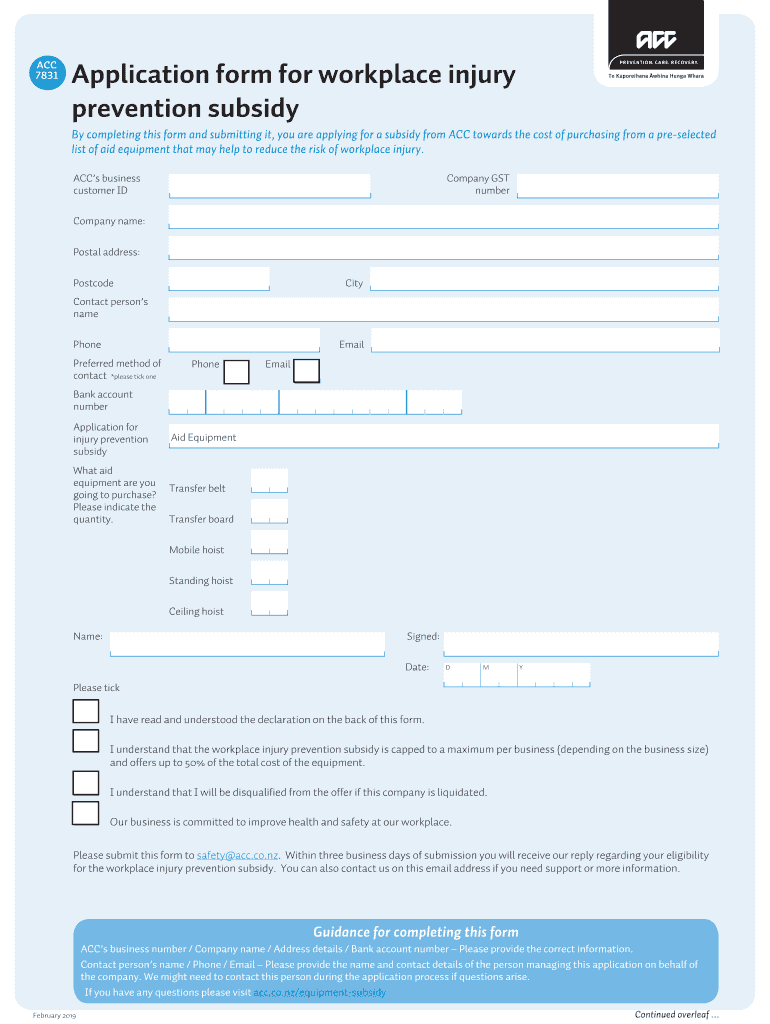
Acc Form Workplace


What is the Acc Form Workplace?
The Acc Form Workplace is a crucial document used to apply for workplace injury subsidies in New Zealand. This form is specifically designed for individuals who have sustained injuries while working and need financial assistance to cover their medical expenses and lost wages. Understanding the purpose and structure of this form is essential for ensuring that applicants can successfully receive the benefits they are entitled to.
Steps to Complete the Acc Form Workplace
Completing the Acc Form Workplace involves several key steps to ensure accuracy and compliance. Here is a straightforward guide:
- Gather necessary information, including personal details, employment history, and medical information related to the injury.
- Fill out the form accurately, ensuring all sections are completed. Pay close attention to details such as dates and descriptions of the injury.
- Attach any required supporting documents, such as medical reports or proof of employment.
- Review the completed form for any errors or omissions before submission.
- Submit the form through the designated method, whether online or via mail.
Legal Use of the Acc Form Workplace
The Acc Form Workplace must be filled out in accordance with legal standards to be considered valid. This includes adhering to regulations set forth by relevant authorities regarding workplace injuries. The form must be signed and dated by the applicant, and it may require additional signatures from medical professionals or employers to confirm the details provided. Compliance with these legal requirements ensures that the application is processed smoothly and that the applicant's rights are protected.
Eligibility Criteria
To qualify for the benefits associated with the Acc Form Workplace, applicants must meet specific eligibility criteria. Generally, this includes:
- Being a resident or citizen of New Zealand.
- Having sustained an injury while performing work-related duties.
- Providing sufficient evidence of the injury and its impact on the ability to work.
- Submitting the application within the required timeframe following the injury.
Required Documents
When applying with the Acc Form Workplace, several documents are typically required to support the application. These may include:
- Medical certificates detailing the nature of the injury.
- Proof of employment, such as pay stubs or employment contracts.
- Identification documents, like a driver's license or passport.
- Any additional documentation requested by the relevant authorities.
Form Submission Methods
The Acc Form Workplace can be submitted through various methods, ensuring flexibility for applicants. Common submission methods include:
- Online submission via the official government website.
- Mailing the completed form to the designated office.
- In-person submission at local offices, where available.
Quick guide on how to complete acc form workplace
Easily Prepare Acc Form Workplace on Any Device
Online document management has gained popularity among businesses and individuals. It serves as an ideal eco-friendly alternative to traditional printed and signed papers, allowing you to obtain the necessary form and safely save it online. airSlate SignNow provides all the features you require to create, modify, and eSign your documents quickly and efficiently. Manage Acc Form Workplace on any device with the airSlate SignNow apps for Android or iOS and enhance any document-based task today.
The Simplest Way to Modify and eSign Acc Form Workplace Effortlessly
- Obtain Acc Form Workplace and click Get Form to begin.
- Utilize the tools we offer to complete your document.
- Emphasize important sections of your documents or redact sensitive information with tools that airSlate SignNow offers specifically for that purpose.
- Generate your signature using the Sign tool, which only takes seconds and has the same legal validity as a conventional wet ink signature.
- Review all the details and click on the Done button to save your changes.
- Select how you wish to send your form, via email, SMS, or invite link, or download it to your computer.
Eliminate concerns about lost or misfiled documents, tedious form searching, or mistakes that require new document copies to be printed. airSlate SignNow addresses your document management needs in just a few clicks from any device you prefer. Edit and eSign Acc Form Workplace to ensure effective communication at every stage of the form preparation process with airSlate SignNow.
Create this form in 5 minutes or less
Create this form in 5 minutes!
How to create an eSignature for the acc form workplace
The way to make an electronic signature for a PDF online
The way to make an electronic signature for a PDF in Google Chrome
The best way to create an eSignature for signing PDFs in Gmail
How to generate an electronic signature from your smartphone
The way to generate an eSignature for a PDF on iOS
How to generate an electronic signature for a PDF file on Android
People also ask
-
What is the nz acc application?
The nz acc application is a streamlined process designed for individuals and organizations in New Zealand to apply for Accident Compensation Corporation services. This application helps simplify the registration and submission of claims, ensuring that all necessary documentation is efficiently collected and processed.
-
How does airSlate SignNow facilitate the nz acc application?
airSlate SignNow allows users to create, send, and eSign all necessary documents required for the nz acc application. With its user-friendly interface, you can easily manage signatures and approvals, reducing the time and effort needed to complete your application.
-
Is there a cost associated with using airSlate SignNow for the nz acc application?
Yes, airSlate SignNow offers various pricing plans tailored to different business needs. By choosing the right plan, you can access features specifically designed to enhance your nz acc application process, including advanced eSignature capabilities and document management.
-
What features does airSlate SignNow offer for nz acc applications?
airSlate SignNow provides features such as customizable templates, automated workflows, and secure storage, all of which are essential for managing your nz acc application. These tools not only save time but also ensure compliance with regulatory requirements.
-
What are the benefits of using airSlate SignNow for my nz acc application?
Utilizing airSlate SignNow for your nz acc application offers benefits like improved efficiency, reduced paperwork, and faster processing times. These advantages help users get quicker access to compensation services, allowing them to focus on recovery and moving forward.
-
Can airSlate SignNow integrate with other tools for nz acc applications?
Absolutely! airSlate SignNow can integrate with a range of third-party applications, making it easier to manage your nz acc application process alongside other software you may be using. This integration capability streamlines your workflow and enhances productivity.
-
Is the nz acc application process secure with airSlate SignNow?
Yes, security is a top priority for airSlate SignNow. The platform features strong encryption, secure cloud storage, and compliant eSignature processes that protect your sensitive information throughout the nz acc application journey.
Get more for Acc Form Workplace
- 3 0 electric motors 1 0 general information 2 0 bevel
- Overview of government financing programs for form
- Warning any misrepresentation made in the personal data sheet and the work experience sheet shall cause the filing of form
- Request pdf form
- Employment application child care form
- Offer to purchase contract template form
- Offer contract template form
- Office clean contract template form
Find out other Acc Form Workplace
- Electronic signature Iowa Overtime Authorization Form Online
- Electronic signature Illinois Employee Appraisal Form Simple
- Electronic signature West Virginia Business Ethics and Conduct Disclosure Statement Free
- Electronic signature Alabama Disclosure Notice Simple
- Electronic signature Massachusetts Disclosure Notice Free
- Electronic signature Delaware Drug Testing Consent Agreement Easy
- Electronic signature North Dakota Disclosure Notice Simple
- Electronic signature California Car Lease Agreement Template Free
- How Can I Electronic signature Florida Car Lease Agreement Template
- Electronic signature Kentucky Car Lease Agreement Template Myself
- Electronic signature Texas Car Lease Agreement Template Easy
- Electronic signature New Mexico Articles of Incorporation Template Free
- Electronic signature New Mexico Articles of Incorporation Template Easy
- Electronic signature Oregon Articles of Incorporation Template Simple
- eSignature Montana Direct Deposit Enrollment Form Easy
- How To Electronic signature Nevada Acknowledgement Letter
- Electronic signature New Jersey Acknowledgement Letter Free
- Can I eSignature Oregon Direct Deposit Enrollment Form
- Electronic signature Colorado Attorney Approval Later
- How To Electronic signature Alabama Unlimited Power of Attorney