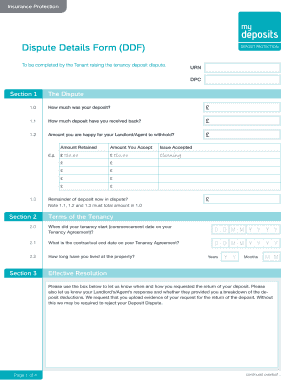
My Deposits Dispute Details Form 2017-2026


What is the My Deposits Dispute Details Form
The My Deposits Dispute Details Form is a crucial document used by tenants and landlords to address disagreements regarding the return of security deposits. This form allows parties to formally outline their disputes, providing a structured way to present their claims and supporting evidence. It is essential in ensuring that both parties have a clear understanding of the issues at hand, facilitating a resolution that adheres to legal standards.
How to use the My Deposits Dispute Details Form
Using the My Deposits Dispute Details Form involves several steps. First, gather all relevant information regarding the deposit, including the amount, the conditions of the rental agreement, and any communications related to the deposit return. Next, complete the form by detailing the specific reasons for the dispute, ensuring that all claims are supported by evidence such as photographs or correspondence. Once completed, the form should be submitted to the appropriate party, whether that be the landlord or a dispute resolution service.
Steps to complete the My Deposits Dispute Details Form
Completing the My Deposits Dispute Details Form requires careful attention to detail. Follow these steps:
- Begin by entering your personal information, including your name, address, and contact details.
- Provide the landlord's information, including their name and address.
- Clearly state the amount of the deposit in question and the date it was originally paid.
- Outline the reasons for the dispute, referencing specific clauses from the rental agreement.
- Attach any supporting documentation that validates your claims, such as receipts or photographs.
- Review the completed form for accuracy before submission.
Key elements of the My Deposits Dispute Details Form
The My Deposits Dispute Details Form contains several key elements that are vital for a successful dispute resolution. These include:
- Personal Information: Details of both the tenant and landlord.
- Deposit Amount: The total amount of the security deposit in question.
- Dispute Reasons: A clear and concise explanation of why the deposit is being disputed.
- Supporting Documents: Any evidence that supports the claims made in the dispute.
- Signatures: Both parties may need to sign the form to acknowledge the dispute.
Legal use of the My Deposits Dispute Details Form
The My Deposits Dispute Details Form is legally recognized as a formal document in disputes regarding security deposits. To ensure its legal validity, it must be completed accurately and submitted in accordance with state laws governing tenant rights. Compliance with local regulations is essential, as it may impact the outcome of the dispute. Utilizing this form helps establish a record that can be referenced in mediation or legal proceedings if necessary.
Form Submission Methods
The My Deposits Dispute Details Form can typically be submitted through various methods, depending on the preferences of the landlord or the dispute resolution service. Common submission methods include:
- Online Submission: Many landlords and services allow for electronic submission via their websites.
- Mail: The form can be printed and sent via postal mail to the landlord or relevant authority.
- In-Person Delivery: Some tenants may choose to deliver the form directly to the landlord or a mediation service.
Quick guide on how to complete my deposits dispute details form
Effortlessly Prepare My Deposits Dispute Details Form on Any Device
Digital document management has become increasingly favored by companies and individuals alike. It offers an excellent environmentally friendly alternative to conventional printed and signed papers, enabling you to obtain the right format and securely store it online. airSlate SignNow provides all the necessary tools to swiftly create, modify, and eSign your documents without interruptions. Manage My Deposits Dispute Details Form on any platform using airSlate SignNow's Android or iOS applications and simplify any document-related process today.
Seamless Editing and eSigning of My Deposits Dispute Details Form
- Locate My Deposits Dispute Details Form and click on Get Form to begin.
- Utilize the tools at your disposal to fill out your form.
- Emphasize signNow sections of your documents or mask sensitive information with the tools provided by airSlate SignNow specifically for that purpose.
- Generate your signature using the Sign feature, which takes only seconds and carries the same legal validity as a traditional wet ink signature.
- Review the details and click on the Done button to save your modifications.
- Choose your preferred method to send your form, whether by email, SMS, or invitation link, or download it to your computer.
Eliminate concerns about lost or misplaced documents, tedious form hunting, or errors that necessitate printing new copies of documents. airSlate SignNow addresses all your document management requirements in just a few clicks from any device you prefer. Modify and eSign My Deposits Dispute Details Form to ensure excellent communication throughout your form preparation process with airSlate SignNow.
Create this form in 5 minutes or less
Find and fill out the correct my deposits dispute details form
Create this form in 5 minutes!
How to create an eSignature for the my deposits dispute details form
How to generate an eSignature for your PDF file online
How to generate an eSignature for your PDF file in Google Chrome
How to make an eSignature for signing PDFs in Gmail
The best way to make an eSignature straight from your mobile device
The best way to create an electronic signature for a PDF file on iOS
The best way to make an eSignature for a PDF document on Android devices
People also ask
-
What is the dispute application form for tenancy deposit scheme?
The dispute application form for tenancy deposit scheme is a document used to formally report a disagreement regarding the return of a tenancy deposit. This form helps tenants and landlords resolve disputes effectively. By completing this form, both parties can ensure their concerns are documented and addressed through the appropriate channels.
-
How can I access the dispute application form for tenancy deposit scheme?
You can easily access the dispute application form for tenancy deposit scheme online through the designated website. Simply navigate to the relevant section, where you'll find the form available for download. This makes it convenient for tenants and landlords to initiate the dispute process as needed.
-
Is there a fee associated with submitting the dispute application form for tenancy deposit scheme?
Typically, there is no fee for submitting the dispute application form for tenancy deposit scheme. However, it’s essential to check with your specific tenancy deposit scheme provider for any applicable charges. Understanding these details beforehand will help you manage any potential costs effectively.
-
What features do airSlate SignNow provide for eSigning the dispute application form for tenancy deposit scheme?
airSlate SignNow offers a user-friendly platform for electronically signing the dispute application form for tenancy deposit scheme. Features include easy document uploading, multiple signing options, and real-time status tracking. This ensures a smooth and efficient signing process, saving you time and hassle.
-
What are the benefits of using airSlate SignNow for the dispute application form for tenancy deposit scheme?
Using airSlate SignNow for your dispute application form for tenancy deposit scheme allows for quick and efficient document management. It streamlines the signing process and reduces the time it takes to resolve disputes. Additionally, the platform is cost-effective and supports secure cloud storage for your documents.
-
Can I integrate airSlate SignNow with other applications while managing the dispute application form for tenancy deposit scheme?
Yes, airSlate SignNow offers various integrations with popular applications that can enhance your workflow while managing the dispute application form for tenancy deposit scheme. These integrations can include CRM systems, document storage services, and project management tools, enhancing overall efficiency.
-
What support is available when filling out the dispute application form for tenancy deposit scheme?
airSlate SignNow provides customer support to assist you with any questions related to the dispute application form for tenancy deposit scheme. Whether you need help navigating the platform or have questions about the process, our support team is ready to assist. You can signNow them via email, phone, or live chat.
Get more for My Deposits Dispute Details Form
Find out other My Deposits Dispute Details Form
- How To eSignature Iowa Orthodontists Presentation
- Can I eSignature South Dakota Lawers Document
- Can I eSignature Oklahoma Orthodontists Document
- Can I eSignature Oklahoma Orthodontists Word
- How Can I eSignature Wisconsin Orthodontists Word
- How Do I eSignature Arizona Real Estate PDF
- How To eSignature Arkansas Real Estate Document
- How Do I eSignature Oregon Plumbing PPT
- How Do I eSignature Connecticut Real Estate Presentation
- Can I eSignature Arizona Sports PPT
- How Can I eSignature Wisconsin Plumbing Document
- Can I eSignature Massachusetts Real Estate PDF
- How Can I eSignature New Jersey Police Document
- How Can I eSignature New Jersey Real Estate Word
- Can I eSignature Tennessee Police Form
- How Can I eSignature Vermont Police Presentation
- How Do I eSignature Pennsylvania Real Estate Document
- How Do I eSignature Texas Real Estate Document
- How Can I eSignature Colorado Courts PDF
- Can I eSignature Louisiana Courts Document