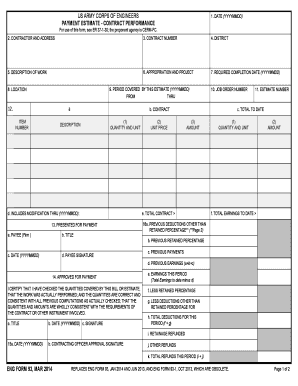
Form Eng 93 2014-2026


What is the Form Eng 93
The Eng Form 93, officially known as the USACE Eng Form 93, is a document utilized primarily in the context of contract management within the U.S. Army Corps of Engineers. This form is essential for submitting payment estimates related to construction projects, ensuring that contractors receive timely compensation for their work. It serves as a formal request for payment and includes details such as the project description, work completed, and the amount requested. Understanding this form is crucial for contractors and project managers involved in government contracts.
Steps to Complete the Form Eng 93
Completing the Eng Form 93 involves several key steps to ensure accuracy and compliance. Start by gathering all relevant project information, including contract details and work completed. Follow these steps:
- Begin by filling in the project title and contract number at the top of the form.
- Provide a detailed description of the work completed, including dates and milestones achieved.
- Clearly outline the payment amount being requested, ensuring it aligns with the work completed.
- Attach any necessary supporting documentation, such as invoices or receipts.
- Review the form for accuracy and completeness before submission.
Once completed, the form can be submitted electronically or through traditional methods, depending on the requirements set by the contracting officer.
Legal Use of the Form Eng 93
The Eng Form 93 holds legal significance in the context of federal contracting. To be considered valid, it must adhere to specific regulations and guidelines set forth by the U.S. Army Corps of Engineers. This includes compliance with the Federal Acquisition Regulation (FAR) and ensuring that all information provided is truthful and accurate. Proper use of the form protects both the contractor and the government by establishing a clear record of work performed and payments requested.
How to Obtain the Form Eng 93
The Eng Form 93 can be obtained through the U.S. Army Corps of Engineers' official website or directly from contracting offices involved in specific projects. It is often available as a fillable PDF, making it easier for users to complete the form electronically. Ensure that you are using the most current version of the form to avoid any compliance issues.
Key Elements of the Form Eng 93
Several key elements must be included in the Eng Form 93 to ensure it is complete and compliant. These elements include:
- Project Title: A clear title that identifies the project.
- Contract Number: The unique identifier for the contract under which the work was performed.
- Description of Work: A detailed account of the tasks completed during the reporting period.
- Payment Amount Requested: The total amount being requested for payment, broken down as necessary.
- Supporting Documentation: Any additional documents that substantiate the payment request.
Including these elements helps streamline the payment process and reduces the likelihood of disputes.
Form Submission Methods
The Eng Form 93 can be submitted through various methods, depending on the requirements of the contracting officer. Common submission methods include:
- Online Submission: Many agencies allow electronic submission through secure portals.
- Mail: The form can be printed and sent via traditional postal services.
- In-Person: Some contractors may choose to deliver the form directly to the contracting office.
It is essential to confirm the preferred submission method with the contracting officer to ensure compliance with project guidelines.
Quick guide on how to complete form eng 93
Effortlessly Prepare Form Eng 93 on Any Device
Digital document management has become increasingly favored by companies and individuals. It offers an ideal eco-friendly substitute for conventional printed and signed documents, allowing you to obtain the correct form and securely preserve it online. airSlate SignNow equips you with all the essential tools to generate, amend, and electronically sign your documents swiftly and without delays. Manage Form Eng 93 on any gadget with airSlate SignNow's Android or iOS applications and enhance any document-related activity today.
The Easiest Way to Modify and Electronically Sign Form Eng 93 Effortlessly
- Find Form Eng 93 and click on Get Form to begin.
- Utilize the tools we offer to complete your document.
- Emphasize important parts of the documents or redact sensitive information with tools specifically designed by airSlate SignNow for that purpose.
- Create your electronic signature using the Sign tool, which takes mere seconds and carries the same legal validity as a conventional wet ink signature.
- Review all the details and click on the Done button to save your modifications.
- Choose your preferred method of delivering your form, whether by email, SMS, invite link, or download it to your computer.
Eliminate concerns about lost or misplaced documents, tedious form searching, or mistakes that necessitate printing new document copies. airSlate SignNow meets your document management needs in just a few clicks from any device you choose. Alter and electronically sign Form Eng 93 to guarantee excellent communication at every stage of your form preparation process with airSlate SignNow.
Create this form in 5 minutes or less
Find and fill out the correct form eng 93
Create this form in 5 minutes!
How to create an eSignature for the form eng 93
The best way to make an electronic signature for a PDF file online
The best way to make an electronic signature for a PDF file in Google Chrome
The best way to create an electronic signature for signing PDFs in Gmail
How to create an electronic signature from your mobile device
How to generate an eSignature for a PDF file on iOS
How to create an electronic signature for a PDF file on Android devices
People also ask
-
What is eng93 and how does it relate to airSlate SignNow?
Eng93 is a specialized feature of airSlate SignNow that enhances the eSigning process. It provides users with a seamless experience to send, sign, and manage documents electronically. This feature is designed to optimize workflow and improve efficiency for businesses.
-
What pricing options are available for airSlate SignNow with eng93?
AirSlate SignNow offers various pricing plans that cater to different business needs, including the eng93 feature. Each plan is designed to be cost-effective, ensuring that businesses can choose the one that best fits their requirements without overspending. You can find detailed pricing information on our website.
-
What are the key features of eng93 in airSlate SignNow?
The eng93 feature in airSlate SignNow includes customizable templates, secure document storage, and real-time tracking of signature requests. These features ensure that users can quickly and efficiently manage their eSigning needs, boosting productivity. Additionally, it integrates well with other tools for enhanced performance.
-
How can airSlate SignNow with eng93 benefit my business?
By utilizing airSlate SignNow with eng93, your business can streamline document workflows, save time, and reduce operational costs. The ease of use associated with this feature allows teams to focus more on core tasks rather than paperwork. Ultimately, it enhances overall efficiency and productivity.
-
Is airSlate SignNow with eng93 suitable for small businesses?
Absolutely! AirSlate SignNow with the eng93 feature is designed to support businesses of all sizes, including small businesses. Its user-friendly interface and affordable pricing make it an ideal choice for startups and smaller enterprises looking to digitize their documentation processes.
-
What integrations does airSlate SignNow with eng93 support?
AirSlate SignNow with eng93 supports a wide range of integrations with popular applications such as Google Drive, Salesforce, and Dropbox. These integrations make it easier for businesses to connect their existing tools and enhance their eSigning workflows. You can easily automate processes and save time.
-
How secure is the document signing process with eng93?
The document signing process with eng93 in airSlate SignNow is highly secure, utilizing encryption and advanced authentication methods. This ensures that your sensitive documents are protected and that only authorized individuals can access and sign them. You can trust airSlate SignNow to keep your data safe.
Get more for Form Eng 93
- Indiana property tax benefits state form 51781 r14
- Form 8962 premium tax credit ptc
- Form ss 8 rev december determination of worker status for purposes of federal employment taxes and income tax withholding
- Just the facts public school employees retirement system form
- Form 1098 t tuition statement
- About form w 12 irs paid preparer tax identification
- Board of appeals epetition center business tax e services form
- Schedule a form 1040 itemized deductions
Find out other Form Eng 93
- Electronic signature Idaho Insurance Letter Of Intent Free
- How To Electronic signature Idaho Insurance POA
- Can I Electronic signature Illinois Insurance Last Will And Testament
- Electronic signature High Tech PPT Connecticut Computer
- Electronic signature Indiana Insurance LLC Operating Agreement Computer
- Electronic signature Iowa Insurance LLC Operating Agreement Secure
- Help Me With Electronic signature Kansas Insurance Living Will
- Electronic signature Insurance Document Kentucky Myself
- Electronic signature Delaware High Tech Quitclaim Deed Online
- Electronic signature Maine Insurance Quitclaim Deed Later
- Electronic signature Louisiana Insurance LLC Operating Agreement Easy
- Electronic signature West Virginia Education Contract Safe
- Help Me With Electronic signature West Virginia Education Business Letter Template
- Electronic signature West Virginia Education Cease And Desist Letter Easy
- Electronic signature Missouri Insurance Stock Certificate Free
- Electronic signature Idaho High Tech Profit And Loss Statement Computer
- How Do I Electronic signature Nevada Insurance Executive Summary Template
- Electronic signature Wisconsin Education POA Free
- Electronic signature Wyoming Education Moving Checklist Secure
- Electronic signature North Carolina Insurance Profit And Loss Statement Secure