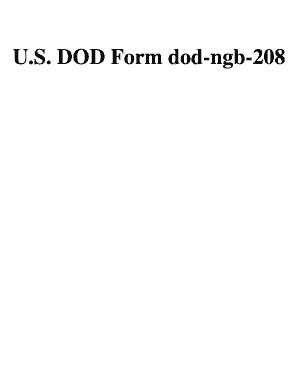
Dod Forms Website


What is the dod 208 form?
The dod 208 form, also known as the dod ngb208 form, is an essential document used within the Department of Defense (DoD) framework. It serves as a request form for various administrative purposes, including personnel actions and benefits. The form is crucial for ensuring that service members and their families receive the necessary support and resources. Understanding its purpose and proper usage is vital for compliance with DoD regulations.
Steps to complete the dod 208 form
Filling out the dod 208 form involves several key steps to ensure accuracy and compliance. First, download the dod ngb208 pdf from the official DoD forms website. Next, carefully read the instructions provided with the form to understand the required information. Fill in all necessary fields, including personal details, service information, and specific requests. After completing the form, review it for any errors or omissions before submitting it. This thorough process helps to prevent delays in processing your request.
Legal use of the dod 208 form
The dod 208 form must be completed and submitted in accordance with established legal guidelines to be considered valid. Compliance with the Electronic Signatures in Global and National Commerce (ESIGN) Act and the Uniform Electronic Transactions Act (UETA) is essential when signing the form electronically. Utilizing a secure eSignature platform ensures that your submission meets legal standards, providing the necessary authentication and security for your information.
Form submission methods
The dod 208 form can be submitted through various methods, depending on the specific requirements of the requesting agency. Common submission methods include online submission via the DoD forms website, mailing a physical copy to the appropriate office, or delivering it in person. Each method has its own timeline and processing considerations, so it is important to choose the most suitable option based on your needs and the urgency of your request.
Key elements of the dod 208 form
Understanding the key elements of the dod 208 form is crucial for successful completion. The form typically includes sections for personal identification, service details, and specific requests related to benefits or administrative actions. Each section must be filled out accurately to ensure that the form is processed without issues. Additionally, providing supporting documents where required can enhance the clarity and completeness of your submission.
Examples of using the dod 208 form
The dod 208 form is used in various scenarios within the DoD community. For instance, service members may use it to request changes in their benefits or to update personal information. It can also be utilized for administrative actions such as applying for leave or requesting a transfer. Familiarizing yourself with these examples helps to understand the form's versatility and importance in ensuring smooth administrative processes.
Quick guide on how to complete dod forms website
Complete Dod Forms Website effortlessly on any device
Managing documents online has gained popularity among companies and individuals. It serves as an ideal eco-friendly alternative to traditional printed and signed forms since you can locate the right template and securely keep it online. airSlate SignNow equips you with all the tools necessary to create, modify, and eSign your documents swiftly without delays. Handle Dod Forms Website on any platform using airSlate SignNow's Android or iOS applications and enhance any document-centric operation today.
The simplest way to modify and eSign Dod Forms Website seamlessly
- Locate Dod Forms Website and click on Get Form to begin.
- Utilize the tools we provide to complete your document.
- Emphasize important sections of your documents or obscure sensitive data with tools that airSlate SignNow offers specifically for those purposes.
- Generate your signature using the Sign tool, which takes mere seconds and holds the same legal validity as a conventional wet ink signature.
- Review all the details and then click the Done button to preserve your modifications.
- Select how you wish to share your form, via email, text message (SMS), or invite link, or download it to your computer.
Say goodbye to lost or misplaced documents, tedious form searches, or mistakes that necessitate printing new document copies. airSlate SignNow meets your document management needs in just a few clicks from any device you prefer. Modify and eSign Dod Forms Website and ensure excellent communication at any point in your form preparation process with airSlate SignNow.
Create this form in 5 minutes or less
Create this form in 5 minutes!
How to create an eSignature for the dod forms website
The best way to make an eSignature for a PDF document online
The best way to make an eSignature for a PDF document in Google Chrome
The way to generate an eSignature for signing PDFs in Gmail
How to generate an electronic signature right from your smart phone
How to make an eSignature for a PDF document on iOS
How to generate an electronic signature for a PDF on Android OS
People also ask
-
What is the dod 208 form and why is it important?
The dod 208 form is a signNow document used by the Department of Defense to categorize and manage personnel information. Properly filling out this form ensures compliance with military regulations and facilitates accurate record-keeping. Using the airSlate SignNow platform makes it easy to eSign and manage your dod 208 forms efficiently.
-
How can airSlate SignNow help with managing dod 208 forms?
airSlate SignNow offers a streamlined solution for sending, signing, and storing dod 208 forms. Our platform allows users to customize templates, making the process quicker and ensuring consistency in form submissions. With features like reminders and notifications, you can track the status of your dod 208 forms effortlessly.
-
Is there a cost associated with using airSlate SignNow for dod 208 forms?
Yes, there is a pricing model for utilizing airSlate SignNow's features for dod 208 forms. We offer various plans tailored to different business needs, including options for individuals and enterprises. Each plan provides access to tools that simplify the eSigning and management of essential documents like the dod 208 form.
-
What are the key features of airSlate SignNow that benefit dod 208 form processing?
Key features of airSlate SignNow include intuitive document editing, secure eSigning, and automated workflows, all designed to enhance the processing of dod 208 forms. Additionally, our platform supports document templates, which save time and reduce errors in form submission. With robust security measures, your dod 208 forms' data is protected throughout the process.
-
Can I integrate airSlate SignNow with other software for handling dod 208 forms?
Absolutely! airSlate SignNow supports integrations with various business applications, enhancing the management of dod 208 forms. You can seamlessly connect with tools like CRM systems, cloud storage, and project management software to ensure a smooth workflow. These integrations help consolidate your processes, improving efficiency.
-
What are the advantages of using airSlate SignNow for eSigning dod 208 forms?
Using airSlate SignNow for eSigning dod 208 forms offers numerous advantages, including enhanced speed and efficiency. The platform provides a user-friendly interface that simplifies the signing process, ensuring quick turnaround times for form submissions. Additionally, eSigning is legally binding, making your dod 208 forms compliant with regulatory standards.
-
How secure is airSlate SignNow when handling dod 208 forms?
Security is a top priority at airSlate SignNow. We implement advanced encryption and comply with industry standards to protect your dod 208 forms and personal information. Our platform also includes authentication protocols to ensure that only authorized users can access and sign the forms.
Get more for Dod Forms Website
- Department of financial institutions mayo underwood building kentucky form
- Maryland physicians care mcomaryland medicaid with a form
- Dancemovement therapy certification board inc form
- State of maryland maryland department of human services form
- Western maryland hospital system physician order form
- Maryland code annotated health general 5 601 to 5 618 form
- Www doh wa govportals1washington wic medical documentation form children 15 years
- Maryland state retirement agency120 east baltimor form
Find out other Dod Forms Website
- How To Electronic signature Massachusetts Courts Stock Certificate
- Electronic signature Mississippi Courts Promissory Note Template Online
- Electronic signature Montana Courts Promissory Note Template Now
- Electronic signature Montana Courts Limited Power Of Attorney Safe
- Electronic signature Oklahoma Sports Contract Safe
- Electronic signature Oklahoma Sports RFP Fast
- How To Electronic signature New York Courts Stock Certificate
- Electronic signature South Carolina Sports Separation Agreement Easy
- Electronic signature Virginia Courts Business Plan Template Fast
- How To Electronic signature Utah Courts Operating Agreement
- Electronic signature West Virginia Courts Quitclaim Deed Computer
- Electronic signature West Virginia Courts Quitclaim Deed Free
- Electronic signature Virginia Courts Limited Power Of Attorney Computer
- Can I Sign Alabama Banking PPT
- Electronic signature Washington Sports POA Simple
- How To Electronic signature West Virginia Sports Arbitration Agreement
- Electronic signature Wisconsin Sports Residential Lease Agreement Myself
- Help Me With Sign Arizona Banking Document
- How Do I Sign Arizona Banking Form
- How Can I Sign Arizona Banking Form