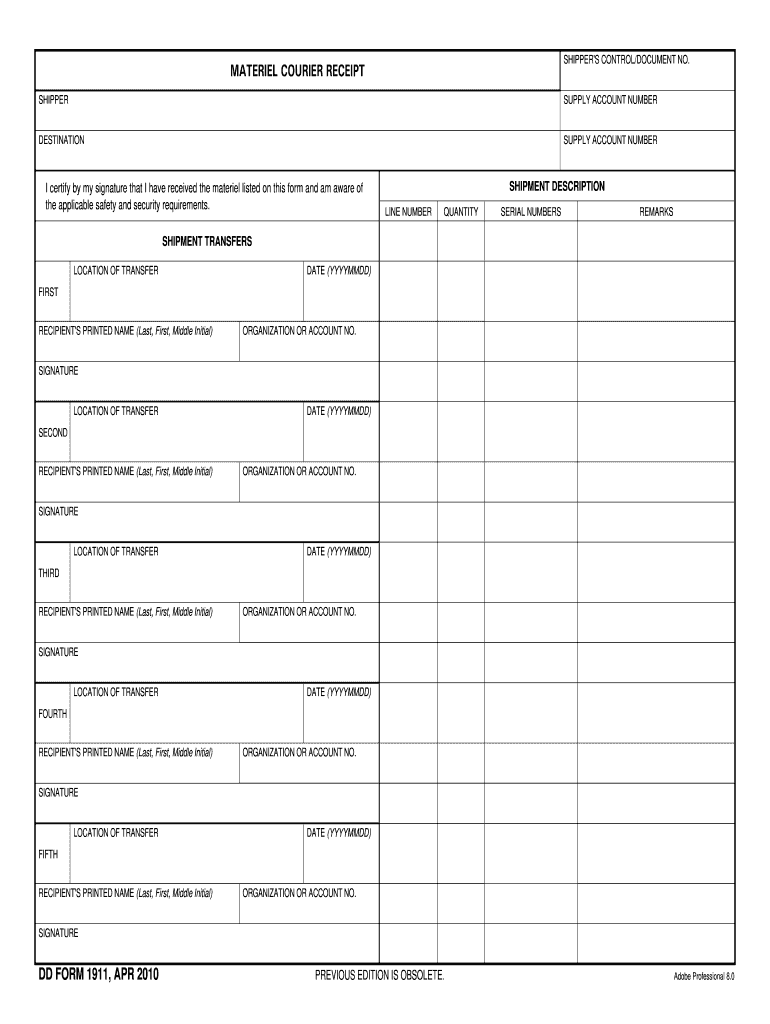
Form 1911


What is the DD Form 1911?
The DD Form 1911, also known as the Defense Form 1911, is a document used by the United States Department of Defense. It serves as a material receipt form, primarily utilized for the transfer and accountability of government property. This form is essential for ensuring that all items are properly documented when they are received or issued, thereby maintaining accurate records within military and defense operations.
How to Use the DD Form 1911
Using the DD Form 1911 involves several key steps. First, ensure that you have the correct version of the form, which can be obtained in a fillable PDF format. Once you have the form, fill in the required information, including the details of the items being transferred, the names of the individuals involved, and any relevant dates. After completing the form, it must be signed by both the sender and the receiver to validate the transaction. This ensures that both parties acknowledge the transfer of materials.
Steps to Complete the DD Form 1911
Completing the DD Form 1911 requires careful attention to detail. Follow these steps:
- Obtain the latest version of the form, available as a fillable PDF.
- Enter the date of the transaction at the top of the form.
- Provide the name and address of the issuing unit or organization.
- List the items being transferred, including their description, quantity, and serial numbers.
- Include the names and signatures of both the sender and the receiver.
- Submit the completed form to the appropriate department for record-keeping.
Legal Use of the DD Form 1911
The legal use of the DD Form 1911 is governed by various regulations within the Department of Defense. It is crucial that the form is filled out accurately and completely to ensure its validity. The signatures on the form signify that both parties agree to the terms of the transfer, making it a legally binding document. Compliance with established protocols is essential to avoid any potential disputes regarding the transfer of property.
Key Elements of the DD Form 1911
The DD Form 1911 includes several key elements that are vital for its effectiveness:
- Date: The date of the transaction must be clearly indicated.
- Sender Information: Details about the issuing unit, including name and address.
- Receiver Information: Details about the receiving party.
- Item Description: A detailed list of items being transferred, including quantities and serial numbers.
- Signatures: Signatures from both the sender and the receiver confirming the transaction.
Obtaining the DD Form 1911
The DD Form 1911 can be obtained through official Department of Defense channels. It is typically available in a fillable PDF format, which can be downloaded from government websites or obtained through military administrative offices. Ensure that you have the most current version of the form to comply with the latest regulations.
Quick guide on how to complete form 1911
Effortlessly Prepare Form 1911 on Any Device
Managing documents online has gained popularity among companies and individuals. It serves as an ideal eco-friendly substitute for traditional printed and signed documents, allowing you to locate the correct form and securely store it online. airSlate SignNow provides all the tools you require to create, amend, and electronically sign your documents quickly without any hold-ups. Manage Form 1911 on any platform with airSlate SignNow's Android or iOS applications and streamline any document-related task today.
The Easiest Method to Edit and Electronically Sign Form 1911 with Ease
- Locate Form 1911 and click on Get Form to begin.
- Utilize the tools we provide to complete your form.
- Highlight important sections of the documents or obscure sensitive information with tools specifically designed by airSlate SignNow for that purpose.
- Create your signature using the Sign tool, which takes seconds and carries the same legal validity as a conventional handwritten signature.
- Review the details and click on the Done button to save your modifications.
- Select how you prefer to send your form, whether by email, text message (SMS), invitation link, or download it to your computer.
Eliminate the worries of lost or mislaid files, tiring form searches, or mistakes that necessitate reprinting new document copies. airSlate SignNow fulfills your document management requirements in just a few clicks from any device you choose. Modify and electronically sign Form 1911 to ensure exceptional communication throughout the form preparation process with airSlate SignNow.
Create this form in 5 minutes or less
Create this form in 5 minutes!
How to create an eSignature for the form 1911
The best way to make an eSignature for your PDF document online
The best way to make an eSignature for your PDF document in Google Chrome
The way to make an electronic signature for signing PDFs in Gmail
How to generate an electronic signature straight from your smart phone
How to make an electronic signature for a PDF document on iOS
How to generate an electronic signature for a PDF document on Android OS
People also ask
-
What is the form 1911 form used for?
The form 1911 form is a specialized document often used in specific industries for legal and financial transactions. Its primary purpose is to ensure that necessary information is collected and processed correctly, which makes it critical for compliance. Understanding how to properly utilize the form 1911 form can enhance your business operations.
-
How can airSlate SignNow help with the form 1911 form?
airSlate SignNow provides an intuitive platform for creating, sending, and eSigning the form 1911 form. With customizable templates and a user-friendly interface, you can streamline the signing process, making it more efficient for both you and your clients. Our solution not only saves time but also ensures compliance with industry standards.
-
What are the pricing options for using the form 1911 form in airSlate SignNow?
AirSlate SignNow offers flexible pricing plans tailored to your business needs, starting with a free trial to test the features. For comprehensive access, plans include different tiers based on the number of users and additional functionalities. Using airSlate SignNow for the form 1911 form is a cost-effective way to manage your documentation needs.
-
Is it easy to integrate the form 1911 form with other software?
Yes, airSlate SignNow is designed for seamless integration with a variety of popular applications and software platforms. Whether you are using CRM systems, cloud storage solutions, or payment processors, the form 1911 form can be integrated to enhance your workflow. This flexibility ensures that you can maintain an efficient and connected work environment.
-
What security features does airSlate SignNow offer for the form 1911 form?
Security is a top priority when handling the form 1911 form through airSlate SignNow. We provide bank-level encryption and secure cloud storage to protect your sensitive data. Additionally, all documents are logged with an audit trail that ensures full transparency and accountability throughout the signing process.
-
Can I customize the form 1911 form for my specific needs?
Absolutely! airSlate SignNow allows users to customize the form 1911 form according to their individual requirements. You can add logos, specific fields, and instructions to tailor the document to suit your business processes effectively. Customization empowers you to maintain branding and improves the user experience.
-
What are the benefits of using airSlate SignNow for the form 1911 form?
Using airSlate SignNow for the form 1911 form offers numerous benefits, including increased efficiency, reduced paperwork, and enhanced compliance. The eSigning feature signNowly speeds up the approval process, while document storage helps you keep everything organized and accessible. Experience the convenience of digital transformation with our user-friendly solution.
Get more for Form 1911
- Cg 5310a form
- Application for approval revision of vessel pollution response plans form
- I751 interview form
- E verify trademark license uscis uscis form
- Summer food service program sd department of education form
- Doj 488 tax waiver form
- Visiting regulations bop form
- Innovations in community based crime reduction program form
Find out other Form 1911
- Electronic signature Maine Contract for work Secure
- Electronic signature Utah Contract Myself
- How Can I Electronic signature Texas Electronic Contract
- How Do I Electronic signature Michigan General contract template
- Electronic signature Maine Email Contracts Later
- Electronic signature New Mexico General contract template Free
- Can I Electronic signature Rhode Island Email Contracts
- How Do I Electronic signature California Personal loan contract template
- Electronic signature Hawaii Personal loan contract template Free
- How To Electronic signature Hawaii Personal loan contract template
- Electronic signature New Hampshire Managed services contract template Computer
- Electronic signature Alabama Real estate sales contract template Easy
- Electronic signature Georgia Real estate purchase contract template Secure
- Electronic signature South Carolina Real estate sales contract template Mobile
- Can I Electronic signature Kentucky Residential lease contract
- Can I Electronic signature Nebraska Residential lease contract
- Electronic signature Utah New hire forms Now
- Electronic signature Texas Tenant contract Now
- How Do I Electronic signature Florida Home rental application
- Electronic signature Illinois Rental application Myself