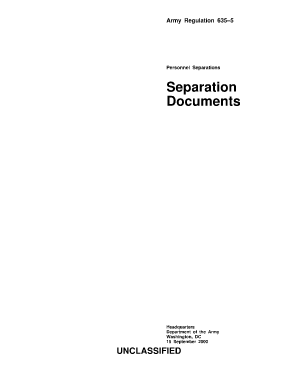
Print Blank Dd214 Form


What is the Print Blank DD214 Form
The blank DD214 form, officially known as the Certificate of Release or Discharge from Active Duty, is a crucial document for military personnel in the United States. It serves as proof of service and outlines the character of discharge from the military. This form is essential for veterans seeking benefits, employment, or educational opportunities. A printable blank DD214 form allows individuals to fill in their specific details electronically or by hand, ensuring they have the necessary documentation for various applications.
How to Obtain the Print Blank DD214 Form
To obtain a print blank DD214 form, veterans can request it through the National Archives or the appropriate military branch. The process typically involves submitting a request form, such as the Standard Form 180 (SF-180), which can be completed online or printed and mailed. It is important to provide accurate personal information and service details to expedite the retrieval. Additionally, veterans can access the form through various veteran service organizations that assist with the application process.
Steps to Complete the Print Blank DD214 Form
Completing the blank DD214 form involves several key steps:
- Gather necessary personal information, including full name, Social Security number, and service details.
- Carefully fill in each section of the form, ensuring accuracy in dates and military service information.
- Review the completed form for any errors or omissions.
- Sign and date the form where required, ensuring compliance with any specific instructions provided.
Once completed, the form can be saved as a PDF for electronic submission or printed for physical submission.
Legal Use of the Print Blank DD214 Form
The blank DD214 form is legally recognized as a vital document for veterans. It can be used to access various benefits, including healthcare, education, and housing assistance. To ensure its legal validity, the form must be accurately completed and signed. Additionally, electronic signatures are acceptable under U.S. law, provided they comply with the ESIGN and UETA acts, making digital completion a secure and efficient option for veterans.
Key Elements of the Print Blank DD214 Form
Understanding the key elements of the blank DD214 form is essential for accurate completion. The form includes sections such as:
- Personal information: Name, Social Security number, and service number.
- Service dates: Enlistment and discharge dates.
- Character of service: Honorable, general, or other designations.
- Deployment history: Locations and dates of service.
- Benefits eligibility: Information regarding eligibility for VA benefits.
Each section must be filled out with precise information to ensure the document's effectiveness.
Examples of Using the Print Blank DD214 Form
The blank DD214 form is utilized in various scenarios, including:
- Applying for VA healthcare services.
- Enrolling in educational programs under the GI Bill.
- Seeking employment with companies that prioritize veteran hiring.
- Accessing housing assistance programs for veterans.
These examples illustrate the form's importance in facilitating access to essential services and benefits for veterans.
Quick guide on how to complete print blank dd214 form
Complete Print Blank Dd214 Form effortlessly on any device
Web-based document management has become increasingly favored by businesses and individuals. It offers an excellent eco-friendly substitute for traditional printed and signed documents, allowing you to find the right form and securely store it online. airSlate SignNow equips you with all the tools necessary to create, amend, and eSign your documents promptly without delays. Manage Print Blank Dd214 Form on any platform using airSlate SignNow's Android or iOS applications and enhance any document-oriented process today.
How to modify and eSign Print Blank Dd214 Form with ease
- Obtain Print Blank Dd214 Form and then click Get Form to begin.
- Utilize the tools we offer to complete your document.
- Emphasize important sections of your documents or conceal sensitive information with tools that airSlate SignNow offers specifically for that purpose.
- Create your signature using the Sign feature, which takes mere seconds and carries the same legal validity as a conventional wet ink signature.
- Verify all the information and then click the Done button to save your changes.
- Choose how you wish to send your form, by email, text message (SMS), or invitation link, or download it to your computer.
Forget about lost or misplaced documents, tedious form searching, or errors that require printing new document copies. airSlate SignNow meets your document management needs in just a few clicks from your preferred device. Edit and eSign Print Blank Dd214 Form and ensure exceptional communication at any stage of your form preparation process with airSlate SignNow.
Create this form in 5 minutes or less
Create this form in 5 minutes!
How to create an eSignature for the print blank dd214 form
The way to create an electronic signature for a PDF online
The way to create an electronic signature for a PDF in Google Chrome
How to create an eSignature for signing PDFs in Gmail
How to make an eSignature right from your smartphone
The best way to create an eSignature for a PDF on iOS
How to make an eSignature for a PDF on Android
People also ask
-
What is dd214 online and why is it important?
DD214 online is a digital version of the DD Form 214, which verifies a service member's military service. This document is important for veterans seeking benefits, employment, or education as it provides proof of service, discharge status, and awards. Having access to your DD214 online simplifies the process of obtaining this crucial document quickly and efficiently.
-
How can I obtain my dd214 online using airSlate SignNow?
To obtain your dd214 online with airSlate SignNow, simply visit our platform and create an account. You can then upload your request documents electronically, eSign, and submit them securely. Our user-friendly interface makes the process straightforward and saves you time in obtaining your DD214.
-
What features does airSlate SignNow offer for handling dd214 online requests?
airSlate SignNow offers various features for managing your dd214 online requests, including secure document storage, eSignature capabilities, and automated workflows. These tools enable you to efficiently manage your military documentation and ensure compliance. Additionally, our platform provides real-time tracking of your document status, giving you peace of mind.
-
Is there a cost for accessing dd214 online through airSlate SignNow?
Yes, there is a cost associated with using airSlate SignNow to access dd214 online. However, our pricing structure is designed to be cost-effective, providing value for businesses and individuals alike. We offer various subscription plans tailored to your needs, ensuring you get the features necessary without overspending.
-
Can I integrate airSlate SignNow with other software when requesting dd214 online?
Absolutely! airSlate SignNow allows for seamless integration with popular software platforms such as Google Drive, Dropbox, and CRM systems. This functionality enhances your ability to manage your dd214 online requests alongside your other documentation processes, streamlining your workflow and improving productivity.
-
What benefits does using airSlate SignNow for dd214 online provide?
Using airSlate SignNow for dd214 online offers numerous benefits, including increased efficiency, reduced paperwork, and enhanced security. Our platform ensures that your sensitive information is protected while allowing you to generate and sign documents electronically. This results in a quicker turnaround time for your requests, providing convenience for veterans and service members.
-
Is the process of retrieving dd214 online with airSlate SignNow secure?
Yes, the process of retrieving dd214 online with airSlate SignNow is highly secure. We utilize advanced encryption technologies and comply with industry standards to protect your data throughout the transaction. You can trust that your military records and personal information are safe when using our platform.
Get more for Print Blank Dd214 Form
Find out other Print Blank Dd214 Form
- Help Me With eSign Kentucky Legal Quitclaim Deed
- eSign Louisiana Legal Limited Power Of Attorney Online
- How Can I eSign Maine Legal NDA
- eSign Maryland Legal LLC Operating Agreement Safe
- Can I eSign Virginia Life Sciences Job Description Template
- eSign Massachusetts Legal Promissory Note Template Safe
- eSign West Virginia Life Sciences Agreement Later
- How To eSign Michigan Legal Living Will
- eSign Alabama Non-Profit Business Plan Template Easy
- eSign Mississippi Legal Last Will And Testament Secure
- eSign California Non-Profit Month To Month Lease Myself
- eSign Colorado Non-Profit POA Mobile
- How Can I eSign Missouri Legal RFP
- eSign Missouri Legal Living Will Computer
- eSign Connecticut Non-Profit Job Description Template Now
- eSign Montana Legal Bill Of Lading Free
- How Can I eSign Hawaii Non-Profit Cease And Desist Letter
- Can I eSign Florida Non-Profit Residential Lease Agreement
- eSign Idaho Non-Profit Business Plan Template Free
- eSign Indiana Non-Profit Business Plan Template Fast