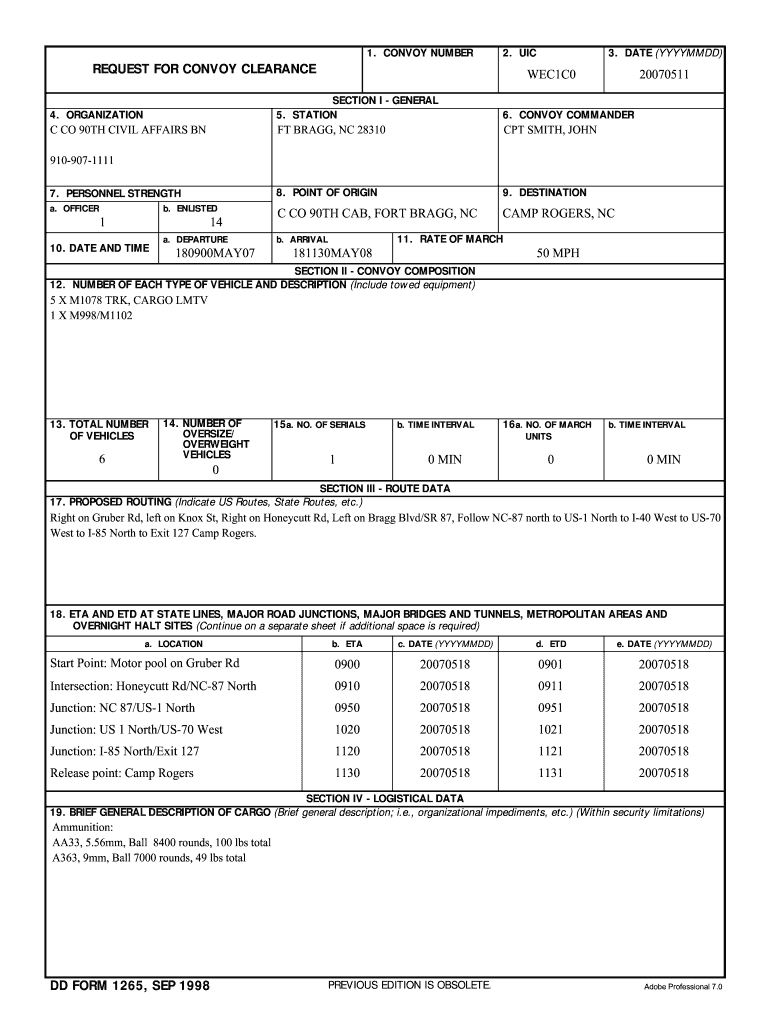
Dd 1265 Form


What is the DD Form 1265?
The DD Form 1265 is a Department of Defense document used primarily for the purpose of documenting the transfer of property. This form is essential for military personnel and agencies when they need to account for property and equipment, ensuring proper tracking and management. The DD 1265 serves as a formal record that can be referenced in future audits or inspections, making it a crucial component of military logistics and accountability.
How to Use the DD Form 1265
Using the DD Form 1265 involves several key steps. First, ensure that you have the correct version of the form, as it may be updated periodically. Next, fill out the required fields accurately, including details about the property being transferred, the parties involved, and any relevant dates. Once completed, the form must be signed by authorized personnel to validate the transfer. It is advisable to keep a copy of the completed form for your records, as this may be needed for future reference or compliance checks.
Steps to Complete the DD Form 1265
Completing the DD Form 1265 requires attention to detail. Follow these steps for accurate submission:
- Obtain the latest version of the DD Form 1265 from an official source.
- Fill in the identification information, including the property description and serial numbers.
- Provide details about the transfer, including the names and signatures of both the transferor and transferee.
- Include the date of the transfer and any additional remarks if necessary.
- Review the completed form for accuracy before submission.
Legal Use of the DD Form 1265
The DD Form 1265 is legally binding when filled out correctly and signed by authorized individuals. This form must adhere to the regulations set forth by the Department of Defense, ensuring that all property transfers are documented in compliance with military standards. Proper use of the form helps prevent disputes over property ownership and ensures accountability within military operations.
Key Elements of the DD Form 1265
Several key elements must be included on the DD Form 1265 to ensure its validity and effectiveness:
- Property Identification: Clear descriptions and serial numbers of the items being transferred.
- Transferor and Transferee Information: Names, ranks, and signatures of both parties involved in the transfer.
- Date of Transfer: The specific date when the property changes hands.
- Remarks Section: Any additional notes or information pertinent to the transfer.
Examples of Using the DD Form 1265
Examples of using the DD Form 1265 include scenarios where military units transfer equipment between branches or when surplus property is handed over to another agency. For instance, if a unit is reallocating vehicles to another base, the DD 1265 would document the transfer, ensuring that both the sending and receiving units have a record of the transaction. This form can also be used in audits to verify property accountability.
Quick guide on how to complete dd 1265
Complete Dd 1265 effortlessly on any device
Online document management has become increasingly favored by companies and individuals. It offers an ideal eco-friendly alternative to conventional printed and signed paperwork, as you can locate the correct form and securely store it online. airSlate SignNow provides you with all the tools necessary to create, edit, and eSign your documents swiftly without delays. Handle Dd 1265 on any device using airSlate SignNow Android or iOS applications and enhance any document-centric operation today.
How to alter and eSign Dd 1265 without breaking a sweat
- Locate Dd 1265 and then click Get Form to initiate.
- Utilize the tools we offer to complete your document.
- Highlight pertinent sections of your documents or conceal sensitive information with tools that airSlate SignNow offers specifically for that purpose.
- Create your signature using the Sign tool, which takes mere seconds and carries the same legal validity as a conventional wet ink signature.
- Review the information and then click on the Done button to save your changes.
- Choose how you wish to send your form, via email, text message (SMS), or invite link, or download it to your computer.
Forget about lost or misplaced documents, cumbersome form searches, or mistakes that require printing new document copies. airSlate SignNow addresses your document management needs in just a few clicks from any device you prefer. Revise and eSign Dd 1265 and ensure superior communication at every step of the form preparation process with airSlate SignNow.
Create this form in 5 minutes or less
Create this form in 5 minutes!
How to create an eSignature for the dd 1265
The way to create an electronic signature for your PDF online
The way to create an electronic signature for your PDF in Google Chrome
How to generate an electronic signature for signing PDFs in Gmail
How to make an eSignature straight from your smartphone
The best way to create an electronic signature for a PDF on iOS
How to make an eSignature for a PDF document on Android
People also ask
-
What is the dd form 1265 and how is it used?
The dd form 1265 is a vital document utilized by the U.S. military to transfer personnel. This form ensures accurate tracking of active duty members and their assignments. Using airSlate SignNow, you can easily eSign and manage dd form 1265, streamlining the process for all involved parties.
-
How can airSlate SignNow facilitate the signing of the dd form 1265?
AirSlate SignNow offers an intuitive platform that allows users to eSign the dd form 1265 quickly and securely. With features like customizable templates and real-time updates, you can ensure that your document is processed efficiently. This reduces the time spent on paperwork and improves productivity.
-
What are the costs associated with using airSlate SignNow for dd form 1265?
AirSlate SignNow provides cost-effective pricing options tailored to meet the needs of different users, whether for personal or business use. You can choose from several subscription plans that fit your budget while offering unlimited access to eSigning features for the dd form 1265 and other important documents.
-
Can I track the status of my dd form 1265 while using airSlate SignNow?
Yes, airSlate SignNow offers tracking capabilities that keep you informed about the status of your dd form 1265. You will receive notifications when documents are signed, viewed, or completed. This transparency enhances your ability to manage important documents effectively.
-
Does airSlate SignNow provide any integrations for handling the dd form 1265?
AirSlate SignNow seamlessly integrates with various popular applications, making it easier to handle the dd form 1265 alongside your existing tools. This includes integration with cloud storage services, CRM systems, and other business applications. Such integrations streamline your workflow and improve efficiency.
-
What security measures does airSlate SignNow implement for the dd form 1265?
Security is a top priority at airSlate SignNow, especially for sensitive documents like the dd form 1265. The platform employs advanced encryption and security protocols to safeguard your data and ensure compliance with industry standards. You can sign with peace of mind, knowing your information is protected.
-
Is there a mobile option for signing the dd form 1265 with airSlate SignNow?
Absolutely! AirSlate SignNow offers a robust mobile application that allows you to eSign the dd form 1265 from anywhere, at any time. This flexibility is particularly useful for military personnel and other users who are often on the move.
Get more for Dd 1265
- It 40 full year resident individual income tax booklet edition of the indiana department of revenue it 40 full year resident form
- Comment request for u s employment tax returns and form
- Tc 899b original mileage schedule b forms ampamp publications
- Publication eic indiana earned income credit form
- Schedule f form 1 profit or loss from farming
- Application for certificate of title pdf form
- Acd31094 rev 07012023new mexico taxation and rev form
- Form it 40 state form 47907 county tax schedule state
Find out other Dd 1265
- How To Electronic signature Oklahoma Real Estate Business Plan Template
- How Can I Electronic signature Georgia Sports Medical History
- Electronic signature Oregon Real Estate Quitclaim Deed Free
- Electronic signature Kansas Police Arbitration Agreement Now
- Electronic signature Hawaii Sports LLC Operating Agreement Free
- Electronic signature Pennsylvania Real Estate Quitclaim Deed Fast
- Electronic signature Michigan Police Business Associate Agreement Simple
- Electronic signature Mississippi Police Living Will Safe
- Can I Electronic signature South Carolina Real Estate Work Order
- How To Electronic signature Indiana Sports RFP
- How Can I Electronic signature Indiana Sports RFP
- Electronic signature South Dakota Real Estate Quitclaim Deed Now
- Electronic signature South Dakota Real Estate Quitclaim Deed Safe
- Electronic signature Indiana Sports Forbearance Agreement Myself
- Help Me With Electronic signature Nevada Police Living Will
- Electronic signature Real Estate Document Utah Safe
- Electronic signature Oregon Police Living Will Now
- Electronic signature Pennsylvania Police Executive Summary Template Free
- Electronic signature Pennsylvania Police Forbearance Agreement Fast
- How Do I Electronic signature Pennsylvania Police Forbearance Agreement