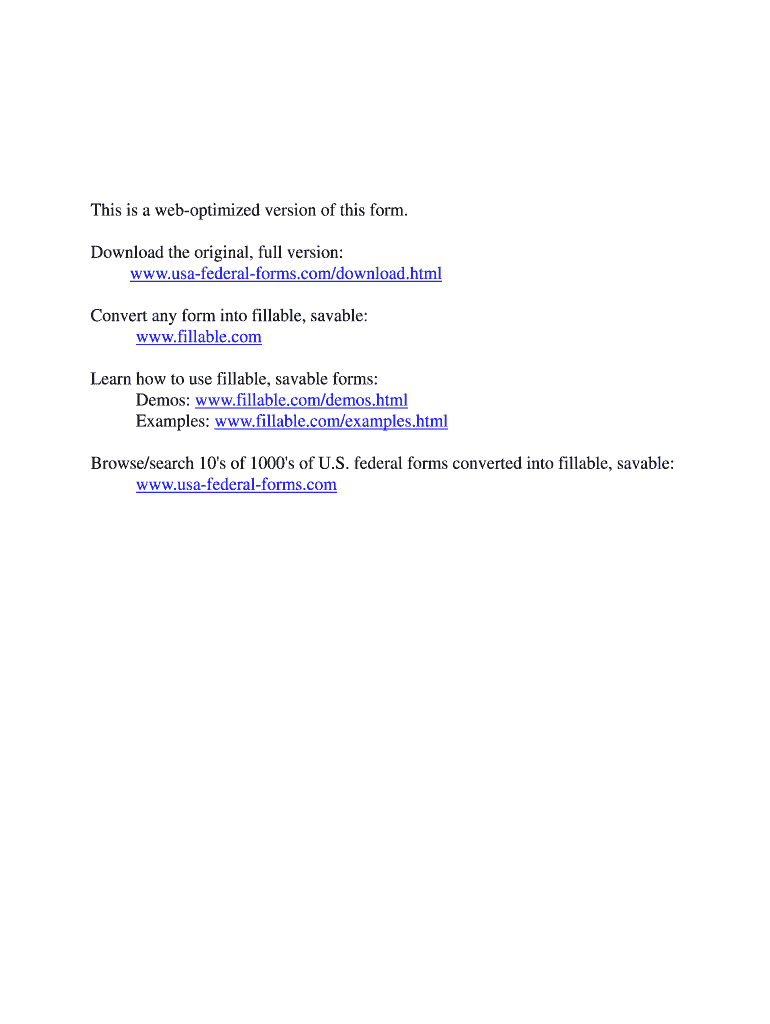
Af1768 Form


What is the AF IMT 1768?
The AF IMT 1768, also known as the AF1768 form, is a document used primarily by the United States Air Force for various administrative purposes. This form is designed to collect specific information from personnel, ensuring that records are maintained accurately. The AF1768 summary sheet typically includes details such as the individual's name, rank, and other pertinent information necessary for processing requests or updates within the military system.
How to Use the AF IMT 1768
Using the AF IMT 1768 involves filling out the required fields accurately and completely. Users should ensure that all personal information is correct to avoid delays in processing. The form can be completed digitally, allowing for easier submission and tracking. Once filled, the AF1768 should be submitted to the appropriate authority within the Air Force for review and action.
Steps to Complete the AF IMT 1768
Completing the AF IMT 1768 involves several straightforward steps:
- Access the AF IMT 1768 form in a fillable format, such as a PDF.
- Enter your personal information, including your name, rank, and contact details.
- Fill in the specific sections relevant to your request or update.
- Review the information for accuracy and completeness.
- Sign the form electronically or manually, depending on submission requirements.
- Submit the completed form to the designated office for processing.
Legal Use of the AF IMT 1768
The AF IMT 1768 is legally binding when completed and submitted according to Air Force regulations. It is important to follow all guidelines related to eSignatures to ensure the document's validity. Compliance with the relevant laws, such as the ESIGN Act and UETA, is essential for the electronic version of the form to be accepted as a legal document.
Key Elements of the AF IMT 1768
Key elements of the AF IMT 1768 include:
- Personal Information: Name, rank, and contact details.
- Request Details: Specific information regarding the purpose of the form.
- Signature: Required to validate the form.
- Date: The date of submission or completion is also crucial.
Examples of Using the AF IMT 1768
The AF IMT 1768 can be used in various scenarios, such as:
- Requesting administrative changes within personnel records.
- Updating contact information for service members.
- Submitting requests for leave or other administrative actions.
Quick guide on how to complete af1768
Finalize Af1768 effortlessly on any device
Online document management has gained traction among businesses and individuals. It offers an excellent environmentally-friendly alternative to conventional printed and signed paperwork, allowing you to locate the appropriate form and safely store it online. airSlate SignNow equips you with all the resources necessary to create, modify, and eSign your documents swiftly without delays. Manage Af1768 on any device with airSlate SignNow's Android or iOS applications and streamline any document-related process today.
How to modify and eSign Af1768 with ease
- Obtain Af1768 and click on Get Form to begin.
- Utilize the tools we provide to fill out your document.
- Emphasize pertinent sections of the documents or obscure sensitive information with the tools that airSlate SignNow specifically offers for that purpose.
- Create your signature using the Sign feature, which takes mere seconds and holds the same legal validity as a traditional handwritten signature.
- Review all the information and click on the Done button to save your changes.
- Select how you prefer to send your form, whether by email, SMS, or invitation link, or download it to your computer.
Eliminate concerns about misplaced or lost files, tedious form searching, or errors that necessitate printing new document copies. airSlate SignNow meets your document management needs in just a few clicks from a device of your choice. Modify and eSign Af1768 and ensure outstanding communication at every stage of the document preparation process with airSlate SignNow.
Create this form in 5 minutes or less
Create this form in 5 minutes!
How to create an eSignature for the af1768
The way to create an electronic signature for your PDF document in the online mode
The way to create an electronic signature for your PDF document in Chrome
How to make an electronic signature for putting it on PDFs in Gmail
How to make an electronic signature right from your mobile device
The best way to create an electronic signature for a PDF document on iOS devices
How to make an electronic signature for a PDF on Android devices
People also ask
-
What is the AF IMT 1768 fillable form used for?
The AF IMT 1768 fillable form is typically used by the U.S. Air Force for various administrative purposes. It allows personnel to submit requests or documentation electronically, ensuring a streamlined process. By using airSlate SignNow, you can easily fill out and eSign this form.
-
How can I fill out the AF IMT 1768 fillable form using airSlate SignNow?
To fill out the AF IMT 1768 fillable form with airSlate SignNow, simply upload the document to the platform. After that, you can add fields for text, signatures, and other necessary information. The intuitive interface makes it easy to complete your form quickly.
-
Is there a cost associated with using the AF IMT 1768 fillable form on airSlate SignNow?
Yes, there may be costs associated with using airSlate SignNow, as it is a subscription-based service. However, the pricing is competitive and offers various plans tailored to meet different needs. Investing in this solution provides great value for businesses needing to manage forms like the AF IMT 1768 fillable.
-
Can I integrate airSlate SignNow with other software when using the AF IMT 1768 fillable?
Absolutely! airSlate SignNow offers integrations with various platforms, including Google Workspace and Microsoft Office. This allows for seamless document management when dealing with the AF IMT 1768 fillable form and improves general workflow efficiency.
-
What are the benefits of using the AF IMT 1768 fillable form in airSlate SignNow?
Using the AF IMT 1768 fillable form in airSlate SignNow enhances productivity and accuracy. It eliminates the need for paper forms, speeds up processing times, and allows for secure electronic signatures. These benefits lead to improved compliance and record-keeping.
-
Is it easy to edit the AF IMT 1768 fillable form on airSlate SignNow?
Yes, editing the AF IMT 1768 fillable form on airSlate SignNow is quite straightforward. The platform provides user-friendly tools to amend text, add new information, or update existing fields. This flexibility ensures you can always keep your documents up to date.
-
What security measures does airSlate SignNow have for the AF IMT 1768 fillable?
airSlate SignNow employs robust security measures, including encryption and secure data storage, to protect documents like the AF IMT 1768 fillable. These protections ensure that sensitive information remains confidential and secure throughout the signing process.
Get more for Af1768
- K 40svr property tax relief claim for seniors and form
- K 210 underpayment of individual estimated tax rev 7 23 if you are an individual taxpayer including farmer or fisher use this form
- Schedule m form 990 noncash contributions
- Tax exempt bonds a description of state and local form
- Sch s supplemental schedule rev 7 23 sch s supplemental schedule to be filed with k 40 form
- Arizona form arizona fiduciary income tax return
- Principal business codes tax guidelines for entrepreneurs form
- Eqp1719 a public swimming pool accident report public swimming pool accident report form
Find out other Af1768
- How To eSignature Iowa Doctors Business Letter Template
- Help Me With eSignature Indiana Doctors Notice To Quit
- eSignature Ohio Education Purchase Order Template Easy
- eSignature South Dakota Education Confidentiality Agreement Later
- eSignature South Carolina Education Executive Summary Template Easy
- eSignature Michigan Doctors Living Will Simple
- How Do I eSignature Michigan Doctors LLC Operating Agreement
- How To eSignature Vermont Education Residential Lease Agreement
- eSignature Alabama Finance & Tax Accounting Quitclaim Deed Easy
- eSignature West Virginia Education Quitclaim Deed Fast
- eSignature Washington Education Lease Agreement Form Later
- eSignature Missouri Doctors Residential Lease Agreement Fast
- eSignature Wyoming Education Quitclaim Deed Easy
- eSignature Alaska Government Agreement Fast
- How Can I eSignature Arizona Government POA
- How Do I eSignature Nevada Doctors Lease Agreement Template
- Help Me With eSignature Nevada Doctors Lease Agreement Template
- How Can I eSignature Nevada Doctors Lease Agreement Template
- eSignature Finance & Tax Accounting Presentation Arkansas Secure
- eSignature Arkansas Government Affidavit Of Heirship Online