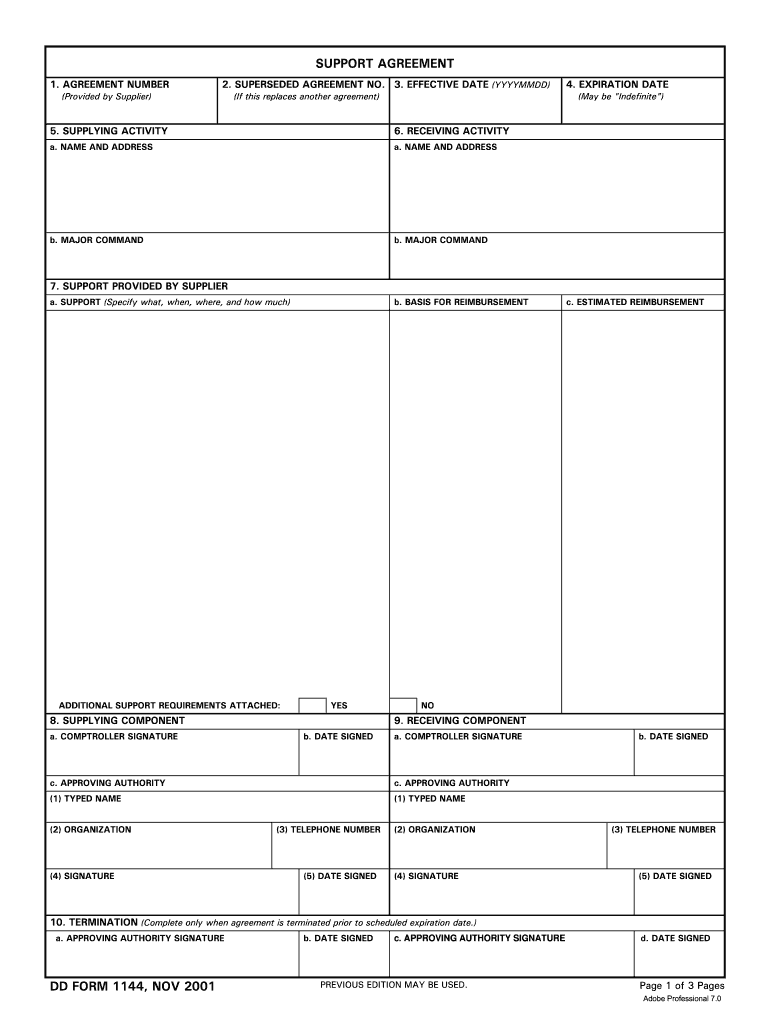
Dd 1144 Form


What is the DD Form 1144?
The DD Form 1144, also known as the DD 1144 support agreement, is a document used by the Department of Defense (DoD) to outline support arrangements between military services and other government entities. This form is essential for establishing the terms and conditions under which support will be provided, including resources, responsibilities, and timelines. It serves as a formal agreement that ensures all parties understand their obligations and the scope of support being rendered.
How to Use the DD Form 1144
Using the DD Form 1144 involves several key steps. First, identify the parties involved in the support arrangement. Next, clearly outline the specific support to be provided, including any resources, personnel, or services. It is crucial to include detailed descriptions of each party's responsibilities and any applicable timelines. After completing the form, all parties must review and sign it to validate the agreement. Digital tools, such as eSignature platforms, can streamline this process, ensuring that the form is executed efficiently and securely.
Steps to Complete the DD Form 1144
Completing the DD Form 1144 requires careful attention to detail. Follow these steps for accurate completion:
- Gather necessary information about the parties involved.
- Clearly define the support being requested and provided.
- Specify the responsibilities of each party.
- Include any relevant timelines or deadlines.
- Review the form for accuracy and completeness.
- Obtain signatures from all parties involved.
Legal Use of the DD Form 1144
The DD Form 1144 is legally binding when executed properly. For it to be considered valid, all parties must agree to the terms outlined in the document. Compliance with applicable laws and regulations is essential, as this ensures that the agreement holds up in legal contexts. Utilizing a secure eSignature solution can enhance the legal standing of the form by providing a digital certificate and maintaining compliance with relevant eSignature laws.
Key Elements of the DD Form 1144
Several key elements must be included in the DD Form 1144 to ensure its effectiveness:
- Identification of Parties: Clearly state the names and roles of all parties involved.
- Description of Support: Detail the nature of the support being provided.
- Responsibilities: Outline the specific responsibilities of each party.
- Timelines: Include any deadlines or timeframes for the support.
- Signatures: Ensure all parties sign the document to validate the agreement.
How to Obtain the DD Form 1144
The DD Form 1144 can be obtained through official military channels or online resources. Typically, it is available on the Department of Defense's official website or through military administrative offices. It is important to ensure that you are using the most current version of the form to avoid any compliance issues. If assistance is needed, contacting a military administrative office can provide guidance on obtaining and completing the form correctly.
Quick guide on how to complete dd 1144
Effortlessly complete Dd 1144 on any device
Web-based document management has gained traction among businesses and individuals alike. It serves as an ideal environmentally friendly substitute for conventional printed and signed documents, allowing you to find the correct form and securely store it online. airSlate SignNow provides you with all the tools necessary to create, edit, and eSign your documents swiftly and without hindrance. Manage Dd 1144 on any device using airSlate SignNow's Android or iOS applications and simplify any document-related process today.
The easiest method to edit and eSign Dd 1144 effortlessly
- Find Dd 1144 and click on Get Form to initiate.
- Utilize the tools we offer to fill out your form.
- Emphasize relevant sections of the documents or obscure sensitive information with tools specifically provided by airSlate SignNow for that purpose.
- Generate your eSignature using the Sign tool, which takes just seconds and carries the same legal validity as a traditional handwritten signature.
- Review all the details and click on the Done button to save your modifications.
- Choose your preferred method of delivering your form—via email, text message (SMS), invite link, or download it to your computer.
Eliminate the worry of lost or misplaced documents, tedious form searches, or mistakes that necessitate printing new document copies. airSlate SignNow addresses all your document management needs in just a few clicks from your chosen device. Edit and eSign Dd 1144 and ensure outstanding communication at any stage of the form preparation process with airSlate SignNow.
Create this form in 5 minutes or less
Create this form in 5 minutes!
How to create an eSignature for the dd 1144
The way to create an eSignature for a PDF file in the online mode
The way to create an eSignature for a PDF file in Chrome
The best way to create an electronic signature for putting it on PDFs in Gmail
How to make an electronic signature straight from your smartphone
The best way to generate an eSignature for a PDF file on iOS devices
How to make an electronic signature for a PDF document on Android
People also ask
-
What is the dd form 1144 and its purpose?
The dd form 1144, also known as the Department of Defense (DoD) Authorization for Emergency Leave, is used to request leave for service members. This form ensures that the required authorizations are properly documented to facilitate emergency leave requests. Understanding the dd form 1144 is essential for personnel navigating leave procedures.
-
How can airSlate SignNow assist with completing the dd form 1144?
airSlate SignNow streamlines the process of filling out the dd form 1144 by providing user-friendly templates and eSignature capabilities. Users can fill in the required fields easily and send the completed form for eSignature, ensuring a quick turnaround time. This efficient process helps eliminate paper-based hassles associated with military documentation.
-
What features does airSlate SignNow offer for the dd form 1144?
airSlate SignNow provides a digital workspace that allows users to easily create, edit, and manage dd form 1144 documents. Features include template storage, customizable fields, and real-time collaboration. Additionally, the platform offers secure eSigning, making it a comprehensive solution for handling military documentation.
-
Is airSlate SignNow cost-effective for managing dd form 1144?
Yes, airSlate SignNow is designed to be a cost-effective solution for managing the dd form 1144 and other documents. With affordable pricing plans and features that reduce administrative costs, it enables users to optimize their document management without overspending. This financial efficiency is crucial, especially for military organizations.
-
Can I integrate airSlate SignNow with other tools for managing the dd form 1144?
Absolutely! airSlate SignNow integrates seamlessly with various applications and platforms, enhancing the management of the dd form 1144. This integration allows users to connect with tools such as Google Drive, Microsoft Office, and more, streamlining document workflows and improving productivity.
-
What are the benefits of using airSlate SignNow for the dd form 1144?
Using airSlate SignNow for the dd form 1144 provides multiple benefits, including faster processing times and enhanced accuracy. The electronic signature feature eliminates the need for physical signatures, while its cloud storage ensures that documents are safely accessible anytime, anywhere. These features signNowly boost efficiency for military personnel.
-
Is there a trial available for airSlate SignNow to test dd form 1144 features?
Yes, airSlate SignNow offers a free trial that allows prospective users to explore the features related to the dd form 1144. During the trial, you can experience the ease of digital document signing and management without any obligation. This enables you to assess how well SignNow meets your needs for handling military documentation.
Get more for Dd 1144
- Annual income tax returns form 1120 pol
- Publication 5354 rev 3 criminal tax bulletin form
- Schedule k 1 form 8865 partners share of income iucat
- Instructions for form 945 internal revenue service
- Form schedule r f 990 schedule r f 990 related
- What to know about form 4562 depreciation and
- R6140 823credit utilization formpursuant to th
- Washington state department of revenue business tax form
Find out other Dd 1144
- Can I eSignature Washington Engineering Proposal Template
- eSignature California Proforma Invoice Template Simple
- eSignature Georgia Proforma Invoice Template Myself
- eSignature Mississippi Proforma Invoice Template Safe
- eSignature Missouri Proforma Invoice Template Free
- Can I eSignature Mississippi Proforma Invoice Template
- eSignature Missouri Proforma Invoice Template Simple
- eSignature Missouri Proforma Invoice Template Safe
- eSignature New Hampshire Proforma Invoice Template Mobile
- eSignature North Carolina Proforma Invoice Template Easy
- Electronic signature Connecticut Award Nomination Form Fast
- eSignature South Dakota Apartment lease agreement template Free
- eSignature Maine Business purchase agreement Simple
- eSignature Arizona Generic lease agreement Free
- eSignature Illinois House rental agreement Free
- How To eSignature Indiana House rental agreement
- Can I eSignature Minnesota House rental lease agreement
- eSignature Missouri Landlord lease agreement Fast
- eSignature Utah Landlord lease agreement Simple
- eSignature West Virginia Landlord lease agreement Easy