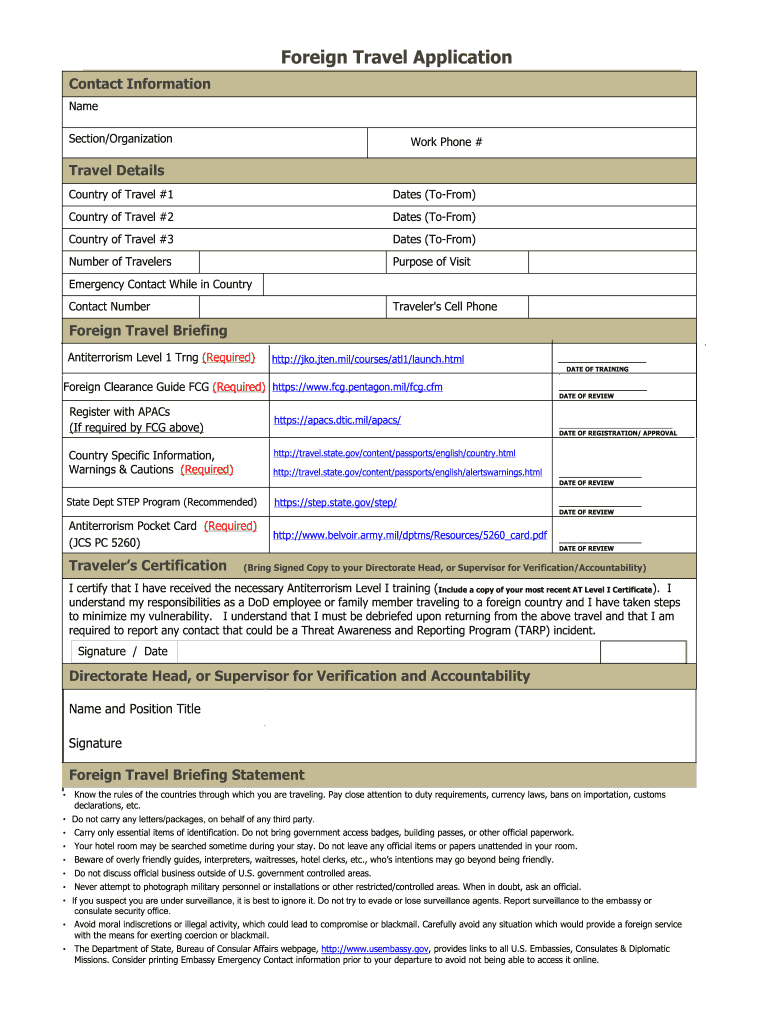
Foreign Travel Form


What is the Foreign Travel Form
The foreign travel application is a crucial document for individuals planning to travel outside the United States, particularly for military personnel and government employees. This form, often referred to as the foreign travel army form, serves to notify relevant authorities of the traveler's intentions and to ensure compliance with regulations. It collects essential information regarding the traveler's identity, purpose of travel, and duration of the trip, helping to facilitate necessary approvals and security measures.
How to Use the Foreign Travel Form
Using the foreign travel application involves several straightforward steps. First, gather all necessary personal and travel information, including your destination, travel dates, and purpose. Next, access the foreign travel application online or obtain a physical copy. Fill out the form accurately, ensuring all required fields are completed. Once completed, submit the form to the appropriate authority, which may vary depending on your affiliation, such as military or government agencies. Keep a copy of the submitted form for your records.
Steps to Complete the Foreign Travel Form
Completing the foreign travel application requires attention to detail. Follow these steps:
- Review the form to understand the required information.
- Provide your full name, rank (if applicable), and contact information.
- Specify your travel destination and the dates of your trip.
- State the purpose of your travel clearly, whether for leisure, work, or other reasons.
- Include any additional details requested, such as emergency contacts or travel companions.
- Review your entries for accuracy before submission.
Legal Use of the Foreign Travel Form
The foreign travel application must be filled out in accordance with legal requirements to ensure its validity. Compliance with relevant laws, such as the Privacy Act and Department of Defense regulations, is essential. The form should be submitted within specific timeframes to avoid penalties or delays in travel approval. Using a reliable platform for electronic submission can enhance the legal standing of the form, ensuring that it meets all necessary criteria for e-signatures and documentation.
Required Documents
When completing the foreign travel application, certain documents may be required to accompany the form. These can include:
- A valid passport or military ID.
- Travel itinerary or flight confirmation.
- Any required visas for your destination country.
- Proof of travel insurance, if applicable.
Having these documents ready will streamline the application process and help ensure that all necessary information is provided.
Form Submission Methods
The foreign travel application can typically be submitted through various methods, depending on the issuing authority's requirements. Common submission methods include:
- Online submission through a designated government portal.
- Mailing a printed copy to the appropriate office.
- In-person submission at designated locations, such as military offices or travel departments.
Choosing the right submission method can affect processing times, so it is advisable to check specific guidelines provided by the relevant authority.
Quick guide on how to complete foreign travel form
Effortlessly Prepare Foreign Travel Form on Any Device
Managing documents online has become increasingly popular among businesses and individuals. It serves as an ideal environmentally friendly alternative to traditional printed and signed forms, allowing you to obtain the necessary template and securely store it in the cloud. airSlate SignNow equips you with all the tools required to swiftly create, modify, and electronically sign your documents without delays. Handle Foreign Travel Form on any system with airSlate SignNow's Android or iOS applications and enhance any document-related process today.
The Easiest Way to Modify and Electronically Sign Foreign Travel Form
- Find Foreign Travel Form and click on Get Form to begin.
- Utilize the tools we provide to complete your form.
- Emphasize important sections of your documents or obscure sensitive details with tools specifically designed for that purpose by airSlate SignNow.
- Create your signature using the Sign feature, which takes just seconds and holds the same legal validity as a conventional wet ink signature.
- Review all the details and click on the Done button to save your updates.
- Choose your preferred method for submitting your form, be it via email, SMS, invite link, or download it to your computer.
Eliminate concerns about lost or misplaced documents, tedious form searches, or errors that necessitate printing new copies. airSlate SignNow addresses your document management needs in just a few clicks from any device you select. Adjust and electronically sign Foreign Travel Form while ensuring seamless communication at every step of the form preparation process with airSlate SignNow.
Create this form in 5 minutes or less
Create this form in 5 minutes!
How to create an eSignature for the foreign travel form
The way to create an eSignature for a PDF document online
The way to create an eSignature for a PDF document in Google Chrome
The best way to generate an eSignature for signing PDFs in Gmail
How to make an electronic signature straight from your smart phone
The best way to generate an eSignature for a PDF document on iOS
How to make an electronic signature for a PDF document on Android OS
People also ask
-
What is a foreign travel application form?
A foreign travel application form is a document used to request authorization for international travel. This form typically includes essential details such as the purpose of travel, destination, and duration. Using airSlate SignNow, you can easily create, manage, and eSign your foreign travel application form for smooth processing.
-
How can airSlate SignNow help with the foreign travel application form?
airSlate SignNow offers an efficient platform to create, send, and electronically sign your foreign travel application form. With its user-friendly interface, you can customize the form, add required fields, and quickly gather approvals. This streamlines the submission process and enhances productivity for travelers.
-
Is there a fee for using airSlate SignNow for a foreign travel application form?
airSlate SignNow provides various pricing plans to fit your needs when using the foreign travel application form. Each plan offers different features, ensuring you can select the most cost-effective solution. There are also options for businesses of all sizes, allowing you to choose the best package for your travel needs.
-
What features does airSlate SignNow offer for managing foreign travel application forms?
airSlate SignNow includes features such as customizable templates, document analytics, and secure eSignature options for foreign travel application forms. Additionally, you can collaborate with your team in real-time and automate workflows to simplify the application process. These features save time and improve accuracy.
-
Can I integrate airSlate SignNow with other software for my foreign travel application form?
Yes, airSlate SignNow offers seamless integrations with popular software applications, enabling you to manage your foreign travel application form effectively. Connect your form with tools like Google Drive, Dropbox, and CRM systems to streamline document sharing and collaboration. This enhances your workflow and efficiency.
-
How secure is my foreign travel application form when using airSlate SignNow?
airSlate SignNow prioritizes security when handling your foreign travel application form with advanced encryption and compliance with industry standards. Your documents are securely stored and transmitted, ensuring sensitive information remains protected. Rest assured, your data is safe while you manage your application seamlessly.
-
What are the benefits of using airSlate SignNow for a foreign travel application form?
Using airSlate SignNow for your foreign travel application form provides numerous benefits, including faster processing, increased accuracy, and reduced paperwork. The platform allows for quick eSigning, which expedites approvals, and enhances collaboration among team members. This leads to an overall smoother and more efficient travel planning experience.
Get more for Foreign Travel Form
- File or amend my returnwashington department of revenue form
- Tax and fee reportingwashington state liquor and form
- November combined excise tax return november combined excise tax return form
- Confidential tax information authorization
- Buyers retail sales tax exemption certificate form
- Po box 9034 form fill out and sign printable
- Forms ampamp instructions virginia tax
- Schedule of tax payments form
Find out other Foreign Travel Form
- eSignature Virginia Car Dealer Cease And Desist Letter Online
- eSignature Virginia Car Dealer Lease Termination Letter Easy
- eSignature Alabama Construction NDA Easy
- How To eSignature Wisconsin Car Dealer Quitclaim Deed
- eSignature California Construction Contract Secure
- eSignature Tennessee Business Operations Moving Checklist Easy
- eSignature Georgia Construction Residential Lease Agreement Easy
- eSignature Kentucky Construction Letter Of Intent Free
- eSignature Kentucky Construction Cease And Desist Letter Easy
- eSignature Business Operations Document Washington Now
- How To eSignature Maine Construction Confidentiality Agreement
- eSignature Maine Construction Quitclaim Deed Secure
- eSignature Louisiana Construction Affidavit Of Heirship Simple
- eSignature Minnesota Construction Last Will And Testament Online
- eSignature Minnesota Construction Last Will And Testament Easy
- How Do I eSignature Montana Construction Claim
- eSignature Construction PPT New Jersey Later
- How Do I eSignature North Carolina Construction LLC Operating Agreement
- eSignature Arkansas Doctors LLC Operating Agreement Later
- eSignature Tennessee Construction Contract Safe