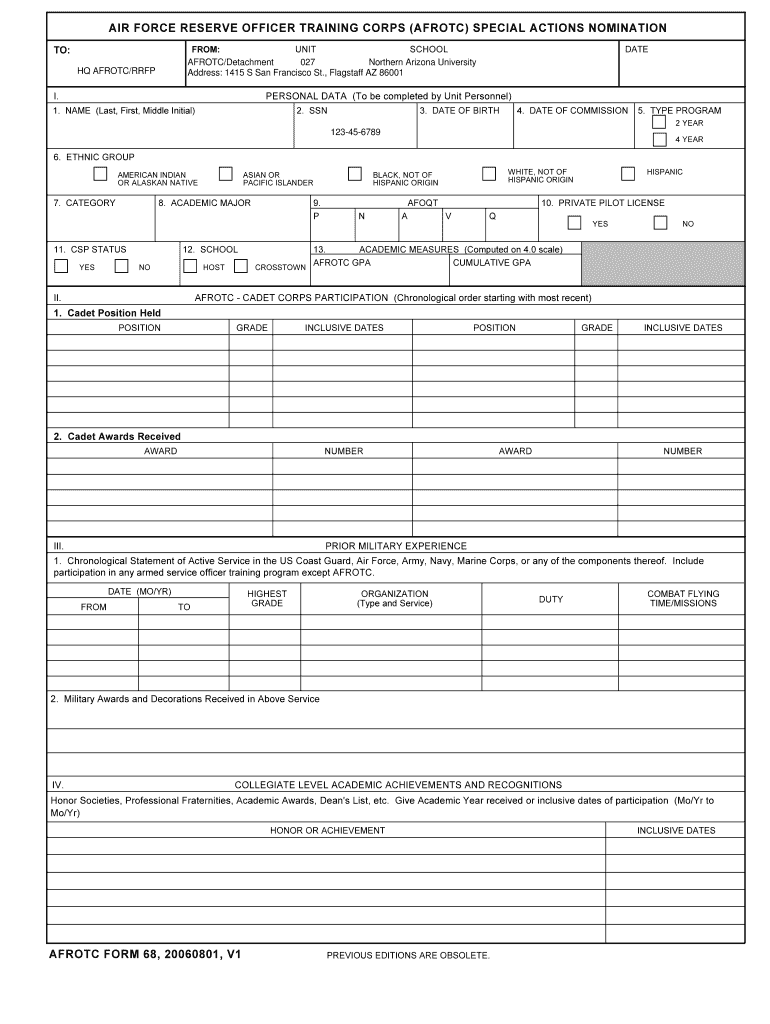
Form 68


What is the Form 68
The Form 68, also known as AF Form 68, is a document used primarily in the context of the United States Air Force. It serves as a record for various administrative purposes, including the management of personnel actions and evaluations. This form is essential for maintaining accurate and up-to-date information regarding service members, ensuring that all necessary data is collected and processed efficiently.
How to obtain the Form 68
To obtain the Form 68, individuals can typically access it through official military channels or websites. The form is often available in a printable format, allowing users to download and fill it out manually. Additionally, many military installations provide physical copies of the form for service members who prefer to complete it in person. It is advisable to check with your unit’s administrative office for specific instructions on how to acquire the form.
Steps to complete the Form 68
Completing the Form 68 involves several key steps to ensure accuracy and compliance with military regulations. First, gather all necessary personal information, including your rank, unit, and relevant dates. Next, carefully fill out each section of the form, paying close attention to detail. It is crucial to review the form for any errors or omissions before submission. Finally, submit the completed form to your designated administrative office according to your unit's guidelines.
Legal use of the Form 68
The legal use of the Form 68 is governed by military regulations and policies. It is important to ensure that the form is filled out accurately and submitted within the required timeframes to maintain compliance. Electronic submissions may also be permitted, provided they meet the necessary legal standards for digital documentation. Understanding the legal implications of the form helps service members avoid potential issues related to personnel management and evaluations.
Key elements of the Form 68
The Form 68 contains several key elements that are essential for its proper use. These include personal identification information, details about the service member's current assignment, and any pertinent evaluations or recommendations. Each section of the form is designed to capture specific information, ensuring that all relevant data is documented accurately. Familiarity with these elements can help streamline the completion process.
Form Submission Methods (Online / Mail / In-Person)
The Form 68 can be submitted through various methods, depending on the requirements of your unit. Many service members opt for electronic submission, which allows for quicker processing and easier tracking. Alternatively, the form can be mailed to the appropriate administrative office or submitted in person. It is important to follow the specific submission guidelines provided by your unit to ensure timely and accurate processing.
Examples of using the Form 68
Examples of using the Form 68 include documenting performance evaluations, tracking personnel actions, or managing administrative requests. For instance, a service member may use the form to request a change in duty assignment or to record significant achievements during their service. These examples illustrate the versatility of the form in various administrative contexts within the military.
Quick guide on how to complete form 68
Complete Form 68 effortlessly on any device
Digital document management has become increasingly popular with businesses and individuals. It offers an ideal eco-friendly substitute for conventional printed and signed papers, as you can easily locate the right form and securely store it online. airSlate SignNow provides you with all the tools you need to create, modify, and eSign your documents swiftly without delays. Manage Form 68 on any platform with airSlate SignNow Android or iOS applications and enhance any document-centric procedure today.
How to modify and eSign Form 68 with ease
- Find Form 68 and click Get Form to commence.
- Leverage the tools we offer to fill out your form.
- Highlight pertinent sections of the documents or redact sensitive information with tools that airSlate SignNow provides specifically for that purpose.
- Create your eSignature using the Sign feature, which only takes seconds and carries the same legal significance as a traditional wet ink signature.
- Review the details and click on the Done button to save your modifications.
- Select your preferred method to send your form, whether by email, text message (SMS), invitation link, or download it to your computer.
Eliminate worries about lost or misplaced documents, laborious form searches, or mistakes that necessitate printing new copies. airSlate SignNow meets all your document management needs in just a few clicks from any device you choose. Modify and eSign Form 68 and ensure excellent communication at every stage of the form preparation process with airSlate SignNow.
Create this form in 5 minutes or less
Create this form in 5 minutes!
How to create an eSignature for the form 68
The way to make an eSignature for your PDF document in the online mode
The way to make an eSignature for your PDF document in Chrome
The way to make an electronic signature for putting it on PDFs in Gmail
The best way to make an electronic signature straight from your mobile device
The way to make an electronic signature for a PDF document on iOS devices
The best way to make an electronic signature for a PDF document on Android devices
People also ask
-
What is Form 68 and how does it work with airSlate SignNow?
Form 68 is a document that can be easily filled out and signed electronically using airSlate SignNow. Our platform simplifies the process of creating, sending, and eSigning Form 68, ensuring compliance and efficiency. By utilizing our intuitive interface, users can quickly complete Form 68 from anywhere, streamlining their workflow.
-
What are the pricing options for using airSlate SignNow with Form 68?
airSlate SignNow offers various pricing plans that cater to different business needs for using Form 68. Our flexible options ensure that you can choose a package that fits your budget while enjoying comprehensive features for document management. By investing in airSlate SignNow, you can save both time and money in handling Form 68 and other essential documents.
-
What features does airSlate SignNow provide for Form 68?
AirSlate SignNow provides a range of features for Form 68, including customizable templates, automated workflows, and secure electronic signatures. Users can easily upload, send, and manage Form 68 while benefiting from advanced tracking and notifications. This functionality enhances collaboration and productivity across teams.
-
What are the benefits of using airSlate SignNow for Form 68?
Using airSlate SignNow for Form 68 delivers numerous benefits, including increased efficiency, reduced errors, and enhanced security for document handling. Our platform allows you to quickly create and share Form 68 with all necessary parties, ensuring faster feedback and approval times. This ultimately helps businesses save costs and improve overall productivity.
-
Can airSlate SignNow integrate with other applications while handling Form 68?
Yes, airSlate SignNow easily integrates with numerous applications, enhancing your ability to manage Form 68 alongside other tools you use. This smooth integration allows for efficient data sharing and process automation, saving you time and reducing manual entry. Our platform ensures that you're fully equipped to manage your documents seamlessly.
-
Is it safe to send and sign Form 68 using airSlate SignNow?
Absolutely! airSlate SignNow employs stringent security measures to protect your data when sending and signing Form 68. Our platform utilizes encryption and secure protocols to ensure your sensitive information remains confidential. You can trust us to handle your documents securely.
-
How user-friendly is the process of managing Form 68 in airSlate SignNow?
Managing Form 68 in airSlate SignNow is incredibly user-friendly, thanks to our intuitive interface designed for ease of use. Whether you are creating, editing, or signing Form 68, the step-by-step process guides you effortlessly. Even users with minimal tech experience can navigate the platform with confidence.
Get more for Form 68
- Streamlined technology application resource for services stars ii form
- Real estate withholding taxdepartment of taxes form
- Tennessee greenhouse certificate form
- Charmeck water form
- New york form it 242 claim for conservation easement
- Fence build contract template form
- Female led relationship contract template form
- Fence contract template 787751707 form
Find out other Form 68
- Can I eSignature Oregon Orthodontists LLC Operating Agreement
- How To eSignature Rhode Island Orthodontists LLC Operating Agreement
- Can I eSignature West Virginia Lawers Cease And Desist Letter
- eSignature Alabama Plumbing Confidentiality Agreement Later
- How Can I eSignature Wyoming Lawers Quitclaim Deed
- eSignature California Plumbing Profit And Loss Statement Easy
- How To eSignature California Plumbing Business Letter Template
- eSignature Kansas Plumbing Lease Agreement Template Myself
- eSignature Louisiana Plumbing Rental Application Secure
- eSignature Maine Plumbing Business Plan Template Simple
- Can I eSignature Massachusetts Plumbing Business Plan Template
- eSignature Mississippi Plumbing Emergency Contact Form Later
- eSignature Plumbing Form Nebraska Free
- How Do I eSignature Alaska Real Estate Last Will And Testament
- Can I eSignature Alaska Real Estate Rental Lease Agreement
- eSignature New Jersey Plumbing Business Plan Template Fast
- Can I eSignature California Real Estate Contract
- eSignature Oklahoma Plumbing Rental Application Secure
- How Can I eSignature Connecticut Real Estate Quitclaim Deed
- eSignature Pennsylvania Plumbing Business Plan Template Safe