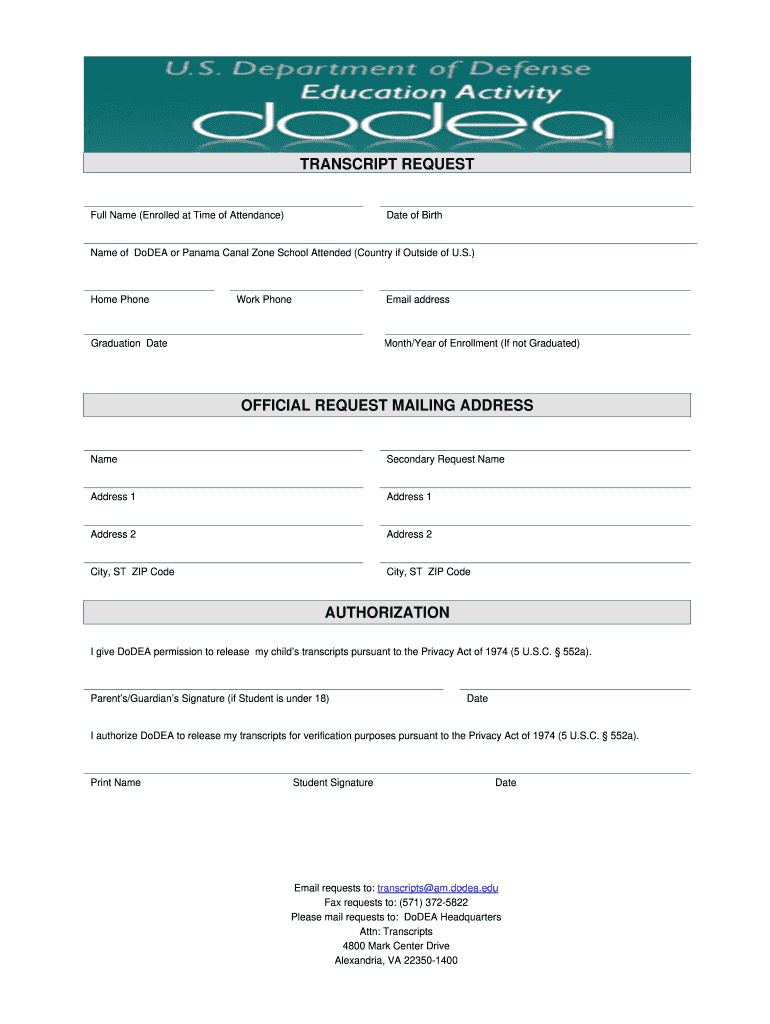
Dodea Transcript Form


What is the Dodea Transcript
The Dodea transcript is an official document issued by the Department of Defense Education Activity (DoDEA) that records a student's academic achievements. This transcript includes essential details such as the courses taken, grades received, and credits earned throughout the student's educational journey. It serves as a critical document for students transitioning to higher education or seeking employment, as it provides a comprehensive overview of their academic performance.
How to Obtain the Dodea Transcript
To obtain a Dodea transcript, individuals typically need to submit a Dodea transcript request form. This form can often be completed online, making the process more convenient. Applicants may need to provide personal information such as their name, date of birth, and the school they attended. Once the request is submitted, it is processed by the appropriate school or district office, which will then issue the transcript. It is advisable to check the specific requirements and processing times for the school district involved.
Steps to Complete the Dodea Transcript
Completing the Dodea transcript involves several key steps:
- Gather necessary personal information, including your full name, date of birth, and relevant school details.
- Access the Dodea transcript request form online or through your school's administrative office.
- Fill out the form accurately, ensuring all required fields are completed.
- Submit the form as instructed, either electronically or via mail, depending on the school's procedures.
- Wait for confirmation of your request and the subsequent processing of your transcript.
Legal Use of the Dodea Transcript
The Dodea transcript is a legally binding document when it is issued and signed by the appropriate educational authorities. It is essential for various legal purposes, including college admissions, job applications, and military enlistment. To ensure its legality, the transcript must adhere to specific regulations regarding authenticity and proper issuance. Utilizing a reliable platform to request and manage your transcript can enhance its legal standing.
Key Elements of the Dodea Transcript
Several key elements are typically included in a Dodea transcript:
- Student Information: Full name, date of birth, and student identification number.
- Course Listings: A detailed list of courses taken, including course codes and titles.
- Grades and Credits: Grades received for each course, along with the corresponding credit hours.
- Graduation Status: Information regarding whether the student has graduated or is still enrolled.
Examples of Using the Dodea Transcript
The Dodea transcript can be used in various scenarios, such as:
- Applying for college or university admission, where academic performance is evaluated.
- Seeking employment, as many employers request educational verification.
- Enrolling in military service, where a transcript may be required for eligibility assessment.
Digital vs. Paper Version
The Dodea transcript is available in both digital and paper formats. The digital version is often preferred for its convenience and speed of delivery. It can be easily shared with educational institutions and employers via email or secure online portals. The paper version, while still valid, may take longer to process and deliver. It is important to check the specific requirements of the institution requesting the transcript to determine which format is acceptable.
Quick guide on how to complete dodea transcript
Prepare Dodea Transcript with ease on any device
Managing documents online has gained traction among businesses and individuals alike. It serves as an ideal sustainable alternative to traditional printed and signed documents, as you can easily access the required format and securely store it online. airSlate SignNow equips you with all the tools you need to create, edit, and eSign your documents quickly without delays. Handle Dodea Transcript on any platform using airSlate SignNow's Android or iOS applications and simplify any document-related task today.
The easiest method to edit and eSign Dodea Transcript effortlessly
- Locate Dodea Transcript and click Get Form to initiate.
- Utilize the tools we offer to fill out your form.
- Mark relevant sections of your documents or obscure sensitive information with tools specifically designed for that purpose by airSlate SignNow.
- Create your signature using the Sign feature, which takes mere seconds and carries the same legal significance as a conventional wet ink signature.
- Review the details and click the Done button to save your modifications.
- Select your preferred method to send your form, whether by email, text message (SMS), invitation link, or download it to your computer.
Eliminate concerns about lost or misplaced documents, tedious form searching, or errors that necessitate printing new copies. airSlate SignNow meets all your requirements in document management with just a few clicks from any device you choose. Edit and eSign Dodea Transcript and ensure effective communication at every stage of your form preparation journey with airSlate SignNow.
Create this form in 5 minutes or less
Create this form in 5 minutes!
How to create an eSignature for the dodea transcript
How to create an electronic signature for your PDF document online
How to create an electronic signature for your PDF document in Google Chrome
How to make an electronic signature for signing PDFs in Gmail
The way to create an electronic signature right from your smart phone
How to create an electronic signature for a PDF document on iOS
The way to create an electronic signature for a PDF on Android OS
People also ask
-
What is a DoDEA transcript online?
A DoDEA transcript online is an official document that provides a student's academic records and achievements within the Department of Defense Education Activity system. This digital format allows students to access and share their transcripts conveniently and securely. Using airSlate SignNow, obtaining your DoDEA transcript online has never been easier.
-
How can I request my DoDEA transcript online?
Requesting your DoDEA transcript online typically involves visiting the official DoDEA website or the designated platform that supports transcript requests. Once there, you can follow the step-by-step instructions to submit your request electronically. With airSlate SignNow, you can streamline the e-signature process to expedite receiving your DoDEA transcript online.
-
Is there a fee to obtain a DoDEA transcript online?
The fee for obtaining a DoDEA transcript online can vary based on the policies of the individual school or district. It's best to check the official DoDEA resources for any associated costs. airSlate SignNow also provides an affordable solution for e-signatures, making document processes more cost-effective.
-
What are the benefits of using airSlate SignNow for my DoDEA transcript online?
Using airSlate SignNow for your DoDEA transcript online simplifies the process of sending and signing important documents. You can quickly complete and submit your requests from anywhere, saving you time and effort. Additionally, the platform’s secure and user-friendly interface ensures your data remains protected.
-
Are there any features specifically for handling DoDEA transcripts online?
Yes, airSlate SignNow offers features tailored for handling DoDEA transcripts online, such as customizable templates and automated workflows. These functionalities make managing your academic documents more efficient. Plus, you’ll benefit from real-time status updates on your transcript requests.
-
Can I integrate airSlate SignNow with other applications for my DoDEA transcripts?
Absolutely! AirSlate SignNow integrates seamlessly with various applications like Google Drive, Dropbox, and others. This means you can easily access and manage your DoDEA transcript online alongside other documents, enhancing your overall workflow efficiency.
-
How secure is my information when using airSlate SignNow for DoDEA transcripts online?
Your security is a top priority for airSlate SignNow. The platform uses advanced encryption to protect your information and ensure that your DoDEA transcript online is kept confidential. You can have peace of mind knowing that your sensitive data is in safe hands.
Get more for Dodea Transcript
- Immediate reenlistment contract form
- Tricare prime travel benefit intake form med navy
- Travel consent letter canada form
- Executive director contract template form
- Executive search contract template form
- Exhibit contract template form
- Executive summary contract template form
- Exhibitor contract template form
Find out other Dodea Transcript
- Electronic signature Banking Document Iowa Online
- Can I eSignature West Virginia Sports Warranty Deed
- eSignature Utah Courts Contract Safe
- Electronic signature Maine Banking Permission Slip Fast
- eSignature Wyoming Sports LLC Operating Agreement Later
- Electronic signature Banking Word Massachusetts Free
- eSignature Wyoming Courts Quitclaim Deed Later
- Electronic signature Michigan Banking Lease Agreement Computer
- Electronic signature Michigan Banking Affidavit Of Heirship Fast
- Electronic signature Arizona Business Operations Job Offer Free
- Electronic signature Nevada Banking NDA Online
- Electronic signature Nebraska Banking Confidentiality Agreement Myself
- Electronic signature Alaska Car Dealer Resignation Letter Myself
- Electronic signature Alaska Car Dealer NDA Mobile
- How Can I Electronic signature Arizona Car Dealer Agreement
- Electronic signature California Business Operations Promissory Note Template Fast
- How Do I Electronic signature Arkansas Car Dealer Claim
- Electronic signature Colorado Car Dealer Arbitration Agreement Mobile
- Electronic signature California Car Dealer Rental Lease Agreement Fast
- Electronic signature Connecticut Car Dealer Lease Agreement Now