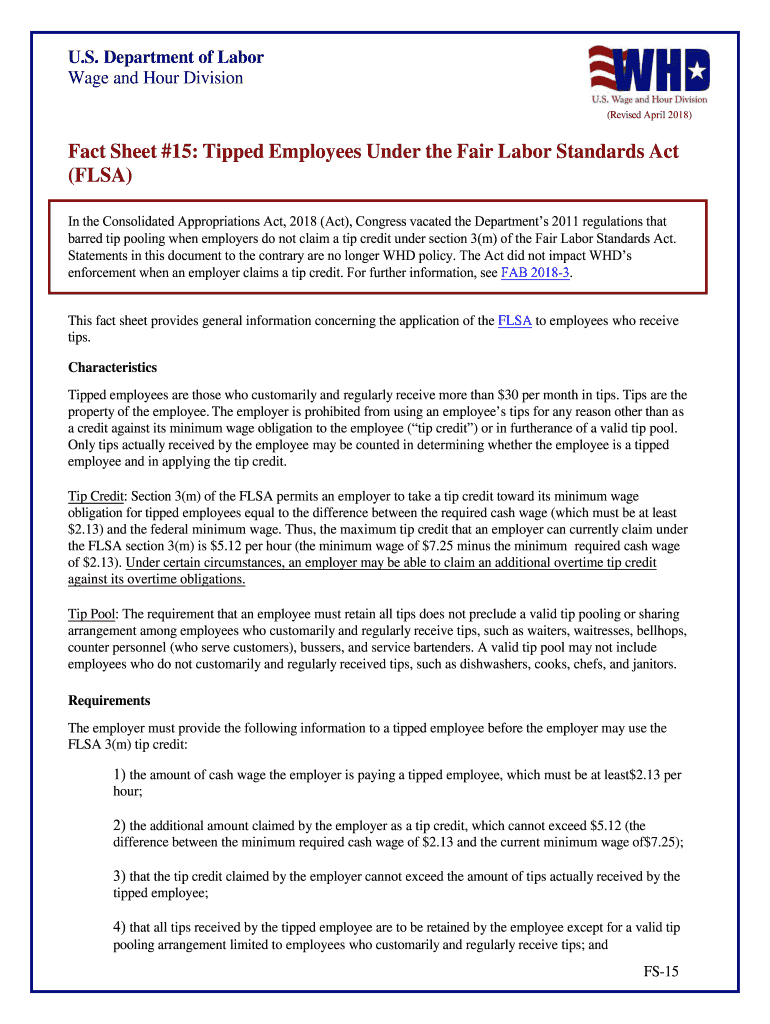
Form 57024


What is the Form 57024
The Form 57024 is a specific document used for reopening an existing unemployment claim in the state of Maryland. This form is essential for individuals who have previously filed for unemployment benefits but need to reactivate their claims due to changes in their employment status. Understanding the purpose of this form is crucial for ensuring that individuals receive the benefits they are entitled to during periods of unemployment.
How to use the Form 57024
To effectively use the Form 57024, individuals should first gather all necessary personal information, including their Social Security number, previous claim details, and employment history. The form requires specific information about the reason for reopening the claim, such as job loss or reduction in hours. Once completed, the form can be submitted through the designated channels outlined by the Maryland unemployment office.
Steps to complete the Form 57024
Completing the Form 57024 involves several key steps:
- Begin by downloading the form from the official Maryland unemployment website.
- Fill in your personal information, including your name, address, and Social Security number.
- Provide details about your previous claim, including the claim number and dates of unemployment.
- Explain the reason for reopening the claim, ensuring to provide accurate and detailed information.
- Review the form for any errors or omissions before submission.
Required Documents
When submitting the Form 57024, individuals may need to include additional documentation to support their claim. This may include:
- Proof of job loss or reduced hours, such as a termination letter or pay stubs.
- Identification documents, such as a driver's license or state ID.
- Any previous correspondence with the unemployment office regarding the initial claim.
Form Submission Methods
The Form 57024 can be submitted through various methods to accommodate different preferences. Options typically include:
- Online submission via the Maryland unemployment website, where users can upload their completed forms.
- Mailing the form to the designated unemployment office address.
- In-person submission at local unemployment offices, where individuals can receive assistance if needed.
Eligibility Criteria
To be eligible for reopening a claim using the Form 57024, individuals must meet specific criteria. These criteria generally include:
- Having an existing unemployment claim that was previously approved.
- Experiencing a valid reason for reopening the claim, such as returning to work for a short period and then losing employment again.
- Meeting state-specific guidelines regarding work search requirements and eligibility for benefits.
Quick guide on how to complete form 57024
Accomplish Form 57024 seamlessly on any device
Digital document management has become highly favored among businesses and individuals. It serves as an ideal environmentally friendly substitute for traditional printed and signed paperwork, allowing you to obtain the correct form and securely preserve it online. airSlate SignNow equips you with all the tools necessary to create, edit, and eSign your documents swiftly without any holdups. Manage Form 57024 on any device with airSlate SignNow's Android or iOS applications and enhance any document-centric workflow today.
The simplest way to edit and eSign Form 57024 effortlessly
- Retrieve Form 57024 and click Get Form to begin.
- Utilize the tools we offer to fill in your form.
- Emphasize important sections of your documents or obscure sensitive information with tools that airSlate SignNow provides specifically for this purpose.
- Create your signature using the Sign feature, which takes mere seconds and holds the same legal significance as a conventional wet ink signature.
- Review the details and click the Done button to save your changes.
- Select your preferred method to send your form, whether by email, text (SMS), or invitation link, or download it to your computer.
Eliminate concerns about lost or misplaced documents, tedious form searching, or mistakes that require printing new document copies. airSlate SignNow caters to your document management needs in just a few clicks from any device you prefer. Modify and eSign Form 57024 and ensure excellent communication at every stage of the document preparation process with airSlate SignNow.
Create this form in 5 minutes or less
Create this form in 5 minutes!
How to create an eSignature for the form 57024
How to generate an eSignature for your PDF in the online mode
How to generate an eSignature for your PDF in Chrome
How to generate an electronic signature for putting it on PDFs in Gmail
The way to make an eSignature straight from your smart phone
The best way to create an electronic signature for a PDF on iOS devices
The way to make an eSignature for a PDF document on Android OS
People also ask
-
What is an unemployment reopening claim form?
An unemployment reopening claim form is a specific document used to reapply for unemployment benefits after a prior claim has been closed. This form helps individuals to reinstate their benefits efficiently, providing necessary information to support their claims. Ensuring that this form is completed accurately is crucial for a smooth reopening process.
-
How can airSlate SignNow assist with the unemployment reopening claim form?
airSlate SignNow streamlines the process of completing and submitting your unemployment reopening claim form. With its intuitive eSignature capabilities, users can easily fill out and sign the form electronically, reducing the time spent on manual paperwork. This efficient solution helps ensure your claim is submitted correctly and promptly.
-
What features does airSlate SignNow offer for managing unemployment reopening claim forms?
airSlate SignNow offers various features tailored for managing unemployment reopening claim forms, including customizable templates, real-time updates, and secure storage. Users can send the form for signatures, track its progress, and receive notifications once completed. These features enhance the user experience and improve overall efficiency.
-
Is airSlate SignNow cost-effective for filing unemployment reopening claim forms?
Yes, airSlate SignNow provides a cost-effective solution for filing unemployment reopening claim forms, making it accessible for individuals and businesses alike. The platform offers flexible pricing plans that cater to various needs, ensuring that you only pay for what you require. This affordability paired with its robust features makes it a wise choice.
-
Can I integrate airSlate SignNow with other applications for my unemployment reopening claim form?
Absolutely! airSlate SignNow supports integrations with numerous applications and platforms, enhancing your workflow for unemployment reopening claim forms. You can connect it with tools like Google Drive, Dropbox, and various CRM systems to make managing your documents even easier. This flexibility allows you to keep all your related documents organized.
-
How secure is airSlate SignNow when handling unemployment reopening claim forms?
Security is a top priority for airSlate SignNow, especially when handling sensitive documents like unemployment reopening claim forms. The platform employs advanced encryption methods and complies with industry standards to ensure your data is protected at all times. You can rest assured knowing that your personal information is safe.
-
What benefits can I expect from using airSlate SignNow for unemployment reopening claims?
Using airSlate SignNow for unemployment reopening claims offers numerous benefits, including increased efficiency, reduced paperwork, and quicker turnaround times. The ability to eSign documents saves time compared to traditional methods, while its user-friendly interface simplifies the process. These advantages make it a valuable tool for navigating your unemployment claims.
Get more for Form 57024
- St petersburg city council consent agenda meeting of stpete form
- Chemistry and toxicology of perchlorate form
- Disbursement of earnest money form
- Verification of rental history form
- Dropship contract template form
- Drywall drywall bid proposal contract template form
- E design contract template form
- Due diligence review contract template form
Find out other Form 57024
- Electronic signature Tennessee House rent agreement format Myself
- How To Electronic signature Florida House rental agreement
- eSignature Connecticut Retainer Agreement Template Myself
- How To Electronic signature Alaska House rental lease agreement
- eSignature Illinois Retainer Agreement Template Free
- How Do I Electronic signature Idaho Land lease agreement
- Electronic signature Illinois Land lease agreement Fast
- eSignature Minnesota Retainer Agreement Template Fast
- Electronic signature Louisiana Land lease agreement Fast
- How Do I eSignature Arizona Attorney Approval
- How Can I eSignature North Carolina Retainer Agreement Template
- Electronic signature New York Land lease agreement Secure
- eSignature Ohio Attorney Approval Now
- eSignature Pennsylvania Retainer Agreement Template Secure
- Electronic signature Texas Land lease agreement Free
- Electronic signature Kentucky Landlord lease agreement Later
- Electronic signature Wisconsin Land lease agreement Myself
- Electronic signature Maryland Landlord lease agreement Secure
- How To Electronic signature Utah Landlord lease agreement
- Electronic signature Wyoming Landlord lease agreement Safe