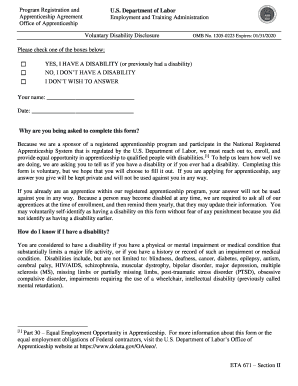
Labor Eta 671 2020-2026


What is the Labor Eta 671?
The Labor Eta 671 is a formal agreement that outlines the terms and conditions related to disability disclosure in apprenticeship programs. This document is essential for ensuring that both the apprentice and the employer understand their rights and responsibilities. It provides a structured approach to discussing disability accommodations and supports the apprentice's ability to succeed in their role. The agreement is particularly relevant in the context of the U.S. labor market, where compliance with disability regulations is critical for fostering an inclusive work environment.
How to Use the Labor Eta 671
Using the Labor Eta 671 involves several key steps to ensure that all parties are informed and compliant with the necessary regulations. First, the apprentice should review the document thoroughly to understand its contents and implications. Next, the apprentice and employer should engage in an open discussion about any required accommodations. This collaborative approach helps to establish a supportive environment that addresses the needs of the apprentice while ensuring that the employer's obligations are met. Once both parties agree on the terms, the document should be signed electronically to maintain a record of the agreement.
Steps to Complete the Labor Eta 671
Completing the Labor Eta 671 involves a systematic process to ensure accuracy and compliance. Follow these steps:
- Review the document to familiarize yourself with its sections.
- Identify any specific accommodations needed based on the apprentice's disability.
- Discuss these needs with the employer to reach a mutual understanding.
- Fill out any required sections of the form, ensuring all information is accurate.
- Sign the document electronically using a secure platform to ensure its validity.
- Keep a copy of the signed agreement for personal records.
Legal Use of the Labor Eta 671
The Labor Eta 671 is legally binding when completed according to the regulations set forth by the U.S. Department of Labor and relevant state laws. To ensure its legal standing, it must be signed by both the apprentice and the employer. The agreement should also comply with the Americans with Disabilities Act (ADA) and other applicable laws that protect the rights of individuals with disabilities. Utilizing a trusted electronic signature platform can help maintain compliance with these legal requirements.
Key Elements of the Labor Eta 671
Several key elements are crucial to the Labor Eta 671, including:
- Apprentice Information: Details about the apprentice, including name, contact information, and disability status.
- Employer Responsibilities: Clear outline of the employer's obligations regarding accommodations and support.
- Accommodation Details: Specific accommodations requested by the apprentice to facilitate their success in the program.
- Signatures: Required signatures from both the apprentice and employer to validate the agreement.
Disclosure Requirements
Disclosure requirements for the Labor Eta 671 mandate that apprentices must inform their employers of any disabilities that may affect their performance in the apprenticeship program. This transparency is essential for creating an accommodating work environment. Employers, in turn, are required to respond appropriately to these disclosures by providing reasonable accommodations as stipulated by the law. The Labor Eta 671 serves as a formal record of this disclosure, ensuring that both parties are aware of their rights and responsibilities.
Quick guide on how to complete labor eta 671
Effortlessly Prepare Labor Eta 671 on Any Device
Digital document management has become increasingly popular among businesses and individuals alike. It offers an excellent eco-friendly alternative to conventional printed and signed documents, allowing you to access the necessary form and securely store it online. airSlate SignNow equips you with all the resources needed to create, alter, and electronically sign your documents swiftly without delays. Manage Labor Eta 671 on any device using the airSlate SignNow apps for Android or iOS and streamline any document-related task today.
How to modify and eSign Labor Eta 671 with ease
- Find Labor Eta 671 and click Get Form to initiate the process.
- Use the tools at your disposal to complete your document.
- Emphasize pertinent sections of the documents or redact sensitive information with tools specifically designed for this purpose by airSlate SignNow.
- Create your electronic signature using the Sign feature, which takes just seconds and carries the same legal validity as a traditional handwritten signature.
- Review the details and click on the Done button to save your modifications.
- Select your preferred method of sharing your form, whether by email, SMS, invitation link, or download to your computer.
Say goodbye to lost or misfiled documents, tedious form navigation, or mistakes that require reprinting new copies. airSlate SignNow fulfills all your document management needs in just a few clicks from any device you prefer. Alter and eSign Labor Eta 671 and ensure outstanding communication at every stage of your document preparation process with airSlate SignNow.
Create this form in 5 minutes or less
Find and fill out the correct labor eta 671
Create this form in 5 minutes!
How to create an eSignature for the labor eta 671
How to make an electronic signature for a PDF in the online mode
How to make an electronic signature for a PDF in Chrome
The best way to create an eSignature for putting it on PDFs in Gmail
The way to make an electronic signature from your smart phone
The best way to generate an eSignature for a PDF on iOS devices
The way to make an electronic signature for a PDF file on Android OS
People also ask
-
What is the agreement disability disclosure feature in airSlate SignNow?
The agreement disability disclosure feature in airSlate SignNow allows users to create and manage legal documents that require disclosure of disabilities. This ensures compliance with regulations while making it easy for all parties to sign and understand the terms clearly.
-
How does airSlate SignNow enhance the security of agreement disability disclosure?
AirSlate SignNow prioritizes the security of your documents, including agreement disability disclosures, by using robust encryption protocols and secure storage methods. This means that sensitive information is protected throughout the signing process, ensuring confidentiality for all parties involved.
-
What pricing options are available for using airSlate SignNow for agreement disability disclosures?
AirSlate SignNow offers several pricing plans that cater to different business sizes and needs, starting with a basic package suitable for small businesses. You can choose a plan that best aligns with your requirements for managing agreement disability disclosures while staying within budget.
-
Can I integrate airSlate SignNow with other software for managing agreement disability disclosures?
Yes, airSlate SignNow supports integrations with various third-party applications, allowing you to streamline your workflow when handling agreement disability disclosures. Whether you need to connect with CRM systems or document storage services, integration makes managing your documents seamless.
-
What are the key benefits of using airSlate SignNow for agreement disability disclosures?
Using airSlate SignNow for agreement disability disclosures offers numerous benefits such as increased efficiency, enhanced compliance, and improved document tracking. The user-friendly interface allows for quick document creation and easy access, making it ideal for businesses of all sizes.
-
Is there a mobile app for airSlate SignNow to handle agreement disability disclosures on the go?
Yes, airSlate SignNow offers a mobile app that enables users to handle agreement disability disclosures from anywhere. This mobile access allows you to send, sign, and manage documents efficiently while on the move, ensuring that you never miss an important deadline.
-
How can airSlate SignNow assist in automating the agreement disability disclosure process?
AirSlate SignNow provides automation tools that help streamline the agreement disability disclosure process. Users can set up templates and workflows to ensure that all necessary steps are followed, which reduces manual errors and saves time in document management.
Get more for Labor Eta 671
Find out other Labor Eta 671
- Electronic signature Mississippi Police Living Will Safe
- Can I Electronic signature South Carolina Real Estate Work Order
- How To Electronic signature Indiana Sports RFP
- How Can I Electronic signature Indiana Sports RFP
- Electronic signature South Dakota Real Estate Quitclaim Deed Now
- Electronic signature South Dakota Real Estate Quitclaim Deed Safe
- Electronic signature Indiana Sports Forbearance Agreement Myself
- Help Me With Electronic signature Nevada Police Living Will
- Electronic signature Real Estate Document Utah Safe
- Electronic signature Oregon Police Living Will Now
- Electronic signature Pennsylvania Police Executive Summary Template Free
- Electronic signature Pennsylvania Police Forbearance Agreement Fast
- How Do I Electronic signature Pennsylvania Police Forbearance Agreement
- How Can I Electronic signature Pennsylvania Police Forbearance Agreement
- Electronic signature Washington Real Estate Purchase Order Template Mobile
- Electronic signature West Virginia Real Estate Last Will And Testament Online
- Electronic signature Texas Police Lease Termination Letter Safe
- How To Electronic signature Texas Police Stock Certificate
- How Can I Electronic signature Wyoming Real Estate Quitclaim Deed
- Electronic signature Virginia Police Quitclaim Deed Secure