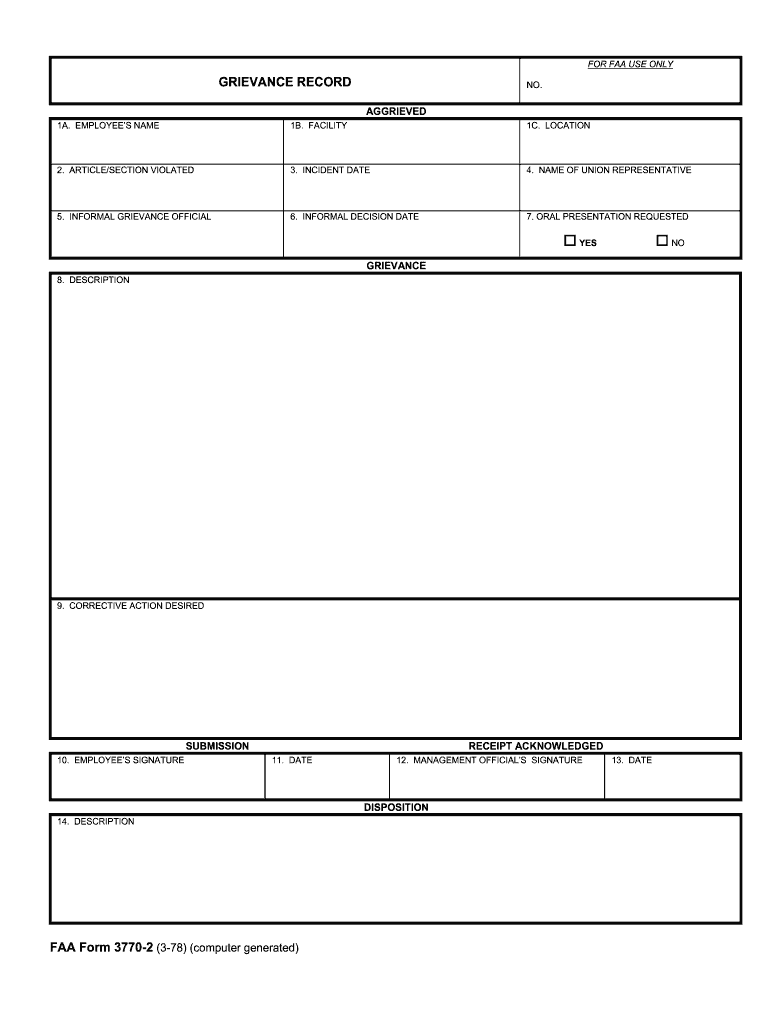
Faa Form 3770 2


What is the FAA Form 3770 2?
The FAA Form 3770 2, commonly referred to as the grievance form, is utilized by employees within the Federal Aviation Administration (FAA) to formally express concerns regarding workplace issues. This form serves as a structured method for employees to document grievances related to employment conditions, discrimination, or any other workplace-related disputes. The completion of this form is essential for initiating the grievance process, ensuring that the concerns are officially recorded and addressed in accordance with FAA policies.
How to Obtain the FAA Form 3770 2
To obtain the FAA Form 3770 2, individuals can access it through the official FAA website or directly from their workplace’s human resources department. The form is typically available in a downloadable PDF format, allowing employees to print it for completion. It is important to ensure that the most current version of the form is used, as outdated forms may not be accepted during the grievance process.
Steps to Complete the FAA Form 3770 2
Completing the FAA Form 3770 2 involves several key steps:
- Download the form: Access the form from the FAA website or your HR department.
- Fill out personal information: Include your name, employee ID, and contact details.
- Describe the grievance: Clearly outline the issue you are experiencing, providing specific details and any relevant dates.
- Provide supporting evidence: Attach any documentation that supports your grievance, such as emails or witness statements.
- Sign and date the form: Ensure that you sign the form to validate your submission.
Legal Use of the FAA Form 3770 2
The FAA Form 3770 2 is legally recognized as a formal document within the FAA grievance process. It is essential that the form is completed accurately and submitted in a timely manner to comply with the established grievance procedures. Legal protections are in place to ensure that employees can voice their concerns without fear of retaliation. Understanding these protections can provide employees with the confidence to utilize the grievance process effectively.
Key Elements of the FAA Form 3770 2
Several key elements are crucial for the effective completion of the FAA Form 3770 2:
- Clear description of the grievance: Provide a detailed account of the issue, including all relevant facts.
- Timeliness: Submit the form within the specified timeframe to ensure it is considered.
- Signature: A valid signature is necessary to authenticate the grievance.
- Supporting documentation: Attach any relevant evidence that substantiates your claims.
Examples of Using the FAA Form 3770 2
Employees may use the FAA Form 3770 2 in various situations, such as:
- Reporting workplace harassment or discrimination.
- Addressing unsafe working conditions.
- Disputing unfair treatment or disciplinary actions.
- Expressing concerns about policy violations within the workplace.
Quick guide on how to complete faa form 3770 2
Effortlessly Prepare Faa Form 3770 2 on Any Device
The management of online documents has become increasingly favored by businesses and individuals alike. It serves as an ideal eco-friendly alternative to conventional printed and signed documents, as you can easily locate the appropriate form and securely store it online. airSlate SignNow provides all the tools you need to create, modify, and electronically sign your documents swiftly and without any delays. Handle Faa Form 3770 2 on any platform using airSlate SignNow’s Android or iOS applications, enhancing any document-related process today.
Easily Edit and Electronically Sign Faa Form 3770 2
- Locate Faa Form 3770 2 and select Get Form to initiate the process.
- Utilize the tools available to complete your form.
- Emphasize important sections of your documents or obscure sensitive details with tools that airSlate SignNow specifically provides for this purpose.
- Create your signature using the Sign feature, which takes mere seconds and holds the same legal validity as a traditional wet ink signature.
- Review all the details and click the Done button to save your changes.
- Select how you wish to send your form, be it via email, SMS, invitation link, or download it to your computer.
Eliminate worries about lost or misplaced files, tedious form searches, or mistakes that necessitate printing new document copies. airSlate SignNow addresses your document management requirements in just a few clicks from any device you prefer. Edit and electronically sign Faa Form 3770 2 to guarantee excellent communication at every stage of your form preparation process using airSlate SignNow.
Create this form in 5 minutes or less
Create this form in 5 minutes!
How to create an eSignature for the faa form 3770 2
The best way to create an electronic signature for a PDF online
The best way to create an electronic signature for a PDF in Google Chrome
How to create an eSignature for signing PDFs in Gmail
How to generate an eSignature right from your smartphone
The way to create an eSignature for a PDF on iOS
How to generate an eSignature for a PDF on Android
People also ask
-
What is the 3770 grievance download feature in airSlate SignNow?
The 3770 grievance download feature allows users to easily download grievance forms directly from the airSlate SignNow platform. This feature streamlines the document management process, ensuring users have access to necessary forms quickly and efficiently.
-
How can I access the 3770 grievance download on airSlate SignNow?
To access the 3770 grievance download, simply log into your airSlate SignNow account, navigate to the forms section, and select the grievance template. Once selected, you can download the form in just a few clicks, making it convenient for your needs.
-
Are there any additional costs associated with the 3770 grievance download?
The 3770 grievance download feature is included in your airSlate SignNow subscription, with no additional costs. With airSlate SignNow's cost-effective solution, you get access to a variety of features without hidden fees.
-
What benefits does the 3770 grievance download provide for businesses?
The 3770 grievance download enhances efficiency by simplifying document retrieval and management. Businesses benefit from reduced processing times and a more organized approach to handling grievances, promoting better workflow.
-
Can the 3770 grievance download be integrated with other software tools?
Yes, the 3770 grievance download can be easily integrated with various software tools, enhancing your document management capabilities. This integration allows for a seamless flow of information, which can save time and improve productivity.
-
Is the 3770 grievance download feature user-friendly?
Absolutely! The 3770 grievance download feature is designed with user-friendliness in mind. This intuitive interface ensures that users of all experience levels can download and manage their grievance forms without any hassle.
-
How secure is the 3770 grievance download process with airSlate SignNow?
The 3770 grievance download process is highly secure, utilizing advanced encryption to protect your documents. With airSlate SignNow, you can rest assured that your data is safe while downloading and managing your grievance forms.
Get more for Faa Form 3770 2
- Weighted norm inequalities for math oregonstate form
- Distributed file system virtualization techniques supporting on cis fiu form
- Bank restructuring in practice an overview form
- Debt repayment contract template form
- Deck contract template 787751198 form
- Decor contract template form
- Deck build contract template form
- Decorat contract template form
Find out other Faa Form 3770 2
- Electronic signature Connecticut Award Nomination Form Fast
- eSignature South Dakota Apartment lease agreement template Free
- eSignature Maine Business purchase agreement Simple
- eSignature Arizona Generic lease agreement Free
- eSignature Illinois House rental agreement Free
- How To eSignature Indiana House rental agreement
- Can I eSignature Minnesota House rental lease agreement
- eSignature Missouri Landlord lease agreement Fast
- eSignature Utah Landlord lease agreement Simple
- eSignature West Virginia Landlord lease agreement Easy
- How Do I eSignature Idaho Landlord tenant lease agreement
- eSignature Washington Landlord tenant lease agreement Free
- eSignature Wisconsin Landlord tenant lease agreement Online
- eSignature Wyoming Landlord tenant lease agreement Online
- How Can I eSignature Oregon lease agreement
- eSignature Washington Lease agreement form Easy
- eSignature Alaska Lease agreement template Online
- eSignature Alaska Lease agreement template Later
- eSignature Massachusetts Lease agreement template Myself
- Can I eSignature Arizona Loan agreement