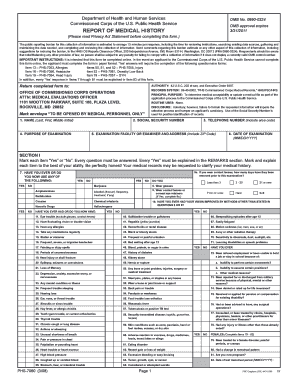
Phs 7060 Form


What is the PHS 7060?
The PHS 7060, also known as the DCP PSC, is a form utilized by various organizations to report specific health-related data. This form is essential for compliance with health regulations and ensures that the information collected is standardized across different entities. It is primarily used for tracking public health statistics and facilitating research efforts in the health sector. Understanding the PHS 7060 is crucial for any organization involved in public health reporting.
How to Obtain the PHS 7060
Obtaining the PHS 7060 form is a straightforward process. Organizations can download the form directly from official health department websites or relevant governmental agencies. It is important to ensure that the most recent version of the form is used to comply with current regulations. Users should verify that they are accessing the correct form to avoid any potential issues during submission.
Steps to Complete the PHS 7060
Completing the PHS 7060 requires careful attention to detail. Here are the steps to follow:
- Download the PHS 7060 form from an official source.
- Read the instructions thoroughly to understand the requirements.
- Fill in the required fields accurately, ensuring all information is current and complete.
- Review the form for any errors or omissions before submission.
- Submit the completed form via the designated method, whether online, by mail, or in person.
Legal Use of the PHS 7060
The PHS 7060 is legally binding when filled out and submitted according to the guidelines set forth by relevant authorities. Compliance with health regulations is critical, as failure to submit accurate information can result in penalties. Organizations must ensure that they understand the legal implications of the data they report, as this can affect their standing with regulatory bodies.
Key Elements of the PHS 7060
Several key elements must be included when completing the PHS 7060. These typically include:
- Identification of the reporting organization.
- Details of the health data being reported.
- Contact information for follow-up inquiries.
- Signatures from authorized personnel to validate the submission.
Including all required elements ensures that the form is accepted and processed without delays.
Form Submission Methods
The PHS 7060 can be submitted through various methods, depending on the specific requirements of the reporting agency. Common submission methods include:
- Online submission through a secure portal.
- Mailing a hard copy to the designated office.
- In-person submission at local health department offices.
Choosing the appropriate method can help streamline the reporting process and ensure timely compliance.
Quick guide on how to complete phs 7060
Effortlessly prepare Phs 7060 on any device
Digital document management has become widely adopted by businesses and individuals alike. It provides an excellent environmentally-friendly alternative to conventional printed and signed paperwork, allowing you to access the right forms and securely store them online. airSlate SignNow equips you with all the tools necessary to create, modify, and electronically sign your documents swiftly and without issues. Manage Phs 7060 on any device using airSlate SignNow’s Android or iOS applications and streamline any document-related task today.
How to modify and electronically sign Phs 7060 with ease
- Locate Phs 7060 and then click Get Form to initiate the process.
- Use the tools we provide to complete your document.
- Emphasize pertinent sections of your documents or obscure sensitive data with tools that airSlate SignNow offers specifically for that purpose.
- Generate your electronic signature using the Sign tool, which takes mere seconds and holds the same legal authority as a traditional handwritten signature.
- Review all the details carefully and then click on the Done button to save your modifications.
- Choose how you wish to send your form, whether via email, text message (SMS), invitation link, or download it to your computer.
Eliminate concerns about lost or misplaced documents, tedious form navigation, or errors that necessitate printing new copies. airSlate SignNow addresses your document management requirements in just a few clicks from any device. Modify and electronically sign Phs 7060 to ensure outstanding communication throughout the document preparation process with airSlate SignNow.
Create this form in 5 minutes or less
Create this form in 5 minutes!
How to create an eSignature for the phs 7060
The best way to create an eSignature for your PDF online
The best way to create an eSignature for your PDF in Google Chrome
The best way to generate an electronic signature for signing PDFs in Gmail
How to make an eSignature right from your smartphone
The way to generate an electronic signature for a PDF on iOS
How to make an eSignature for a PDF on Android
People also ask
-
What is DCP PSC and how does it relate to airSlate SignNow?
DCP PSC stands for Document Control Process and Signatures Compliance. airSlate SignNow offers a streamlined solution for managing your document workflows while ensuring compliance with DCP PSC standards, helping businesses maintain a secure and efficient signing process.
-
How can airSlate SignNow support DCP PSC compliance?
airSlate SignNow provides features that ensure your documents adhere to DCP PSC compliance requirements. Our platform includes robust security measures, audit trails, and templated workflows that facilitate proper documentation procedures in line with DCP PSC standards.
-
What are the pricing options for airSlate SignNow in relation to DCP PSC?
airSlate SignNow offers flexible pricing plans that cater to businesses of all sizes looking to comply with DCP PSC. By choosing a plan that fits your needs, you can access a comprehensive set of features designed to enhance your document management and signing experience while staying cost-effective.
-
What features does airSlate SignNow offer to enhance DCP PSC workflows?
Our platform is equipped with an array of features that facilitate DCP PSC workflows, including customizable templates, real-time tracking, and automated reminders. These tools help streamline your document processes, ensuring swift and compliant execution of all your signing tasks.
-
Can airSlate SignNow integrate with other software to improve DCP PSC management?
Yes, airSlate SignNow integrates seamlessly with various applications, enhancing your DCP PSC management capabilities. By connecting with popular tools like CRM systems and cloud storage solutions, you can automate your workflows and ensure that all documents are compliant with DCP PSC regulations.
-
What are the benefits of using airSlate SignNow for DCP PSC?
Using airSlate SignNow for DCP PSC provides numerous benefits, including increased efficiency, reduced paperwork, and enhanced compliance. Our intuitive platform not only helps you save time but also ensures that your document processes meet the necessary regulatory standards, reducing the risk of errors.
-
Is airSlate SignNow secure for DCP PSC document handling?
Absolutely! airSlate SignNow prioritizes your document’s security while handling DCP PSC tasks. Our solution employs advanced encryption, secure storage, and compliance with industry standards to protect your sensitive information throughout the signing process.
Get more for Phs 7060
- Appendix declaration of relationship only complete form
- Fci lekha form
- Comprovao de vida para os segurados do inss no exterior form
- Musterbrief einladung fr besuchervisum form
- Invitasjon fra referansen i norge form
- Parentguardian consent form for minors
- Edc redemption form
- Purchase agreement of fruits and vegetables form
Find out other Phs 7060
- How To Integrate Sign in Banking
- How To Use Sign in Banking
- Help Me With Use Sign in Banking
- Can I Use Sign in Banking
- How Do I Install Sign in Banking
- How To Add Sign in Banking
- How Do I Add Sign in Banking
- How Can I Add Sign in Banking
- Can I Add Sign in Banking
- Help Me With Set Up Sign in Government
- How To Integrate eSign in Banking
- How To Use eSign in Banking
- How To Install eSign in Banking
- How To Add eSign in Banking
- How To Set Up eSign in Banking
- How To Save eSign in Banking
- How To Implement eSign in Banking
- How To Set Up eSign in Construction
- How To Integrate eSign in Doctors
- How To Use eSign in Doctors