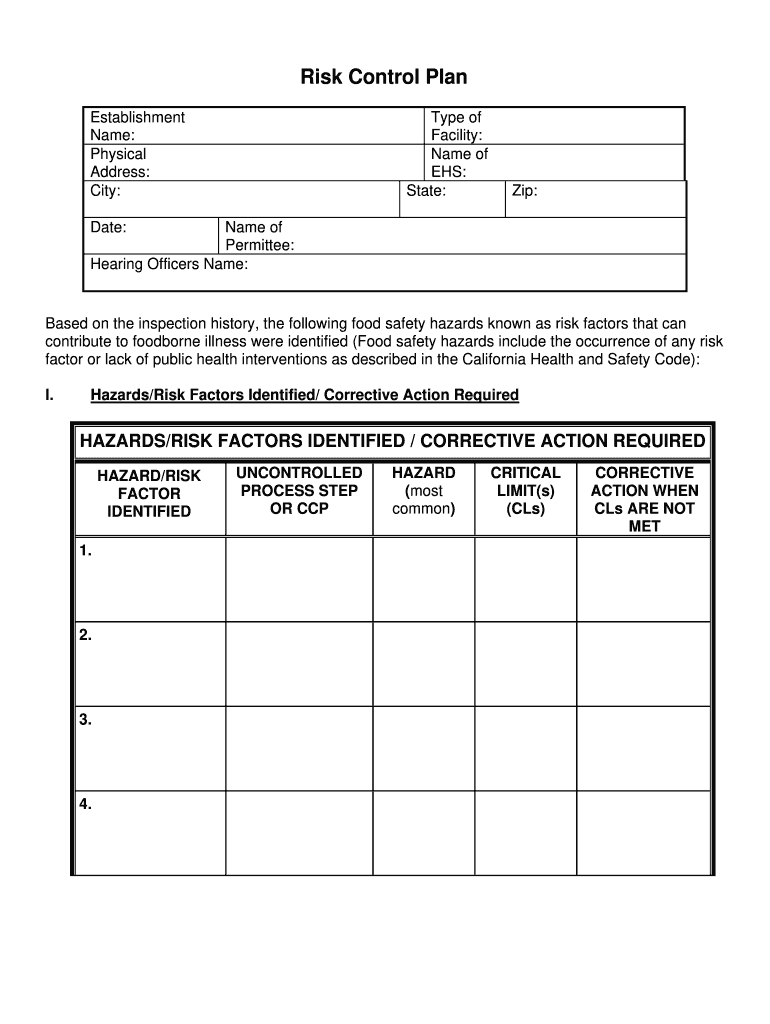
Fda Risk Management Plan Template Form


What is the FDA Risk Management Plan Template
The FDA risk management plan template is a structured document designed to help organizations in the medical device and in vitro diagnostic (IVD) sectors identify, assess, and mitigate risks associated with their products. This template serves as a guideline for developing a comprehensive risk management strategy that aligns with FDA regulations. It typically includes sections for risk identification, risk analysis, risk evaluation, and risk control measures, ensuring that all potential hazards are systematically addressed. By utilizing this template, businesses can enhance product safety and compliance, ultimately protecting both consumers and their own interests.
How to Use the FDA Risk Management Plan Template
Using the FDA risk management plan template involves several key steps. First, organizations should gather relevant data regarding their products, including design specifications, intended use, and potential hazards. Next, they can begin filling out the template by identifying risks associated with each aspect of the product lifecycle. This includes conducting a thorough risk analysis to evaluate the severity and likelihood of each risk, followed by determining appropriate risk control measures. Finally, organizations must document their findings and ensure that the plan is regularly reviewed and updated as necessary to reflect any changes in product development or regulatory requirements.
Key Elements of the FDA Risk Management Plan Template
The key elements of the FDA risk management plan template include:
- Risk Identification: A comprehensive list of potential risks associated with the product.
- Risk Analysis: Assessment of the identified risks based on their severity and likelihood.
- Risk Evaluation: Prioritization of risks to determine which require immediate attention.
- Risk Control Measures: Strategies and actions to mitigate identified risks.
- Documentation: Detailed records of the risk management process, including decisions made and actions taken.
- Review and Update Procedures: Guidelines for regular evaluation and revision of the risk management plan.
Steps to Complete the FDA Risk Management Plan Template
Completing the FDA risk management plan template involves a systematic approach:
- Gather Information: Collect all necessary data related to the product.
- Identify Risks: List all potential risks based on product use and lifecycle.
- Analyze Risks: Evaluate the identified risks for severity and likelihood.
- Evaluate Risks: Prioritize risks to focus on the most critical ones.
- Implement Controls: Define and document risk control measures.
- Review and Revise: Establish a schedule for regular updates to the risk management plan.
Legal Use of the FDA Risk Management Plan Template
The legal use of the FDA risk management plan template is crucial for compliance with FDA regulations. Organizations must ensure that the completed template meets all regulatory requirements and accurately reflects their risk management processes. This involves adhering to guidelines set forth in FDA documentation, such as the Quality System Regulation (QSR) and ISO 14971. Additionally, maintaining thorough documentation and evidence of risk management activities is essential in case of audits or inspections by regulatory bodies.
Examples of Using the FDA Risk Management Plan Template
Examples of using the FDA risk management plan template can vary across different sectors. For instance, a medical device manufacturer might use the template to assess risks associated with a new surgical instrument, documenting potential hazards such as user error or material failure. In the IVD sector, a company could apply the template to evaluate risks related to a diagnostic test, including false positives or negatives. By tailoring the template to specific products and scenarios, organizations can ensure a comprehensive approach to risk management that addresses their unique challenges.
Quick guide on how to complete fda risk management plan template
Complete Fda Risk Management Plan Template seamlessly on any gadget
Web-based document management has become increasingly favored by businesses and individuals. It serves as an ideal eco-conscious substitute for traditional printed and signed documents, allowing you to access the proper forms and securely store them online. airSlate SignNow provides all the resources necessary to create, amend, and eSign your documents promptly without delays. Manage Fda Risk Management Plan Template on any device with airSlate SignNow's Android or iOS applications and enhance any document-related workflow today.
The simplest way to modify and eSign Fda Risk Management Plan Template with ease
- Locate Fda Risk Management Plan Template and then click Get Form to begin.
- Use the features we provide to complete your form.
- Emphasize important sections of the documents or obscure sensitive details with tools that airSlate SignNow specifically offers for that purpose.
- Create your signature using the Sign feature, which takes mere moments and carries the same legal validity as a conventional wet ink signature.
- Review all the details and then click on the Done button to preserve your modifications.
- Choose how you wish to send your form, via email, SMS, or invitation link, or download it to your computer.
Put an end to lost or misplaced documents, tedious form searching, or errors that necessitate printing new document copies. airSlate SignNow fulfills all your document management needs in just a few clicks from any device of your choice. Modify and eSign Fda Risk Management Plan Template and ensure excellent communication at every stage of your form preparation process with airSlate SignNow.
Create this form in 5 minutes or less
Create this form in 5 minutes!
How to create an eSignature for the fda risk management plan template
The best way to create an eSignature for your PDF document online
The best way to create an eSignature for your PDF document in Google Chrome
The best way to make an electronic signature for signing PDFs in Gmail
How to make an eSignature from your smart phone
The way to generate an electronic signature for a PDF document on iOS
How to make an eSignature for a PDF file on Android OS
People also ask
-
What is a risk management process example PDF?
A risk management process example PDF is a document that outlines the steps necessary to identify, assess, and mitigate risks within an organization. It serves as a useful template for businesses looking to implement a structured approach to risk management. By utilizing such a PDF, teams can streamline their risk management efforts and improve overall effectiveness.
-
How can airSlate SignNow assist with the risk management process?
airSlate SignNow can facilitate the risk management process by allowing businesses to eSign and manage their risk-related documents efficiently. With our platform, you can quickly create and share documents like a risk management process example PDF. This not only enhances collaboration but also ensures that all stakeholders have access to important risk management information.
-
Does airSlate SignNow offer any integrations for risk management tools?
Yes, airSlate SignNow integrates seamlessly with various risk management tools and applications. Whether you’re using project management software or dedicated risk assessment platforms, our solutions can enhance your workflow. This integration capability helps ensure that your risk management process example PDF aligns perfectly with other essential business functions.
-
What are the pricing options for airSlate SignNow?
airSlate SignNow offers several pricing plans to accommodate businesses of all sizes. Each plan includes a range of features designed to optimize your document workflows, including eSigning and document management. By choosing the right plan, you can ensure that your risk management process is both efficient and cost-effective.
-
Can I customize the risk management process example PDF using airSlate SignNow?
Absolutely, airSlate SignNow allows you to customize your risk management process example PDF to fit your organization's specific needs. You can add your logo, modify the template structure, and include relevant information to enhance clarity. This customization capability can signNowly improve the relevance and utility of your risk management documents.
-
What are the benefits of using airSlate SignNow for risk management?
Using airSlate SignNow for risk management provides numerous benefits, including enhanced document security, easy collaboration, and automated workflows. Our platform simplifies the eSigning process, making it quicker and easier to obtain necessary approvals. This efficiency allows teams to focus more on managing risks effectively, rather than getting bogged down in paperwork.
-
Is training available for using airSlate SignNow’s features?
Yes, airSlate SignNow provides comprehensive training resources to help users maximize the platform's features for risk management. Whether you are creating a risk management process example PDF or integrating with other software, our tutorials and customer support ensure that you can effectively use all available tools. This support is crucial for both new and experienced users.
Get more for Fda Risk Management Plan Template
- Mississippi residential rental lease agreement 495569162 form
- The impact of a childs chronic condition on the family form
- Ece 021 formerly known as cs 1067
- Forms syracuse housing authority
- Suffolk county dss housing packet form
- Www ssmaps com201703sample assisted living resident agreement senior service form
- Hpd rent increase form fill online printable fillable blank
- New construction contract checklist form
Find out other Fda Risk Management Plan Template
- How Can I Electronic signature New Jersey Insurance Document
- How To Electronic signature Indiana High Tech Document
- How Do I Electronic signature Indiana High Tech Document
- How Can I Electronic signature Ohio Insurance Document
- Can I Electronic signature South Dakota Insurance PPT
- How Can I Electronic signature Maine Lawers PPT
- How To Electronic signature Maine Lawers PPT
- Help Me With Electronic signature Minnesota Lawers PDF
- How To Electronic signature Ohio High Tech Presentation
- How Can I Electronic signature Alabama Legal PDF
- How To Electronic signature Alaska Legal Document
- Help Me With Electronic signature Arkansas Legal PDF
- How Can I Electronic signature Arkansas Legal Document
- How Can I Electronic signature California Legal PDF
- Can I Electronic signature Utah High Tech PDF
- How Do I Electronic signature Connecticut Legal Document
- How To Electronic signature Delaware Legal Document
- How Can I Electronic signature Georgia Legal Word
- How Do I Electronic signature Alaska Life Sciences Word
- How Can I Electronic signature Alabama Life Sciences Document