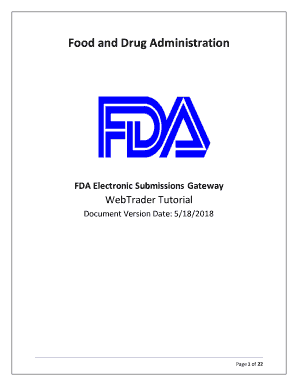
Fda Webtrader Form


What is the FDA Webtrader?
The FDA Webtrader is an online platform designed for electronic submissions of documents related to food and drug applications. It streamlines the process for businesses and individuals, allowing them to submit necessary forms digitally rather than through traditional paper methods. This system is particularly useful for those involved in regulatory submissions, ensuring that all required documents are filed efficiently and securely.
How to Use the FDA Webtrader
Using the FDA Webtrader involves several straightforward steps. First, users need to create an account on the platform. Once registered, you can log in and navigate to the submission section. Here, you will find options for uploading your documents. Ensure that all files meet the required specifications for format and size. After uploading, review your submissions carefully before finalizing them. The platform also provides tracking features, allowing you to monitor the status of your submissions in real-time.
Steps to Complete the FDA Webtrader
Completing the FDA Webtrader submissions involves a series of steps:
- Account Creation: Register for an account on the FDA Webtrader platform.
- Document Preparation: Gather and prepare all necessary documents in the required format.
- Login: Access your account using your credentials.
- Upload Documents: Navigate to the submission section and upload your files.
- Review: Double-check all entries and documents for accuracy.
- Submit: Finalize your submission and keep track of its status.
Legal Use of the FDA Webtrader
The FDA Webtrader is designed to comply with various legal standards governing electronic submissions. For a submission to be considered legally binding, it must meet specific criteria set forth by regulatory bodies. This includes ensuring that the documents are signed electronically using a compliant eSignature solution. The FDA Webtrader adheres to the ESIGN and UETA acts, which validate the legality of electronic signatures in the United States.
Key Elements of the FDA Webtrader
Understanding the key elements of the FDA Webtrader can enhance your submission experience. Important features include:
- User-Friendly Interface: The platform is designed for ease of use, allowing users to navigate with minimal difficulty.
- Document Tracking: Users can track the status of their submissions, providing transparency throughout the process.
- Security Measures: The platform employs robust security protocols to protect sensitive information.
- Compliance Features: Built-in compliance checks ensure that submissions meet regulatory requirements.
Examples of Using the FDA Webtrader
There are various scenarios where the FDA Webtrader can be utilized. For instance, a pharmaceutical company may use the platform to submit a New Drug Application (NDA) electronically. Similarly, a food manufacturer might file a notification for a new food additive through the system. These examples illustrate the versatility of the FDA Webtrader in facilitating different types of regulatory submissions efficiently.
Quick guide on how to complete fda webtrader
Complete Fda Webtrader effortlessly on any device
Online document management has become increasingly popular among businesses and individuals. It offers a perfect eco-friendly substitute to traditional printed and signed documents since you can find the necessary form and securely store it online. airSlate SignNow provides you with all the tools you require to create, edit, and eSign your documents quickly without delays. Manage Fda Webtrader on any device with airSlate SignNow Android or iOS applications and enhance any document-focused process today.
How to edit and eSign Fda Webtrader with ease
- Obtain Fda Webtrader and click Get Form to begin.
- Utilize the tools we provide to complete your form.
- Emphasize relevant sections of the documents or redact sensitive information with tools that airSlate SignNow offers specifically for that purpose.
- Create your signature using the Sign tool, which takes moments and carries the same legal validity as a traditional wet ink signature.
- Verify all the details and click on the Done button to preserve your modifications.
- Select how you wish to deliver your form, via email, text message (SMS), or invitation link, or download it to your computer.
Forget about lost or mislaid files, tedious form navigation, or mistakes that require printing new document copies. airSlate SignNow meets all your document management needs in several clicks from any device of your choice. Edit and eSign Fda Webtrader and ensure exceptional communication at any point of your form preparation process with airSlate SignNow.
Create this form in 5 minutes or less
Create this form in 5 minutes!
How to create an eSignature for the fda webtrader
The best way to create an eSignature for your PDF document in the online mode
The best way to create an eSignature for your PDF document in Chrome
The best way to make an electronic signature for putting it on PDFs in Gmail
How to make an eSignature from your mobile device
The way to generate an electronic signature for a PDF document on iOS devices
How to make an eSignature for a PDF file on Android devices
People also ask
-
What is the fda webtrader tutorial and how can it help my business?
The fda webtrader tutorial is a comprehensive guide that helps users navigate the FDA's web-based trading platform efficiently. By following the tutorial, businesses can streamline their document management processes, ensuring compliance and facilitating faster transactions.
-
How do I access the fda webtrader tutorial?
To access the fda webtrader tutorial, visit our website and navigate to the resources section. There, you’ll find detailed instructions and links to the tutorial that can enhance your understanding of the FDA webtrader platform.
-
Is there a cost associated with the fda webtrader tutorial?
The fda webtrader tutorial is free of charge as part of airSlate SignNow's commitment to providing valuable resources to our users. We believe that accessible training materials can empower businesses to make the most of their document management solutions.
-
What features are covered in the fda webtrader tutorial?
The fda webtrader tutorial covers a variety of features including document submission, tracking, and compliance checks. Users will gain insights into how to effectively utilize these features to improve operations and ensure regulatory adherence.
-
Can the fda webtrader tutorial help improve my team’s efficiency?
Absolutely! The fda webtrader tutorial is designed to equip your team with essential skills to maximize efficiency when using the web trader platform. By implementing the strategies outlined in the tutorial, your team can reduce transaction times and improve overall productivity.
-
Are there any integrations with other tools mentioned in the fda webtrader tutorial?
Yes, the fda webtrader tutorial discusses various integrations with popular document management and eSignature solutions including airSlate SignNow. These integrations facilitate a seamless workflow, allowing you to manage documents with ease.
-
What are the benefits of following the fda webtrader tutorial?
Following the fda webtrader tutorial offers numerous benefits including enhanced user knowledge, improved compliance, and streamlined workflows. Users will also discover tips and best practices that can lead to more effective document handling within their operations.
Get more for Fda Webtrader
- Apartments rules and regulations bell top apartments form
- Exclusive right to rent agreement 239970831 form
- Holding deposit 250138049 form
- Phone manager s name is building s owner occu form
- City of elyria rental unit registration form
- Landlord rental increase request form
- Move inout checklist reviseddoc form
- Voucher extension request the chicago housing authority form
Find out other Fda Webtrader
- eSign Maryland High Tech Claim Fast
- eSign Maine High Tech Affidavit Of Heirship Now
- eSign Michigan Government LLC Operating Agreement Online
- eSign Minnesota High Tech Rental Lease Agreement Myself
- eSign Minnesota High Tech Rental Lease Agreement Free
- eSign Michigan Healthcare / Medical Permission Slip Now
- eSign Montana High Tech Lease Agreement Online
- eSign Mississippi Government LLC Operating Agreement Easy
- eSign Ohio High Tech Letter Of Intent Later
- eSign North Dakota High Tech Quitclaim Deed Secure
- eSign Nebraska Healthcare / Medical LLC Operating Agreement Simple
- eSign Nebraska Healthcare / Medical Limited Power Of Attorney Mobile
- eSign Rhode Island High Tech Promissory Note Template Simple
- How Do I eSign South Carolina High Tech Work Order
- eSign Texas High Tech Moving Checklist Myself
- eSign Texas High Tech Moving Checklist Secure
- Help Me With eSign New Hampshire Government Job Offer
- eSign Utah High Tech Warranty Deed Simple
- eSign Wisconsin High Tech Cease And Desist Letter Fast
- eSign New York Government Emergency Contact Form Online