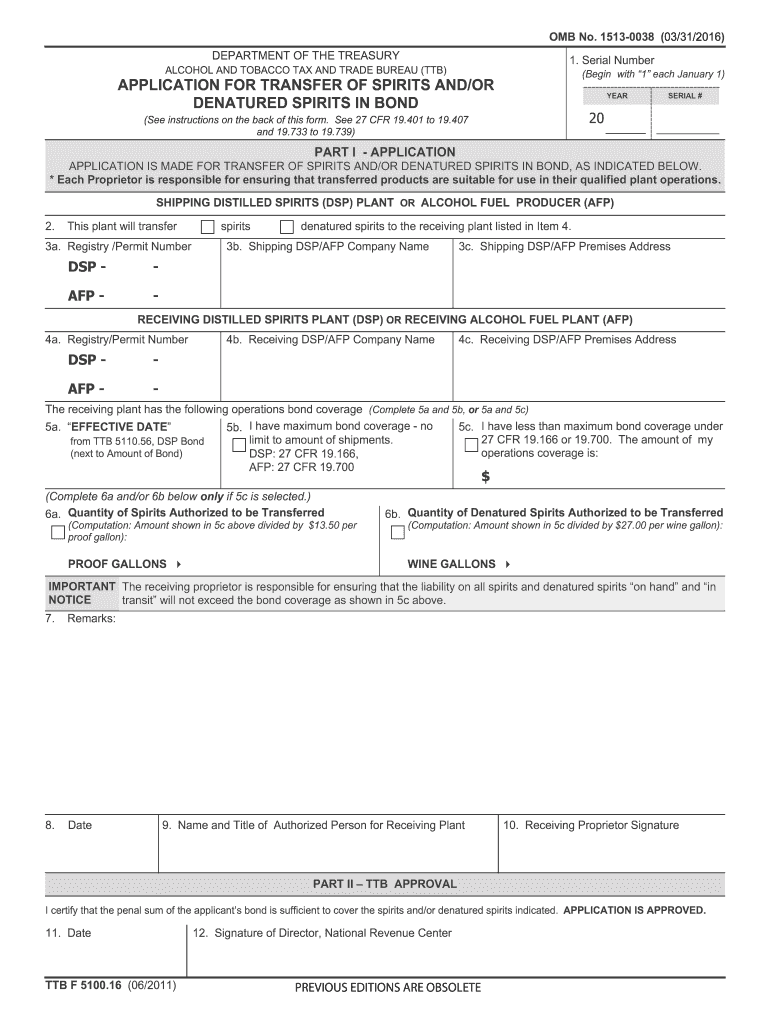
Application for Transfer of Spirits Andor Denatured Spirits in Bond Ttb 2016-2026


What is the Application for Transfer of Spirits and/or Denatured Spirits in Bond TTB?
The Application for Transfer of Spirits and/or Denatured Spirits in Bond, often referred to as the TTB transfer bond form, is a crucial document used in the alcohol industry. This form is necessary for businesses that wish to transfer spirits or denatured spirits between bonded premises. The TTB, or Alcohol and Tobacco Tax and Trade Bureau, regulates these transfers to ensure compliance with federal laws regarding the production and distribution of alcohol. The application provides essential details about the spirits being transferred, including their type, quantity, and the facilities involved in the transaction.
Steps to Complete the Application for Transfer of Spirits and/or Denatured Spirits in Bond TTB
Completing the TTB transfer bond form involves several key steps to ensure accuracy and compliance. First, gather all necessary information regarding the spirits, including their classification and quantity. Next, fill out the form with details about both the sending and receiving facilities, ensuring that all addresses and permit numbers are correct. It is important to review the form for any errors before submission. Once completed, the form can be submitted electronically, which streamlines the process and reduces the likelihood of delays.
Legal Use of the Application for Transfer of Spirits and/or Denatured Spirits in Bond TTB
The legal use of the TTB transfer bond form is paramount for maintaining compliance with federal regulations. This form serves as a legal document that authorizes the transfer of spirits in bond, meaning that the spirits have not yet been taxed. Proper completion and submission of this form ensure that both the sender and receiver adhere to the laws governing alcohol distribution. Failure to use the form correctly can result in penalties, including fines or revocation of permits.
Key Elements of the Application for Transfer of Spirits and/or Denatured Spirits in Bond TTB
Understanding the key elements of the TTB transfer bond form is essential for accurate completion. The form typically requires information such as:
- Type of spirits: Specify whether the spirits are denatured or otherwise.
- Quantity: Indicate the amount being transferred.
- Sender and receiver details: Include names, addresses, and permit numbers for both parties.
- Reason for transfer: Provide a brief explanation of why the transfer is taking place.
Each of these elements plays a critical role in ensuring the transfer is legally recognized and compliant with TTB regulations.
Form Submission Methods for the Application for Transfer of Spirits and/or Denatured Spirits in Bond TTB
The TTB transfer bond form can be submitted through various methods, enhancing convenience for users. The preferred method is online submission, which allows for quicker processing and confirmation. Alternatively, the form can be mailed to the TTB office, though this may result in longer processing times. In-person submissions are also possible at designated TTB offices, providing another option for businesses that require immediate assistance or have questions regarding their application.
Eligibility Criteria for the Application for Transfer of Spirits and/or Denatured Spirits in Bond TTB
Eligibility to use the TTB transfer bond form is generally limited to businesses that hold the appropriate federal permits for alcohol production or distribution. This includes manufacturers, wholesalers, and importers of spirits. It is essential for applicants to ensure that their permits are current and valid before attempting to complete the form. Additionally, the transfer must comply with all relevant state laws and regulations, as these can vary significantly across different jurisdictions.
Quick guide on how to complete application for transfer of spirits andor denatured spirits in bond ttb
Prepare Application For Transfer Of Spirits Andor Denatured Spirits In Bond Ttb with ease on any device
Digital document management has gained traction among businesses and individuals. It offers an ideal eco-conscious substitute for conventional printed and signed documents, allowing you to locate the appropriate form and securely keep it online. airSlate SignNow equips you with all the tools required to create, modify, and eSign your documents swiftly without delays. Manage Application For Transfer Of Spirits Andor Denatured Spirits In Bond Ttb on any platform with airSlate SignNow Android or iOS applications and simplify any document-related procedure today.
How to modify and eSign Application For Transfer Of Spirits Andor Denatured Spirits In Bond Ttb seamlessly
- Obtain Application For Transfer Of Spirits Andor Denatured Spirits In Bond Ttb and click on Get Form to begin.
- Utilize the tools we provide to complete your document.
- Emphasize important sections of your documents or redact sensitive information with tools that airSlate SignNow supplies specifically for that purpose.
- Generate your signature using the Sign tool, which takes mere seconds and holds the same legal significance as a traditional wet ink signature.
- Review the details and click on the Done button to finalize your changes.
- Choose how you want to send your form: via email, text message (SMS), or invitation link, or download it to your computer.
Eliminate the hassle of lost or misplaced files, tedious form searches, or mistakes that require printing new document copies. airSlate SignNow meets all your document management needs in just a few clicks from any device of your preference. Modify and eSign Application For Transfer Of Spirits Andor Denatured Spirits In Bond Ttb and ensure outstanding communication at every stage of the form preparation process with airSlate SignNow.
Create this form in 5 minutes or less
Find and fill out the correct application for transfer of spirits andor denatured spirits in bond ttb
Create this form in 5 minutes!
How to create an eSignature for the application for transfer of spirits andor denatured spirits in bond ttb
The best way to make an electronic signature for your PDF in the online mode
The best way to make an electronic signature for your PDF in Chrome
The best way to generate an electronic signature for putting it on PDFs in Gmail
The best way to generate an eSignature right from your smart phone
How to generate an electronic signature for a PDF on iOS devices
The best way to generate an eSignature for a PDF on Android OS
People also ask
-
What is the ttb transfer bond form?
The ttb transfer bond form is alegal document required by the Alcohol and Tobacco Tax and Trade Bureau (TTB) for transferring alcohol or tobacco products. It ensures compliance with federal regulations and provides a formal record of such transfers. Using airSlate SignNow, you can easily eSign and manage your ttb transfer bond form in a secure and efficient manner.
-
How does airSlate SignNow simplify the ttb transfer bond form process?
airSlate SignNow simplifies the ttb transfer bond form process by providing an intuitive platform for eSigning documents. You can easily create, send, and track the status of your ttb transfer bond form, ensuring a smooth workflow. This user-friendly solution saves you time and reduces the chances of errors.
-
What are the pricing options for using airSlate SignNow for the ttb transfer bond form?
airSlate SignNow offers a variety of pricing plans to accommodate different business needs. Whether you are a small business or a large enterprise, you can find a plan that fits your budget while facilitating the efficient handling of your ttb transfer bond form. Visit our website for detailed pricing information and choose the best option for you.
-
Can I integrate airSlate SignNow with other tools for my ttb transfer bond form?
Yes, airSlate SignNow offers integrations with various third-party applications to enhance your workflow. You can connect your existing tools directly with the platform to streamline the process of managing the ttb transfer bond form. This ensures a more cohesive experience and improved efficiency.
-
What are the benefits of using airSlate SignNow for the ttb transfer bond form?
Using airSlate SignNow for your ttb transfer bond form brings numerous benefits, including time-saving eSigning capabilities, enhanced security, and easy access to your documents. Our solution not only simplifies the signing process but also provides a legal record of compliance which is crucial for regulatory purposes. Additionally, it enhances collaboration within your team.
-
Is airSlate SignNow secure for handling the ttb transfer bond form?
Absolutely! airSlate SignNow employs advanced security measures to protect your documents, including the ttb transfer bond form. With features like encryption, two-factor authentication, and secure cloud storage, you can trust that your sensitive information is safe while using our platform. We prioritize data security to provide peace of mind for our users.
-
How can I track the status of my ttb transfer bond form in airSlate SignNow?
airSlate SignNow provides real-time tracking for your ttb transfer bond form, allowing you to see when it's been viewed, signed, or completed. You can easily monitor the progress of your document directly through the platform. This feature ensures you are always updated and allows for better management of your workflows.
Get more for Application For Transfer Of Spirits Andor Denatured Spirits In Bond Ttb
Find out other Application For Transfer Of Spirits Andor Denatured Spirits In Bond Ttb
- How Can I eSign Minnesota Partnership agreements
- eSign Pennsylvania Property management lease agreement Secure
- eSign Hawaii Rental agreement for house Fast
- Help Me With eSign Virginia Rental agreement contract
- eSign Alaska Rental lease agreement Now
- How To eSign Colorado Rental lease agreement
- How Can I eSign Colorado Rental lease agreement
- Can I eSign Connecticut Rental lease agreement
- eSign New Hampshire Rental lease agreement Later
- Can I eSign North Carolina Rental lease agreement
- How Do I eSign Pennsylvania Rental lease agreement
- How To eSign South Carolina Rental lease agreement
- eSign Texas Rental lease agreement Mobile
- eSign Utah Rental agreement lease Easy
- How Can I eSign North Dakota Rental lease agreement forms
- eSign Rhode Island Rental lease agreement forms Now
- eSign Georgia Rental lease agreement template Simple
- Can I eSign Wyoming Rental lease agreement forms
- eSign New Hampshire Rental lease agreement template Online
- eSign Utah Rental lease contract Free