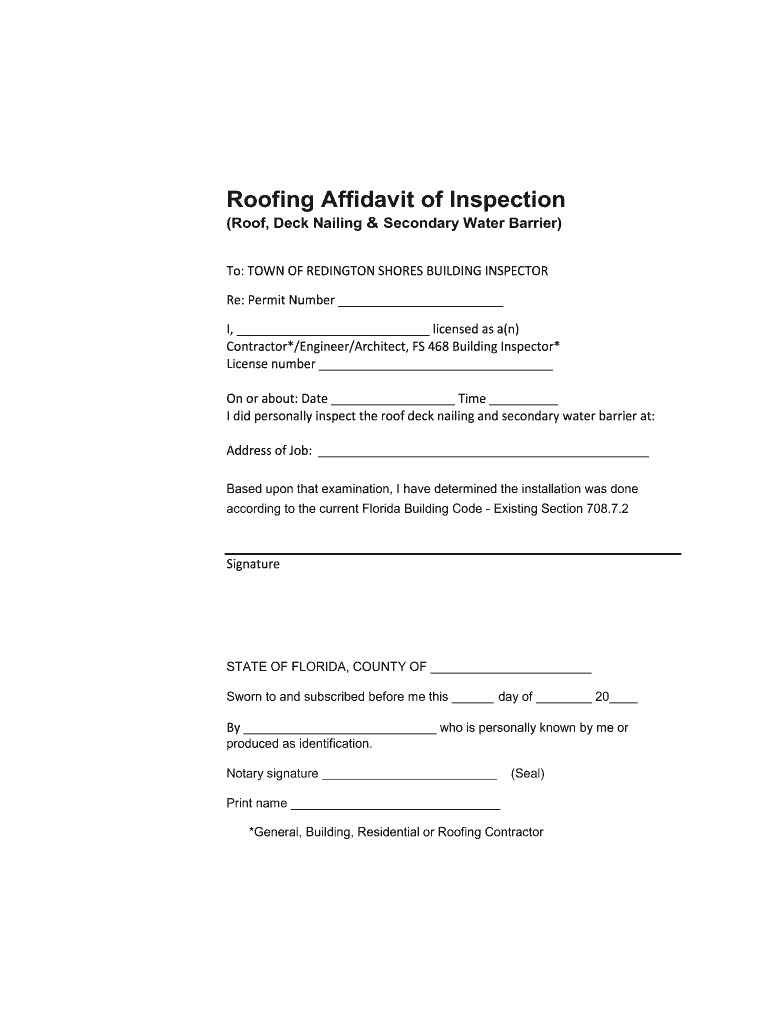
Hillsborough County Roofing Affidavit Form


What is the Hillsborough County Roofing Affidavit
The Hillsborough County Roofing Affidavit is a legal document used to verify that roofing work has been completed in compliance with local building codes and regulations. This affidavit serves as a formal declaration by a roofing contractor or property owner, affirming that all necessary inspections have been conducted and that the roofing installation meets the required standards. It is essential for ensuring that the property is safe and up to code, especially when applying for permits or selling the property.
How to use the Hillsborough County Roofing Affidavit
To use the Hillsborough County Roofing Affidavit, individuals must first ensure that all roofing work has been completed according to local regulations. The affidavit must be filled out accurately, providing details about the property, contractor, and the work performed. Once completed, the affidavit should be signed by the contractor or property owner and submitted to the local building department. This process helps verify compliance and can be crucial for obtaining necessary permits or passing inspections.
Steps to complete the Hillsborough County Roofing Affidavit
Completing the Hillsborough County Roofing Affidavit involves several key steps:
- Gather all necessary information about the roofing project, including contractor details and property address.
- Fill out the affidavit form, ensuring all sections are completed accurately.
- Sign the affidavit, either electronically or in person, depending on submission requirements.
- Submit the completed affidavit to the appropriate local authority, either online, by mail, or in person.
Legal use of the Hillsborough County Roofing Affidavit
The legal use of the Hillsborough County Roofing Affidavit is crucial for maintaining compliance with local building codes. This document acts as a formal record that roofing work has been inspected and approved. It can be used in legal situations, such as disputes over property conditions or when applying for permits. Failure to provide a valid affidavit may result in penalties or complications during property transactions.
Key elements of the Hillsborough County Roofing Affidavit
Key elements of the Hillsborough County Roofing Affidavit include:
- The name and contact information of the contractor or property owner.
- A description of the roofing work completed, including materials used.
- Details of any inspections conducted and their outcomes.
- The date of completion of the roofing work.
- Signatures of the involved parties, confirming the accuracy of the information provided.
Required Documents
When completing the Hillsborough County Roofing Affidavit, certain documents may be required to support the affidavit. These typically include:
- Proof of contractor licensing and insurance.
- Inspection reports from local building authorities.
- Receipts or invoices for materials used in the roofing project.
- Any previous permits related to the roofing work.
Quick guide on how to complete hillsborough county roofing affidavit
Complete Hillsborough County Roofing Affidavit effortlessly on any device
Digital document management has become increasingly popular among companies and individuals. It offers an ideal environmentally-friendly substitute for conventional printed and signed documents, as you can locate the needed form and securely store it online. airSlate SignNow provides you with all the resources required to create, modify, and electronically sign your documents swiftly without delays. Manage Hillsborough County Roofing Affidavit on any device using airSlate SignNow's Android or iOS applications and enhance any document-related process today.
How to modify and electronically sign Hillsborough County Roofing Affidavit with ease
- Obtain Hillsborough County Roofing Affidavit and click Get Form to begin.
- Utilize the tools we provide to complete your form.
- Mark important sections of your documents or obscure sensitive information with tools that airSlate SignNow offers specifically for that purpose.
- Create your signature using the Sign feature, which takes seconds and carries the same legal validity as a conventional wet ink signature.
- Review all the details and click on the Done button to save your changes.
- Decide how you want to deliver your form, via email, text message (SMS), or invitation link, or download it to your computer.
Forget about lost or misplaced documents, tedious form searching, or errors that necessitate printing new copies. airSlate SignNow addresses your document management needs in just a few clicks from any device you prefer. Edit and electronically sign Hillsborough County Roofing Affidavit and guarantee exceptional communication throughout the form preparation process with airSlate SignNow.
Create this form in 5 minutes or less
Create this form in 5 minutes!
How to create an eSignature for the hillsborough county roofing affidavit
The way to make an eSignature for a PDF file in the online mode
The way to make an eSignature for a PDF file in Chrome
The way to create an electronic signature for putting it on PDFs in Gmail
The way to make an electronic signature right from your smartphone
The way to make an eSignature for a PDF file on iOS devices
The way to make an electronic signature for a PDF on Android
People also ask
-
What is a Hillsborough County roof affidavit?
A Hillsborough County roof affidavit is a document required for roof installation or replacement that certifies the work complies with local building codes. It ensures that any new roofing meets the standards set by Hillsborough County to ensure safety and compliance.
-
How can airSlate SignNow help with Hillsborough County roof affidavits?
AirSlate SignNow streamlines the process of sending and eSigning Hillsborough County roof affidavits, making it easier for contractors and homeowners. Our user-friendly platform allows you to create, customize, and securely sign documents from anywhere, simplifying your workflow.
-
What are the costs associated with using airSlate SignNow for Hillsborough County roof affidavits?
Pricing for airSlate SignNow varies based on the features and number of users your business requires. Our plans are designed to be cost-effective, enabling efficient management of Hillsborough County roof affidavits without breaking your budget.
-
What features does airSlate SignNow offer for managing Hillsborough County roof affidavits?
AirSlate SignNow offers a variety of features such as document templates, secure eSignature capabilities, and automated workflows that enhance the management of Hillsborough County roof affidavits. These tools help ensure a seamless experience from document preparation to signature collection.
-
Are there any integrations available with airSlate SignNow for Hillsborough County roof affidavits?
Yes, airSlate SignNow integrates with various applications that are commonly used in the construction industry. This allows you to easily import and export Hillsborough County roof affidavits and other related documents, facilitating a smooth operational process.
-
Can I access and manage my Hillsborough County roof affidavits from mobile devices?
Absolutely! AirSlate SignNow is designed to be mobile-friendly, allowing you to access and manage your Hillsborough County roof affidavits on-the-go. You can send, sign, and track documents directly from your smartphone or tablet for maximum convenience.
-
What are the benefits of using an eSignature solution for Hillsborough County roof affidavits?
Using an eSignature solution like airSlate SignNow for Hillsborough County roof affidavits offers numerous benefits, including faster turnaround times, increased security, and reduced paper usage. It simplifies the sign-off process, helping you complete projects more efficiently.
Get more for Hillsborough County Roofing Affidavit
Find out other Hillsborough County Roofing Affidavit
- Electronic signature Kansas Police Arbitration Agreement Now
- Electronic signature Hawaii Sports LLC Operating Agreement Free
- Electronic signature Pennsylvania Real Estate Quitclaim Deed Fast
- Electronic signature Michigan Police Business Associate Agreement Simple
- Electronic signature Mississippi Police Living Will Safe
- Can I Electronic signature South Carolina Real Estate Work Order
- How To Electronic signature Indiana Sports RFP
- How Can I Electronic signature Indiana Sports RFP
- Electronic signature South Dakota Real Estate Quitclaim Deed Now
- Electronic signature South Dakota Real Estate Quitclaim Deed Safe
- Electronic signature Indiana Sports Forbearance Agreement Myself
- Help Me With Electronic signature Nevada Police Living Will
- Electronic signature Real Estate Document Utah Safe
- Electronic signature Oregon Police Living Will Now
- Electronic signature Pennsylvania Police Executive Summary Template Free
- Electronic signature Pennsylvania Police Forbearance Agreement Fast
- How Do I Electronic signature Pennsylvania Police Forbearance Agreement
- How Can I Electronic signature Pennsylvania Police Forbearance Agreement
- Electronic signature Washington Real Estate Purchase Order Template Mobile
- Electronic signature West Virginia Real Estate Last Will And Testament Online