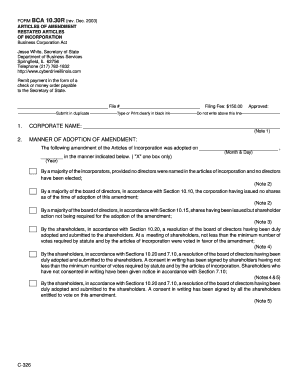
Bca 10 30r Form


What is the Bca 10 30r Form
The Bca 10 30r form, also known as the Illinois amendment incorporation, is a legal document used by businesses in Illinois to amend their articles of incorporation. This form is essential for corporations that need to make changes to their structure, such as altering the name, purpose, or other significant details of the corporation. Filing this form ensures that the amendments are officially recognized and recorded with the state, maintaining compliance with Illinois corporate laws.
How to use the Bca 10 30r Form
To use the Bca 10 30r form effectively, businesses must first gather all necessary information regarding the amendments they wish to make. This includes details about the current articles of incorporation and the specific changes being proposed. Once the form is completed, it should be submitted to the appropriate state office, typically the Secretary of State in Illinois. It is advisable to retain a copy of the submitted form for your records and to ensure that all required fees are paid at the time of submission.
Steps to complete the Bca 10 30r Form
Completing the Bca 10 30r form involves several key steps:
- Obtain the form from the Illinois Secretary of State's website or office.
- Fill out the form with accurate information, including the corporation's name, the amendments being made, and the date of the board's approval.
- Ensure that the form is signed by an authorized officer of the corporation.
- Review the form for completeness and accuracy.
- Submit the form along with any required fees to the Secretary of State.
Legal use of the Bca 10 30r Form
The legal use of the Bca 10 30r form is crucial for ensuring that any amendments to a corporation's articles of incorporation are recognized by the state. This form must be filed in accordance with Illinois law, and failure to do so may result in penalties or complications in the corporation's legal standing. By properly using this form, corporations can maintain compliance with state regulations and protect their legal rights.
Key elements of the Bca 10 30r Form
Key elements of the Bca 10 30r form include:
- The name of the corporation as it currently appears in the state records.
- The specific amendments being proposed, clearly outlined and detailed.
- The date when the amendments were approved by the board of directors.
- The signatures of authorized individuals, confirming the accuracy of the information provided.
Form Submission Methods (Online / Mail / In-Person)
The Bca 10 30r form can be submitted through various methods, depending on the preferences of the corporation:
- Online: Some businesses may have the option to file the form electronically through the Illinois Secretary of State's online services.
- Mail: The completed form can be mailed to the Secretary of State's office, along with any required fees.
- In-Person: Corporations may also choose to submit the form in person at the Secretary of State's office.
Quick guide on how to complete bca 10 30r form
Effortlessly Prepare Bca 10 30r Form on Any Device
Digital document management has become increasingly favored by businesses and individuals alike. It serves as an ideal eco-friendly alternative to conventional printed and signed papers, as you can obtain the needed form and securely store it online. airSlate SignNow equips you with all the tools necessary to create, edit, and eSign your documents swiftly and without interruptions. Handle Bca 10 30r Form across any platform using airSlate SignNow's Android or iOS applications and simplify any document-related task today.
How to adjust and eSign Bca 10 30r Form with ease
- Obtain Bca 10 30r Form and then click Get Form to begin.
- Utilize the tools we provide to complete your form.
- Emphasize important sections of your documents or obscure sensitive information with tools specifically provided by airSlate SignNow for that purpose.
- Generate your eSignature using the Sign tool, which takes only a few seconds and holds the same legal validity as a traditional physical signature.
- Verify all details and then click the Done button to save your changes.
- Select how you wish to send your form, either by email, text message (SMS), or invitation link, or download it to your computer.
Eliminate worries about lost or misfiled documents, tedious form navigation, or mistakes that require new document copies. airSlate SignNow satisfies all your document management needs in just a few clicks from any device you choose. Modify and eSign Bca 10 30r Form and guarantee excellent communication at every stage of your form preparation with airSlate SignNow.
Create this form in 5 minutes or less
Create this form in 5 minutes!
How to create an eSignature for the bca 10 30r form
How to generate an electronic signature for a PDF document online
How to generate an electronic signature for a PDF document in Google Chrome
The way to generate an eSignature for signing PDFs in Gmail
How to generate an electronic signature right from your smart phone
How to make an eSignature for a PDF document on iOS
How to generate an electronic signature for a PDF on Android OS
People also ask
-
What is the BCA 10 articles amendment in relation to airSlate SignNow?
The BCA 10 articles amendment refers to a process that allows businesses to modify certain provisions in their articles of incorporation. With airSlate SignNow, you can easily eSign and manage documents related to this amendment, ensuring compliance and efficiency in updating your corporate articles.
-
How can airSlate SignNow streamline the BCA 10 articles amendment process?
airSlate SignNow streamlines the BCA 10 articles amendment process by enabling quick and secure electronic signatures. This not only reduces the time spent on paperwork but also minimizes errors associated with manual signatures, allowing for a smoother amendment process.
-
What are the pricing options for using airSlate SignNow for the BCA 10 articles amendment?
AirSlate SignNow offers various pricing plans suited to different business needs, including options specifically for document management and eSigning tasks like the BCA 10 articles amendment. Ensure to check their website for the most up-to-date pricing information and features included in each plan.
-
Are there any unique features of airSlate SignNow that support the BCA 10 articles amendment?
Yes, airSlate SignNow includes features such as customizable templates and audit trails, which are particularly useful for handling the BCA 10 articles amendment. These features help ensure that all changes are documented and that you can track who signed what and when.
-
Can I integrate airSlate SignNow with other tools for managing the BCA 10 articles amendment?
Absolutely! airSlate SignNow offers a variety of integrations with popular business applications that can assist in managing the BCA 10 articles amendment. This facilitates a seamless workflow between your document signing and other business operations.
-
What benefits does airSlate SignNow provide for companies handling the BCA 10 articles amendment?
Using airSlate SignNow for the BCA 10 articles amendment provides numerous benefits including enhanced efficiency, reduced turnaround time for document signing, and increased compliance. The platform empowers businesses to handle amendments with ease and accuracy.
-
Is airSlate SignNow secure for signing documents related to the BCA 10 articles amendment?
Yes, airSlate SignNow prioritizes security by offering features like encryption and secure access to all documents related to the BCA 10 articles amendment. This ensures that sensitive corporate information is protected throughout the signing process.
Get more for Bca 10 30r Form
Find out other Bca 10 30r Form
- eSignature New Jersey Healthcare / Medical Credit Memo Myself
- eSignature North Dakota Healthcare / Medical Medical History Simple
- Help Me With eSignature Arkansas High Tech Arbitration Agreement
- eSignature Ohio Healthcare / Medical Operating Agreement Simple
- eSignature Oregon Healthcare / Medical Limited Power Of Attorney Computer
- eSignature Pennsylvania Healthcare / Medical Warranty Deed Computer
- eSignature Texas Healthcare / Medical Bill Of Lading Simple
- eSignature Virginia Healthcare / Medical Living Will Computer
- eSignature West Virginia Healthcare / Medical Claim Free
- How To eSignature Kansas High Tech Business Plan Template
- eSignature Kansas High Tech Lease Agreement Template Online
- eSignature Alabama Insurance Forbearance Agreement Safe
- How Can I eSignature Arkansas Insurance LLC Operating Agreement
- Help Me With eSignature Michigan High Tech Emergency Contact Form
- eSignature Louisiana Insurance Rental Application Later
- eSignature Maryland Insurance Contract Safe
- eSignature Massachusetts Insurance Lease Termination Letter Free
- eSignature Nebraska High Tech Rental Application Now
- How Do I eSignature Mississippi Insurance Separation Agreement
- Help Me With eSignature Missouri Insurance Profit And Loss Statement