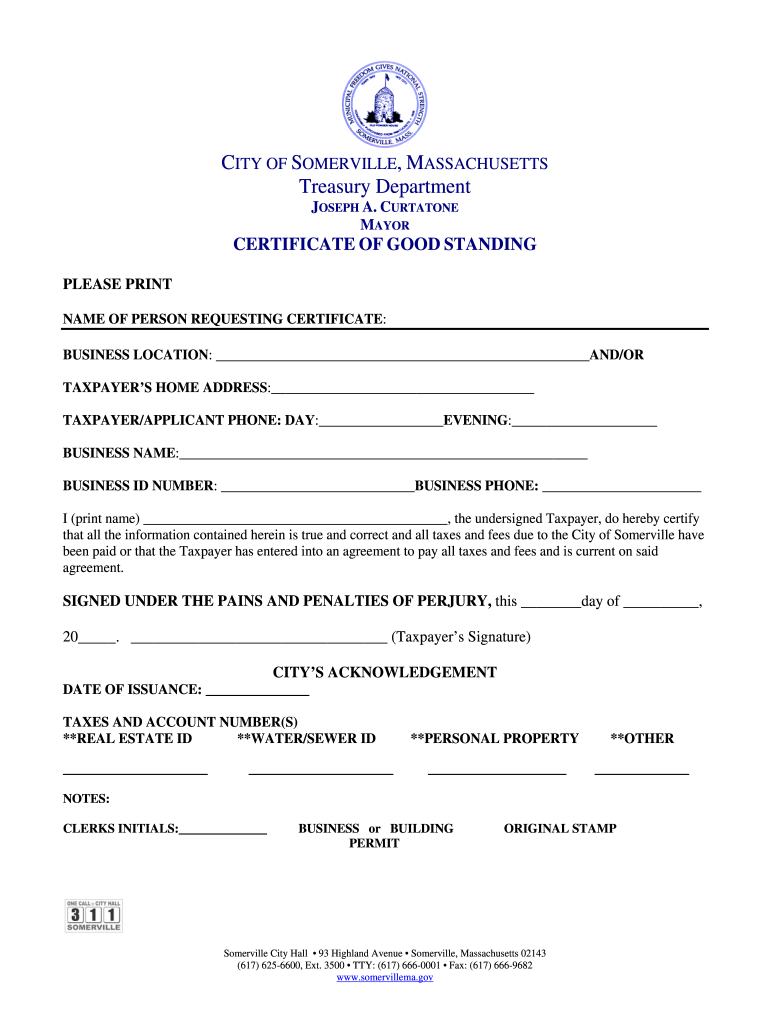
Certificate of Good Standing City of Somerville Somervillema Form


What is the Certificate of Good Standing in Somerville?
The Certificate of Good Standing is an official document issued by the City of Somerville, confirming that a business entity is authorized to operate within the city and is in compliance with local regulations. This certificate serves as proof that the business has met all necessary legal requirements, such as filing annual reports and paying applicable fees. It is often required when businesses seek to establish credibility with banks, investors, or other stakeholders.
How to Obtain the Certificate of Good Standing in Somerville
To obtain the Certificate of Good Standing, businesses must follow a straightforward process. First, ensure that all necessary documents, such as annual reports and fees, are up to date. Then, visit the City of Somerville's official website or the appropriate municipal office to request the certificate. This can typically be done online, by mail, or in person. Be prepared to provide your business name, registration number, and any other required information to facilitate the process.
Key Elements of the Certificate of Good Standing
The Certificate of Good Standing includes several important elements that validate the status of a business. These elements typically include:
- Business Name: The official name under which the business operates.
- Registration Number: A unique identifier assigned to the business by the city.
- Status: Confirmation that the business is in good standing and compliant with local regulations.
- Issuance Date: The date on which the certificate was issued.
Steps to Complete the Certificate of Good Standing
Completing the process for obtaining a Certificate of Good Standing involves several steps:
- Verify that your business is compliant with all local regulations.
- Gather necessary documentation, including proof of payment for any outstanding fees.
- Access the application form for the Certificate of Good Standing through the City of Somerville’s website.
- Submit the completed form along with any required documents and payment.
- Receive the certificate, either electronically or by mail, depending on the submission method.
Legal Use of the Certificate of Good Standing
The Certificate of Good Standing holds significant legal value. It is often required when businesses apply for loans, enter contracts, or seek to expand their operations. Additionally, this certificate may be necessary for businesses that wish to register in other states or jurisdictions. It serves as a testament to the business's legitimacy and compliance with local laws, fostering trust among partners and clients.
State-Specific Rules for the Certificate of Good Standing
Each state may have specific rules and requirements regarding the issuance of a Certificate of Good Standing. In Massachusetts, businesses must ensure they are compliant with state regulations, including tax obligations and business licenses. It is essential to check with the Massachusetts Secretary of the Commonwealth or local authorities for any additional requirements that may apply to your business.
Quick guide on how to complete certificate of good standing city of somerville somervillema
Manage Certificate Of Good Standing City Of Somerville Somervillema seamlessly on any device
Digital document administration has become increasingly favored by companies and individuals alike. It offers a perfect environmentally friendly substitute for conventional printed and signed paperwork, as you can access the necessary form and securely keep it online. airSlate SignNow provides you with all the tools you need to generate, amend, and electronically sign your documents swiftly without delays. Handle Certificate Of Good Standing City Of Somerville Somervillema on any platform using the airSlate SignNow Android or iOS applications and enhance any document-related process today.
The easiest way to modify and electronically sign Certificate Of Good Standing City Of Somerville Somervillema effortlessly
- Obtain Certificate Of Good Standing City Of Somerville Somervillema and click on Get Form to initiate.
- Utilize the tools we offer to complete your document.
- Emphasize important sections of the documents or obscure confidential information with tools that airSlate SignNow provides specifically for that purpose.
- Create your signature using the Sign feature, which takes mere seconds and holds the same legal validity as an old-fashioned wet ink signature.
- Review all information and click on the Done button to preserve your changes.
- Choose how you wish to send your form, by email, text message (SMS), or invite link, or download it to your computer.
Forget about lost or mislaid documents, tedious form searching, or errors that necessitate printing new document copies. airSlate SignNow fulfills all your requirements in document management with just a few clicks from your chosen device. Modify and electronically sign Certificate Of Good Standing City Of Somerville Somervillema to guarantee excellent communication at any point in your form preparation process with airSlate SignNow.
Create this form in 5 minutes or less
Create this form in 5 minutes!
How to create an eSignature for the certificate of good standing city of somerville somervillema
How to generate an eSignature for your PDF file in the online mode
How to generate an eSignature for your PDF file in Chrome
How to make an eSignature for putting it on PDFs in Gmail
How to make an electronic signature right from your smartphone
The best way to create an electronic signature for a PDF file on iOS devices
How to make an electronic signature for a PDF on Android
People also ask
-
What is an MA certificate of good standing?
An MA certificate of good standing is an official document issued by the Secretary of the Commonwealth of Massachusetts. It verifies that a business is compliant with state regulations and is authorized to operate. This certificate is often required when applying for loans or contracts.
-
How can airSlate SignNow help with obtaining an MA certificate of good standing?
airSlate SignNow streamlines the process of obtaining an MA certificate of good standing by allowing businesses to easily sign and send needed documents electronically. With our intuitive platform, you can manage your paperwork efficiently and ensure compliance with state requirements. This saves time and reduces hassle.
-
What are the costs associated with obtaining an MA certificate of good standing through airSlate SignNow?
While the fees for obtaining an MA certificate of good standing vary depending on the issuance body, airSlate SignNow provides a cost-effective solution for managing the related documents. Our subscription plans are competitively priced and include features that can help you reduce overall administrative costs. Check our pricing page for detailed information.
-
Are there any additional features of airSlate SignNow that assist with business compliance?
Yes, airSlate SignNow offers features like template creation, user tracking, and document audit trails. These tools ensure that your business maintains compliance with necessary regulations, including those related to the MA certificate of good standing. Easy access to records on compliance also simplifies audits.
-
Can airSlate SignNow integrate with other software to streamline the MA certificate of good standing process?
Absolutely! airSlate SignNow integrates seamlessly with numerous applications including CRM and project management tools. This interoperability allows users to work across platforms, making the management of documents related to the MA certificate of good standing more efficient and centralized.
-
How quickly can I obtain my MA certificate of good standing using airSlate SignNow?
With airSlate SignNow, the time taken to obtain your MA certificate of good standing can be signNowly reduced. Once your relevant documents are prepared and signed using our platform, they are submitted electronically, facilitating faster processing by state authorities. Typically, you can expect quicker turnaround times than traditional methods.
-
What are the benefits of using airSlate SignNow for document management in relation to the MA certificate of good standing?
Using airSlate SignNow provides several benefits including increased efficiency, reduced paper usage, and improved compliance tracking. Whether you are managing multiple documents for your MA certificate of good standing or handling other business paperwork, our platform simplifies the entire process. Your team can focus more on core activities instead of administrative tasks.
Get more for Certificate Of Good Standing City Of Somerville Somervillema
- Hcc transcript form
- Affirmation of residency form
- Hccs proof of enrollment form
- Can i fill out assitance from online form
- Instructions for completing the map 23 kentucky cabinet for chfs ky form
- Kentucky plan of careprior form
- Department of fish and game idaho fish and game idaho gov form
- La trobe communication questionnaireby jacinta douglas christine bracy amp pamela snow template form
Find out other Certificate Of Good Standing City Of Somerville Somervillema
- How Can I eSign Hawaii Legal Word
- Help Me With eSign Hawaii Legal Document
- How To eSign Hawaii Legal Form
- Help Me With eSign Hawaii Legal Form
- Can I eSign Hawaii Legal Document
- How To eSign Hawaii Legal Document
- Help Me With eSign Hawaii Legal Document
- How To eSign Illinois Legal Form
- How Do I eSign Nebraska Life Sciences Word
- How Can I eSign Nebraska Life Sciences Word
- Help Me With eSign North Carolina Life Sciences PDF
- How Can I eSign North Carolina Life Sciences PDF
- How Can I eSign Louisiana Legal Presentation
- How To eSign Louisiana Legal Presentation
- Can I eSign Minnesota Legal Document
- How Do I eSign Hawaii Non-Profit PDF
- How To eSign Hawaii Non-Profit Word
- How Do I eSign Hawaii Non-Profit Presentation
- How Do I eSign Maryland Non-Profit Word
- Help Me With eSign New Jersey Legal PDF