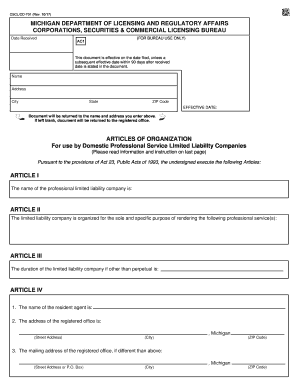
Mi Cscl Cd 2017-2026


What is the Michigan CSCL CD 701 Form?
The Michigan CSCL CD 701 form, also known as the Michigan form limited liability, is a legal document required for the formation of a limited liability company (LLC) in Michigan. This form is filed with the Michigan Department of Licensing and Regulatory Affairs (LARA) and serves as an official record of the LLC's existence. The CSCL CD 701 form includes essential information about the business, such as its name, registered agent, and the purpose of the LLC.
Steps to Complete the Michigan CSCL CD 701 Form
Completing the Michigan CSCL CD 701 form involves several key steps:
- Choose a Name: Ensure the LLC name is unique and complies with Michigan naming rules.
- Designate a Registered Agent: Select an individual or business entity to receive legal documents on behalf of the LLC.
- Provide Business Purpose: Clearly state the purpose of the LLC, which can be broad.
- Fill Out the Form: Accurately complete all required sections of the CSCL CD 701 form.
- Review and Submit: Double-check the information for accuracy before submitting the form to LARA.
Legal Use of the Michigan CSCL CD 701 Form
The Michigan CSCL CD 701 form is legally binding once filed and approved by the state. It establishes the LLC as a separate legal entity, providing liability protection to its owners. This means that members are generally not personally responsible for the debts and liabilities of the LLC. To ensure legal compliance, it is crucial to adhere to Michigan's laws regarding LLC formation and maintain proper records.
Required Documents for Filing the Michigan CSCL CD 701 Form
When filing the Michigan CSCL CD 701 form, certain documents may be required for submission:
- Operating Agreement: While not mandatory, having an operating agreement is recommended to outline the management structure and operating procedures of the LLC.
- Identification: Personal identification may be necessary for the individuals involved in the formation.
- Payment Information: Include payment for the filing fee, which can vary based on the type of business entity.
Form Submission Methods for the Michigan CSCL CD 701
The Michigan CSCL CD 701 form can be submitted through various methods:
- Online: Filing online through the Michigan LARA website is a convenient option that allows for quicker processing.
- By Mail: The completed form can be printed and mailed to the appropriate LARA office.
- In-Person: Individuals can also submit the form in person at designated LARA offices for immediate processing.
Key Elements of the Michigan CSCL CD 701 Form
Understanding the key elements of the Michigan CSCL CD 701 form is essential for successful completion:
- LLC Name: Must include “Limited Liability Company” or abbreviations like “LLC” or “L.L.C.”
- Registered Agent Information: Requires the name and address of the registered agent.
- Business Purpose: A brief description of the business activities.
- Member Information: Names and addresses of the LLC members.
Examples of Using the Michigan CSCL CD 701 Form
The Michigan CSCL CD 701 form is commonly used in various scenarios:
- Starting a New Business: Entrepreneurs use the form to establish their LLC for various business ventures.
- Changing Business Structure: Existing businesses may file the form to convert to an LLC for liability protection.
- Adding Members: The form can be utilized to officially add new members to an existing LLC.
Quick guide on how to complete mi cscl cd
Complete Mi Cscl Cd effortlessly on any device
Web-based document management has become popular among businesses and individuals. It offers an ideal eco-friendly solution to traditional printed and signed documents, allowing you to obtain the necessary form and securely keep it online. airSlate SignNow supplies you with all the tools needed to create, modify, and electronically sign your documents swiftly without delays. Manage Mi Cscl Cd on any platform using airSlate SignNow's Android or iOS applications and enhance any document-driven process today.
How to modify and eSign Mi Cscl Cd with ease
- Locate Mi Cscl Cd and click Get Form to begin.
- Use the tools we offer to fill out your form.
- Mark key sections of the documents or obscure sensitive information with tools that airSlate SignNow provides specifically for that purpose.
- Create your electronic signature using the Sign feature, which takes seconds and carries the same legal validity as a conventional wet ink signature.
- Review the details and click on the Done button to save your edits.
- Choose how you want to send your form, whether by email, SMS, invitation link, or download it to your computer.
Eliminate concerns about lost or misplaced documents, tedious form navigation, or mistakes that necessitate reprinting copies. airSlate SignNow meets your document management needs in just a few clicks from any device you prefer. Alter and eSign Mi Cscl Cd, ensuring effective communication at every stage of your form preparation with airSlate SignNow.
Create this form in 5 minutes or less
Find and fill out the correct mi cscl cd
Create this form in 5 minutes!
How to create an eSignature for the mi cscl cd
How to make an eSignature for a PDF online
How to make an eSignature for a PDF in Google Chrome
The way to create an eSignature for signing PDFs in Gmail
The best way to create an eSignature straight from your smartphone
The best way to make an eSignature for a PDF on iOS
The best way to create an eSignature for a PDF document on Android
People also ask
-
What is the michigan cscl cd and how does it relate to airSlate SignNow?
The michigan cscl cd is a comprehensive solution that streamlines document management and electronic signatures. By integrating with airSlate SignNow, businesses in Michigan can efficiently send, sign, and manage documents while ensuring compliance with state regulations.
-
How much does airSlate SignNow cost for users in Michigan?
Pricing for airSlate SignNow varies based on the specific package chosen. Users interested in the michigan cscl cd can expect cost-effective options designed to fit various business needs, providing excellent value for document management.
-
What features does airSlate SignNow offer for michigan cscl cd users?
AirSlate SignNow offers features like customizable templates, secure cloud storage, and advanced eSignature capabilities tailored for the michigan cscl cd. These features enhance productivity and ensure that all document transactions are smooth and compliant.
-
What are the benefits of using airSlate SignNow for michigan cscl cd transactions?
Using airSlate SignNow for michigan cscl cd transactions signNowly speeds up the signing process and reduces paper waste. Additionally, it provides enhanced security and compliance, helping Michigan businesses remain efficient and environmentally friendly.
-
Can airSlate SignNow integrate with other software for michigan cscl cd workflows?
Yes, airSlate SignNow can integrate seamlessly with various software applications, enhancing the utility of the michigan cscl cd. This allows businesses to streamline their workflows and improve overall efficiency in document management.
-
Is airSlate SignNow compliant with Michigan state regulations for michigan cscl cd?
Absolutely! AirSlate SignNow is designed to comply with all Michigan state regulations regarding electronic signatures and document management, including the michigan cscl cd. This compliance ensures that your documents are legally binding and secure.
-
How can I get started with airSlate SignNow for michigan cscl cd?
Getting started with airSlate SignNow for michigan cscl cd is easy. Simply visit our website to sign up for a free trial, explore the platform's features, and see how it can meet your document signing and management needs in Michigan.
Get more for Mi Cscl Cd
Find out other Mi Cscl Cd
- eSign Missouri Car Dealer Lease Termination Letter Fast
- Help Me With eSign Kentucky Business Operations Quitclaim Deed
- eSign Nevada Car Dealer Warranty Deed Myself
- How To eSign New Hampshire Car Dealer Purchase Order Template
- eSign New Jersey Car Dealer Arbitration Agreement Myself
- eSign North Carolina Car Dealer Arbitration Agreement Now
- eSign Ohio Car Dealer Business Plan Template Online
- eSign Ohio Car Dealer Bill Of Lading Free
- How To eSign North Dakota Car Dealer Residential Lease Agreement
- How Do I eSign Ohio Car Dealer Last Will And Testament
- Sign North Dakota Courts Lease Agreement Form Free
- eSign Oregon Car Dealer Job Description Template Online
- Sign Ohio Courts LLC Operating Agreement Secure
- Can I eSign Michigan Business Operations POA
- eSign Car Dealer PDF South Dakota Computer
- eSign Car Dealer PDF South Dakota Later
- eSign Rhode Island Car Dealer Moving Checklist Simple
- eSign Tennessee Car Dealer Lease Agreement Form Now
- Sign Pennsylvania Courts Quitclaim Deed Mobile
- eSign Washington Car Dealer Bill Of Lading Mobile