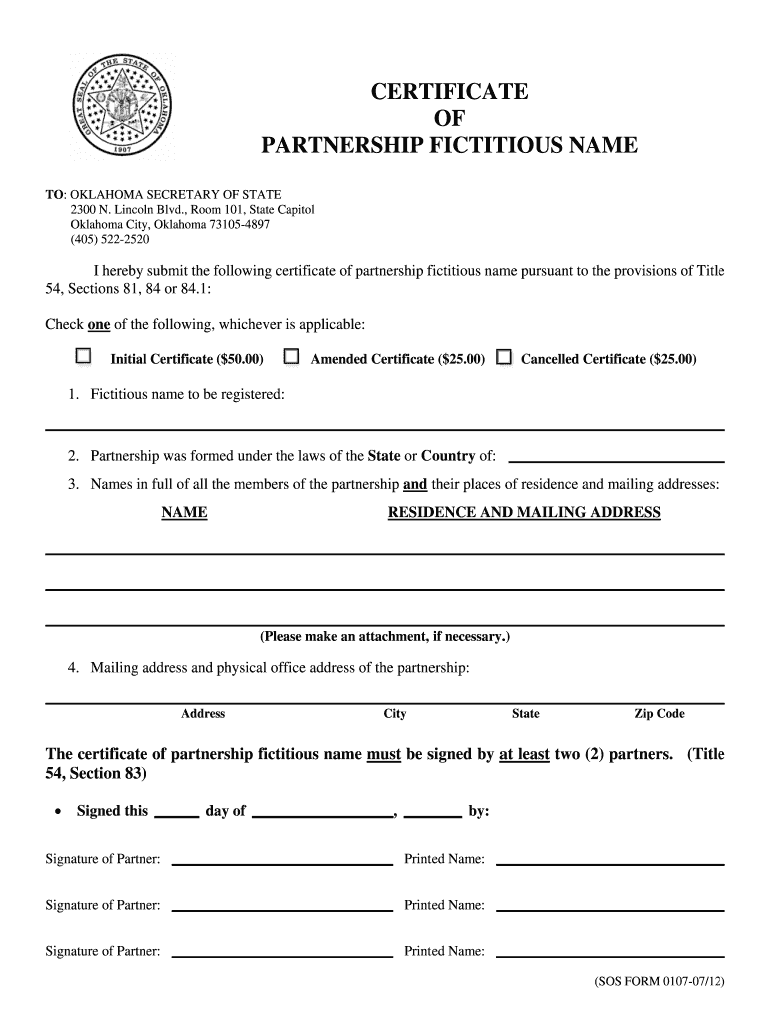
A Fictitious Name Form


What is a fictitious name?
A fictitious name, often referred to as an assumed name or trade name, is a name that a business uses that is different from its legal name. This allows businesses to operate under a name that reflects their brand or services without needing to create a separate legal entity. In the United States, registering a fictitious name is essential for legal recognition and consumer protection, ensuring that the public knows who is behind a business.
How to obtain a fictitious name
To obtain a fictitious name, you typically need to follow a few steps:
- Check the availability of the desired name through your state’s business registry to ensure it is not already in use.
- Complete the appropriate application form, which can often be found on your state’s Secretary of State website.
- Pay the required filing fee, which varies by state.
- Submit your application either online, by mail, or in person, depending on your state’s regulations.
Steps to complete the fictitious name form
Completing the fictitious name form involves several key steps:
- Gather necessary information, including the legal name of the business, the fictitious name you wish to use, and the business address.
- Fill out the form accurately, ensuring that all required fields are completed.
- Review the form for any errors or missing information before submission.
- Submit the completed form along with any required documents and fees to the appropriate state agency.
Legal use of a fictitious name
Using a fictitious name legally requires compliance with state regulations. This includes registering the name with the appropriate state authority and ensuring that it does not infringe on existing trademarks. Legal use also involves adhering to any local business licensing requirements. By following these guidelines, businesses can protect themselves from legal disputes and ensure their operations are legitimate.
Required documents for fictitious name registration
When registering a fictitious name, you may need to provide several documents, including:
- A completed fictitious name registration form.
- Proof of identity, such as a driver's license or state ID.
- Any additional documentation required by your state, which may include business licenses or partnership agreements.
Penalties for non-compliance
Failing to register a fictitious name can lead to various penalties, including fines and legal action. Additionally, businesses may face challenges in enforcing contracts or protecting their brand if they operate under an unregistered name. It is crucial for business owners to understand their state’s requirements to avoid these consequences.
Quick guide on how to complete a fictitious name
Prepare A Fictitious Name seamlessly on any device
Digital document management has gained popularity among companies and individuals. It offers an ideal eco-friendly alternative to traditional printed and signed documents, allowing you to find the right form and securely store it online. airSlate SignNow provides you with all the tools necessary to create, edit, and electronically sign your documents quickly without delays. Manage A Fictitious Name on any platform using airSlate SignNow’s Android or iOS applications and streamline any document-related process today.
The easiest way to edit and electronically sign A Fictitious Name with ease
- Obtain A Fictitious Name and then click Get Form to begin.
- Use the tools we provide to complete your form.
- Emphasize important sections of the documents or obscure sensitive data with tools that airSlate SignNow specifically offers for that purpose.
- Create your signature with the Sign feature, which takes seconds and has the same legal legitimacy as a conventional wet ink signature.
- Review all the details and click on the Done button to save your changes.
- Select how you wish to send your form, whether by email, text message (SMS), or invitation link, or download it onto your computer.
Eliminate concerns about lost or misplaced documents, tedious form searches, or errors that necessitate the printing of new document copies. airSlate SignNow manages all your document needs in just a few clicks from any device of your choosing. Edit and electronically sign A Fictitious Name and ensure outstanding communication at every stage of the document preparation process with airSlate SignNow.
Create this form in 5 minutes or less
Create this form in 5 minutes!
How to create an eSignature for the a fictitious name
The best way to create an eSignature for your PDF document in the online mode
The best way to create an eSignature for your PDF document in Chrome
The best way to make an electronic signature for putting it on PDFs in Gmail
The best way to make an eSignature from your mobile device
The way to generate an electronic signature for a PDF document on iOS devices
The best way to make an eSignature for a PDF file on Android devices
People also ask
-
What is a fictitious certificate?
A fictitious certificate is an official document that verifies certain information or status about an entity, often used in legal and business contexts. It can serve various purposes, such as validating a business's operations or identity. Understanding the role of a fictitious certificate is essential for compliance and authenticity in managing documents.
-
How can airSlate SignNow help with fictitious certificates?
airSlate SignNow allows users to effortlessly create, manage, and eSign fictitious certificates, streamlining the entire process. With our platform, you can ensure that all necessary components are included and compliant with legal standards. This service enhances efficiency and reduces the time spent on documentation.
-
What features does airSlate SignNow offer for issuing fictitious certificates?
Our platform includes features like customizable templates, secure electronic signatures, and real-time tracking for issuing fictitious certificates. These features collectively help in maintaining the integrity of the documentation process. You can also collaborate seamlessly with teams, ensuring everyone is on the same page.
-
Is airSlate SignNow cost-effective for creating fictitious certificates?
Yes, airSlate SignNow is designed to be a cost-effective solution for creating fictitious certificates. We offer various pricing plans that cater to businesses of all sizes, ensuring you find the right fit for your budget. This affordability does not compromise the quality and features provided.
-
Can I integrate airSlate SignNow with other tools for managing fictitious certificates?
Absolutely! airSlate SignNow offers integrations with popular platforms like Google Drive, Salesforce, and Microsoft Office, enhancing your workflow with fictitious certificates. These integrations ensure that you can easily transfer and manage documents without any hassle. This flexibility allows for a smooth operational flow in your business.
-
How secure is airSlate SignNow for handling fictitious certificates?
airSlate SignNow prioritizes security and employs advanced encryption methods to protect all documents, including fictitious certificates. You can trust that sensitive information is kept confidential and secure from unauthorized access. Compliance with industry standards ensures peace of mind regarding data security.
-
What benefits can I expect when using airSlate SignNow for fictitious certificates?
Using airSlate SignNow for fictitious certificates offers users numerous benefits, such as improved time efficiency, enhanced collaboration, and reduced paper usage. Our platform aims to simplify the process, making it easier for businesses to manage their documentation. This creates a more streamlined workflow, saving resources in the long run.
Get more for A Fictitious Name
Find out other A Fictitious Name
- How Can I Electronic signature Maine Lawers PPT
- How To Electronic signature Maine Lawers PPT
- Help Me With Electronic signature Minnesota Lawers PDF
- How To Electronic signature Ohio High Tech Presentation
- How Can I Electronic signature Alabama Legal PDF
- How To Electronic signature Alaska Legal Document
- Help Me With Electronic signature Arkansas Legal PDF
- How Can I Electronic signature Arkansas Legal Document
- How Can I Electronic signature California Legal PDF
- Can I Electronic signature Utah High Tech PDF
- How Do I Electronic signature Connecticut Legal Document
- How To Electronic signature Delaware Legal Document
- How Can I Electronic signature Georgia Legal Word
- How Do I Electronic signature Alaska Life Sciences Word
- How Can I Electronic signature Alabama Life Sciences Document
- How Do I Electronic signature Idaho Legal Form
- Help Me With Electronic signature Arizona Life Sciences PDF
- Can I Electronic signature Colorado Non-Profit Form
- How To Electronic signature Indiana Legal Form
- How To Electronic signature Illinois Non-Profit Document