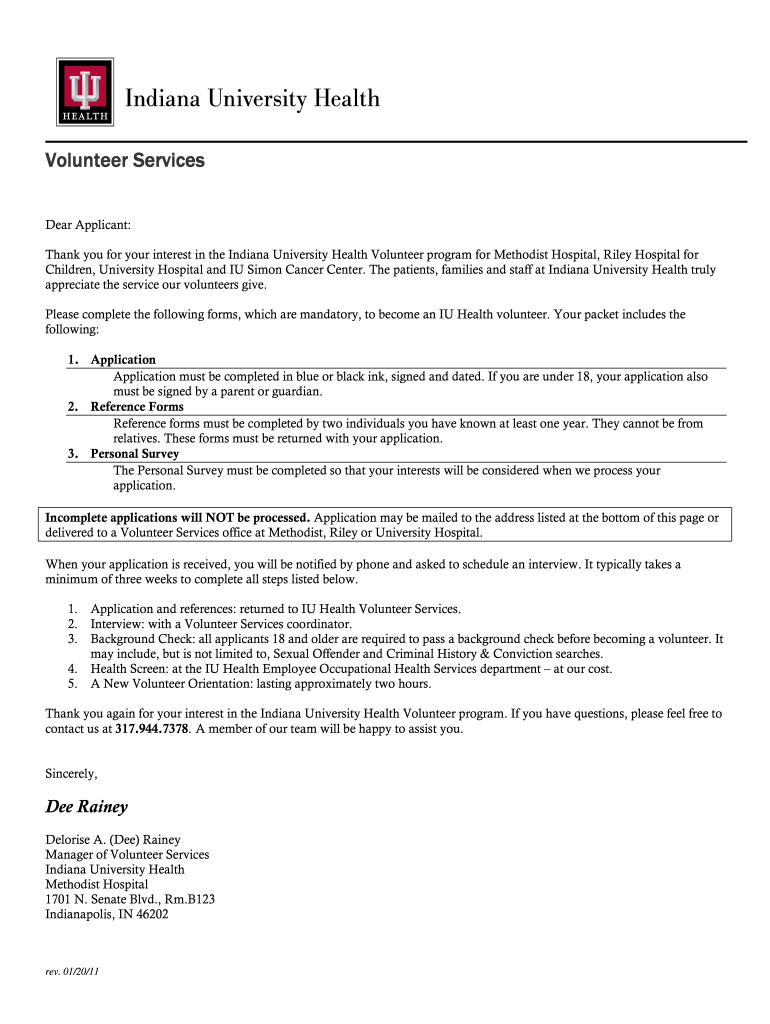
Indiana University Health Application Reference Form 2011


What is the Indiana University Health Application Reference Form
The Indiana University Health Application Reference Form is a crucial document used in the application process for various positions within the Indiana University Health system. This form allows applicants to provide references who can vouch for their qualifications, character, and suitability for roles in the healthcare environment. It is designed to gather essential information about the applicant's skills, experience, and professional background, ensuring that the hiring team has a comprehensive understanding of each candidate.
How to use the Indiana University Health Application Reference Form
Using the Indiana University Health Application Reference Form involves several steps. Applicants first need to download the form from the appropriate source. Once obtained, the applicant should fill in their personal information, including their name, contact details, and the positions they are applying for. Next, the applicant must list their references, providing each reference's name, relationship to the applicant, and contact information. After completing the form, it should be submitted according to the instructions provided, ensuring that all information is accurate and up-to-date.
Steps to complete the Indiana University Health Application Reference Form
Completing the Indiana University Health Application Reference Form requires careful attention to detail. Here are the steps to follow:
- Download the form from the Indiana University Health website.
- Fill in your personal information accurately.
- Identify and list at least three professional references.
- Ensure that the references are aware they may be contacted.
- Review the completed form for accuracy and completeness.
- Submit the form as directed, either online or via mail.
Legal use of the Indiana University Health Application Reference Form
The Indiana University Health Application Reference Form must be used in accordance with applicable laws and regulations. This includes ensuring that all provided information is truthful and that consent has been obtained from references to share their information. Misuse of the form or providing false information can lead to disqualification from the application process or other legal consequences. It is essential to maintain confidentiality and respect the privacy of all individuals involved.
Key elements of the Indiana University Health Application Reference Form
The key elements of the Indiana University Health Application Reference Form include personal identification details, a section for listing references, and a signature line for the applicant. Each section is designed to capture relevant information that supports the applicant's qualifications. Additionally, there may be specific questions or prompts that guide the applicant in providing comprehensive details about their professional experiences and relationships with their references.
Form Submission Methods
The Indiana University Health Application Reference Form can typically be submitted through multiple methods to accommodate different preferences. Applicants may have the option to submit the form online via a designated portal, send it via traditional mail to the appropriate department, or deliver it in person at a specified location. It is important to follow the submission guidelines provided to ensure timely processing of the application.
Quick guide on how to complete indiana university health 2011 application reference form
The optimal method to locate and authorize Indiana University Health Application Reference Form
On the scale of your entire enterprise, inefficient workflows surrounding document approval can consume a signNow amount of working hours. Executing agreements like Indiana University Health Application Reference Form is an inherent component of operations in any organization, which is why the effectiveness of every contract’s lifecycle heavily impacts the company’s overall productivity. With airSlate SignNow, authorizing your Indiana University Health Application Reference Form is as straightforward and rapid as possible. This platform provides you with the most current version of nearly any document. Even better, you can sign it instantly without needing to install external applications on your computer or printing hard copies.
Steps to obtain and authorize your Indiana University Health Application Reference Form
- Explore our collection by category or use the search bar to locate the document you require.
- View the document preview by clicking Learn more to ensure it’s the correct one.
- Press Get form to begin editing immediately.
- Fill out your document and input any necessary details using the toolbar.
- When finished, click the Sign tool to authorize your Indiana University Health Application Reference Form.
- Select the signature method that suits you best: Draw, Create initials, or upload an image of your handwritten signature.
- Click Done to complete editing and move on to document-sharing options as required.
With airSlate SignNow, you possess everything necessary to manage your documents efficiently. You can find, fill out, modify, and even transmit your Indiana University Health Application Reference Form all from a single tab without complications. Enhance your workflows with a single, intelligent eSignature solution.
Create this form in 5 minutes or less
Find and fill out the correct indiana university health 2011 application reference form
FAQs
-
How do I fill out the application form for the B.Pharm. program in Banaras Hindu University?
You can go to www.bhuonline.in and create an account after signing in , select the option of online application form and get it filled and you are done with the application. Now take the print out of important informations. And than wait for the admit card to get to your portal once admit card is there get it printed and you are done.
-
How do I fill out an application form to open a bank account?
I want to believe that most banks nowadays have made the process of opening bank account, which used to be cumbersome, less cumbersome. All you need to do is to approach the bank, collect the form, and fill. However if you have any difficulty in filling it, you can always call on one of the banks rep to help you out.
Create this form in 5 minutes!
How to create an eSignature for the indiana university health 2011 application reference form
How to make an eSignature for the Indiana University Health 2011 Application Reference Form online
How to create an eSignature for your Indiana University Health 2011 Application Reference Form in Chrome
How to create an eSignature for putting it on the Indiana University Health 2011 Application Reference Form in Gmail
How to create an eSignature for the Indiana University Health 2011 Application Reference Form straight from your smart phone
How to make an electronic signature for the Indiana University Health 2011 Application Reference Form on iOS
How to create an eSignature for the Indiana University Health 2011 Application Reference Form on Android
People also ask
-
What is the Indiana University Health Application Reference Form?
The Indiana University Health Application Reference Form is a document used by applicants to provide references for their application to Indiana University Health. This form helps the admissions team assess the qualifications and character of the candidates through their references.
-
How can I access the Indiana University Health Application Reference Form?
You can access the Indiana University Health Application Reference Form by visiting the Indiana University Health website or the specific portal related to your application. Ensure you have all necessary details and follow the instructions provided for completion.
-
What are the benefits of using airSlate SignNow for the Indiana University Health Application Reference Form?
Using airSlate SignNow for the Indiana University Health Application Reference Form streamlines the completion and submission process. Our platform allows users to eSign documents easily, ensuring a faster and more secure experience for both applicants and their references.
-
Is there a cost associated with using airSlate SignNow for the Indiana University Health Application Reference Form?
Yes, airSlate SignNow offers various pricing plans to cater to different needs. While there may be a nominal fee to utilize our eSigning services, the cost is typically outweighed by the efficiency and time-saving benefits we provide when handling the Indiana University Health Application Reference Form.
-
What features does airSlate SignNow offer for handling the Indiana University Health Application Reference Form?
airSlate SignNow provides features such as easy document upload, customizable signing fields, real-time tracking, and notifications. These features are designed to facilitate seamless completion and management of the Indiana University Health Application Reference Form.
-
Can the Indiana University Health Application Reference Form be integrated with other applications?
Yes, airSlate SignNow supports various integrations with popular applications such as Google Drive, Salesforce, and Microsoft Office. This allows users to easily manage and share the Indiana University Health Application Reference Form across different platforms for better collaboration.
-
How does airSlate SignNow ensure the security of the Indiana University Health Application Reference Form?
airSlate SignNow prioritizes security by using advanced encryption and secure cloud storage. We ensure that your Indiana University Health Application Reference Form and all associated documents remain confidential and protected from unauthorized access.
Get more for Indiana University Health Application Reference Form
- Par q form 2020
- Soundpath health prior authorization form
- First aid treatment record form 37213913
- 52023 history physical stmarysathens form
- Live right ssm cardinal glennon childrenamp39s medical center form
- Simply healthcare authorization forms
- Warranty start form
- Pre admission record form el camino hospital
Find out other Indiana University Health Application Reference Form
- Sign Hawaii Rental Invoice Template Simple
- Sign California Commercial Lease Agreement Template Free
- Sign New Jersey Rental Invoice Template Online
- Sign Wisconsin Rental Invoice Template Online
- Can I Sign Massachusetts Commercial Lease Agreement Template
- Sign Nebraska Facility Rental Agreement Online
- Sign Arizona Sublease Agreement Template Fast
- How To Sign Florida Sublease Agreement Template
- Sign Wyoming Roommate Contract Safe
- Sign Arizona Roommate Rental Agreement Template Later
- How Do I Sign New York Sublease Agreement Template
- How To Sign Florida Roommate Rental Agreement Template
- Can I Sign Tennessee Sublease Agreement Template
- Sign Texas Sublease Agreement Template Secure
- How Do I Sign Texas Sublease Agreement Template
- Sign Iowa Roommate Rental Agreement Template Now
- How Do I Sign Louisiana Roommate Rental Agreement Template
- Sign Maine Lodger Agreement Template Computer
- Can I Sign New Jersey Lodger Agreement Template
- Sign New York Lodger Agreement Template Later